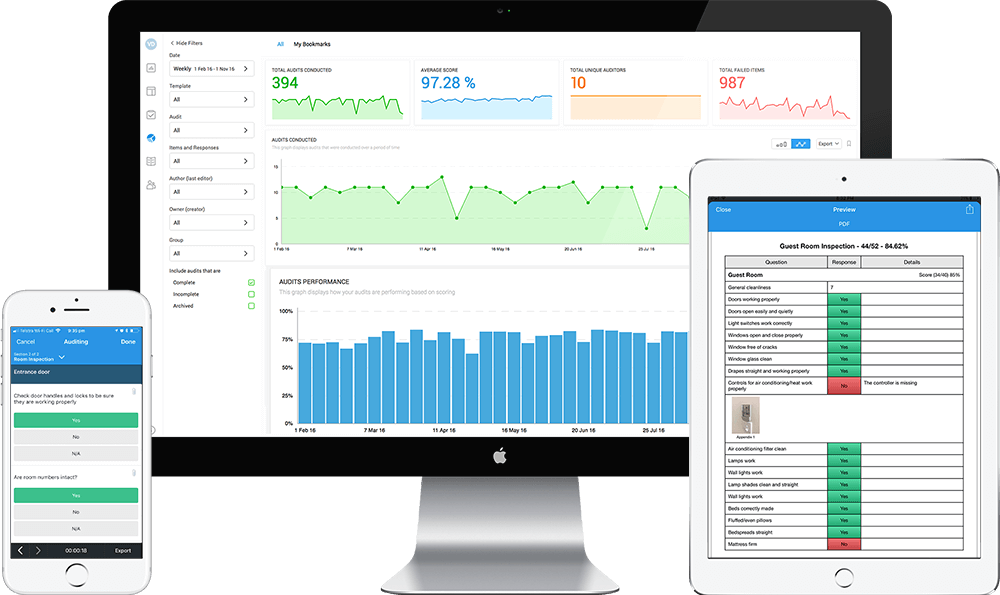Title Page
-
Conducted on
-
Prepared by
-
Location
-
To get the most out of this checklist, download and complete within iAuditor
1. DEFINE Success Criteria
-
Remember, iAuditor has two main experiences so you may have more than one Success Criteria:
1) The iAuditor App for doing Inspections
2) The Website for managing completed inspections, corrective actions and reviewing the data/reporting
- -
WHAT challenge are you looking to solve with iAuditor?
- Save time
- Eliminate paper
- Improve Proccesses
- Becoming compliant
- Remove Tick and Flick
- Easy Reporting
- Central Storage of Data
- Improving the Culture
- Visibility and Accountability
- Improving Accountability
- Save lives
- Improving Quality
-
WHY is the business doing this?
- This is my own Initiate
- In line with a Safety/Risk/Compliance Initiative
- In line with a Digital Initiative
- In line with a Operation Excellence Initiative
- In line with a Productivity Project
- In line with a Cost Cutting Initiative
- Other
-
Write down how iAuditor can help the company.
-
HOW does this help you personally?
- Improves my personal accountability for Safety
- Improves my personal accountability for Quality
- Demonstrates my responsibility of improving my teams ways of working
- Saves me time outside of work
- Helps me do my job better
- Will contribute to the success of a Project I am working on
- Help get a promotion
- Saves me from going to Jail
- Other
-
Write down how iAuditor can help you personally.
2. INVITE the Team and find your Champions
-
Your team members are critical to a successful trial and with iAuditor you can trial with unlimited users and unlimited features.
- Log onto the web version of iAuditor and click the green "Upgrade" button to start your free trial
- Invite your team members from the "User" section in the left-hand menu bar.
- Then share your templates with them.
- The more trial inspections you complete the more sample data you will get! -
Have you invited your team to iAuditor?
-
- The bigger the team is the better the feedback.
- Feedback includes ideas on improving using iAuditor, describing the benefits and value that will help support your decision to purchase. -
Do you know who your iAuditor champions within your team are?
-
- Champions within your team will help you discover the value of iAuditor.
-
Is there anyone ELSE that would like to see the data collected from the inspection?
-
You can invite them as a user to iAuditor as well. The best way to review the data collected is in our Analytics page on the Web version of iAuditor.
3. DECIDE on a Timeline to trial iAuditor
-
Simply put choose a start and end date. A timeline for a trial one of the most important parts to your plan.
Pro Tip; Do not stay in trial mode longer than you need, especially if you have proven its value!
(There is most likely more team members that can benefit from using iAuditor.) -
Start Date
-
With the trial version of iAuditor you get 30 days free which can be your default End Date
-
End Date
-
- An End Date will help your team know when they need to test iAuditor by and help you decide on it.
- You do not need to use the full 30 days of length of the Trial to prove out its value.
- If your team proves out the value of iAuditor before the end of the trail you may unlock access to our Enterprise options early! -
Do you have Milestone Checks in place?
-
- Create One or More Milestones for reflection and adjustment during the trial.
- For example at the end of day one, end of each week.
- This will help you collect feedback from your team to make sure the trial is on track.
4. PREPARE before you Start
-
Do you know how to set up your Account?
-
Setting up iAuditor is easy and you are not alone in it, you have access to the following;
1) In APP and Online there is extensive Support to guide you through using iAuditor.
2) Our online Knowledgebase has a Getting Started guide outlining setting up your account.
3) Create your template yourself and learn with our easy to use Template Editor or templates in our public library of 90,000 examples. Alternatively, our godigital team can help convert your forms for you!
4) You have 24/5 access to phone, inApp/Web Chat and email access to our Support team to help you start. -
Do you know what Support you get from iAuditor?
-
1) Full knowledge base online including our getting started guide outlines setting up your account.
2) A public library of 90,000 example templates or use our godigital team to convert your forms for you!
3) 24/5 access to phone, inApp/Web Chat and email Support team!
4) Customer Success Support for 20 Users and above; reach out to success.apac@Safetyculture.io to find out what support you can get. -
Have you decided what inspection forms you will use in iAuditor for this Trial?
-
Pro Tip; With a trial LESS is MORE, choose wisely what inspections you want to trial. The most frequent and important ones should be a priority.
5. PLAN Next Steps
-
Book time to meet with everyone involved in the decision-making process to review about how well the iAuditor trial went.
-
Do you know what will you do if you decide to continue with iAuditor?
-
When you make the decision to continue with iAuditor you can either;
1) Continue with your account as it is and add users as you expand your usage.
OR
2) If you are looking to expand this trial to a team of 20+ users email Success.apac@safetyculture.com and inquire about our enterprise packages which include the ability to go to invoicing, Single Sign On, Support from our Account Executives and more. -
Have you DOWNLOADED this Checklist to your iAuditor Account and reference this at the end of your Trial.
-
Have you completed this checklist and exported the PDF and share with Team members when starting so that everyone knows the Plan!
Great news you are ready to Start!
-
If you would like us to review your Checklist or Trial Plan email success.apac@safetyculture.com!