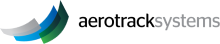Title Page
-
Employee Name
-
Conducted on
-
Prepared by
-
Please complete each required video for Aerotrack Basic Training. Please not ANY additional tasks not listed in this tutorial and email your Chief Engineer for further training.
General
-
General Navigation - https://www.screencast.com/t/DE39tkgoa
-
Finding Data - https://www.screencast.com/t/kyhbWBEmuY
-
Setup Your Dashboard - https://www.screencast.com/t/Yhk14AUHaT
-
Installing Aerotrack (windows) - https://www.screencast.com/t/HPl7spiC
Jobs
-
Job Checks Setup - https://www.screencast.com/t/BqcwO8ruIk9
-
Completing Job Checks https://www.screencast.com/t/X5P6okhVa
-
Setup Tabs Using Job Types https://www.screencast.com/t/NIFG1GIJs
-
Creating a Job for Component Overhaul https://www.screencast.com/t/IgRZAx0hf
-
Creating a Job for a Customer Supplied Component https://www.screencast.com/t/dd81fEoxPAhq
-
Any items missing or need more knowledge on?
Maintenance Control
-
Creating a schedule - https://www.screencast.com/t/4m6jd27uhP37
-
Adding Lifed Components - https://www.screencast.com/t/pYzcv5QCNK
-
Adding Airworthiness Directives - https://www.screencast.com/t/6rzT33wSI
-
Adding Inspections - https://www.screencast.com/t/Umothl2Uh
-
Component Calculations - https://www.screencast.com/t/rbcXlaD18H1
-
Sub Component Calculations - https://www.screencast.com/t/H5BgdyhB
-
Non-Recurring Maintenance Items Calculations (EG One off inspection coming due) - https://www.screencast.com/t/hSlqdE2nmJm
-
Recurring Maintenance Item Calculations (EG 100 hr inspections) - https://www.screencast.com/t/Op3mgcPm0sr2
-
Aircraft Configuration Groups - https://www.screencast.com/t/MdcGsHpCA8JQ
-
Finishing Aircraft Configuration Part 1 - https://www.screencast.com/t/itaBN6EclngP
-
Finishing Aircraft Configuration Part 2 -https://www.screencast.com/t/YFX6PcsFcZ
-
Other Schedule Views - https://www.screencast.com/t/rX2OkuR4T
-
Updating an Aircraft - https://www.screencast.com/t/BOk4sKQy70c
-
Adding Defects - https://www.screencast.com/t/gpRpkQKgju
-
Creating a Worksheet (Job pack work tasks) Part 1 - https://www.screencast.com/t/YbbAV9hIS
-
Creating a Worksheet Part 2 - https://www.screencast.com/t/bAYC1oDPiPN
-
Completing a Worksheet Part 1 - https://www.screencast.com/t/HFHaPQBahRvV
-
Completing a Worksheet Part 2 - https://www.screencast.com/t/KAriUBQVE
-
Creating a Logbook Entry Part 1 - https://www.screencast.com/t/4XsLbFGBr8
-
Creating a Logbook Entry Part 2 - https://www.screencast.com/t/YZmMTZd4Lxn6
-
Creating a Piston Engine Logbook Entry - https://www.screencast.com/t/RC9qE9cY
-
Creating a Turbine Engine Logbook Entry https://www.screencast.com/t/KhiqUrmWMDSP
-
Any items missing or need more knowledge on?
Inventory (Parts / Stores)
-
Inventory Basics https://www.screencast.com/t/0fqjsz6sIHaa
-
Batch Inventory Basics https://www.screencast.com/t/JssuSsn6yZ9
-
Inventory Availability https://www.screencast.com/t/ows7LhtcqJ8
-
Creating a Part_ Part 1 https://www.screencast.com/t/WoGA6piClxF
-
Creating a Part_ Part 2 https://www.screencast.com/t/iHwBNWnoJpt9
-
Creating a Part _ Part 3<br>https://www.screencast.com/t/ZMqbP9dJP
-
Any items missing or need more knowledge on?
Purchases
Creating POs
-
Creating a PO Part 1 https://www.screencast.com/t/UZTYCCnEnat
-
Creating a PO Part 2 https://www.screencast.com/t/tHCl2revuY
-
Creating a PO Part 3 https://www.screencast.com/t/5U2nq5cC3k
-
Creating a PO Part 4 - https://www.screencast.com/t/gT5KfIBd4fm
Receipt of Inventory
-
Receipt of Inventory Part 1 https://www.screencast.com/t/rJEP8dOAk4H
-
Receipt of Inventory Part 2 https://www.screencast.com/t/ZD9awlO2Ec1
Processing Back Orders
-
Processing Back Orders Part 1 https://www.screencast.com/t/zvfF6Yso5hF
-
Processing Back Orders Part 2 https://www.screencast.com/t/NDpbPYVOEpH
-
Issuing Parts to Jobs - https://www.screencast.com/t/udinW9ki0bA
-
Adding Reorder Items to a PO https://www.screencast.com/t/9eLMxErun
-
Adding Requisitioned Items to a PO https://www.screencast.com/t/yVv2hAtDv
Purchases - Repairs
-
Creating Repairs Part 1 https://www.screencast.com/t/tyT0veZY4VH
-
Creating Repairs Part 2 https://www.screencast.com/t/g0Expx2Ob
-
Creating a Repair Order https://www.screencast.com/t/mIQiDHebkh
-
Changing Repaired Part https://www.screencast.com/t/y2GfymiKC
-
Completing a Repair Order https://www.screencast.com/t/sgV00TtftB
Purchases - Exchanges
-
Creating an Exchange Part 1 - https://www.screencast.com/t/GxaU60V0
-
Creating an Exchange Part 2 https://www.screencast.com/t/YYyJARkW
-
Creating an Exchange Part 3 https://www.screencast.com/t/sss8Lgk3VBO
-
Assigning an Exchange Component https://www.screencast.com/t/XbsDnFoKK
-
Returning an Exchange Component https://www.screencast.com/t/FsKCVwQyAYF
-
Assigning Transactions to an Exchange https://www.screencast.com/t/VYo82iH7KKWC
-
Completing an Exchange https://www.screencast.com/t/8rN9YzVnbX4
-
Any items missing or need more knowledge on?