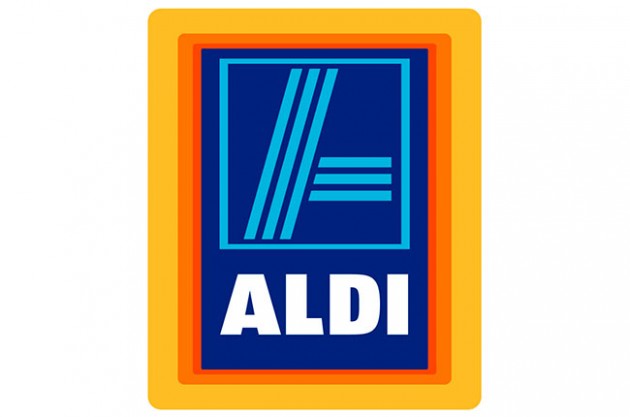Title Page
-
Customer Name and Site Location
-
Site Number
-
Click Reference
-
Site Location
-
Engineer Name(s)
Sign-Off
Communication Check by Engineer Prior to Checking with NIT
-
For refit store handovers call NIT to set up a user so till tests can be carried out
-
What Handover is being conducted?
-
How Many Tills Have Been Installed?
- None
- 01
- 02
- 03
- 04
- 05
- 06
- 07
- 08
- 09
- 10
- 11
- 12
- 13
- 14
- 15
-
How Many Existing Tills Have Been Installed?
- None
- 01
- 02
- 03
- 04
- 05
- 06
- 07
- 08
- 09
- 10
- 11
- 12
- 13
- 14
- 15
-
How Many Additional Tills Have Been Installed?
- None
- 01
- 02
- 03
- 04
- 05
- 06
- 07
- 08
- 09
- 10
- 11
- 12
- 13
- 14
- 15
Communication Cabinet
-
Has all comms cabinet equipment been installed as per layout diagram?
-
Has the issue been resolved?
-
Please provide relevant photos showing front and sides attached (attach multiple photos as necessary to show all parts of the cab)
-
Please provide information
-
Please provide relevant photos (attach multiple photos as necessary)
-
Please provide relevant photos showing front and sides attached (attach multiple photos as necessary to show all parts of the cab)
-
Has the store been patched in accordance with the patching schedule?
-
Has the issue been resolved?
-
Please provide relevant photos showing each switch and panel (attach multiple photos as necessary)
-
Please provide information
-
Please provide relevant photos (attach multiple photos as necessary)
-
Please provide relevant photos showing each switch and panel (attach multiple photos as necessary)
-
Have all patch panels and cables been correctly labelled in accordance with the labelling convention?
-
Has the issue been resolved?
-
Please provide relevant photos of each switch and panel clearly showing labels (attach multiple photos as necessary)
-
Please provide information
-
Please provide relevant photos (attach multiple photos as necessary)
-
Please provide relevant photos of each switch and panel clearly showing labels (attach multiple photos as necessary)
-
Has the UPS got a Networks card installed and correctly patched?
-
Has the issue been resolved?
-
Please provide relevant photos showing the card and patch links (attach multiple photos as necessary)
-
Please provide information
-
Please provide relevant photos (attach multiple photos as necessary)
-
Please provide relevant photos showing the card and patch links (attach multiple photos as necessary)
-
Has the CKs been stored and stacked in the meeting room?
-
Has the issue been resolved?
-
Please provide relevant photos showing all CKs (attach multiple photos as necessary showing stack and location)
-
Please provide information
-
Please provide relevant photos (attach multiple photos as necessary)
-
Please provide relevant photos showing all CKs (attach multiple photos as necessary showing stack and location)
Router Checks
-
Has the Cisco routers been installed?
-
Please provide relevant photos showing the Cisco routers (attach multiple photos as necessary)
-
Have you patched in accordance with the patching guide?
-
Please provide relevant photos showing patching (attach multiple photos as necessary)
Back Office & Time Clock Checks
-
Do all thin clients load to the log on screen and labelled correctly?
-
Has the issue been resolved?
-
Please provide relevant photos showing log on screen and label (attach multiple photos as necessary)
-
Please provide information
-
Please provide relevant photos (attach multiple photos as necessary)
-
Please provide relevant photos showing log on screen and label (attach multiple photos as necessary)
-
Are thin clients #1 & #2 in the cash office, thin client #3 in the meeting room?
-
Has the issue been resolved?
-
Please provide relevant photos showing each location (attach multiple photos as necessary)
-
Please provide information
-
Please provide relevant photos (attach multiple photos as necessary)
-
Please provide relevant photos showing each location (attach multiple photos as necessary)
-
Are thin clients cabling neat, tidy and concealed where possible?
-
Has the issue been resolved?
-
Please provide relevant photos showing cabling of each thin client (attach multiple photos as necessary)
-
Please provide information
-
Please provide relevant photos (attach multiple photos as necessary)
-
Please provide relevant photos showing cabling of each thin client (attach multiple photos as necessary)
-
Is the Brother printer powered on with data and fax connected?
-
Has the issue been resolved?
-
Please provide photo(s) showing connections at the rear of the printer (attach multiple photos as necessary close and further away)
-
Please provide information
-
Please provide relevant photos (attach multiple photos as necessary)
-
Please provide photo(s) showing connections at the rear of the printer (attach multiple photos as necessary close and further away)
-
Are the store phone(s) powered and able to make / receive calls
-
Has the issue been resolved?
-
Please provide relevant photos showing its powered on and connected to data socket via pabax (attach multiple photos as necessary)
-
Please provide information
-
Please provide relevant photos (attach multiple photos as necessary)
-
Please provide relevant photos showing its powered on and connected to data socket via pabax (attach multiple photos as necessary)
-
Who from the BMc Project Team was spoken to confirming phones are working?
-
Is the Time Clock in the amenities corridor mounted to the wall?
-
Has the issue been resolved?
-
Please provide relevant photos (attach multiple photos as necessary)
-
Please provide information
-
Please provide relevant photos (attach multiple photos as necessary)
-
Please provide relevant photos (attach multiple photos as necessary)
-
Is the Time Clock powered on and online?
-
Has the issue been resolved?
-
Please provide relevant photos showing the 'online' green square (attach multiple photos as necessary)
-
Please provide information
-
Please provide relevant photos (attach multiple photos as necessary)
-
Please provide relevant photos showing the 'online' green square (attach multiple photos as necessary)
Communications Checks with NIT
-
Call NIT on 01827 710949
-
Who from NIT carried out checks?
-
Has store got full connectivity to all equipment in store?
-
Has the issue been resolved?
-
Please provide information
-
Has store got connectivity via ADSL / Fibre?
-
Has the issue been resolved?
-
Please provide information
-
Irish Stores ONLY - Has the router configuration been downloaded successfully?
-
Has the issue been resolved?
-
Please provide information
-
Irish stores ONLY - Has the PED configuration been downloaded from Vericentre and receipts show Euros?
-
Has the issue been resolved?
-
Please provide relevant photos of receipt(s) (attach multiple photos as necessary)
-
Please provide information
EPOS Checks
-
Till Checks
Till Number
-
Tandem or Single Counter
-
Does all the EPOS equipment power on and till come online?
-
Has the issue been resolved?
-
Please provide birds eye view photos to include all counter top equipment (attach multiple photos as necessary)
-
Please provide information
-
Please provide relevant photos (attach multiple photos as necessary)
-
Please provide birds eye view photos to include all counter top equipment (attach multiple photos as necessary)
-
Irish stores ONLY - Is the connector plug on the customer display pole for T & Zero button connected?
-
Has the issue been resolved?
-
Please provide relevant photos showing connection (attach multiple photos as necessary)
-
Please provide information
-
Please provide relevant photos (attach multiple photos as necessary)
-
Please provide relevant photos showing connection (attach multiple photos as necessary)
-
Is the customer display and trim to which it sits secure?
-
Has the issue been resolved?
-
Please provide relevant photos showing screws secured (attach multiple photos as necessary)
-
Please provide information
-
Please provide relevant photos (attach multiple photos as necessary)
-
Please provide relevant photos showing screws secured (attach multiple photos as necessary)
-
Is the NEDAP antennas fitted?
-
Has the issue been resolved?
-
Please provide relevant photos of the orange connector block under the counter and loop under the scanner top (attach multiple photos as necessary)
-
Please provide information
-
Please provide relevant photos (attach multiple photos as necessary)
-
Please provide relevant photos of the orange connector block under the counter and loop under the scanner top (attach multiple photos as necessary)
-
Is the scanner flush to the counter top?
-
Has the issue been resolved?
-
Please provide relevant photos (attach multiple photos as necessary)
-
Please provide information
-
Please provide relevant photos (attach multiple photos as necessary)
-
Please provide relevant photos (attach multiple photos as necessary)
-
Irish stores ONLY - Does the scale function correctly?
-
Has the issue been resolved?
-
Please provide relevant photos showing it picks up weight (attach multiple photos as necessary)
-
Please provide information
-
Please provide relevant photos (attach multiple photos as necessary)
-
Please provide relevant photos showing it picks up weight (attach multiple photos as necessary)
-
Are all cables under the till counter neat, tidy and concealed?
-
Has the issue been resolved?
-
Please provide relevant photos showing cable management used for all cables under the counter (attach multiple photos as necessary)
-
Please provide information
-
Please provide relevant photos (attach multiple photos as necessary)
-
Please provide relevant photos showing cable management used for all cables under the counter (attach multiple photos as necessary)
-
Has a P400 been installed?
-
What is the serial number?
-
Is the PED pole secure using x4 screws?
-
Has the issue been resolved?
-
Please provide relevant photos showing screws secure (attach multiple photos as necessary)
-
Please provide information
-
Please provide relevant photos (attach multiple photos as necessary)
-
Please provide relevant photos showing screws secure (attach multiple photos as necessary)
-
Is the PED tether secure to both cradle and counter?
-
Has the issue been resolved?
-
Please provide relevant photos including 5mm trap under the counter (attach multiple photos as necessary)
-
Please provide information
-
Please provide relevant photos (attach multiple photos as necessary)
-
Please provide relevant photos including 5mm trap under the counter (attach multiple photos as necessary)
-
Is the PED secure to cradle using the supplied harness?
-
Has the issue been resolved?
-
Please provide information
-
Please provide relevant photos (attach multiple photos as necessary)
-
Has the security hole been drilled for emergency cash drawer access?
-
Has the issue been resolved?
-
Please provide relevant photos showing hole under the counter (attach multiple photos as necessary)
-
Please provide information
-
Please provide relevant photos (attach multiple photos as necessary)
-
Please provide relevant photos showing hole under the counter (attach multiple photos as necessary)
-
Is the cash drawer base plate secure using x4 appropriate screws?
-
Has the issue been resolved?
-
Please provide relevant photos showing screws secure (attach multiple photos as necessary)
-
Please provide information
-
Please provide relevant photos (attach multiple photos as necessary)
-
Please provide relevant photos showing screws secure (attach multiple photos as necessary)
-
Does the cash drawer open and close without catching on the counter?
-
Has the issue been resolved?
-
Please provide relevant photos showing closed with an even gap and open (attach multiple photos as necessary)
-
Please provide information
-
Please provide relevant photos (attach multiple photos as necessary)
-
Please provide relevant photos showing closed with an even gap and open (attach multiple photos as necessary)
-
Can you successfully carry out a card / cash sale & refund?
-
Has the issue been resolved?
-
Please provide relevant photos of receipts (attach multiple photos as necessary)
-
Please provide information
-
Please provide relevant photos (attach multiple photos as necessary)
-
Please provide relevant photos of receipts (attach multiple photos as necessary)
-
Are all cables neatly coiled in the base unit cupboard?
-
Has the issue been resolved?
-
Please provide relevant photos showing vent on top and neat coil of cable (attach multiple photos as necessary)
-
Please provide information
-
Please provide relevant photos of receipts (attach multiple photos as necessary)
-
Please provide relevant photos showing vent on top and neat coil of cable (attach multiple photos as necessary)
-
Have you used any equipment from the CKs?
-
What equipment has been used,
-
Have Self Service Checkouts been installed at this site?
Self Checkout Checks
-
SCO Checks
SCO Number
-
Does all the SCO equipment power on and till come online?
-
Has the issue been resolved?
-
Please provide birds eye view photos to include all counter top equipment (attach multiple photos as necessary)
-
Please provide information
-
Please provide relevant photos (attach multiple photos as necessary)
-
Please provide birds eye view photos to include all counter top equipment (attach multiple photos as necessary)
-
Has a P400 been installed?
-
What is the serial number?
-
Is the PED secure to cradle using the supplied harness?
-
Has the issue been resolved?
-
Please provide relevant photos (attach multiple photos as necessary)
-
Please provide information
-
Please provide relevant photos (attach multiple photos as necessary)
-
Please provide relevant photos (attach multiple photos as necessary)
-
Can you successfully carry out a card / cash sale & refund?
-
Has the issue been resolved?
-
Please provide relevant photos of receipts (attach multiple photos as necessary)
-
Please provide information
-
Please provide relevant photos (attach multiple photos as necessary)
-
Please provide relevant photos of receipts (attach multiple photos as necessary)
-
Have you updated the Hardware Installed Report?
-
Why not?
Sign-Off Confirmation
Sign In / Out
-
Have you signed In and Out of the Site Visitors Book?
-
Provide Photo Evidence for every days attendance onsite
-
Is the Site Visitors Book available?
-
This is a requirement under The Health and Safety at Work Act 1974 (HASAWA) and is mandatory, non completion will result in disciplinary action.
Return and complete, answering Yes to the above and provide photo evidence of completion. -
Please detail why
-
I the Site Representative Confirm that no sign in/out book is available
-
Site Representative - Print & Sign
Confirmation of Hardware Function
-
Comments to be provided by the site representative
-
Does the MDT send / receive orders?
-
Has the engineer resolved the issue?
-
Please provide information
-
Can you make / receive phone calls?
-
Has the engineer resolved the issue?
-
Please provide information
-
Can you log in to each thin client?
-
Has the engineer resolved the issue?
-
Please provide information
-
Can you use the Time Clock?
-
Has the engineer resolved the issue?
-
Please provide information
-
Can you send / receive faxes?
-
Has the engineer resolved the issue?
-
Please provide information
-
Can you print?
-
Has the engineer resolved the issue?
-
Please provide information
-
Irish Stores ONLY - Does the scale function?
-
Has the engineer resolved the issue?
-
Please provide information
-
Can you do card / cash sales and refunds?
-
Has the engineer resolved the issue?
-
Please provide information
-
Can you do cash back? (Min £1)
-
Has the engineer resolved the issue?
-
Please provide information
-
Contingency Kits are in store and safe?
-
Has the engineer resolved the issue?
-
Please provide information
Signatures
-
I confirm that all equipment has been installed to the correct locations, tested and in working order
-
What equipment has not been installed or is not working?
-
I confirm that this installation has been completed to my satisfaction
-
Please provide comments on what was not satisfactory
-
I confirm that printer documents have been provided
-
I confirm that keyboard keys have been provided
-
I confirm that cab keys have been provided
-
I the assigned Aldi representative confirm the above checks have been carried out, I have tested all equipment relating to the EPOS installation and the full operation of this store. I accept this installation and handover.
-
Site Representative - Print & Sign
-
Site Representative's Title
-
I the assigned Barron McCann engineer confirm the required checks have been carried relating to the EPOS installation
-
Engineer Name - Print & Sign