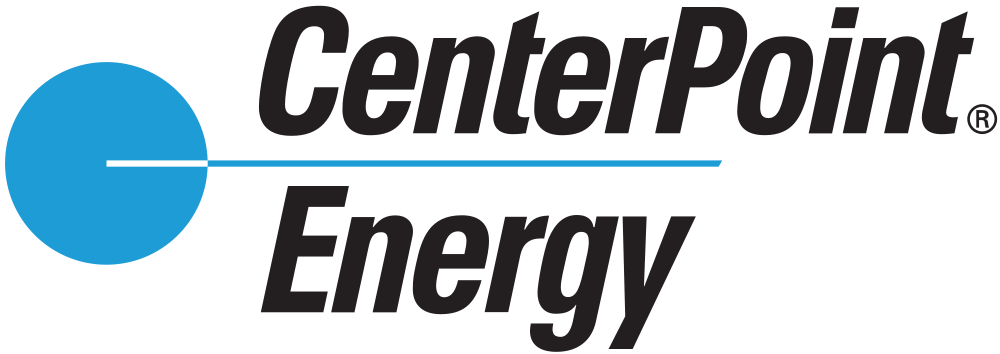Welcome
CONTRACTOR SAFTEY OBSERVATION
-
This Inspection is to be completed while onsite with the contractor undertaking the Work Order.
-
Property
-
Conducted on
-
Prepared by
-
Location
Description
Work Order Information (To be captured from Manhattan)
-
WO Number
-
Job Description
-
Location of works to be carried out
-
Service Provider
-
Inspection Date
-
Do the works require a permit?
-
Were the permits provided by the contractor?
-
Do the works relate to an Asset?
-
What is the Asset
-
What is the Asset identifyer
Safety Observation - Personal
Inspection of works undertaken by contractor
-
Is the contractor house keeping in order?<br>
-
Is the contractor following all the steps in SWMS?
-
Is the area of work barricaded?<br>
-
Does the area of work have safety signs?
-
Is the technician/s inducted via Browz/Avetta (Verify induction card)?
Safety observation - Ladder & Height Safety
Ladder & Heights
-
Is the contractor working at heights?<br>
-
Are there any fall prevention measures?<br>
-
Has the contractor secured their tools?
-
Are the ladders stable and securely fixed at the top and bottom?<br>
-
Is the ladder in good condition with no signs of damage or wear?<br>
-
Are the ladders standing away from the branch entry or any doorways?<br>
Safety Observation - Electrical, Tools, Chemical
Electrical / Tools / Chemical
-
Are the electrical fittings and extension cords fitted with residual current devices (RCD's) ?<br>
-
Does their electrical equipment have up to date inspection tag?
-
Are all electrical cords supported above wet areas and passages?
-
Do all powered machines have equipment guarding?
-
Any isolated plant has been appropriately tagged and verified?<br>
-
Is there a safety data sheet (MSDS) available for any chemical used by the cotractor? <br>
Further Actions
Further Actions
-
Is there anything further to add from this inspection?
-
Move to 'Next Section' to COMPLETE
Site Inspection Complete
-
Inspection Complete
Tap ''Mark As Complete' to end.
Note - Following this being Marked as Complete, POC will be able to review the reports and action the required.
Should you want you can now Send the Report to yourself by using the 'Export' button in the bottom right. The data is also accessable through your SafetyCulture account when you login via the web.