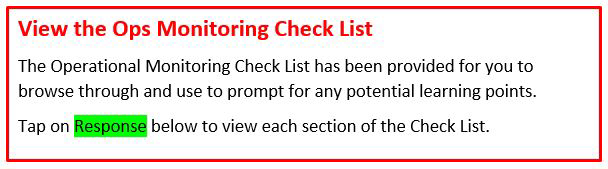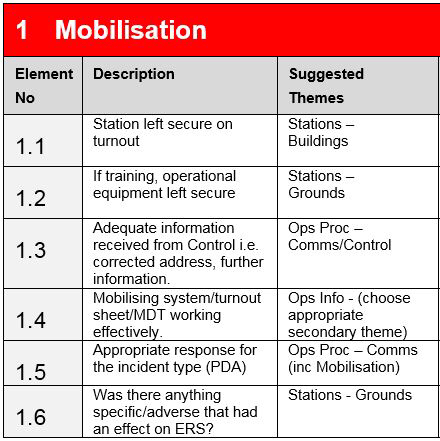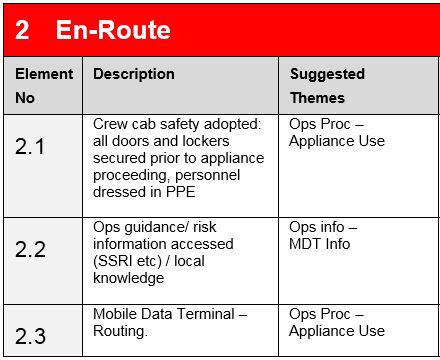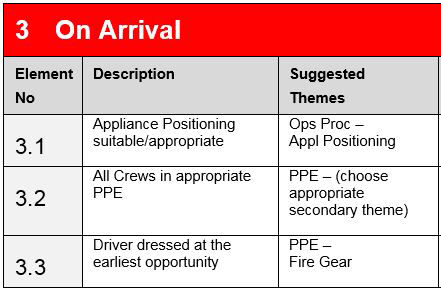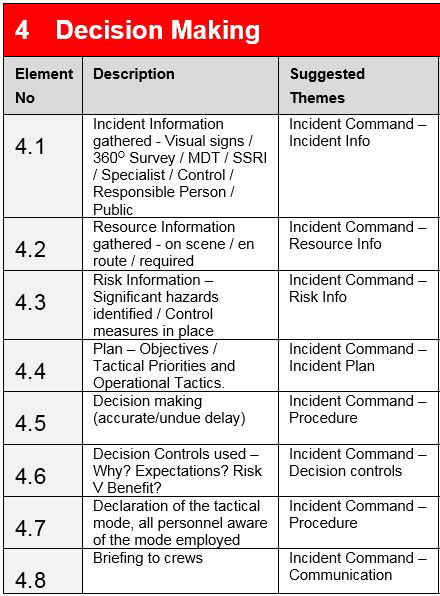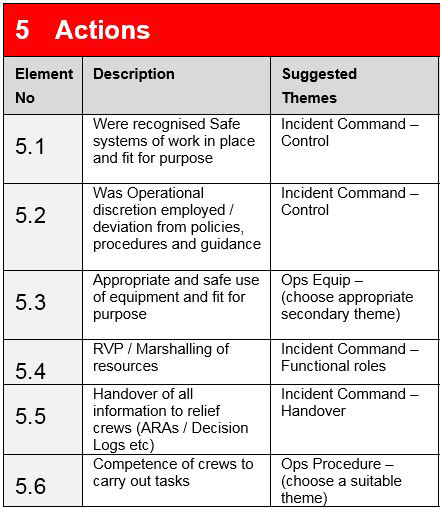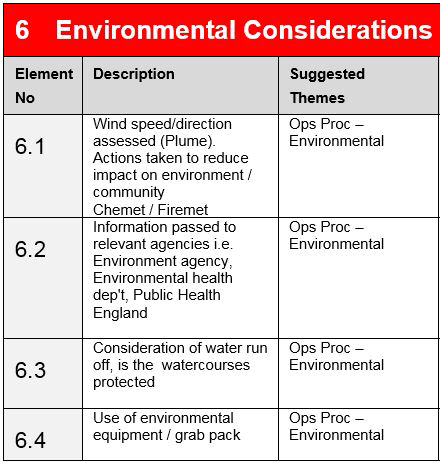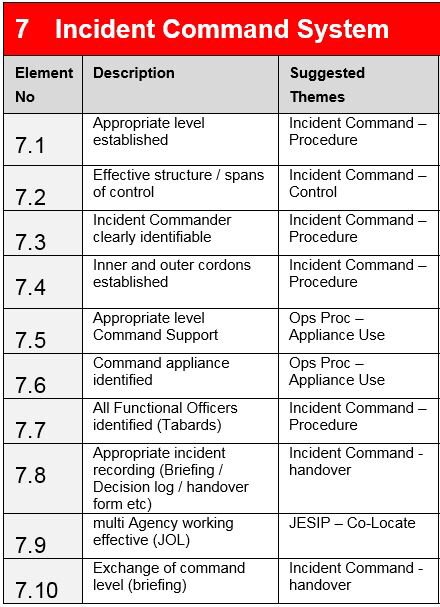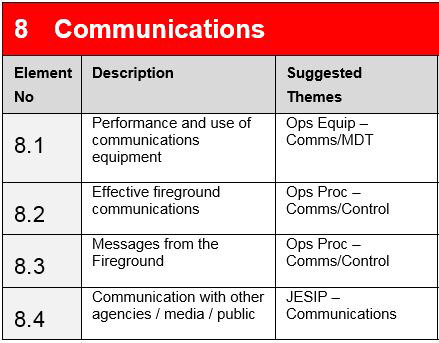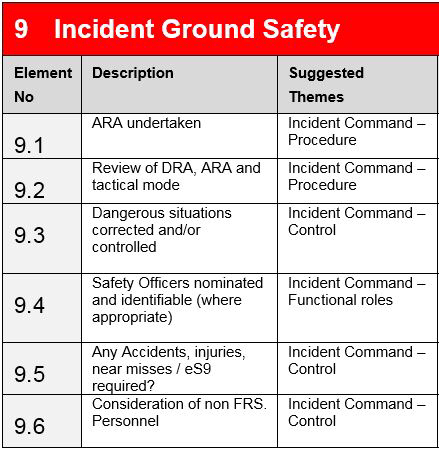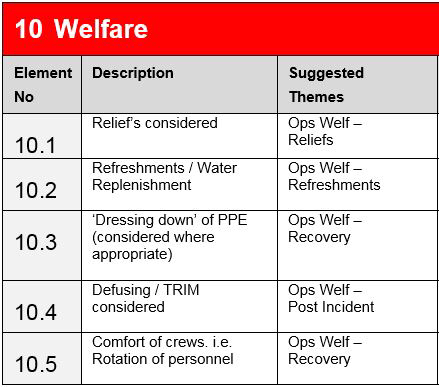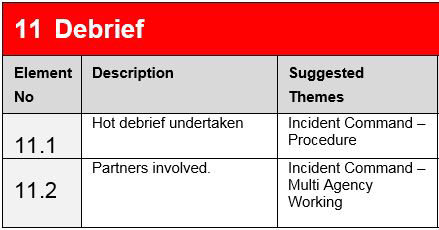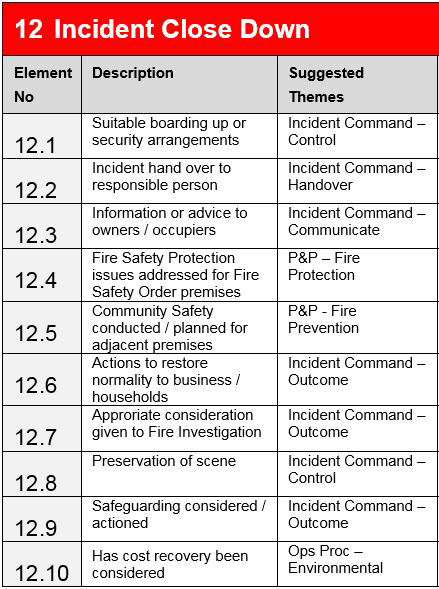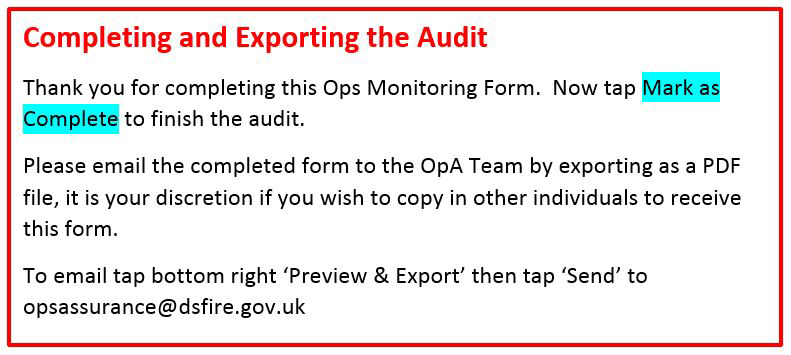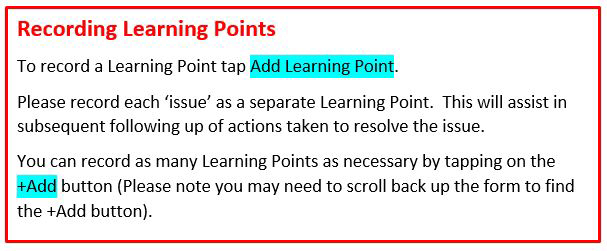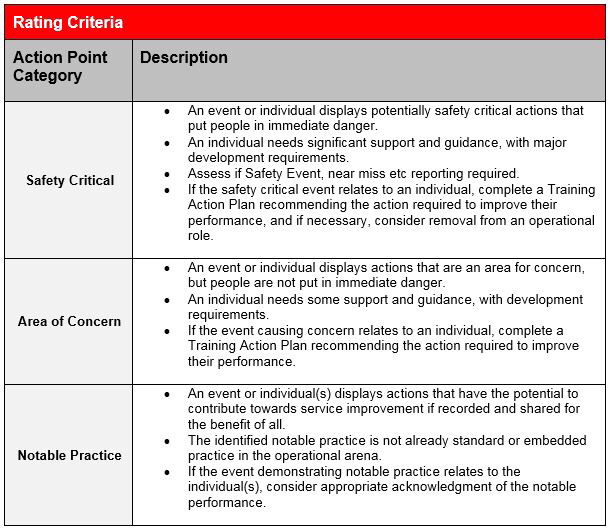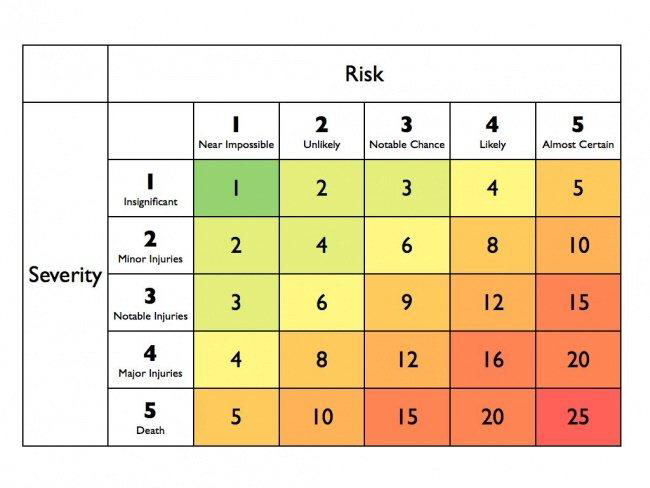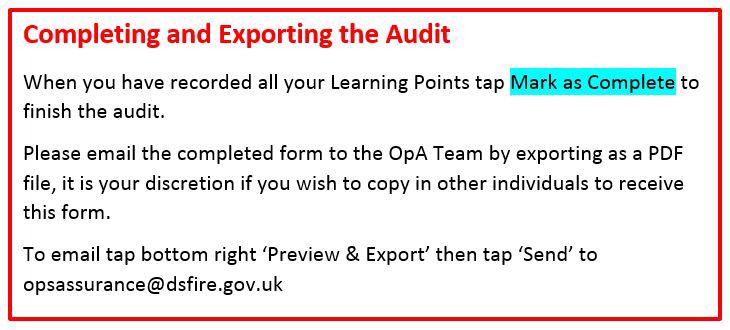Title Page
-
Enter the Incident Number (for non-incidents please enter a description e.g 'Drill Training' or 'Exercise Name')
-
Incident No.
-
Incident / Exercise Date
-
Please choose the relevant incident type (E.G. For an RTC choose ~ Transport - RTCs)
-
Incident / Exercise Type
- Alarms - Commercial
- Alarms - Domestic
- Alarms - Carbon Monoxide
- Alarms - Other
- Rescue - From Height
- Rescue - Confined Space
- Rescue - From Water
- Rescue - Animal Rescue
- Rescue - Other
- Fires - Commercial, Public Assembly
- Fires - Domestic
- Fires - High Rise
- Fires - Chimney
- Fires - Roof
- Fires - Agricultural
- Fires - Derelict Building
- Fires - Caravan/ Camping
- Fires - In The Open / Wild Fires
- Fires - Other
- Transport - Aircraft
- Transport - Ships / Boats
- Transport - Trains
- Transport - Vehicle Fires
- Transport - RTCs
- Hazmat - Hazmats
- Hazmat - Gas
- Hazmat - Acetylene
- Hazmat - Oil Pollution
- Hazmat - Radiation
- Public Disorder - Explosion / Terrorist
- Public Disorder - White Powder
- Public Disorder - Civil Disturbance
- Public Disorder - Inter Agency Liaison
- Special Service - Assist other Agency
- Special Service - Body Retrieval / Suicide
- Special Service - Casualty Care
- Special Service - Lifts
- Special Service - Lock Out / In
- Special Service - Flooding
- Special Service - Chargeable SSC
- Special Service - Dangerous Structure
- Special Service - Release Person / Item
-
Enter a brief description (E.G. RTC Persons Trapped)
-
Brief Description.
-
Provide a brief summary (E.G. 2 Vehicle RTC (LGV v Car). 1 person trapped within car, extricated using hydraulic cutting equipment).
NOTE - Incident description only, please do not record Learning points in this area. -
Summary of the Incident / Exercise.
-
Incident/Exercise Address
-
Station / Watches and others involved in incident / exercise
- Ambulance Service
- Appledore
- Ashburton
- Avon FRS
- Axminster
- Bampton
- Barnstaple Blue
- Barnstaple Green
- Barnstaple RDS
- Barnstaple Red
- Barnstaple White
- Bere Alston
- Bideford
- Bovey Tracey
- Braunton
- Bridgwater Blue
- Bridgwater Green
- Bridgwater RDS
- Bridgwater Red
- Bridgwater White
- Brixham
- Buckfastleigh
- Budleigh Salterton
- Burnham On Sea
- Camels Head Blue
- Camels Head Green
- Camels Head Red
- Camels Head White
- Castle Cary
- Central Command
- Central East GST
- Central North GST
- Chagford
- Chard
- Cheddar
- Chulmleigh
- Coastguard
- Colyton
- Combe Martin
- Control Blue
- Control Green
- Control GST
- Control Red
- Control White
- Cornwall FRS
- Crediton
- Crewkerne
- Crownhill Blue
- Crownhill Green
- Crownhill RDS
- Crownhill Red
- Crownhill White
- Cullompton
- Danes Castle Blue
- Danes Castle Green
- Danes Castle RDS
- Danes Castle Red
- Danes Castle White
- Dartmouth
- Dawlish
- Dorset & Wiltshire FRS
- Dulverton
- Exmouth Blue
- Exmouth Green
- Exmouth RDS
- Exmouth Red
- Exmouth White
- Flex Duty Officer Only
- Frome
- Glastonbury
- Greenbank Blue
- Greenbank Green
- Greenbank Red
- Greenbank White
- Hartland
- Hatherleigh
- Holsworthy
- Honiton
- Ilfracombe
- Ilminster
- Ivybridge
- Kingsbridge
- Kingston
- Lundy Island
- Lynton
- Martock
- Middlemoor Blue
- Middlemoor Green
- Middlemoor Red
- Middlemoor White
- Minehead
- Modbury
- Moretonhampstead
- Nether Stowey
- Newton Abbot
- North Tawton
- Okehampton
- Ottery St Mary
- Paignton Blue
- Paignton Green
- Paignton RDS
- Paignton Red
- Paignton White
- Plympton
- Plymstock
- Police
- Porlock
- Princetown
- Salcombe
- Seaton
- Shepton Mallet
- Sidmouth
- Somerset Command
- Somerset East GST
- Somerset West GST
- Somerton
- South Devon GST
- South Molton
- Station 60 Alpha
- Station 60 Bravo
- Station 60 Charlie
- Station 60 Delta
- Street
- Taunton Blue
- Taunton Green
- Taunton RDS
- Taunton Red
- Taunton White
- Tavistock
- Teignmouth
- Tiverton
- Topsham
- Torquay Blue
- Torquay Green
- Torquay RDS
- Torquay Red
- Torquay White
- Torrington
- Totnes
- Wellington
- Wells
- West Devon GST
- Western Command
- Williton
- Wincanton
- Witheridge
- Wiveliscombe
- Woolacombe
- Yelverton
- Yeovil Blue
- Yeovil Green
- Yeovil RDS
- Yeovil Red
- Yeovil White
-
Incident Commander(s)
-
If your name does not appear in the box below amend your profile settings to add your name. If you wish to change the Monitoring Officer or add additional names tap in the box below to enter names.
-
Ops Assurance Officer
Introduction
-
Devon & Somerset FRS has a clear strategy in place to monitor our performance at Incidents, Exercises and other large scale training events. The focus is on ensuring we monitor and measure health, safety and welfare performance against pre-determined plans and standards, including learning from those events and using the information to improve operational performance.
DCLG - Health, Safety and Welfare Framework for the operational environment June 2013
"Operational Assurance at incidents deals with the effectiveness of the Fire and Rescue Authorities's arrangements for implementation of guidance contained in generic hazard and risk statements and standard operating procedures, incident command, operational training and the maintenance of competence. By observing operational performance, Fire and Rescue Authorities can maintain and improve their ability to manage risks in the operational environment by learning from experience through the use of audits, monitoring and performance review".
Due to the dynamic nature of incidents and the challenges faced in covering all elements of the performance criteria, this report will only cover those either directly observed or evidenced through other reliable methods. It should be seen as an open and multi-directional process with the Operational Assurance Officer giving individuals and teams the opportunity at 'Hot Debriefs' to feedback and by responding directly to .Ops Assurance.
The report is designed to capture any significant learning from operation incidents with the Learning points fated as either Safety Critical, Area of Concern or a Notable Practice.
The report should be used locally to improve feedback to crews, identify good practice and areas for improvement through training plans. It is also a useful tool for verifying 'Maintenance of Skills' sign offs within Role Model.
The Operational Assurance Team will use the data for trend analysis and informing support departments in order to prioritise and focus improvements. If appropriate, it will also be shared with our Emergency Service Partners in accordance with our protocols. Any identified trends will be communicated via the appropriate service communication channels dependant on risk. Generally this will be through the routine Operational Assurance Information Bulletin and STOP, START & CONTINUE Poster.
Thank you for taking part and if you have any comments relating to the report or process then please contact .Ops Assurance via email at opsassurance@dsfire.gov.uk -
What level incident have you Ops Assured?
-
Was Operational Discretion used at this incident?
-
Please provide a brief summary of why Operational Discretion was used [please use the Learning Point section to capture the full details] ***Remember a debrief must be undertaken whenever Ops Discretion is used***
-
Do you think a Command Debrief is required for this incident?
-
If required you can enter comments here to support your rationale about the Command Debrief.
Operational Monitoring Check List
-
-
Tap 'Response' to browse through the sections of the Incident Monitoring Check List and use to prompt for any potential Learning points.
- 1. Mobilisation
- 2. En-Route
- 3. On Arrival
- 4. Decision Making
- 5. Actions
- 6. Environmental Considerations
- 7. Incident Command System
- 8. Communications
- 9. Incident Ground Safety
- 10. Welfare
- 11. Debrief
- 12. Incident Close Down
-
-
-
-
-
-
-
-
-
-
-
-
Record Learning/Action Points.
-
Do you have a Learning Point(s) you wish to record?
-
It is very unusual for there to be no learning points at all!
Please provide reasoning in the text below or else go back and select yes to add your learning points -
Please enter brief details of why it is felt there is nothing to learn from this incident.
-
You can add pictures here to support your findings if appropriate. Tap 'Media' then tap on the image icon.
-
-
-
Add a learning point. Note: One item per action point. To record additional learning points tap +Add.
Learning Action Point
-
-
Rate this learning point.
-
NOTE: This form is for recording safety critical and learning points for trend analysis. It should not be used as a substitute for recognised reporting systems such as Safety Event Reporting / eS9 etc.
-
Please enter the risk rating for this safety critical item from the matrix above.
- 25
- 20
- 16
- 15
- 12
- 10
- 9
- 8
- 6
- 5
- 4
- 3
- 2
- 1
-
From the risk rating entered it would appear that prompt or immediate action is required. Please provide eS9 details (Datix ID/Ref) or details of other action taken or planned.
-
You can add pictures here to support your findings if appropriate. Tap 'Media' then tap on the image icon.
-
Scale of this Learning Point? (How far reaching is this Learning Point?)
-
Enter a keyword or brief phrase to summarise this Learning Point (e.g. "Utilities not isolated")
-
Enter details of this Learning Point - What happened?
-
What actions have been taken?
-
Add photos here to support your findings if appropriate - tap 'Media' then tap on the image icon to add you pictures.
-
What further action(s) are required? Please be specific about what you expect to be done. If the issue has been resolved please state 'no further action required'
-
Assigned to - Who should complete this action?
-
Notify - Who else should be informed?
-
Enter a primary theme.
- Incident Command
- JESIP Principles
- Equipment
- Operational Information
- Ops Procedures
- Personal Protective Equipment
- Prevention & Protection
- Stations
- Welfare
-
Enter the Secondary theme
- Incident Information
- Resource Information
- Risk Information
- Incident Plan
- Decision Controls (Why, expectations, Risk v Benefit)
- Communication
- Control
- Monitoring
- Functional Roles
- Handover
- Media Liason
- Multi Agency Working
- Procedure
-
Enter the secondary theme
-
Enter the secondary theme.
- Animal Rescue
- Appliances
- Breaking & Breaching
- Breathing Apparatus
- Communications (inc MDT)
- Confined Space
- Environmental Protection
- Firefighting
- Foam
- Hazardous Materials
- High Pressure Cold Cutting System
- Ice, Mud & Unstable Ground
- Ladders
- Lighting
- Maintenance
- Pumps, Hose & Branches
- Road Traffic Collision
- Safe Work at Height & Line Rescue
- Shoring
- Technical Search
- Trauma
- Water Incident
-
Enter the secondary theme
- Chemdata System
- Crash Recovery System
- MDT Address
- MDT Aide Memoire/AHIS/TOGs
- MDT Mapping
- MDT Mobilising
- MDT Risk Information (ORIS/SSRI)
- MDT Water Information
-
Enter the secondary theme
- Appliance Positioning
- Appliance Use
- Breathing Apparatus (Procedures)
- Communications (including Control and Mobilising)
- Decontamination
- Environmental Protection
- Firefighting
- Hazardous Materials
- High Pressure Cold Cutting System
- Miscellaneous Rescues
- Post Incident
- Road Traffic Collision
- Safe Work at Height & Line Rescue
- Salvage
- Trauma
- Water Incident
-
Enter the Secondary theme
- Eye Protection
- Fire Gear
- Flash Hoods
- Footwear
- Gloves
- Hearing Protection
- Helmets
- Other Work Wear
- Respiratory Protection (excl BA)
-
Enter the secondary theme
-
Enter the Secondary Theme
- Change of Watch Procedure
- Station Administration
- Station Buildings
- Station Equipment
- Station Grounds
- Station Personnel Engagement
- Station Welfare Facilities
- Stations Training Delivery
- Stations Training Planning
-
Enter the secondary theme
-
What was the principal underlying reason for this learning Point?
- Understanding- IC
- Understanding- Crew
- Negative Attitude
- Equipment
- Policy
- Procedure
- Individual's Physical Capacity
- Resources Available
- Innovative Practice
- External Factor
- Other
-
Please specify the underlying reason
-
If applicable Add pictures to support your comments.
-
-
If you have another Learning Point to record tap +Add (you may need to scroll up to see this) otherwise tap 'Mark as Complete'.
-
Operational Assurance Officer's Signature.