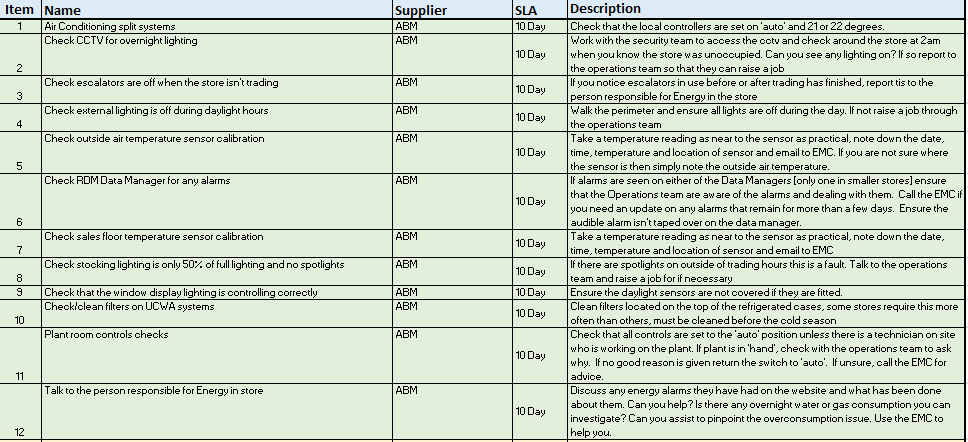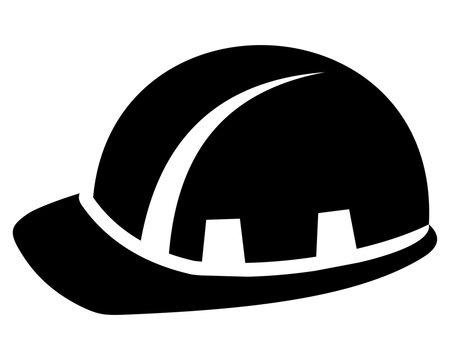Title Page
-
Conducted on
-
Prepared by
-
Location
-
When you have been assigned an Energy related PPM, please carry out the works required (Description) and ensure the relevant comments are inserted
Energy Task
-
1) Air conditioning Split Systems<br>Description:- Check that the local controllers are set on 'AUTO' and 21 or 22 degrees.
-
Comments
-
2) Check CCTV for overnight lighting<br>Description:- Work with the security team to access the CCTV room and check around the store at 2 am when you know the store was unoccupied. Can you see any lighting on? If so report to the operations team so they can raise a job.
-
Comments
-
3) Check Escalators are off when the store isn't trading<br>Description:- If you notice escalators in use before or after trading has finished, report this to the store person responsible for the energy in store.
-
Comments
-
4) Check External lighting is off during daylight hours<br>Description:- Walk the perimeter and ensure all lights are off during the day. If not raise a job through the operations team.
-
Comments
-
5) Check Outside air temperature sensor calibration <br>Description:- Take a temperature reading as near to the sensor as practical, note down the date, time, temperature and location of the sensor and email to EMC. If you are not sure where the sensor is, take a reading of the outside air temperature
-
Comments
-
6) Check RDM Data Manager for any alarms<br>Description:- If alarms are seen on either of the date managers (only for the smaller stores) ensure that the ops team are aware of the alarms and are dealing with them. Call the EMC if you need an update on any alarms that remain for more than a few days. Ensure the audible alarm isn't taped over on the data manager.
-
Comments
-
7) Check sales floor temperature sensor calibration<br>Description:- Take temperature reading as near to the sensor as practical, note down the date, time, temperature and location of sensor and email to EMC.
-
Comments
-
8) Check stocking lighting is only 50% of full lighting and no spotlights<br>Description:- If there any spotlights on outside of trading hours this is a fault. Talk to the operations team to raise a job if required.
-
Comments
-
9) Check that the window display lighting is controlled correctly<br>Description:- Ensure daylight sensors (if fitted)) are not covered.
-
Comments
-
10) Check/Clean filters on UCWA systems<br>Description:- Clean filters located on the top of the refrigerated cases, some stores require this more than others, MUST be cleaned before the cold season.
-
Comments
-
11) Plant room controls checked<br>Description:- Check that all controls are set to 'AUTO' position unless there is an technician on site who is working on the plant. If plant is in 'HAND', check with the operations team to ask why? If no good reason is given return the switch to 'AUTO'. If unsure please call EMC for advice.
-
Comments
-
12) Talk to the person/s responsible for Energy in store<br>Description:- Discuss any energy alarms they have had on the website and what has been done about them. Can you help? Is there any overnight water or gas consumption you can investigate? Can you assist to pinpoint the over consumption issue. Use EMC to help you.
-
Comments
-
Any Pictures
-
Any further information
-
Please Sign