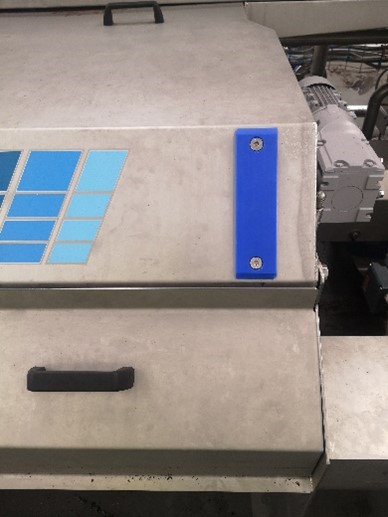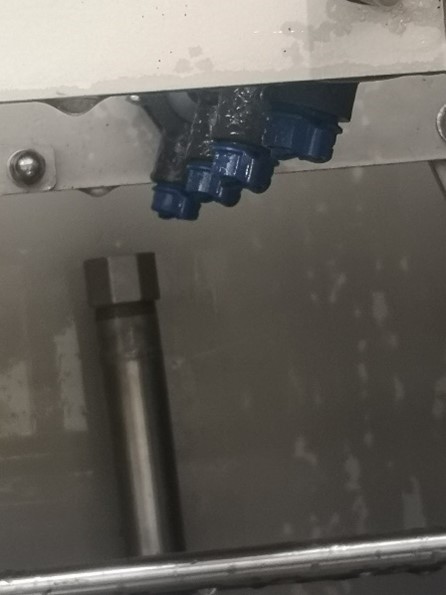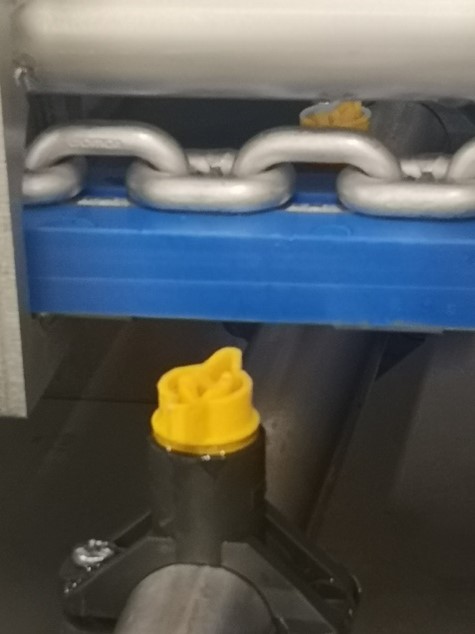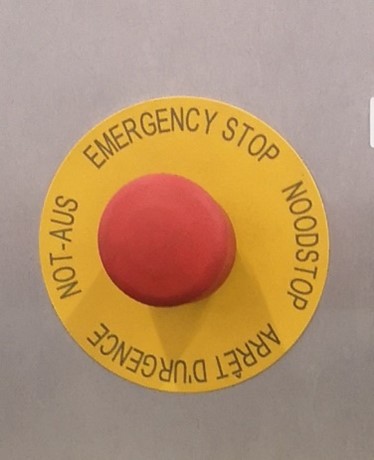Title Page
-
Conducted on
-
Prepared by
Check each item for integrity. Compare to attached picture.
-
Sheet1
-
Check Tray washer HMI screen
-
Tray washer HMI screen
-
Check Tray washer control panel
-
Tray washer control panel
-
Check Chemical dosing unit pump and pump isolator on the back
-
Chemical dosing unit pump and pump isolator on the back
-
Check Blue plastic bumper x4
-
Blue plastic bumper x4
-
Check Blue chain wear strip
-
Blue chain wear strip
-
Check Water nozzles blue x40
-
Water nozzles blue x40
-
Check Water nozzles yellow x 40
-
Water nozzles yellow x 40
-
Check Water nozzles red x 2
-
Water nozzles red x 2
-
Check Pillar block bearing
-
Pillar block bearing
-
Check Emergency stop button x 4
-
Emergency stop button x 4
Cleaning and hygiene
-
Is the area clean?
-
Is there sufficient chemical for the day?
Unifortes Tray Washer Start Up Procedure
-
Check the following. REPORT ANY DEFFECT TO YOUR MANAGER OR MAINTENANCE MANAGER BEFORE USING THE EQUIPEMENT
-
Ensure Extract Fans are set to Auto
-
Open Pre-Wash cover, ensure all spray nozzles are present
-
Open Main wash cover, ensure all spray nozzles are present
-
Ensure coir waste bin is in place under exit conveyor
-
Check all guards are in place and no damage to any interlocks.
-
Go to Home Screen on control panel, press Reset Alarms.
-
Clear all alarms by pressing the acknowledge icon
-
Press Reset all Emergency Stop Buttons on control panel
-
Go to Home screen on Panel, select System overview
-
Press Start icon on control screen or the start icon on main panel.