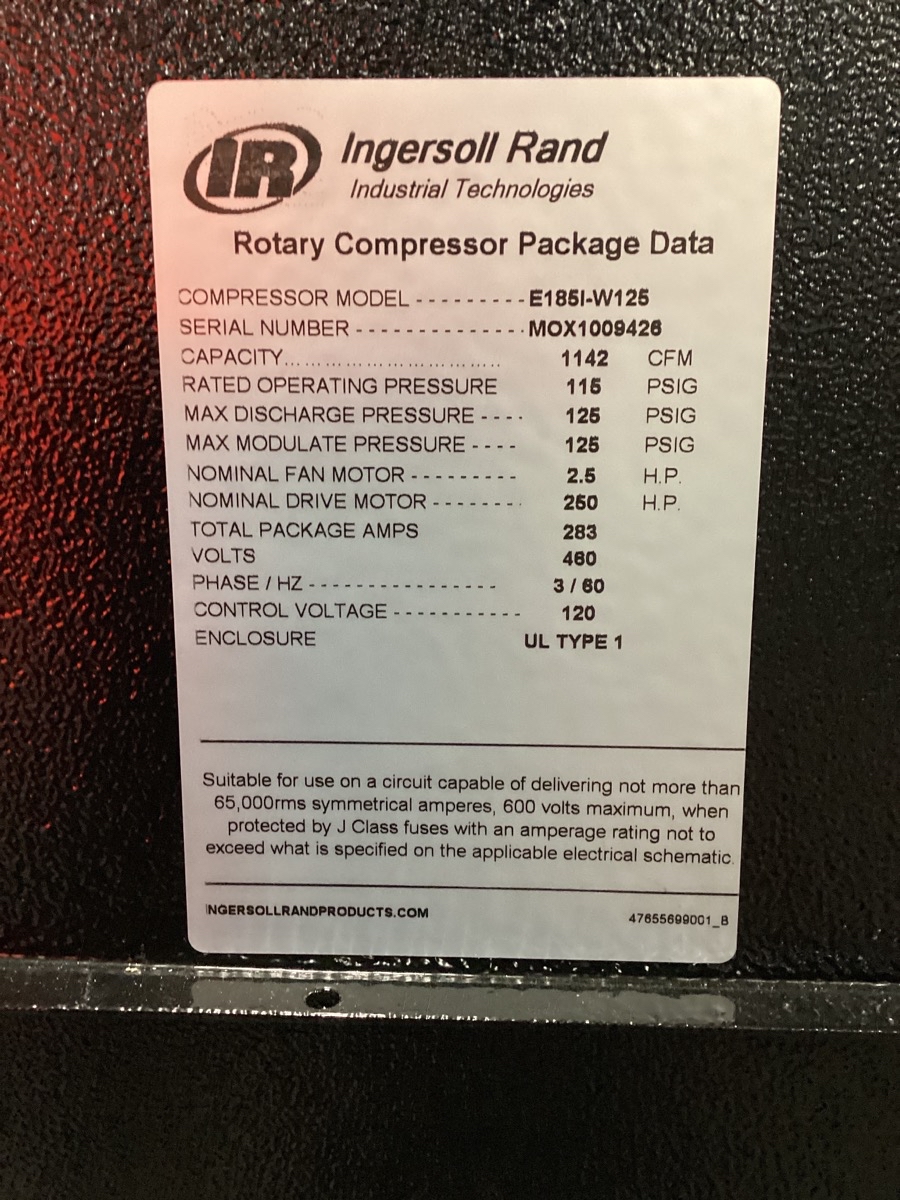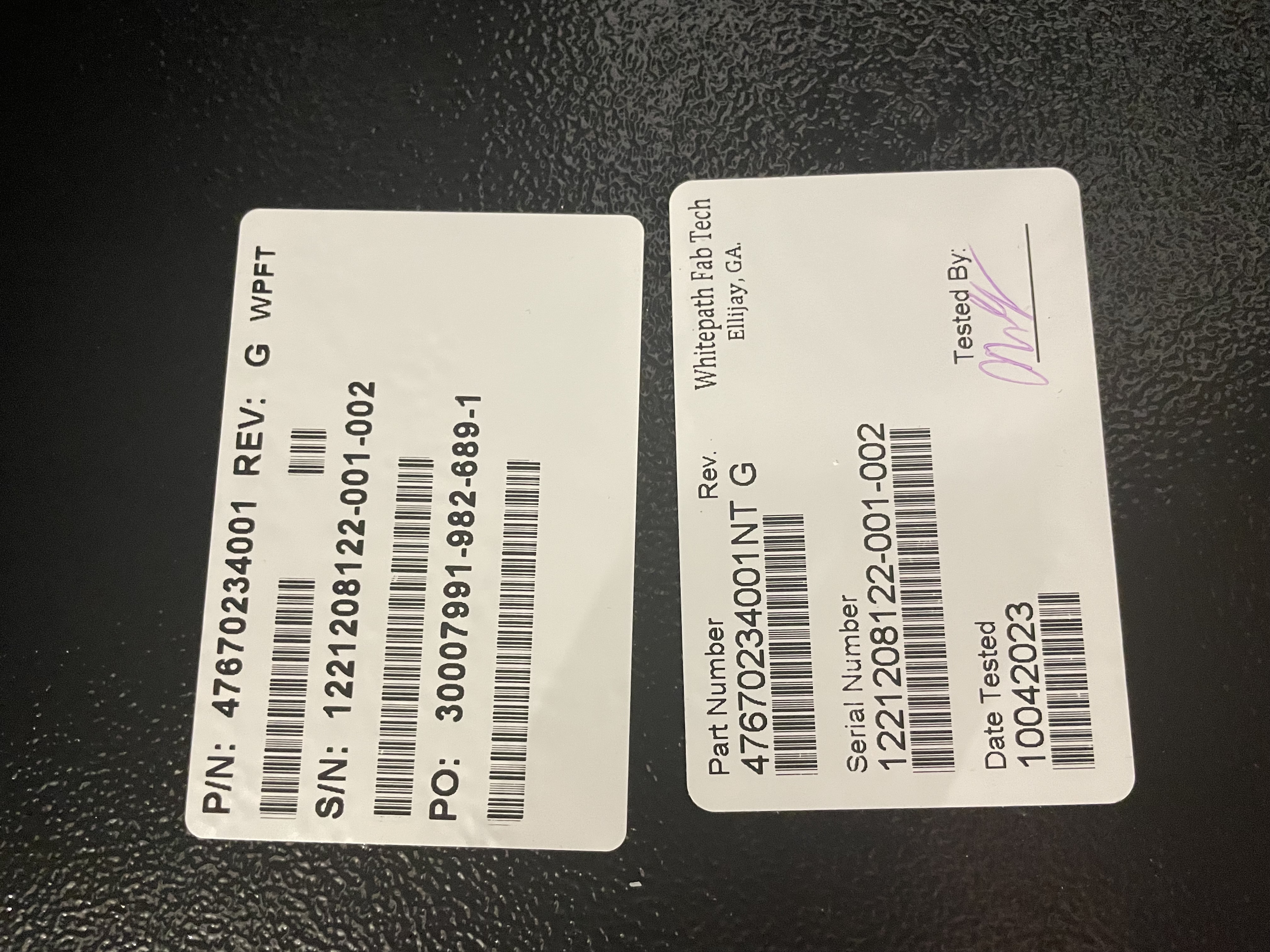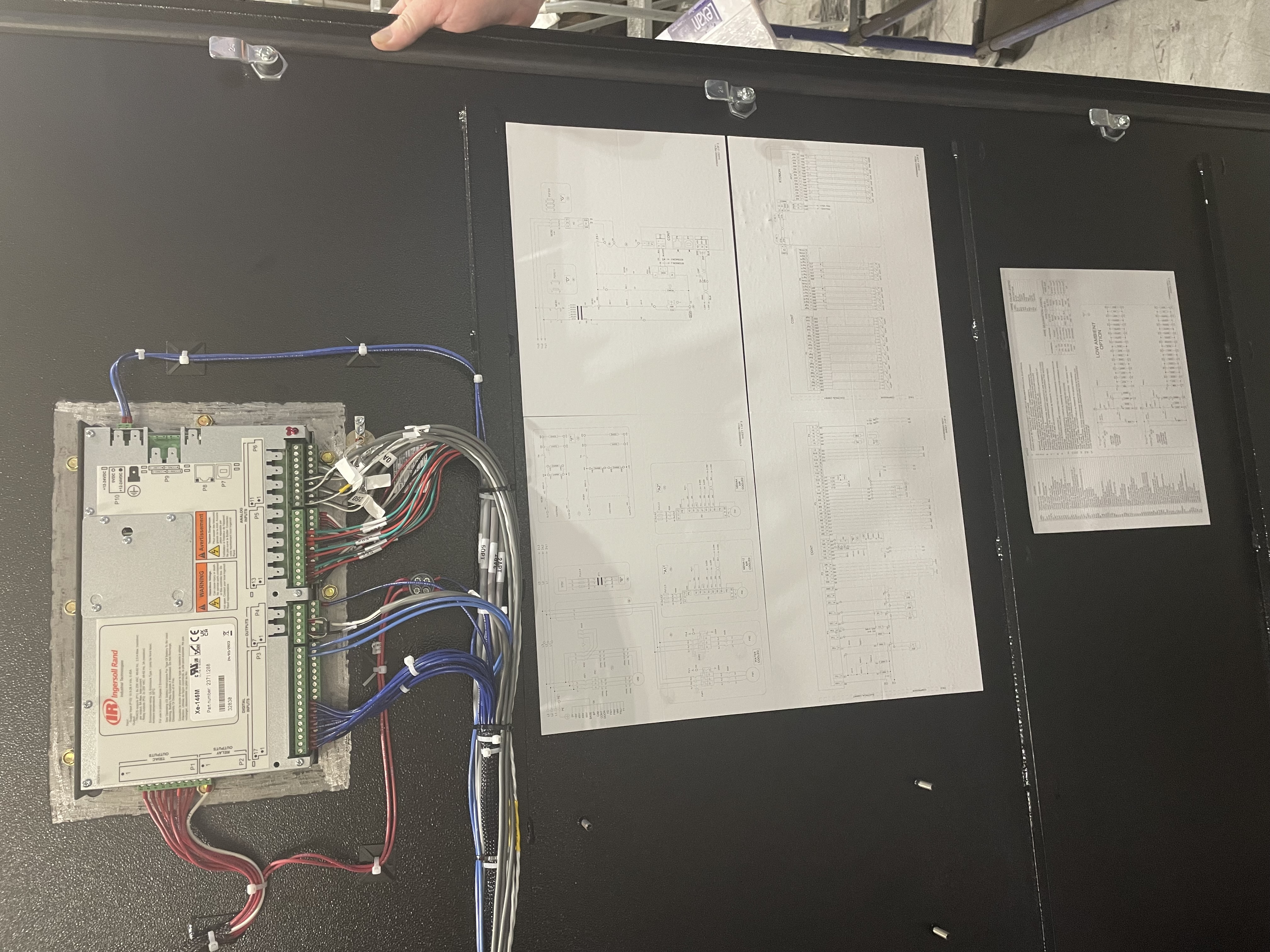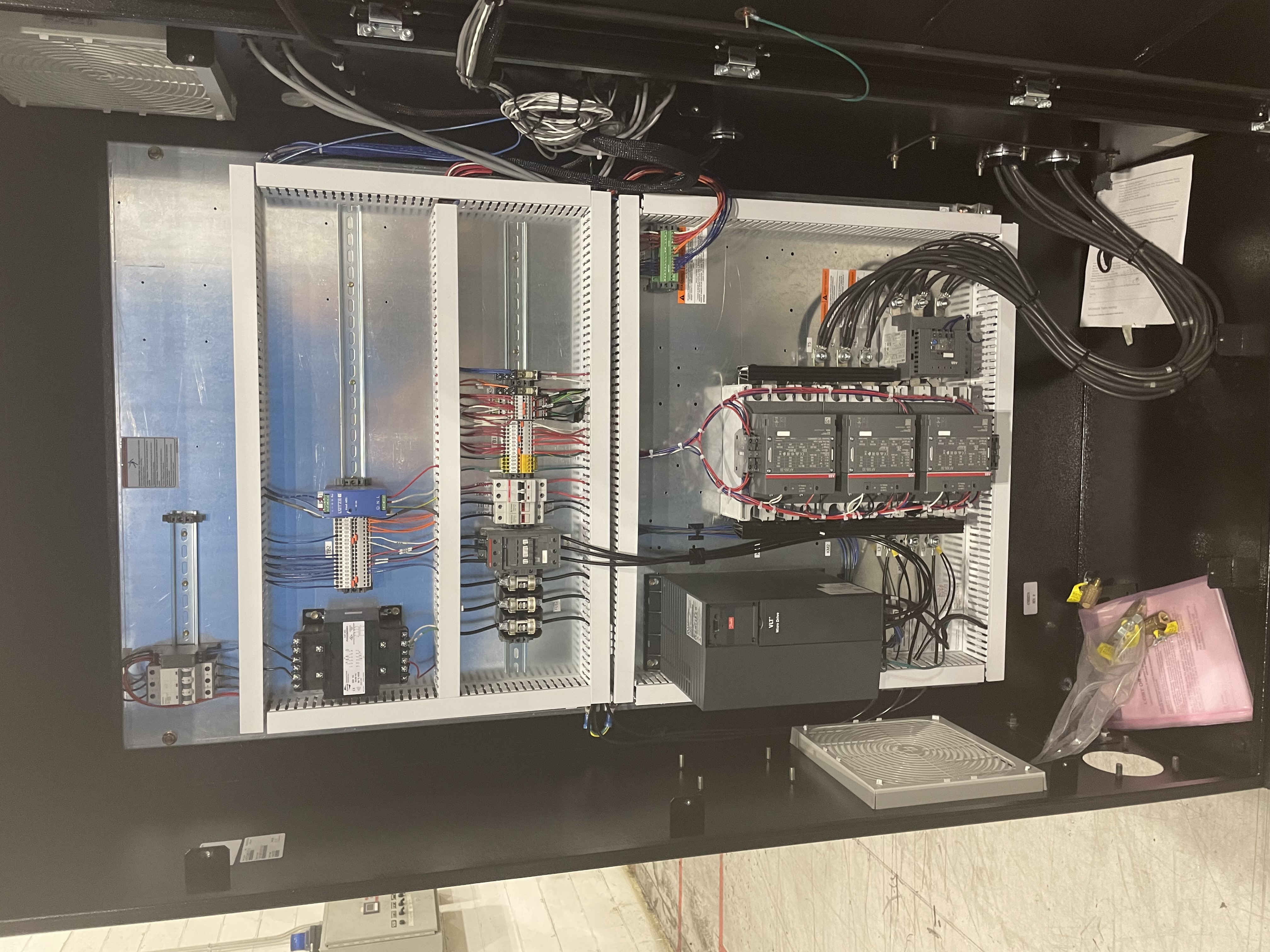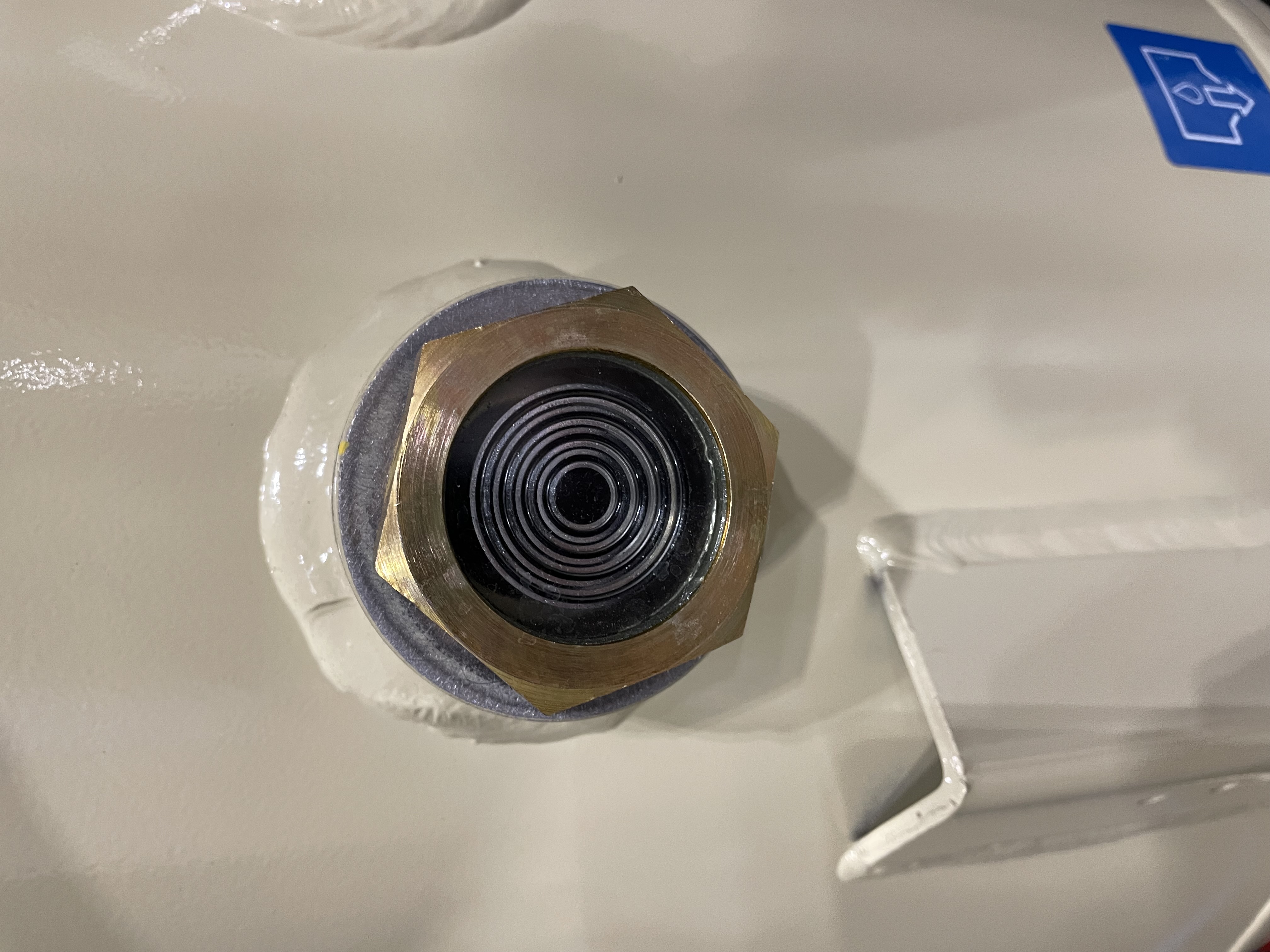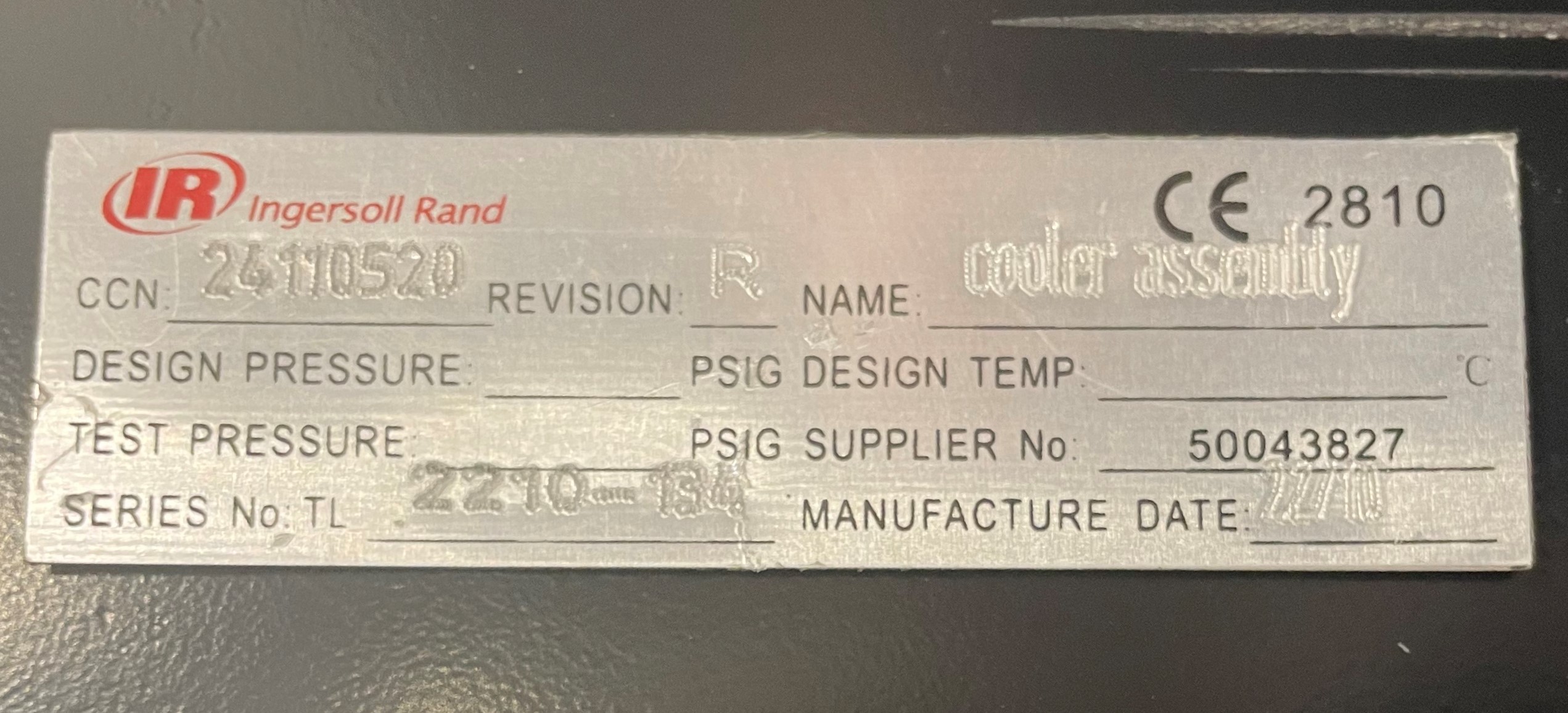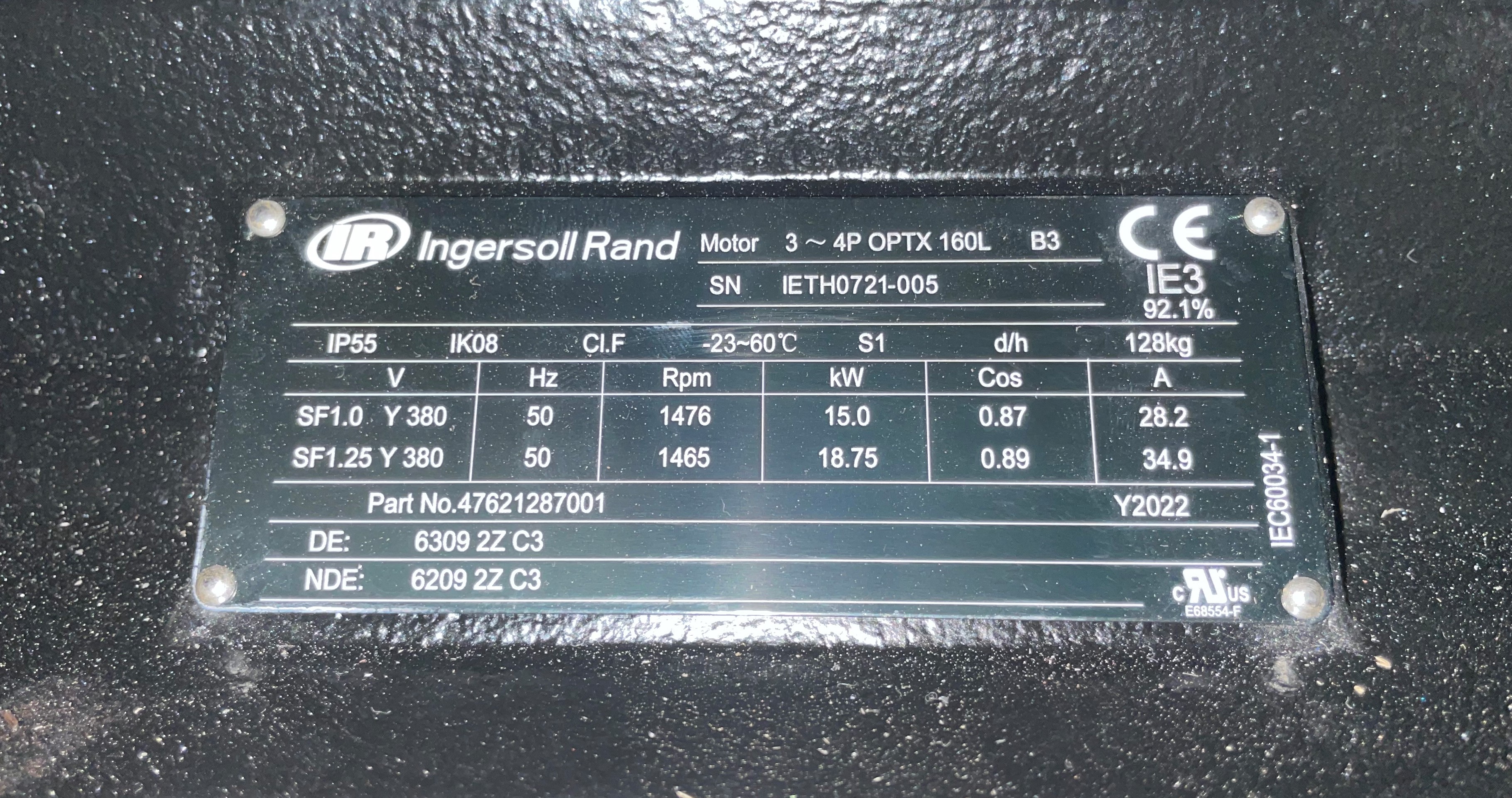Title Page
-
Auditor
-
Conducted on
-
Package Serial Number
-
Package Model
-
Compressor Package Data Plate EXAMPLE PHOTO
-
Take photo of compressor package data plate on exterior of compressor
Inspection Checklist
-
Exterior of compressor is clean and free of any damage/paint imperfections
-
Provide photos of the exterior damage/paint imperfections/cleanliness
-
Provide photos of all 4 sides of the machine with doors closed
-
White Path Label EXAMPLE PHOTO
-
Take photo of white path label inside starter box
-
White Path Inspection Label EXAMPLE PHOTO
-
Take photo of white path inspection label inside starter box
-
Starter Box Door with Wiring Schematic EXAMPLE PHOTO
-
Take photo of starter box door and wiring schematic
-
Interior of starter box EXAMPLE PHOTO
-
Photograph the interior of the starter box
-
Randomly check to ensure all wires are securely fastened inside starter box as well as no tight wires
-
Wires are neat, organized, zip tied, etc.. inside starter box
-
All ports sealed inside starter box
-
All glands connected to starter box are tight
-
Inside of machine is clean. No dirt, dust, leaks, etc.
-
All nuts and bolts are tight with torque marks where required
-
All pipes are tight and not touching
-
Pipes/wires have a correct or appropriate bend radius
-
All solenoids are secure
-
No components, wires, etc.. hanging below the base
-
Oil Level Site Glass EXAMPLE PHOTO
-
Take photo of oil level in site glass to verify it is at the proper level
-
Take photo of inside of machine through each panel door
-
Cooler Data Plate EXAMPLE PHOTO
-
Take photo of cooler data plates
-
Main Drive Motor Data Plate EXAMPLE PHOTO
-
Take photo of main drive motor data plate
-
Fan Motor Data Plate EXAMPLE PHOTO
-
Take photo of fan motor data plates
-
Audit Complete: Place green dot on tag at starter box
-
Sign off on completed audit