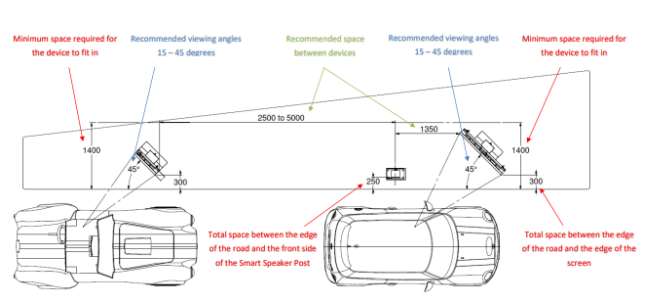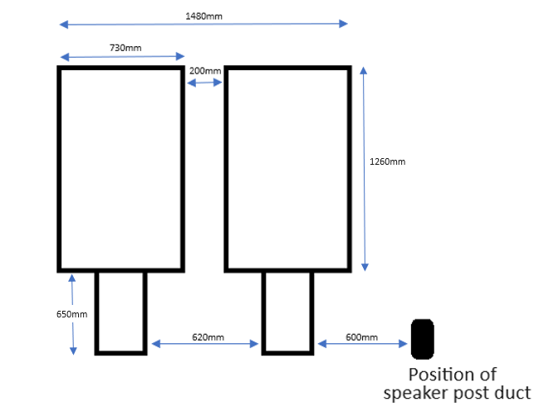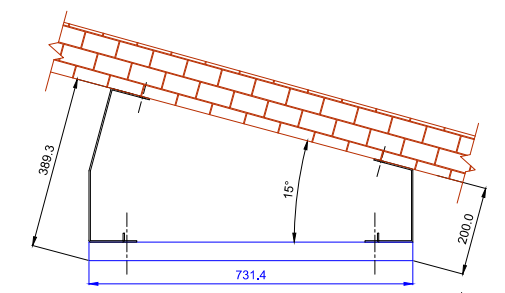Title Page
-
Site conducted
-
Conducted on
-
Prepared by
-
Location
Survey
-
Are we completing ODMB cabling at this site?
-
Please confirm the location of external duct entry into the building
-
Rough distance between the duct entry (switch installation) and the store's comms cab
-
Externally, we run a data cable for each screen, each media player and 1x spare per base
-
Measure the rough cable run for all ODMB units
-
Who is cabling the ODMBs?
-
Request that the below data cabling requirements will be met: 1x data cable for each screen, each media player and 1x spare per base
-
Check when data cabling will be completed
-
What type of ODMBs is the store having?
-
Confirm agreed amount of single & double ODMBs
-
Confirm locations of each unit and confirm there's enough space to install them (dimensions in the document above)
-
-
Confirm desired angles for the screens
-
Confirm agreed amount of single & double ODMBs
-
What material are we installing on? Please take photos of each section of the wall, the bottom of it and a close up of the material.
-
All wall mount brackets put the screens at a 15 degree angle. A "double" wall mount ODMB consists of 2x single ODMBs spaced 200mm. The below measurements need to be achieved to ensure the correct viewing angle:
-
-
Confirm locations of each unit and confirm there's enough space to install them (dimensions above)
-
There's no requirement for a concrete base for the wall mount unit bases, as they are non-load bearing. However, ensure the ducts are put in the correct places and that groundworkers are aware how many are needed (two for "double" ODMBs)
-
Confirm agreed amount of single & double ODMBs
-
Confirm locations of each floor fixed unit and confirm there's enough space to install them (dimensions in the document above)
-
-
Confirm desired angles for the floor fixed screens
-
What material are we installing the wall mounts on? Please take photos of each section of the wall, the bottom of it and a close up of the material.
-
All wall mount brackets put the screens at a 15 degree angle. A "double" wall mount ODMB consists of 2x single ODMBs spaced 200mm. The below measurements need to be achieved to ensure the correct viewing angle:
-
-
Confirm locations of each wall mounted unit and confirm there's enough space to install them (dimensions above)
-
There's no requirement for a concrete base for the wall mount unit bases, as they are non-load bearing. However, ensure the ducts are put in the correct places and that groundworkers are aware how many are needed (two for "double" ODMBs)
-
Is the store having a 17" payment screen (OCB)?
-
The standard for the install of the OCB is 120cm from the ground to the bottom of the screen (roughly).
There are two version of the OCB bracket to achieve this: -
Measure the distance from the ground to the bottom of the window
-
Measure the left side of the window to ensure the bracket will fit on it and cables can be fed through
-
Take photos of the outside of the window
-
Take a photo of the inside of the payment booth, check for potential cable route
-
Based on the above, confirm with site if bollards are required to protect any of the devices
-
Confirm location for storing of equipment during the installation
-
Additional notes (if needed)