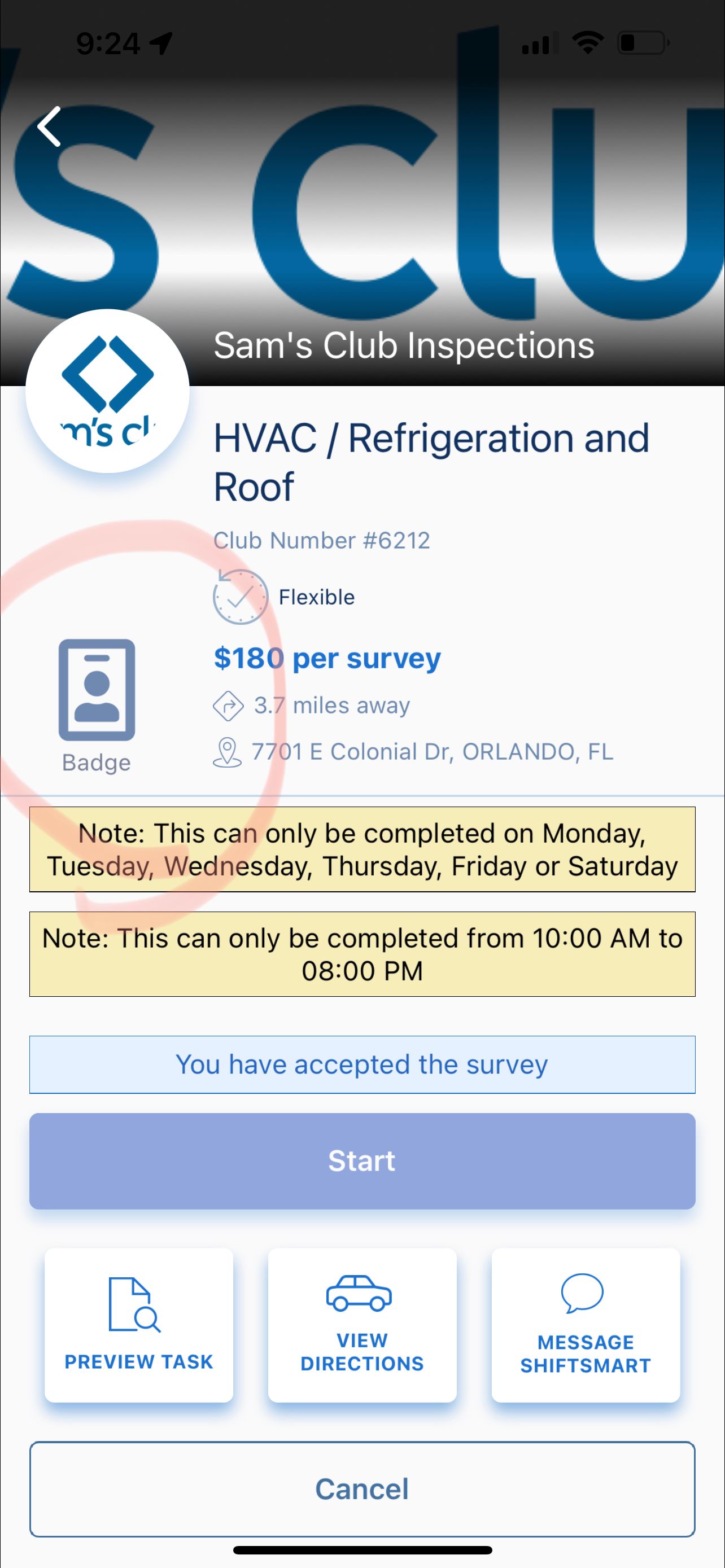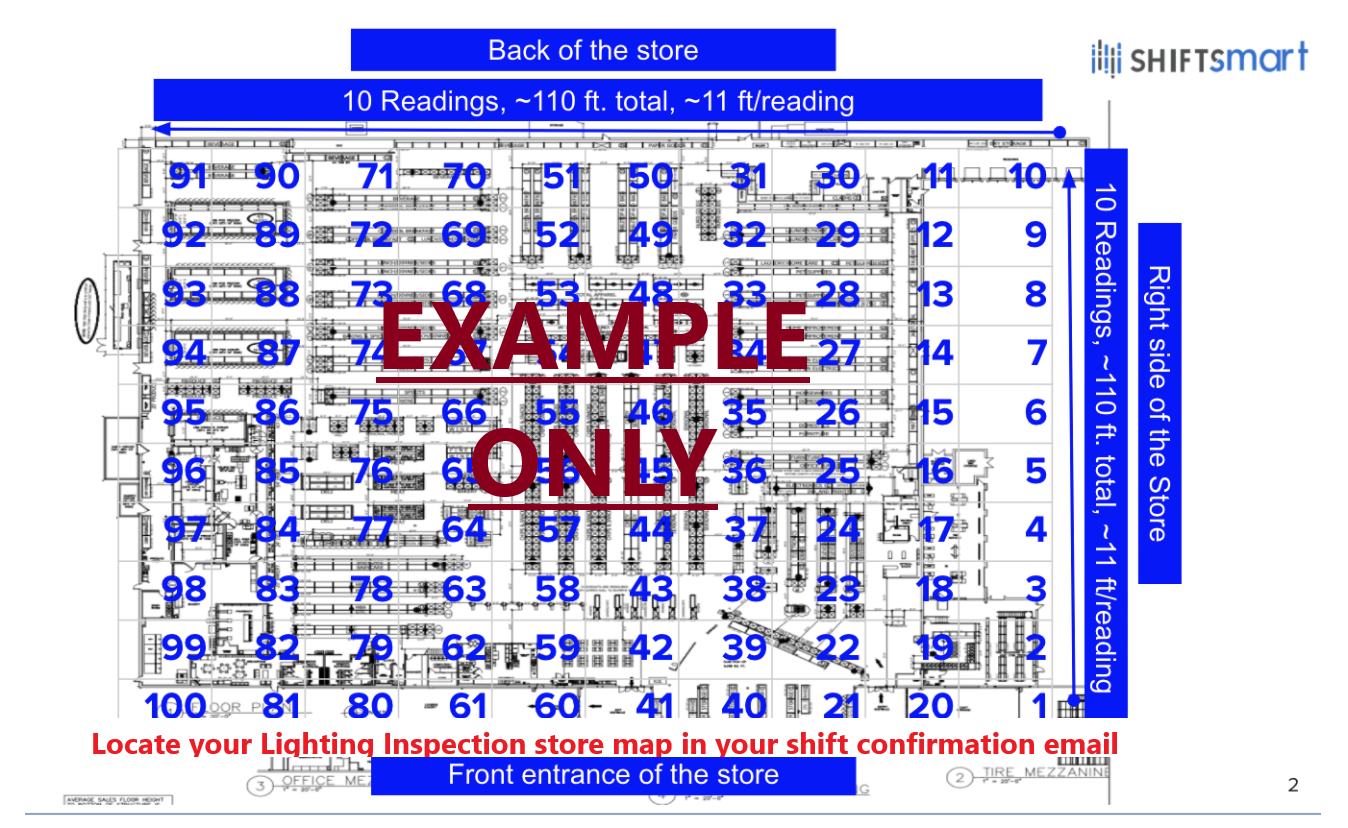Title Page
-
Please select Sam's Club you are inspecting today
-
Please enter your full name below
-
Please enter the date of your inspection (today's date)
-
PURPOSE OF THIS INSPECTION
There are 3 parts to this audit, which are:
1) Light Meter Readings: You'll be using your light meters to measure readings throughout the Sam's Club
2) Exterior Light Fixture and Lighting Condition: You'll be checking for condition of light fixtures and taking pictures of them throughout the EXTERIOR of the Sam's Club
3) Interior Light Fixture and Lighting Condition: You'll be checking for condition of light fixtures and taking pictures of them throughout the INTERIOR of the Sam's Club
To complete this audit, you'll need:
- Your light meter (you CANNOT use a light meter app)
- Map of the Club with light meter grid numbers that was emailed to you previously
- Authorization letter to the Sam's Club you are assigned for
- To be at Sam's Club when it's dark outside (If it's not dark outside, please come back to the Club at another time)
- Your in-app badge (To help you access restricted areas. Please see example of where to access badge below)
If you do not have ALL of the items listed above or are not at the Sam's Club when it's dark outside, you MUST gather everything and/or come back at another time. -
Exterior Light Fixture Conditions
Light Meter Readings
-
LIGHT METER READING SECTION
PURPOSE OF THIS SECTION OF THE INSPECTION
Please look through the numbers marked on the Sam's Club map shared with you over EMAIL. (See example map below, but DO NOT use this map for your inspection, you'll need to use the map shared via email)
You WILL NEED to use the map from YOUR EMAIL as a reference to take light meter readings at regular intervals (10 -15 ft apart) at each of the numbered locations throughout the Sam's Club. You are expected to take a total of 100 readings. You cannot complete this survey if you do not have access to the map and you MUST reach out to Shiftsmart in-app support to get it ASAP.
If you run into any questions throughout the inspection, please message Shiftsmart in-app Support ASAP -
Please prepare your light meter and ensure it’s set to baseline settings (readings should be zero when you have the light meter cap on or cover the light meter). Were you able to do this?
- Yes - I was able to reset my lightmeter to baseline setting and I am ready to begin
- No - Please contact Shiftsmart in-app support team asap
-
If you do not have your light meter with you, or your light meter is not functioning, you won’t be able to complete today’s work. If this is the case, please contact Shiftsmart Support in the app immediately
-
What is the model of the light meter you'll be using today? (Please take a picture of the model)
-
What was the cloud coverage at the time you started this Lighting inspection?
-
Before you enter the Sam’s Club, take a light meter reading outside of the Club in the middle of the parking lot. What was the light meter reading?
-
This inspection MUST be completed when it's dark outside. If you are not completing this inspection during this timeframe, you MUST come back at another time. Your inspection will NOT be accepted if this is not followed.
-
What is the time of the day and lighting conditions outside when you started the shift?
-
Does this Sam's Club have skylights on the roof? (See examples of skylights below)
-
Skylights are windows that opens up from the roof to the warehouse, providing natural lighting, see example picture of skylights below
-
Please enter the Sam’s Club and enter the sales floor. Open the club map emailed to you with lightning grid. Were you able to do this?
- Yes - I was able to reset my lightmeter to baseline setting and I am ready to begin
- No - Other
-
Please specify
-
Before you begin taking light meter readings, please grab a shopping cart. Please read through the instructions below:
- You MUST place your light meter on the push bar of the shopping cart when taking all of your light meter readings. See example picture below.
- You MUST take light meter readings when stationary. Light meter readings may not be accurate when you are moving.
- The floor concrete lines (circled in yellow in picture below) are roughly 10 feet apart, you may use those to help guide your steps when taking light meter readings throughout the club.
- IMPORTANT: Your Light Meter readings should be between 200 and 700 (i.e. if your reading is 30, you need to enter 300; if you have any questions, please reach out to in-app support) -
Please read the map provided to you via email, and proceed to where #1 is on the map and take a light meter reading. What is the light meter reading? (please take a picture of your light meter with the reading when stationary, and upload the picture)
-
Please select your current location in the Sam's Club, take pictures of your surrounding, and upload them below. (Please see guidelines below to help you take good photos of your surrounding)
- Entrance
- Curbside Pickup
- Tire and Battery Center
- Cafeteria
- Front Register
- Pharmacy
- Membership
- Optical (if present)
- FreshFood and Refrigeration
- POC Boxes
- Center of The Club
- Right Wall of the Club (when facing towards the back of the club)
- Left Wall of the Club (when facing towards the back of the club)
-
When taking pictures of your surrounding, please ensure that:
- You capture any shadows on the wall (if present)
- Your pictures help identify where you are located in the Club
- IMPORTANT!!!: You take MULTIPLE pictures that include the full view of your surrounding
Please see one picture example below of shadows on the wall -
Please walk (10-15ft) and move towards #2 as designated on your map. Please take a light meter reading (reading #2). What is the light meter reading?
-
Please walk (10-15ft) and move towards #3 as designated on your map. Please take a light meter reading (reading #3). What is the light meter reading?
-
Please walk (10-15ft) and move towards #4 as designated on your map. Please take a light meter reading (reading #4). What is the light meter reading?
-
Please walk (10-15ft) and move towards #5 as designated on your map. Please take a light meter reading (reading #5). What is the light meter reading?
-
Please walk (10-15ft) and move towards #6 as designated on your map. Please take a light meter reading (reading #6). What is the light meter reading?
-
Please walk (10-15ft) and move towards #7 as designated on your map. Please take a light meter reading (reading #7). What is the light meter reading?
-
Please walk (10-15ft) and move towards #8 as designated on your map. Please take a light meter reading (reading #8). What is the light meter reading?
-
Please walk (10-15ft) and move towards #9 as designated on your map. Please take a light meter reading (reading #9). What is the light meter reading?
-
Before you begin taking light meter readings, please grab a shopping cart. Please read through the instructions below:
- You MUST place your light meter on the push bar of the shopping cart when taking all of your light meter readings. See example picture below.
- You MUST take light meter readings when stationary. Light meter readings may not be accurate when you are moving.
- The floor concrete lines (circled in yellow in picture below) are roughly 10 feet apart, you may use those to help guide your steps when taking light meter readings throughout the club.
- IMPORTANT: Your Light Meter readings should be between 200 and 700 (i.e. if your reading is 30, you need to enter 300; if you have any questions, please reach out to in-app support) -
Please walk (10-15ft) and move towards #10 as designated on your map. Please take a light meter reading (reading #10). What is the light meter reading? (please take a picture of your light meter with the reading when stationary, and upload the picture)
-
Please select your current location in the Sam's Club, take pictures of your surrounding, and upload them below. (Please see guidelines below to help you take good photos of your surrounding)
- Entrance
- Curbside Pickup
- Tire and Battery Center
- Cafeteria
- Front Register
- Pharmacy
- Membership
- Optical (if present)
- FreshFood and Refrigeration
- POC Boxes
- Center of The Club
- Right Wall of the Club (when facing towards the back of the club)
- Left Wall of the Club (when facing towards the back of the club)
-
When taking pictures of your surrounding, please ensure that:
- You capture any shadows on the wall (if present)
- Your pictures help identify where you are located in the Club
- IMPORTANT!!!: You take MULTIPLE pictures that include the full view of your surrounding
Please see one picture example below of shadows on the wall -
Please walk (10-15ft) and move towards #11 as designated on your map. Please take a light meter reading (reading #11). What is the light meter reading?
-
Please walk (10-15ft) and move towards #12 as designated on your map. Please take a light meter reading (reading #12). What is the light meter reading?
-
Please walk (10-15ft) and move towards #13 as designated on your map. Please take a light meter reading (reading #13). What is the light meter reading?
-
Please walk (10-15ft) and move towards #14 as designated on your map. Please take a light meter reading (reading #14). What is the light meter reading?
-
Please walk (10-15ft) and move towards #15 as designated on your map. Please take a light meter reading (reading #15). What is the light meter reading?
-
Please walk (10-15ft) and move towards #16 as designated on your map. Please take a light meter reading (reading #16). What is the light meter reading?
-
Please walk (10-15ft) and move towards #17 as designated on your map. Please take a light meter reading (reading #17). What is the light meter reading?
-
Please walk (10-15ft) and move towards #18 as designated on your map. Please take a light meter reading (reading #18). What is the light meter reading?
-
Please walk (10-15ft) and move towards #19 as designated on your map. Please take a light meter reading (reading #19). What is the light meter reading?
-
Before you begin taking light meter readings, please grab a shopping cart. Please read through the instructions below:
- You MUST place your light meter on the push bar of the shopping cart when taking all of your light meter readings. See example picture below.
- You MUST take light meter readings when stationary. Light meter readings may not be accurate when you are moving.
- The floor concrete lines (circled in yellow in picture below) are roughly 10 feet apart, you may use those to help guide your steps when taking light meter readings throughout the club.
- IMPORTANT: Your Light Meter readings should be between 200 and 700 (i.e. if your reading is 30, you need to enter 300; if you have any questions, please reach out to in-app support) -
Please walk (10-15ft) and move towards #20 as designated on your map. Please take a light meter reading (reading #20). What is the light meter reading? (please take a picture of your light meter with the reading when stationary, and upload the picture)
-
Please select your current location in the Sam's Club, take pictures of your surrounding, and upload them below. (Please see guidelines below to help you take good photos of your surrounding)
- Entrance
- Curbside Pickup
- Tire and Battery Center
- Cafeteria
- Front Register
- Pharmacy
- Membership
- Optical (if present)
- FreshFood and Refrigeration
- POC Boxes
- Center of The Club
- Right Wall of the Club (when facing towards the back of the club)
- Left Wall of the Club (when facing towards the back of the club)
-
When taking pictures of your surrounding, please ensure that:
- You capture any shadows on the wall (if present)
- Your pictures help identify where you are located in the Club
- IMPORTANT!!!: You take MULTIPLE pictures that include the full view of your surrounding
Please see one picture example below of shadows on the wall -
Please walk (10-15ft) and move towards #21 as designated on your map. Please take a light meter reading (reading #21). What is the light meter reading?
-
Please walk (10-15ft) and move towards #22 as designated on your map. Please take a light meter reading (reading #22). What is the light meter reading?
-
Please walk (10-15ft) and move towards #23 as designated on your map. Please take a light meter reading (reading #23). What is the light meter reading?
-
Please walk (10-15ft) and move towards #24 as designated on your map. Please take a light meter reading (reading #24). What is the light meter reading?
-
Please walk (10-15ft) and move towards #25 as designated on your map. Please take a light meter reading (reading #25). What is the light meter reading?
-
Please walk (10-15ft) and move towards #26 as designated on your map. Please take a light meter reading (reading #26). What is the light meter reading?
-
Please walk (10-15ft) and move towards #27 as designated on your map. Please take a light meter reading (reading #27). What is the light meter reading?
-
Please walk (10-15ft) and move towards #28 as designated on your map. Please take a light meter reading (reading #28). What is the light meter reading?
-
Please walk (10-15ft) and move towards #29 as designated on your map. Please take a light meter reading (reading #29). What is the light meter reading?
-
Before you begin taking light meter readings, please grab a shopping cart. Please read through the instructions below:
- You MUST place your light meter on the push bar of the shopping cart when taking all of your light meter readings. See example picture below.
- You MUST take light meter readings when stationary. Light meter readings may not be accurate when you are moving.
- The floor concrete lines (circled in yellow in picture below) are roughly 10 feet apart, you may use those to help guide your steps when taking light meter readings throughout the club.
- IMPORTANT: Your Light Meter readings should be between 200 and 700 (i.e. if your reading is 30, you need to enter 300; if you have any questions, please reach out to in-app support) -
Please walk (10-15ft) and move towards #30 as designated on your map. Please take a light meter reading (reading #30). What is the light meter reading? (please take a picture of your light meter with the reading when stationary, and upload the picture)
-
Please select your current location in the Sam's Club, take pictures of your surrounding, and upload them below. (Please see guidelines below to help you take good photos of your surrounding)
- Entrance
- Curbside Pickup
- Tire and Battery Center
- Cafeteria
- Front Register
- Pharmacy
- Membership
- Optical (if present)
- FreshFood and Refrigeration
- POC Boxes
- Center of The Club
- Right Wall of the Club (when facing towards the back of the club)
- Left Wall of the Club (when facing towards the back of the club)
-
When taking pictures of your surrounding, please ensure that:
- You capture any shadows on the wall (if present)
- Your pictures help identify where you are located in the Club
- IMPORTANT!!!: You take MULTIPLE pictures that include the full view of your surrounding
Please see one picture example below of shadows on the wall -
Please walk (10-15ft) and move towards #31 as designated on your map. Please take a light meter reading (reading #31). What is the light meter reading?
-
Please walk (10-15ft) and move towards #32 as designated on your map. Please take a light meter reading (reading #32). What is the light meter reading?
-
Please walk (10-15ft) and move towards #33 as designated on your map. Please take a light meter reading (reading #33). What is the light meter reading?
-
Please walk (10-15ft) and move towards #34 as designated on your map. Please take a light meter reading (reading #34). What is the light meter reading?
-
Please walk (10-15ft) and move towards #35 as designated on your map. Please take a light meter reading (reading #35). What is the light meter reading?
-
Please walk (10-15ft) and move towards #36 as designated on your map. Please take a light meter reading (reading #36). What is the light meter reading?
-
Please walk (10-15ft) and move towards #37 as designated on your map. Please take a light meter reading (reading #37). What is the light meter reading?
-
Please walk (10-15ft) and move towards #38 as designated on your map. Please take a light meter reading (reading #38). What is the light meter reading?
-
Please walk (10-15ft) and move towards #39 as designated on your map. Please take a light meter reading (reading #39). What is the light meter reading?
-
Before you begin taking light meter readings, please grab a shopping cart. Please read through the instructions below:
- You MUST place your light meter on the push bar of the shopping cart when taking all of your light meter readings. See example picture below.
- You MUST take light meter readings when stationary. Light meter readings may not be accurate when you are moving.
- The floor concrete lines (circled in yellow in picture below) are roughly 10 feet apart, you may use those to help guide your steps when taking light meter readings throughout the club.
- IMPORTANT: Your Light Meter readings should be between 200 and 700 (i.e. if your reading is 30, you need to enter 300; if you have any questions, please reach out to in-app support) -
Please walk (10-15ft) and move towards #40 as designated on your map. Please take a light meter reading (reading #40). What is the light meter reading? (please take a picture of your light meter with the reading when stationary, and upload the picture)
-
Please select your current location in the Sam's Club, take pictures of your surrounding, and upload them below. (Please see guidelines below to help you take good photos of your surrounding)
- Entrance
- Curbside Pickup
- Tire and Battery Center
- Cafeteria
- Front Register
- Pharmacy
- Membership
- Optical (if present)
- FreshFood and Refrigeration
- POC Boxes
- Center of The Club
- Right Wall of the Club (when facing towards the back of the club)
- Left Wall of the Club (when facing towards the back of the club)
-
When taking pictures of your surrounding, please ensure that:
- You capture any shadows on the wall (if present)
- Your pictures help identify where you are located in the Club
- IMPORTANT!!!: You take MULTIPLE pictures that include the full view of your surrounding
Please see one picture example below of shadows on the wall -
Please walk (10-15ft) and move towards #41 as designated on your map. Please take a light meter reading (reading #41). What is the light meter reading?
-
Please walk (10-15ft) and move towards #42 as designated on your map. Please take a light meter reading (reading #42). What is the light meter reading?
-
Please walk (10-15ft) and move towards #43 as designated on your map. Please take a light meter reading (reading #43). What is the light meter reading?
-
Please walk (10-15ft) and move towards #44 as designated on your map. Please take a light meter reading (reading #44). What is the light meter reading?
-
Please walk (10-15ft) and move towards #45 as designated on your map. Please take a light meter reading (reading #45). What is the light meter reading?
-
Please walk (10-15ft) and move towards #46 as designated on your map. Please take a light meter reading (reading #46). What is the light meter reading?
-
Please walk (10-15ft) and move towards #47 as designated on your map. Please take a light meter reading (reading #47). What is the light meter reading?
-
Please walk (10-15ft) and move towards #48 as designated on your map. Please take a light meter reading (reading #48). What is the light meter reading?
-
Please walk (10-15ft) and move towards #49 as designated on your map. Please take a light meter reading (reading #249). What is the light meter reading?
-
Before you begin taking light meter readings, please grab a shopping cart. Please read through the instructions below:
- You MUST place your light meter on the push bar of the shopping cart when taking all of your light meter readings. See example picture below.
- You MUST take light meter readings when stationary. Light meter readings may not be accurate when you are moving.
- The floor concrete lines (circled in yellow in picture below) are roughly 10 feet apart, you may use those to help guide your steps when taking light meter readings throughout the club.
- IMPORTANT: Your Light Meter readings should be between 200 and 700 (i.e. if your reading is 30, you need to enter 300; if you have any questions, please reach out to in-app support) -
Please walk (10-15ft) and move towards #50 as designated on your map. Please take a light meter reading (reading #50). What is the light meter reading? (please take a picture of your light meter with the reading when stationary, and upload the picture)
-
Please select your current location in the Sam's Club, take pictures of your surrounding, and upload them below. (Please see guidelines below to help you take good photos of your surrounding)
- Entrance
- Curbside Pickup
- Tire and Battery Center
- Cafeteria
- Front Register
- Pharmacy
- Membership
- Optical (if present)
- FreshFood and Refrigeration
- POC Boxes
- Center of The Club
- Right Wall of the Club (when facing towards the back of the club)
- Left Wall of the Club (when facing towards the back of the club)
-
When taking pictures of your surrounding, please ensure that:
- You capture any shadows on the wall (if present)
- Your pictures help identify where you are located in the Club
- IMPORTANT!!!: You take MULTIPLE pictures that include the full view of your surrounding
Please see one picture example below of shadows on the wall -
Please walk (10-15ft) and move towards #51 as designated on your map. Please take a light meter reading (reading #51). What is the light meter reading?
-
Please walk (10-15ft) and move towards #52 as designated on your map. Please take a light meter reading (reading #52). What is the light meter reading?
-
Please walk (10-15ft) and move towards #53 as designated on your map. Please take a light meter reading (reading #53). What is the light meter reading?
-
Please walk (10-15ft) and move towards #54 as designated on your map. Please take a light meter reading (reading #54). What is the light meter reading?
-
Please walk (10-15ft) and move towards #55 as designated on your map. Please take a light meter reading (reading #55). What is the light meter reading?
-
Please walk (10-15ft) and move towards #56 as designated on your map. Please take a light meter reading (reading #56). What is the light meter reading?
-
Please walk (10-15ft) and move towards #57 as designated on your map. Please take a light meter reading (reading #57). What is the light meter reading?
-
Please walk (10-15ft) and move towards #58 as designated on your map. Please take a light meter reading (reading #58). What is the light meter reading?
-
Please walk (10-15ft) and move towards #59 as designated on your map. Please take a light meter reading (reading #59). What is the light meter reading
-
Before you begin taking light meter readings, please grab a shopping cart. Please read through the instructions below:
- You MUST place your light meter on the push bar of the shopping cart when taking all of your light meter readings. See example picture below.
- You MUST take light meter readings when stationary. Light meter readings may not be accurate when you are moving.
- The floor concrete lines (circled in yellow in picture below) are roughly 10 feet apart, you may use those to help guide your steps when taking light meter readings throughout the club.
- IMPORTANT: Your Light Meter readings should be between 200 and 700 (i.e. if your reading is 30, you need to enter 300; if you have any questions, please reach out to in-app support) -
Please walk (10-15ft) and move towards #60 as designated on your map. Please take a light meter reading (reading #60). What is the light meter reading? (please take a picture of your light meter with the reading when stationary, and upload the picture)
-
Please select your current location in the Sam's Club, take pictures of your surrounding, and upload them below. (Please see guidelines below to help you take good photos of your surrounding)
- Entrance
- Curbside Pickup
- Tire and Battery Center
- Cafeteria
- Front Register
- Pharmacy
- Membership
- Optical (if present)
- FreshFood and Refrigeration
- POC Boxes
- Center of The Club
- Right Wall of the Club (when facing towards the back of the club)
- Left Wall of the Club (when facing towards the back of the club)
-
When taking pictures of your surrounding, please ensure that:
- You capture any shadows on the wall (if present)
- Your pictures help identify where you are located in the Club
- IMPORTANT!!!: You take MULTIPLE pictures that include the full view of your surrounding
Please see one picture example below of shadows on the wall -
Please walk (10-15ft) and move towards #61 as designated on your map. Please take a light meter reading (reading #61). What is the light meter reading?
-
Please walk (10-15ft) and move towards #62 as designated on your map. Please take a light meter reading (reading #62). What is the light meter reading?
-
Please walk (10-15ft) and move towards #63 as designated on your map. Please take a light meter reading (reading #63). What is the light meter reading?
-
Please walk (10-15ft) and move towards #64 as designated on your map. Please take a light meter reading (reading #64). What is the light meter reading?
-
Please walk (10-15ft) and move towards #65 as designated on your map. Please take a light meter reading (reading #65). What is the light meter reading?
-
Please walk (10-15ft) and move towards #66 as designated on your map. Please take a light meter reading (reading #66). What is the light meter reading?
-
Please walk (10-15ft) and move towards #67 as designated on your map. Please take a light meter reading (reading #67). What is the light meter reading?
-
Please walk (10-15ft) and move towards #68 as designated on your map. Please take a light meter reading (reading #68). What is the light meter reading?
-
Please walk (10-15ft) and move towards #69 as designated on your map. Please take a light meter reading (reading #69). What is the light meter reading
-
Before you begin taking light meter readings, please grab a shopping cart. Please read through the instructions below:
- You MUST place your light meter on the push bar of the shopping cart when taking all of your light meter readings. See example picture below.
- You MUST take light meter readings when stationary. Light meter readings may not be accurate when you are moving.
- The floor concrete lines (circled in yellow in picture below) are roughly 10 feet apart, you may use those to help guide your steps when taking light meter readings throughout the club.
- IMPORTANT: Your Light Meter readings should be between 200 and 700 (i.e. if your reading is 30, you need to enter 300; if you have any questions, please reach out to in-app support) -
Please walk (10-15ft) and move towards #70 as designated on your map. Please take a light meter reading (reading #70). What is the light meter reading? (please take a picture of your light meter with the reading when stationary, and upload the picture)
-
Please select your current location in the Sam's Club, take pictures of your surrounding, and upload them below. (Please see guidelines below to help you take good photos of your surrounding)
- Entrance
- Curbside Pickup
- Tire and Battery Center
- Cafeteria
- Front Register
- Pharmacy
- Membership
- Optical (if present)
- FreshFood and Refrigeration
- POC Boxes
- Center of The Club
- Right Wall of the Club (when facing towards the back of the club)
- Left Wall of the Club (when facing towards the back of the club)
-
When taking pictures of your surrounding, please ensure that:
- You capture any shadows on the wall (if present)
- Your pictures help identify where you are located in the Club
- IMPORTANT!!!: You take MULTIPLE pictures that include the full view of your surrounding
Please see one picture example below of shadows on the wall -
Please walk (10-15ft) and move towards #71 as designated on your map. Please take a light meter reading (reading #71). What is the light meter reading?
-
Please walk (10-15ft) and move towards #72 as designated on your map. Please take a light meter reading (reading #72). What is the light meter reading?
-
Please walk (10-15ft) and move towards #73 as designated on your map. Please take a light meter reading (reading #73). What is the light meter reading?
-
Please walk (10-15ft) and move towards #74 as designated on your map. Please take a light meter reading (reading #74). What is the light meter reading?
-
Please walk (10-15ft) and move towards #75 as designated on your map. Please take a light meter reading (reading #75). What is the light meter reading?
-
Please walk (10-15ft) and move towards #76 as designated on your map. Please take a light meter reading (reading #76). What is the light meter reading?
-
Please walk (10-15ft) and move towards #77 as designated on your map. Please take a light meter reading (reading #77). What is the light meter reading?
-
Please walk (10-15ft) and move towards #78 as designated on your map. Please take a light meter reading (reading #78). What is the light meter reading?
-
Please walk (10-15ft) and move towards #79 as designated on your map. Please take a light meter reading (reading #79). What is the light meter reading
-
Before you begin taking light meter readings, please grab a shopping cart. Please read through the instructions below:
- You MUST place your light meter on the push bar of the shopping cart when taking all of your light meter readings. See example picture below.
- You MUST take light meter readings when stationary. Light meter readings may not be accurate when you are moving.
- The floor concrete lines (circled in yellow in picture below) are roughly 10 feet apart, you may use those to help guide your steps when taking light meter readings throughout the club.
- IMPORTANT: Your Light Meter readings should be between 200 and 700 (i.e. if your reading is 30, you need to enter 300; if you have any questions, please reach out to in-app support) -
Please walk (10-15ft) and move towards #80 as designated on your map. Please take a light meter reading (reading #80). What is the light meter reading? (please take a picture of your light meter with the reading when stationary, and upload the picture)
-
Please select your current location in the Sam's Club, take pictures of your surrounding, and upload them below. (Please see guidelines below to help you take good photos of your surrounding)
- Entrance
- Curbside Pickup
- Tire and Battery Center
- Cafeteria
- Front Register
- Pharmacy
- Membership
- Optical (if present)
- FreshFood and Refrigeration
- POC Boxes
- Center of The Club
- Right Wall of the Club (when facing towards the back of the club)
- Left Wall of the Club (when facing towards the back of the club)
-
When taking pictures of your surrounding, please ensure that:
- You capture any shadows on the wall (if present)
- Your pictures help identify where you are located in the Club
- IMPORTANT!!!: You take MULTIPLE pictures that include the full view of your surrounding
Please see one picture example below of shadows on the wall -
Please walk (10-15ft) and move towards #81 as designated on your map. Please take a light meter reading (reading #81). What is the light meter reading?
-
Please walk (10-15ft) and move towards #82 as designated on your map. Please take a light meter reading (reading #82). What is the light meter reading?
-
Please walk (10-15ft) and move towards #83 as designated on your map. Please take a light meter reading (reading #83). What is the light meter reading?
-
Please walk (10-15ft) and move towards #84 as designated on your map. Please take a light meter reading (reading #84). What is the light meter reading?
-
Please walk (10-15ft) and move towards #85 as designated on your map. Please take a light meter reading (reading #85). What is the light meter reading?
-
Please walk (10-15ft) and move towards #86 as designated on your map. Please take a light meter reading (reading #86). What is the light meter reading?
-
Please walk (10-15ft) and move towards #87 as designated on your map. Please take a light meter reading (reading #87). What is the light meter reading?
-
Please walk (10-15ft) and move towards #88 as designated on your map. Please take a light meter reading (reading #88). What is the light meter reading?
-
Please walk (10-15ft) and move towards #89 as designated on your map. Please take a light meter reading (reading #89). What is the light meter reading
-
Before you begin taking light meter readings, please grab a shopping cart. Please read through the instructions below:
- You MUST place your light meter on the push bar of the shopping cart when taking all of your light meter readings. See example picture below.
- You MUST take light meter readings when stationary. Light meter readings may not be accurate when you are moving.
- The floor concrete lines (circled in yellow in picture below) are roughly 10 feet apart, you may use those to help guide your steps when taking light meter readings throughout the club.
- IMPORTANT: Your Light Meter readings should be between 200 and 700 (i.e. if your reading is 30, you need to enter 300; if you have any questions, please reach out to in-app support) -
Please walk (10-15ft) and move towards #90 as designated on your map. Please take a light meter reading (reading #90). What is the light meter reading? (please take a picture of your light meter with the reading when stationary, and upload the picture)
-
Please select your current location in the Sam's Club, take pictures of your surrounding, and upload them below. (Please see guidelines below to help you take good photos of your surrounding)
- Entrance
- Curbside Pickup
- Tire and Battery Center
- Cafeteria
- Front Register
- Pharmacy
- Membership
- Optical (if present)
- FreshFood and Refrigeration
- POC Boxes
- Center of The Club
- Right Wall of the Club (when facing towards the back of the club)
- Left Wall of the Club (when facing towards the back of the club)
-
When taking pictures of your surrounding, please ensure that:
- You capture any shadows on the wall (if present)
- Your pictures help identify where you are located in the Club
- IMPORTANT!!!: You take MULTIPLE pictures that include the full view of your surrounding
Please see one picture example below of shadows on the wall -
Please walk (10-15ft) and move towards #91 as designated on your map. Please take a light meter reading (reading #91). What is the light meter reading?
-
Please walk (10-15ft) and move towards #92 as designated on your map. Please take a light meter reading (reading #92). What is the light meter reading?
-
Please walk (10-15ft) and move towards #93 as designated on your map. Please take a light meter reading (reading #93). What is the light meter reading?
-
Please walk (10-15ft) and move towards #94 as designated on your map. Please take a light meter reading (reading #94). What is the light meter reading?
-
Please walk (10-15ft) and move towards #95 as designated on your map. Please take a light meter reading (reading #95). What is the light meter reading?
-
Please walk (10-15ft) and move towards #96 as designated on your map. Please take a light meter reading (reading #96). What is the light meter reading?
-
Please walk (10-15ft) and move towards #97 as designated on your map. Please take a light meter reading (reading #97). What is the light meter reading?
-
Please walk (10-15ft) and move towards #98 as designated on your map. Please take a light meter reading (reading #98). What is the light meter reading?
-
Please walk (10-15ft) and move towards #99 as designated on your map. Please take a light meter reading (reading #99). What is the light meter reading
-
Before you begin taking light meter readings, please grab a shopping cart. Please read through the instructions below:
- You MUST place your light meter on the push bar of the shopping cart when taking all of your light meter readings. See example picture below.
- You MUST take light meter readings when stationary. Light meter readings may not be accurate when you are moving.
- The floor concrete lines (circled in yellow in picture below) are roughly 10 feet apart, you may use those to help guide your steps when taking light meter readings throughout the club.
- IMPORTANT: Your Light Meter readings should be between 200 and 700 (i.e. if your reading is 30, you need to enter 300; if you have any questions, please reach out to in-app support) -
Please walk (10-15ft) and move towards #100 as designated on your map. Please take a light meter reading (reading #100). What is the light meter reading? (please take a picture of your light meter with the reading when stationary, and upload the picture)
-
Please select your current location in the Sam's Club, take pictures of your surrounding, and upload them below. (Please see guidelines below to help you take good photos of your surrounding)
- Entrance
- Curbside Pickup
- Tire and Battery Center
- Cafeteria
- Front Register
- Pharmacy
- Membership
- Optical (if present)
- FreshFood and Refrigeration
- POC Boxes
- Center of The Club
- Right Wall of the Club (when facing towards the back of the club)
- Left Wall of the Club (when facing towards the back of the club)
-
When taking pictures of your surrounding, please ensure that:
- You capture any shadows on the wall (if present)
- Your pictures help identify where you are located in the Club
- IMPORTANT!!!: You take MULTIPLE pictures that include the full view of your surrounding
Please see one picture example below of shadows on the wall
Interior Light Fixture Conditions
Sales Floor/Lighting
-
LIGHT FIXTURE CONDITION SECTION
PURPOSE OF THIS SECTION OF THE INSPECTION
Throughout this inspection, you'll be providing scores for the conditions of light fixtures throughout the interior of the Sam's Club. Generally, scores are on 1-5 scale rating, where 1 is the worst condition and 5 is the best condition.
IMPORTANT NOTES:
- You must take pictures of the lighting fixtures when prompted
- For any scores under 5, you must click the action button, leave a comment, and upload photos to document the issue. (If the issue is not visible by photo, please still take a photo of the item not working)
- You MUST walk/drive around to check for condition of ALL of the assets mentioned before answering the question (i.e. you'll be asked to check for Pole Lights once, however, you MUST check all of the Pole Lights outside of the Sam's Club and answer the question based on your findings)
NEXT STEP:
- Please enter the sales floor of the Sam's Club again, you'll be answering questions about lighting condition on the sales floor of Sam's Club. -
What is the condition of the Light Fixture Condition on the Sales floor overall? (Please see instructions below before you answer this question)
- 1 = > 50% of the light fixtures are severely damaged
- 3 = > 25% but < 50% of the light fixtures are severely damaged
- 5 = light fixtures are in good condition
- N/A
-
Please walk or drive around the club and check for condition ALL of the Sales Floor lights. If you find any damages, you must rate this question as a score lower than 5, then create an action and upload photos.
-
For all questions below, you MUST follow these instructions.
When taking pictures of your surrounding, please ensure that:
- You capture any shadows on the wall (if present)
- Your pictures help identify where you are located in the Club
- IMPORTANT!!!: You take MULTIPLE pictures that include the full view of your surrounding
Please see one picture example below of shadows on the wall -
Please proceed to the Entrance of the Sam's Club and take pictures of your surrounding, and upload pictures here.
-
Please proceed to the front register area of the Sam's Club and take pictures of your surrounding, and upload pictures here.
-
Please proceed to the Membership Services area of the Sam's Club and take pictures of your surrounding, and upload pictures here.
-
Please proceed to the Optical area of the Sam's Club and take pictures of your surrounding, and upload pictures here. (if you cannot find this area, please ask an associate. If this area is not present at this Sam's Club location, please mark this area as not present below)
- Yes - This area is present at this Sam's Club
- No - This area is not present at this Sam's Club
-
Please proceed to the Curbside pickup area of the Sam's Club and take pictures of your surrounding, and upload pictures here. (if you cannot find this area, please ask an associate. If this area is not present at this Sam's Club location, please mark this area as not present below)
- Yes - This area is present at this Sam's Club
- No - This area is not present at this Sam's Club
-
Please proceed to the Tire and Battery Center of the Sam's Club and take pictures of your surrounding, and upload pictures here. (if you cannot find this area, please ask an associate. If this area is not present at this Sam's Club location, please mark this area as not present below)
- Yes - This area is present at this Sam's Club
- No - This area is not present at this Sam's Club
-
Please proceed to the Cafeteria area of the Sam's Club and take pictures of your surrounding, and upload pictures here. (if you cannot find this area, please ask an associate. If this area is not present at this Sam's Club location, please mark this area as not present below)
- Yes - This area is present at this Sam's Club
- No - This area is not present at this Sam's Club
-
Please proceed to the Cafeteria area of the Sam's Club and take pictures of your surrounding, and upload pictures here. (if you cannot find this area, please ask an associate. If this area is not present at this Sam's Club location, please mark this area as not present below)
- Yes - This area is present at this Sam's Club
- No - This area is not present at this Sam's Club
-
Please proceed to the Pharmacy area of the Sam's Club and take pictures of your surrounding, and upload pictures here. (if you cannot find this area, please ask an associate. If this area is not present at this Sam's Club location, please mark this area as not present below)
- Yes - This area is present at this Sam's Club
- No - This area is not present at this Sam's Club
-
Please proceed to the center of the Sam's Club and take pictures of your surrounding, and upload pictures here.
-
Add media
-
Please proceed to the Fresh Food and Refrigeration area of the Sam's Club and take pictures of your surrounding, and upload pictures here.
-
Please proceed to areas between shelves that are 10 ft or higher, take pictures of your surrounding, and upload pictures here.
-
Please proceed to the Membership Services area of the Sam's Club and take pictures of your surrounding, and upload pictures here. (if you cannot find this area, please ask an associate. If this area is not present at this Sam's Club location, please mark this area as not present below)
- Yes - This area is present at this Sam's Club
- No - This area is not present at this Sam's Club
-
Please proceed to the bakery of the Sam's Club and take pictures of your surrounding, and upload pictures here. (if you cannot find this area, please ask an associate. If this area is not present at this Sam's Club location, please mark this area as not present below)
- Yes - This area is present at this Sam's Club
- No - This area is not present at this Sam's Club
-
Please proceed to the beverage area of the Sam's Club (against the wall) and take pictures of your surrounding, and upload pictures here. (if you cannot find this area, please ask an associate. If this area is not present at this Sam's Club location, please mark this area as not present below)
- Yes - This area is present at this Sam's Club
- No - This area is not present at this Sam's Club
Exterior Light Fixture Conditions
Exterior Lighting
-
LIGHT FIXTURE CONDITION SECTION
PURPOSE OF THIS SECTION OF THE INSPECTION
Throughout this inspection, you'll be providing scores for the conditions of light fixtures throughout the exterior of the Sam's Club. Generally, scores are on 1-5 scale rating, where 1 is the worst condition and 5 is the best condition.
IMPORTANT NOTES:
- You must take pictures of the lighting fixtures when prompted
- For any scores under 5, you must click the action button, leave a comment, and upload photos to document the issue. (If the issue is not visible by photo, please still take a photo of the item not working)
- You MUST walk/drive around to check for condition of ALL of the assets mentioned before answering the question (i.e. you'll be asked to check for Pole Lights once, however, you MUST check all of the Pole Lights outside of the Sam's Club and answer the question based on your findings)
NEXT STEP:
- Please exit the sales floor and proceed to the Sam's Club's parking lot, you may need to drive around to gather all information you need. -
IMPORTANT! If Pole lights are off, ask the store manager to turn them on to check.
Please walk or drive around the club and check for condition ALL of the Pole Lights. If you find any damages, you must rate this question as a score lower than 5, then create an action and upload photos. -
What is the condition of the Pole Lights? (Please see instructions below before you answer this question)
- 1 = More than 50% of pole lights need replacement (i.e. there's structural damage and it needs more repair than simple bulb replacement)
- 2 = More than 1 but less than 50% of pole lights need replacement (i.e. there's structural damage and it needs more repair than simple bulb replacement)
- 4 = Multiple pole lights are not working (i.e. some bulbs are out)
- 5 = All pole lights are in good working condition
- N/A
-
3.0 Pole Lights - Please enter the total number of damaged Pole Lights (Number cannot be 0)
-
How many Pole Lights are damaged? (Please enter 0 if you didn't find any, and please take pictures of damaged pole lights)
-
The next question will ask you about Pole light covers.
Pole Light covers are at the bottom of the light pole. They cover any bolts that connect the pole to its concrete base. Please see picture example below.
Please walk or drive around the club and check for condition ALL of the Pole Light Covers. If you find any damages, you must rate this question as a score lower than 5, then create an action and upload photos. -
What is the condition of the Pole Light Covers? (Please see instructions above before you answer this question)
- 1 = More than 50% of pole light covers need replacement
- 2 = More than 1 but less than 50% of pole light covers need replacement
- 4 = Multiple pole lights covers are broken, bent, or damaged
- 5 = All pole light covers are in good condition
- N/A
-
The next question will ask you about Wall Pack / Canopy Lighting.
The Wall Pack / Canopy Lighting consist of all lights under the exterior roof/canopy. Please walk or drive around the club and check for condition ALL of those lights. If you find any damages, you must rate this question as a score lower than 5, then create an action and upload photos.
Please see example of wall pack / canopy lighting below. -
What is the condition of the Wall Pack / Canopy Lighting? (Please see instructions below before you answer this question)
- 1 = > 50% of the light fixtures are severely damaged
- 3 = > 25% but < 50% of the light fixtures are severely damaged
- 5 = light fixtures are in good condition
- N/A
-
3.0 Wall Pack / Canopy Lighting - Please enter the total number of damaged Wall Pack / Canopy Lights. (Number cannot be 0)
-
How many Wall Pack / Canopy Lights are damaged? (Please enter 0 if you didn't find any, and please take pictures of damaged Wall Pack / Canopy Lights)
-
The next question will ask you about Fuel Station Lighting.
The Fuel Station Lighting consist of all lights under the fuel station of the Sam's Club. Please walk around the fuel station and check for condition ALL of those lights. If you find any damages, you must rate this question as a score lower than 5, then create an action and upload photos.
Please see example of wall pack / canopy lighting below. -
What is the condition of the Fuel Station Lighting? (Please see instructions below before you answer this question)
- 1 = > 50% of the light fixtures are severely damaged
- 3 = > 25% but < 50% of the light fixtures are severely damaged
- 5 = light fixtures are in good condition
- N/A
-
3.0 Wall Pack / Canopy Lighting - Please enter the total number of damaged Wall Pack / Canopy Lights. (Number cannot be 0)
-
How many Fuel Station Lights are damaged? (Please enter 0 if you didn't find any, and please take pictures of damaged Fuel Station Lightss)
Finish
Finish
-
Before you complete your inspection and leave site, did you confirm with our support team that you may leave? (IMPORTANT: Failure in confirming with in-app support team before you leave WILL result in delayed or failure in payment)
- Yes - In-app support team confirmed that I can leave
-
Please sign below to confirm that you have completed the entire inspection to the best of your ability.
-
Auditors signature