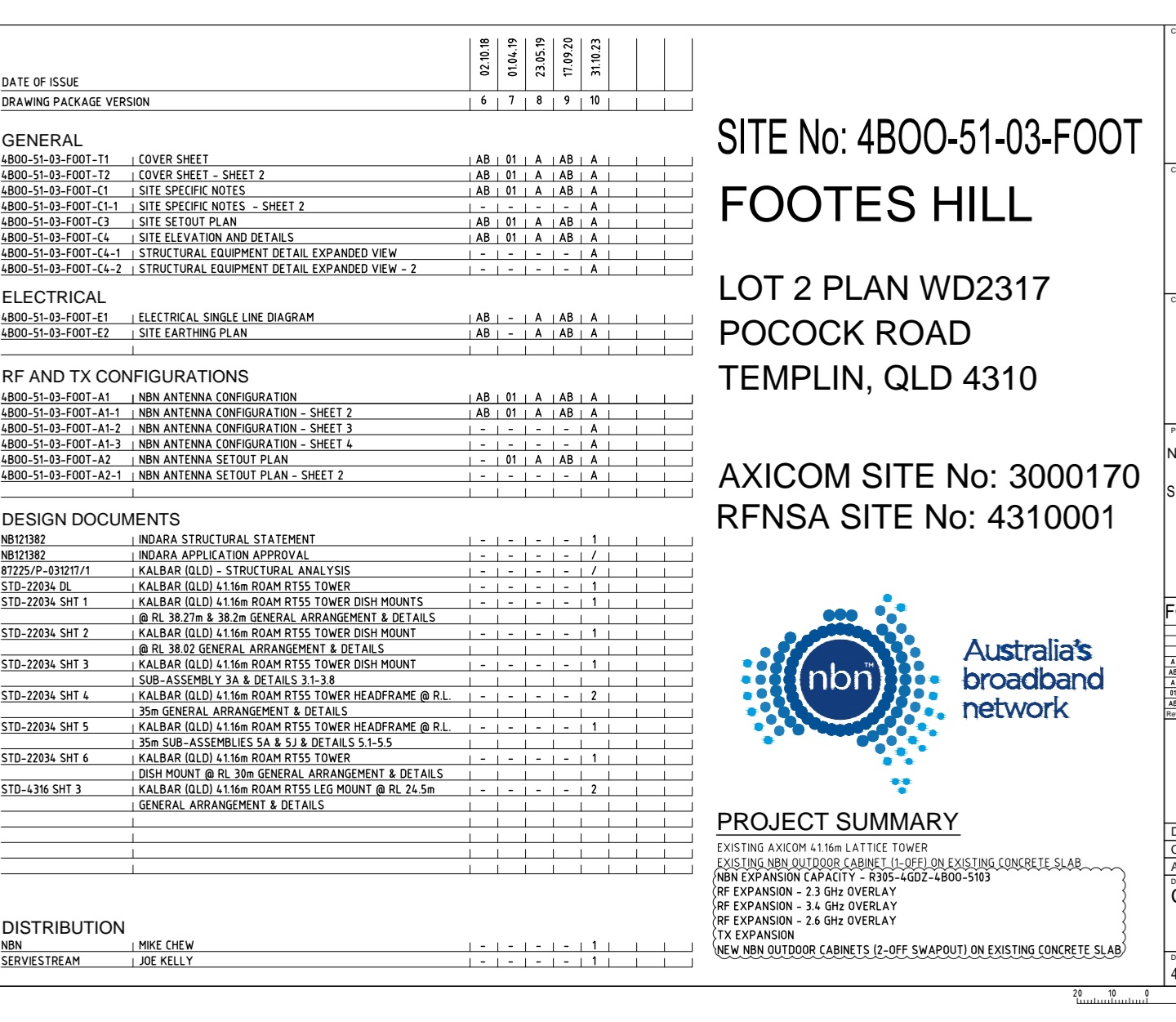Title Page
-
Site Name and Number
-
Conducted on
-
Prepared by
-
Location
Pre Photos
-
Antenna Number (Azimuth, Mtilt with Antenna Connections and overview)
-
Antenna Number (Azimuth, Mtilt with Antenna Connections and overview)
-
Antenna Number (Azimuth, Mtilt with Antenna Connections and overview)
-
Antenna Number (Azimuth, Mtilt with Antenna Connections and overview)
-
Antenna Number (Azimuth, Mtilt with Antenna Connections and overview)
-
Antenna Number (Azimuth, Mtilt with Antenna Connections and overview)
-
Other Antennas being Decom (Azimuth, Mtilt with Antenna Connections and overview)
-
Antenna Cluster North
-
Tower overview North
-
Antenna Cluster East
-
Tower overview East
-
Antenna Cluster South
-
Tower Overview South
-
Antenna Cluster West
-
Tower Overview West
-
Over All Site poor workmanship and vandalism
-
All Decom equipment Recovered from site on ground (ie: Antennas, RRU, TMA and GPS)
Site Access
-
Gate/locks/Doors/gate chain
-
Access Track
-
Climbing Path
-
Shelter Door
Earthing
-
Earth Shelter (External Ear Bar at Cabinet Level)
-
Earth Cable Tray (All Earth Bar In Cable Tray)
-
Earth Bar Shelter (Earth Bar Connections Cable Entry Window)
-
Earth Bar Tower Top (Earth Bar Installed Top Of Tower or roof top Locations)
-
Earth Bar Tower Bottom (Earth Bar Installed At Bottom of Tower)
-
Tower earthing (Base of the tower)
Electrical
-
Meter Box (External Meter Box Closed, Top Hat Cable Cover Installed)
-
Generators Outlet
Hybird/Coaxial Install
-
Cable Tray Open (Showing Complete Run)
-
Cabe Tray Closed (showing Cable Tray Lids Install to STD)
-
Cable Entry/Exit ( Hybrid/Coaxial Cable Entry/Exit Points)
-
Glandwindow (Hybrid/Coaxial cables At Glandwindow)(Glands and Labes)
-
Hybird/Coaxial tails (Tail Run Install, Secured and Labeled)
-
Hybird/Feeder Earths
Steel Work
-
Capture Any New installed Steel work
-
Capture where any removed steel was and on tower and photo of steel on the ground
GPS
-
Antenna Number
-
Oveview
-
Close Up Of Installed GPS
-
GPS feeder number
-
Serial Numbers of GPS
-
Close Up Of Installed Surge ( showing earthing)
-
Serial Number of surge
-
Surge Feeder numbers
Compound
-
Shelter North (including Compound)
-
Shelter East (including Compound)
-
Shelter South (including Compound)
-
Shelter West (including Compound)
-
Tower North (Tower Including Cable Tray, Ancillaries From Ground Level)
-
Tower East (Tower Including Cable Tray, Ancillaries From Ground Level)
-
Tower South (Tower Including Cable Tray, Ancillaries From Ground Level)
-
Tower West (Tower Including Cable Tray, Ancillaries From Ground Level)
-
AC Stack Cage ( Aircon and Colling Fan Cage Out Side Of Shelter)
Antenna Cluster
-
Antenna Number (1 from Ground, 1 10x Zoom and 1 From in front of Sector and 1 close up of antenna) roof top 1 from behind
-
Antenna Number (1 from Ground, 1 10x Zoom and 1 From in front of Sector and 1 close up of antenna) roof top 1 from behind
-
Antenna Number (1 from Ground, 1 10x Zoom and 1 From in front of Sector and 1 close up of antenna) roof top 1 from behind
-
Antenna Number (1 from Ground, 1 10x Zoom and 1 From in front of Sector and 1 close up of antenna) roof top 1 from behind
-
Antenna Number (1 from Ground, 1 10x Zoom and 1 From in front of Sector and 1 close up of antenna) roof top 1 from behind
-
Antenna Number (1 from Ground, 1 10x Zoom and 1 From in front of Sector and 1 close up of antenna) roof top 1 from behind
-
Antenna Number (1 from Ground, 1 10x Zoom and 1 From in front of Sector and 1 close up of antenna) roof top 1 from behind
-
Antenna Number (1 from Ground, 1 10x Zoom and 1 From in front of Sector and 1 close up of antenna) roof top 1 from behind
-
Antenna Number (1 from Ground, 1 10x Zoom and 1 From in front of Sector and 1 close up of antenna) roof top 1 from behind
Co-located or Adjacent Structures
-
Photo of any Co-located or Adjacent Structures
EME Photos
-
Antenna EME Stickers (Merc 5)
-
RFNSA Sign ( overview and Close UP)
-
Rf Hazard Signs (Overview and Close Up)
-
Meter Box Signs
-
Any Other Signs/EME painted area
Panel Antenna
-
Antenna Number
-
Azimuth (Line of Sight behind Antenna)
-
Mtilt (Capture With Digtal Level and photo of bracet)
-
Antenna Side View (Showing all brackets)
-
Antenna Cnnections (Capture Antenna Connections Front and Back)
-
Ret stick/guide
-
Antenna Serial Number
-
RRU 1 RF Tails (Cature RF Tails and Labels)
-
RRU 1 Fiber Tails (Capture Fiber/DC Tails and Labels)
-
RRU1 Earth (RRU Earth Connection)
-
RRU 1 Serial Number
-
RRU 1 SFP Serial Number
-
RRU 2 RF Tails (Capture RF Tails and Labels)
-
RRU 2 Fiber Tails (Capture Fiber/DC Tails and Labels)
-
RRU 2 Earth (RRU Earth Connection)
-
RRU 2 Serial Number
-
RRU 2 SFP Serial Number
-
RRU Cluster (Overview, Front and Back)
-
TMA (Overview, behind, Top and Bottom and earth)
-
TMA Serial Number
-
Ancillary Cluster (Overview of TMA's and Combiners)
-
Miscellaneous Earths (Showing Earth Connectiond B end)
Antenna
-
Antenna Number
-
Azimuth (Line of Sight behind Antenna)
-
Mtilt (Capture With Digital Level and photo of braced)
-
Antenna Side View (Showing all brackets)
-
Antenna Connections (Capture Antenna Connections Front and Back)
-
Ret stick/guide
-
Antenna Serial Number
-
RRU 1 RF Tails (Capture RF Tails and Labels)
-
RRU 1 Fiber Tails (Capture Fiber/DC Tails and Labels)
-
RRU1 Earth (RRU Earth Connection)
-
RRU 1 Serial Number
-
RRU 1 SFP Serial Number
-
RRU 2 RF Tails (Capture RF Tails and Labels)
-
RRU 2 Fiber Tails (Capture Fiber/DC Tails and Labels)
-
RRU 2 Earth (RRU Earth Connection)
-
RRU 2 Serial Number
-
RRU 2 SFP Serial Number
-
RRU Cluster (Overview, Front and Back)
-
TMA (Overview, behind Top and Bottom and earth)
-
TMA Serial Number
-
Ancillary Cluster (Overview of TMA's and Combiners)
-
Miscellaneous Earths (Showing Earth Connectiond B end)
Antenna
-
Antenna Number
-
Azimuth (Line of Sight behind Antenna)
-
Mtilt (Capture With Digital Level and photo of bracket)
-
Antenna Side View (Showing all brackets)
-
Antenna Connections (Capture Antenna Connections Front and Back)
-
Antenna Serial Number
-
Ret stick/guide
-
RRU 1 RF Tails (Capture RF Tails and Labels)
-
RRU 1 Fiber Tails (Capture Fiber/DC Tails and Labels)
-
RRU1 Earth (RRU Earth Connection)
-
RRU 1 Serial Number
-
RRU 1 SFP Serial Number
-
RRU 2 RF Tails (Capture RF Tails and Labels)
-
RRU 2 Fiber Tails (Capture Fiber/DC Tails and Labels)
-
RRU 2 Earth (RRU Earth Connection)
-
RRU 2 Serial Number
-
RRU 2 SFP Serial Number
-
RRU Cluster (Overview, Front and Back)
-
TMA (Overview, behind Top and Bottom and earth)
-
TMA Serial Number
-
Ancillary Cluster (Overview of TMA's and Combiners)
-
Miscellaneous Earths (Showing Earth Connectiond B end)
Antenna
-
Antenna Number
-
Azimuth (Line of Sight behind Antenna)
-
Mtilt (Capture With Digital Level and photo of bracket)
-
Antenna Side View (Showing all brackets)
-
Antenna Connections (Capture Antenna Connections Front and Back)
-
Antenna Serial Number
-
Ret stick/guide
-
RRU 1 RF Tails (Capture RF Tails and Labels)
-
RRU 1 Fiber Tails (Capture Fiber/DC Tails and Labels)
-
RRU 1 Earth (RRU Earth Connection)
-
RRU 1 Serial Number
-
RRU 1 SFP Serial Number
-
RRU 2 RF Tails (Capture RF Tails and Labels)
-
RRU 2 Fiber Tails (Capture Fiber/DC Tails and Labels)
-
RRU 2 Earth (RRU Earth Connection)
-
RRU 2 Serial Number
-
RRU 2 SFP Serial Number
-
RRU Cluster (Overview, Front and Back)
-
TMA (Overview, behind Top and Bottom and earth)
-
TMA Serial Number
-
Ancillary Cluster (Overview of TMA's and Combiners)
-
Miscellaneous Earths (Showing Earth Connectiond B end)
Antenna
-
Antenna Number
-
Azimuth (Line of Sight behind Antenna)
-
Mtilt (Capture With Digital Level and photo of bracket)
-
Antenna Side View (Showing all brackets)
-
Antenna Connections (Capture Antenna Connections Front and Back)
-
Ret stick/guide
-
Antenna Serial Number
-
RRU 1 RF Tails (Capture RF Tails and Labels)
-
RRU 1 Fiber Tails (Capture Fiber/DC Tails and Labels)
-
RRU1 Earth (RRU Earth Connection)
-
RRU 1 Serial Number
-
RRU 1 SFP Serial Number
-
RRU 2 RF Tails (Capture RF Tails and Labels)
-
RRU 2 Fiber Tails (Capture Fiber/DC Tails and Labels)
-
RRU 2 Earth (RRU Earth Connection)
-
RRU 2 Serial Number
-
RRU 2 SFP Serial Number
-
RRU Cluster (Overview, Front and Back)
-
TMA (Overview, behind Top and Bottom and earth)
-
TMA Serial Number
-
Ancillary Cluster (Overview of TMA's and Combiners)
-
Miscellaneous Earths (Showing Earth Connectiond B end)
Antenna
-
Antenna Number
-
Azimuth (Line of Sight behind Antenna)
-
Mtilt (Capture With Digtal Level and photo of bracet)
-
Antenna Side View (Showing all brackets)
-
Antenna Connections (Capture Antenna Connections Front and Back)
-
Ret stick/guide
-
Antenna Serial Number
-
RRU 1 RF Tails (Capture RF Tails and Labels)
-
RRU 1 Fiber Tails (Capture Fiber/DC Tails and Labels)
-
RRU1 Earth (RRU Earth Connection)
-
RRU 1 Serial Number
-
RRU 1 SFP Serial Number
-
RRU 2 RF Tails (Capture RF Tails and Labels)
-
RRU 2 Fiber Tails (Capture Fiber/DC Tails and Labels)
-
RRU 2 Earth (RRU Earth Connection)
-
RRU 2 Serial Number
-
RRU 2 SFP Serial Number
-
RRU Cluster (Overview, Front and Back)
-
TMA (Overview, behind Top and Bottom and earth)
-
TMA Serial Number
-
Ancillary Cluster (Overview of TMA's and Combiners)
-
Miscellaneous Earths (Showing Earth Connectiond B end)
5G Antenna
-
Antenna Number
-
5G Azimuth (Line of Sight behind Antenna)
-
5G Mtilt (Capture With Digital Level and photo of bracket)
-
5G Antenna Side View (Showing all brackets)
-
5G Antenna Connections (Capture Antenna Connections Front and Back)
-
5G Antenna Serial Number
-
5G Antenna Earth
-
Miscellaneous Earths (Showing Earth Connectiond B end)
Antenna
-
Antenna Number
-
5G Azimuth (Line of Sight behind Antenna)
-
5G Mtilt (Capture With Digital Level and photo of bracket)
-
5G Antenna Side View (Showing all brackets)
-
5G Antenna Connections (Capture Antenna Connections Front and Back)
-
5G Antenna Serial Number
-
5G Antenna Earth
-
Miscellaneous Earths (Showing Earth Connectiond B end)
Antenna
-
Antenna Number
-
5G Azimuth (Line of Sight behind Antenna)
-
5G Mtilt (Capture With Digital Level and photo of bracket)
-
5G Antenna Side View (Showing all brackets)
-
5G Antenna Connections (Capture Antenna Connections Front and Back)
-
5G Antenna Serial Number
-
5G Antenna Earth
-
Miscellaneous Earths (Showing Earth Connectiond B end)
Antenna
-
Antenna Number
-
5G Azimuth (Line of Sight behind Antenna)
-
5G Mtilt (Capture With Digital Level and photo of bracket)
-
5G Antenna Side View (Showing all brackets)
-
5G Antenna Connections (Capture Antenna Connections Front and Back)
-
5G Antenna Serial Number
-
5G Antenna Earth
-
Miscellaneous Earths (Showing Earth Connectiond B end)
Interface Junction Box
-
F1 Interface Junction Box (Close up, Overview, Labels, Fiber ports, Power connections and Earth)
-
F2 Interface Junction Box (Close up, Overview, Labels, Fiber ports, Power connections and Earth)
-
F3 Interface Junction Box (Close up, Overview, Labels, Fiber ports, Power connections and Earth)
Photo Extras
-
Any other photos required for works completed (IE: welding, painting)