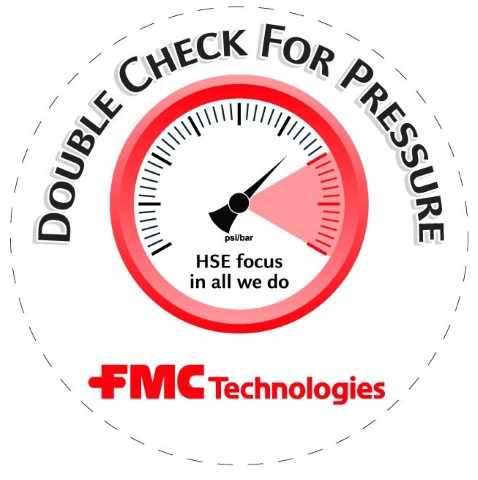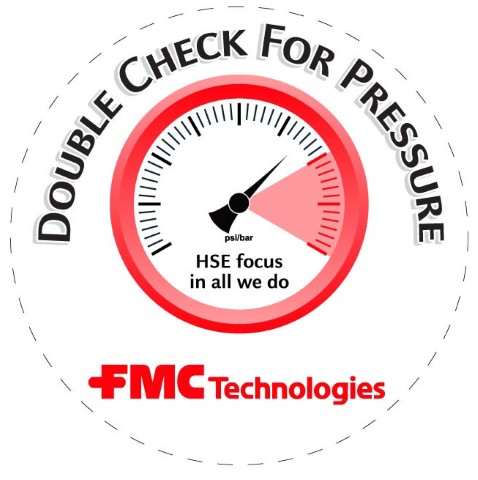Title Page
-
Document No.
-
Conducted on
-
Prepared by
Operators Details:
-
Operators Name:
-
What Competence Level do you Hold?
Verifiers Details:
-
Who verified this test?
-
What Competence Level do they Hold?
Test Details:
-
Select Cell
-
Who tasked you for this test?
-
Select Type of Pressure Test
Section 1 - Safety
-
Is the Operator Authorised to do this test?<br><br>Requirements: <br>Gas Test - Amber, Green Badge or Blue Badge<br>Hydrostatic Test - Red, Amber, Green or Blue Badge<br><br>Note: <br>Red badges must be supervised at all times for Hydrostatic Tests<br>Amber badges must be supervised at all times for Gas Tests<br>
-
STOP THE JOB and contact SUPERVISION.
-
Is the Verifier Authorised for this test?<br><br>Requirements: <br>Gas Test - Green Badge or Blue Badge<br>Hydrostatic Test - Amber, Green or Blue Badge<br>
-
STOP THE JOB and contact SUPERVISION.
-
Is there an Approved Risk Assessment in Place for this Test?<br><br>
-
STOP THE JOB and contact SUPERVISION.
-
Enter the Risk Assessment Number: TSRA .......
Section 2 - Setup
-
Did the operator setup the job?<br>
-
Enter the JSA number:
-
Enter the handover document number:
-
Is there a Secondary Vent for this Job?
-
Enter the Risk Assessment Number: TSRA .......
-
Has the job been dried down prior to application of pressure?
-
STOP THE JOB and contact SUPERVISION.
-
Are all Hoses fitted with Hose Restraints?
-
STOP THE JOB and contact SUPERVISION.
-
Was all Equipment, Fittings and Hoses Inspected Prior to Use?
-
STOP THE JOB and contact SUPERVISION.
Section 3 - Application of Pressure
-
Enter the Part Number you are testing:
-
Enter the Work Order Number for the Test:
-
Enter the Test Procedure Number you are testing to:
-
Enter the Maximum Test Pressure (PSI):
-
Enter the Minimum Test Pressure (PSI):
-
Enter the Hold Period (MINS):
-
Enter the Maximum Pressure Drop During the Hold Period (PSI):
-
Does the Test Information above match the Test Procedure?
-
STOP THE JOB and contact SUPERVISION.
-
Has the Pressure been Applied Incrementally?
-
STOP THE JOB and contact SUPERVISION.
-
Can the Equipment under Pressure be Viewed using a Remote Camera or from Outside the Test Booth?
-
Please note any comments or improvements required:
-
Add media
Section 4 - Vent Down
-
Has the JSA been completed for Vent Down?
-
STOP THE JOB and contact SUPERVISION.
-
Was the Acceptance Criteria Met?
-
Enter the QN number for the failed test:
-
FOR GAS TESTS ONLY - Has the Pressure been Vented in a Controlled Manner according to STD10023516:
-
STOP THE JOB and contact SUPERVISION.
Section 5 - Strip Down
-
Do you Intend to Strip Down the Job?
-
STOP THE JOB and contact SUPERVISION.
-
How is the handover of this task controlled?
-
Does the Test Procedure Clearly Explain how to Verify Zero Pressure prior to Strip Down?
-
STOP THE JOB and contact SUPERVISION.
Section 6 - Process Control
-
Are all Previous Operations Completed on the Work Order?
-
Are all Testing Documents Completed and Up-To-Date?
-
Are there Any Customer Witness Points for this Test?
-
Can the Operator Navigate to the BMS for Pressure Testing?
-
Can the Operator Navigate to and Locate the Risk Assessments on the Intranet?
Revision Status
-
LWI20008342-Rev H, AUDIT APPENDIX C