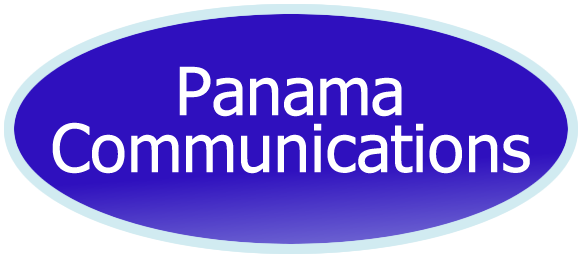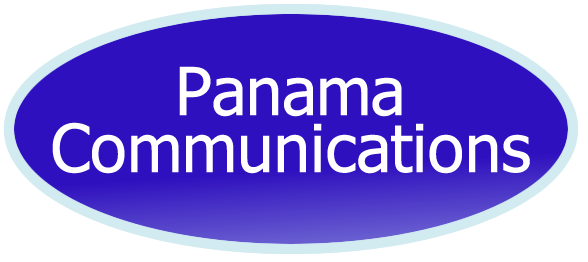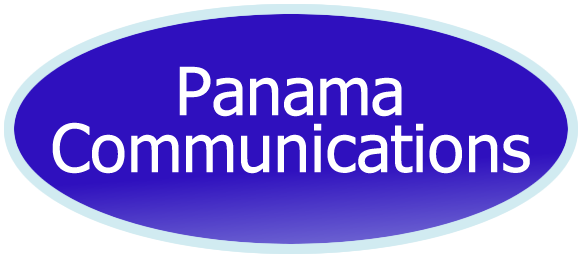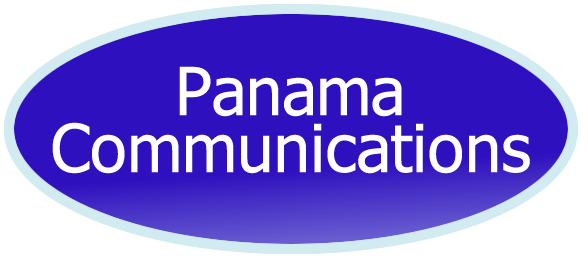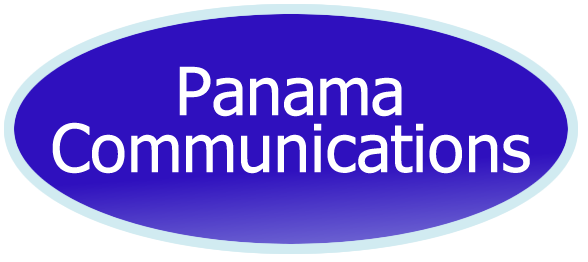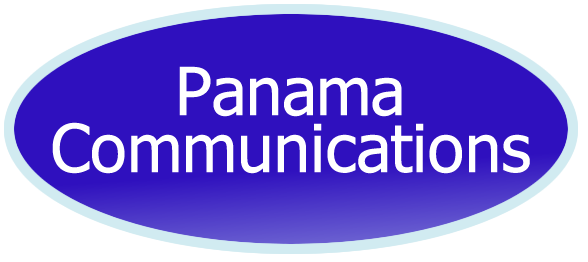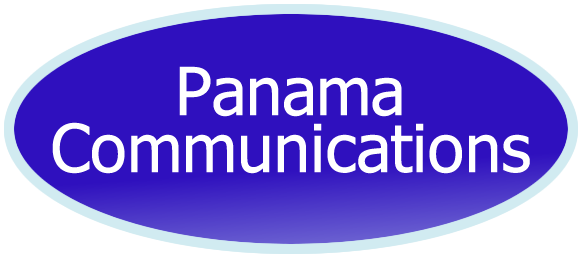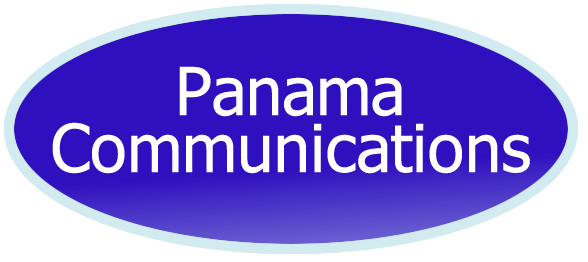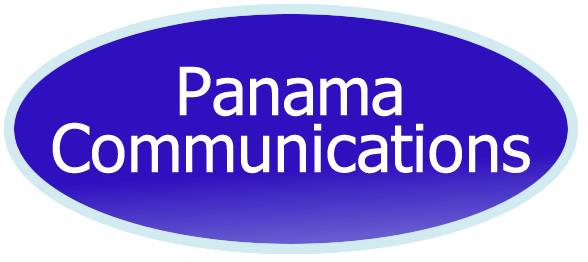Title Page
-
Site / Town
-
Bun Code
-
Conducted on
-
Panama Engineer
-
EPOS / Primary Line / Circuit Number (CHECK THE PHONE LINE INFO FROM RTS CORRESPONDS WITH THE LINES ONSITE)
-
Ensure this number is confirmed using Test Phone (Tracing cable back)
-
Photo of Labelled socket
-
WiFi / Secondary Line / Circuit Number (CHECK THE PHONE LINE INFO RTS CORRESPONDS WITH THE LINES ONSITE )
-
Ensure this number is confirmed using test Phone (trading cable back
-
Photo of Labeled socket
Pre Migration Tasks
-
1.1 - Engineer to Meet with GM
-
1.2 - GM to complete start of day including floating tills.
-
1.3 - Engineer to ask GM if there are any issues onsite before starting of migration. (GM to process transaction on PEDs before Upgrade (i.e., process a cordial and pay it off) )Check the below:
-
• Internet access on Office PC
-
• Phones
-
• PED transaction for fixed and mobile PED
-
1.4 Engineer to take photo of Comms Cabinet (or Set up in the absence of Cabinet) prior to commencement of works
-
1.5 - Engineer to report major issues with Panama Control before start (Panama Control to highlight issues via Teams Channel)
-
1.6 - Engineer to confirm with Panama Control that POS PC is ready to be shut down
-
1.7 - Stonegate to shut down POS PC (Ensure POS PC light has gone off which means has shut down) - When power is down on POS PC, engineer can commence migration
-
Offsite - SG to confirm via Teams Chat that POS PC has been shut down.
-
1.8 - Engineer to remove legacy hardware and install new hardware (Space out Equipment where cable length permits)
Migration Start
-
(Note - If the GM cannot undertake any of the test as too busy. Engineer to report this to Panama Control via WhatsApp)
-
2.1 - Project Support (PS) to contact Network team (NT) via ‘Project Day to Day’ Teams Chat to start migration
-
2.2 - NT to contact PS when routing changes have been made.
-
2.3 - Engineer to connect and turn on all devices (Any issues to be reported to PS to be resolved)
-
2.4 - Engineer to remove any DSL connection that is patched through the patch panel (Some sites have DSL socket to Patch Panel and then Patch Panel to Router. This is not supported by BT. The connection should go DSL socket to Router direct. If the DSL socket is via Patch Panel due to distance to socket then this can be left in situ but get confirmation from RTS)
-
2.5 - Noise readings of Kit at Start up
RTS Equipment Test
-
3.1 - Engineer to check all phones are online & tested (Ensure all phones can make and receive external calls & all internal calls are fully functional - Kitchen phones cannot make or receive external calls)
-
3.2 - Engineer to check customer WIFI is online and working
-
3.3 - Engineer to contact PS to start Site Sign Off checks
Stonegate EPOS Equipment Test
-
Note - All EPOS testing should be performed by GM. However, Engineer should check all tests have been performed with GM
-
4.1 - Tills Online (RTS Project Support can run Ping Associated all test from Services Maintenance App. to see if online. Till 1 only)
-
4.2 - POS PC - EPOS Server online (RTS Project Support can run Ping Associated all test from Services Maintenance Application to see if online)
-
4.3 - Z500 Online (RTS Project Support can run Ping Associated all test from Services Maintenance App. to see if online)
-
4.4 - Manager Workstation (BOH) online (RTS Project Support can run Ping Associated all test from Services Maintenance App. to see if online)
-
4.5 BOH Printer and Scanning
-
4.6 - WIFI Peds can take payment (Ensure test payment is Made prior to live transaction)
-
4.7 - Cabled Peds can take payments (Ensure test payment is Made prior to live transaction)
-
4.8 - Ensure the SG_Tablets devices connect. (IPADS)
Other Network Equipment
-
5.1 - Music device online. If version 5 or 7 of Imagesound, you should be able to tell if the device is online. (yellow icons - version 5, green icons, version 7.) If it's version 6 or you cannot confirm if device is online, please call Imagesound support team on 01246 572997 or failing that, Steven Kelly first 07866 625252 (Note -Imagesound device needs to be moved to the IOT port)
-
5.2 - KMS / Piks Online Internally (Engineer / GM to check
-
5.3 - Engineer to ring logwood support on 01582 793790 – Can they contact the controller remotely? (Site may not have KMS or PIKS)
-
5.4 - Kitchen ticket to KMS / PIKS Screens (either this or Kitchen Printer not both) - GM to send ticket to kitchen Screens plus check others in public areas
-
5.5 - Kitchen Printer Test (either this or KMS / PIKS - not both)
-
5.6 - ID Scanner (If applicable) - PE to confirm with RTS if on site, is it cabled or on WIFI.
-
5.7 - Bodycam (If applicable)
-
5.8 - Games Machines
-
5.9 - Tills - TeamViewer Access from Stonegate Site Support (Engineer to Whats App Panama control who will confirm via Teams Channel for SG Project to test Team Viewer. )
-
5.10 - POS PC - TeamViewer Access from Stonegate Site Support (Engineer to Whats App Panama control who will confirm via Teams Channel for SG Project to test Team Viewer)
-
5.11 - Manager Workstation - TeamViewer Access from Stonegate Site Support (Engineer to Whats App Panama control who will confirm via Teams Channel for SG Project to test Team Viewer)
Stonegate User Applications Testing
-
All testing to be completed by GM. Engineer to ensure all testing has been completed
-
6.1 - Logon to Trade simple
-
6.2 - Staff Discount (Loyalty Card), More Card.
-
6.3 - Email Inbound
-
6.4 - Email Outbound
-
6.5 - Logon to Fourth Hospitality
-
6.6 - Logon to Pronett
-
6.7 - Logon to Aztec
-
6.8 - Aztec - Load Aztec 7 Day SOT (statement of trade)
-
6.9 - Aztec Check Sale Polling (15min interval)
-
6.10 - Aztec send to POS
-
6.11 - Test Allergens button works.
-
6.12 - On iPad complete forms.com checks and submit
-
6.13 - A3 Public Printer
Completion and Sign Off
-
7.1 - Engineer to label all sockets (ensuring matches numbers provided!) and PDUs. see example (Take Photograph)
-
7.2 - Fix Port Map Diagram inside cabinet door - see example (Take Photograph)
-
7.3 - Take Photo of ONT / ONT Power Supply Plugs (FTTP Sites)
-
7.4 - Engineer to box up Old Equipment (seal and mark FAO RTS) and advise GM that box will be collected via DPD within 2 days (Take Photograph)
-
7.5 - List Equipment being returned to RTS
-
7.6 - Identify Location of where Old Equipment has been stored
-
7.7 - Final Set up of Comms Cabinet (or otherwise) upon completion (Take Photograph)
-
7.8 - Noise reading of Kit at Final Sign Off
-
7.9 - List ant parts used from Boot Stock (eg. PDU / Shelf / Cable Tidy)
-
7.10 - Any Additional Comments
-
7.11 - GM to sign off on IAuditor everything has been tested and that they are happy with all works complete
-
7.12 - Final Sign off from RTS completed
-
7.13 - Name of RTS analyst