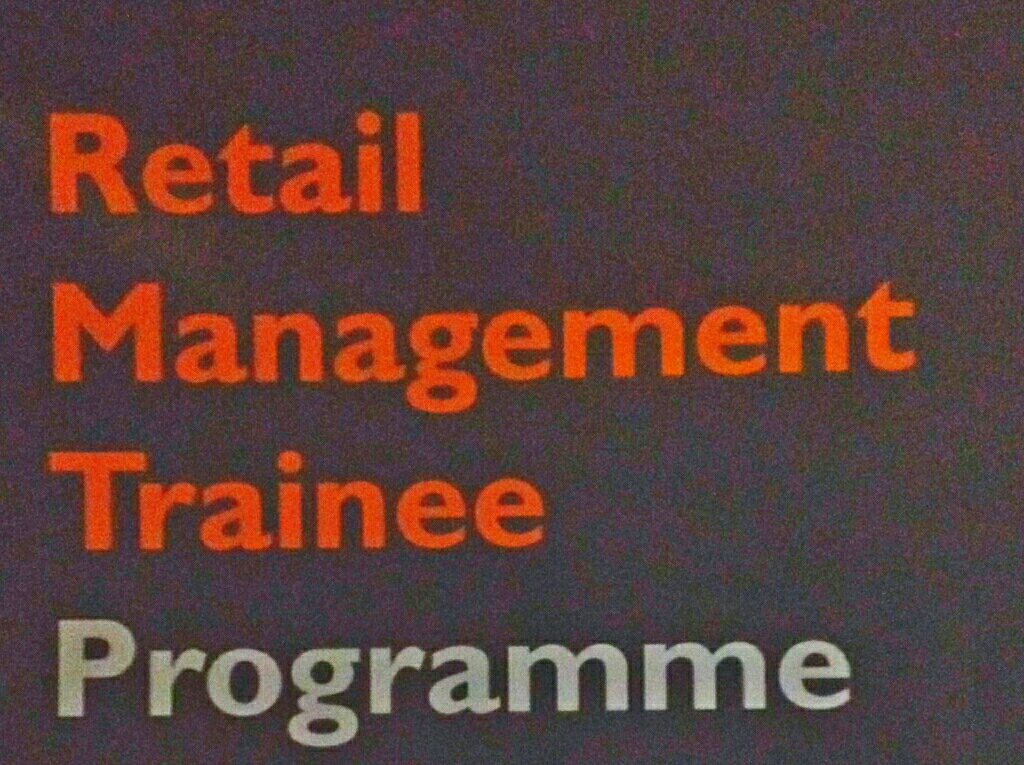Information
RMT PROGRESS REVIEW
-
RMT progress review
Review
-
Name of RMT
-
Name of Sponsor Manager completing the review
-
Date and time of review
WORKBOOK & FOLDER
-
Is the workbook & folder upto date?
-
Feedback - workbook & folder (Individual break down of each section is on the next few pages of the review)
-
Learning Log - Have you completed them.
-
Feedback - learning log Have you reflected on your learnings?
-
Progress Review - Have these taken place?
-
Feedback - progress review Who completed them with you? How were they?
OWN BRAND CHALLENGES
-
Have the own brand challenges been completed
-
Own brand challenges completed to a satisfactory level?
-
Feedback - own brand challanges
WORKSHOP
-
Has the RMT attended all the workshops
-
Feedback - attendance
-
Has the RMT participated well during the workshops
-
Feedback - participation
THE HUB
-
Have you used The Hub for RMT
-
Feedback - The Hub
-
Has your team used The Hub
-
Feedback - Team usage
STORE SUPPORT
-
RMT getting enough support from management team back in store?
-
Feedback - support
AREA MANAGER
-
RMT seen or spoken to Area Manager regarding RMT?
-
Feedback - Area Manager comments to RMT
FEEDBACK
-
What can we do to make your learning experience better?
-
How have you transferred your learnings back to the workplace?
-
Give examples of how you have driven your own development
Workbook Section 1
SECTION 1: Please tick any items that are NOT complete (add feedback in the info. box as to what is needed for this to be complete if required)
-
1a
-
Info:
-
1b
-
Info:
-
1c
-
Info:
-
1d
-
Info:
-
1e
-
Info:
-
1f
-
Info:
-
1g
-
Info:
-
1h
-
Info:
-
1i
-
Info:
-
1j
-
Info:
-
1k
-
Info:
-
1l
-
Info:
-
1m
-
Info:
-
1n
-
Info:
Workbook Section 2
SECTION 2: Please tick any items that are NOT complete (add feedback in the info. box as to what is needed for this to be complete if required)
-
2a
-
Info:
-
2b
-
Info:
-
2c
-
Info:
-
2d
-
Info:
-
2e
-
Info:
-
2f
-
Info:
-
2g
-
Info:
Workbook Section 3
SECTION 3: Please tick any items that are NOT complete (add feedback in the info. box as to what is needed for this to be complete if required)
-
3a
-
Info:
-
3b
-
Info:
-
3c
-
Info:
-
3d
-
Info:
-
3e
-
Info:
-
3f
-
Info:
-
3g
-
Info:
-
3h
-
Info:
-
3i
-
Info:
-
3j
-
Info:
-
3k
-
Info:
Workbook Section 4
SECTION 4: Please tick any items that are NOT complete (add feedback in the info. box as to what is needed for this to be complete if required)
-
4a
-
Info:
-
4b
-
Info:
-
4c
-
Info:
-
4d
-
Info:
-
4e
-
Info:
-
4f
-
Info:
-
4g
-
Info:
-
4h
-
Info:
-
4i
-
Info:
-
4j
-
Info:
-
4k
-
Info:
-
4l
-
Info:
-
4m
-
Info:
-
4n
-
Info:
-
4o
-
Info:
-
4p
-
Info:
-
4q
-
Info:
-
4r
-
Info:
-
4s
-
Info:
-
4t
-
Info:
-
4u
-
Info:
-
4v
-
Info:
-
4w
-
Info:
-
4x
-
Info:
-
4y
-
Info:
-
4z
-
Info:
Signatures
ANY OTHER FEEBACK
-
RMT
-
Sponsor Manager
SIGNATURES
-
Signature of RMT
-
Signature of Sponsor Manager completing the review