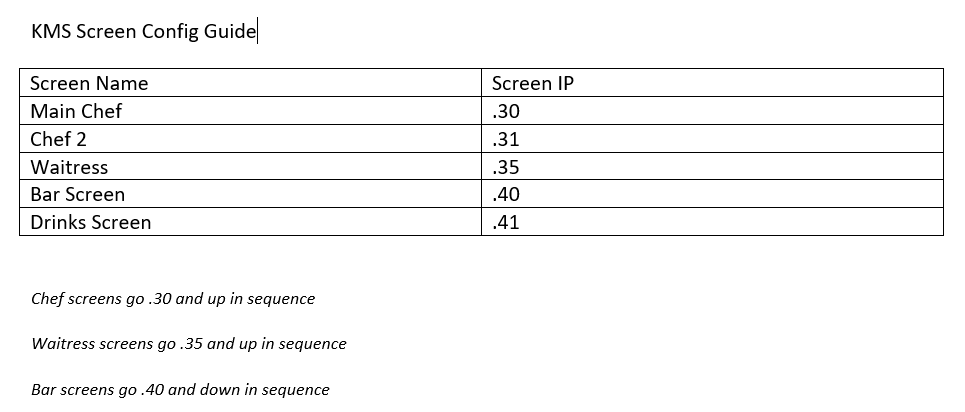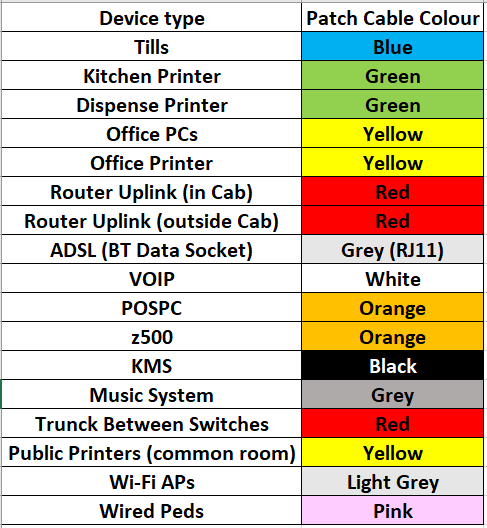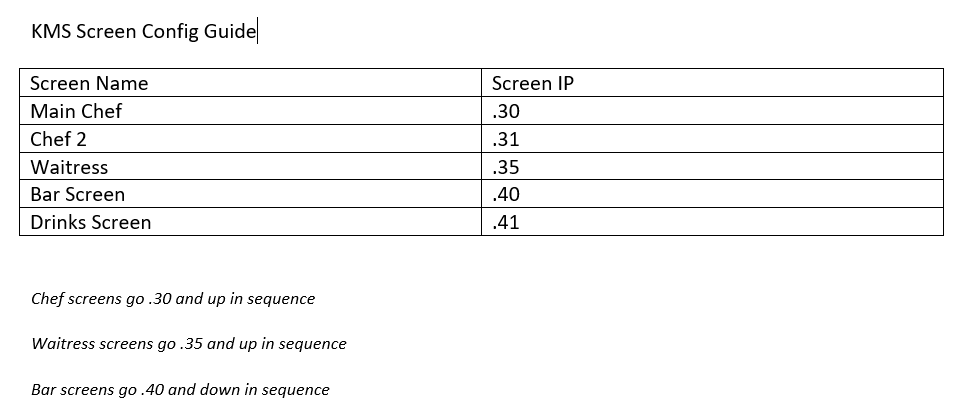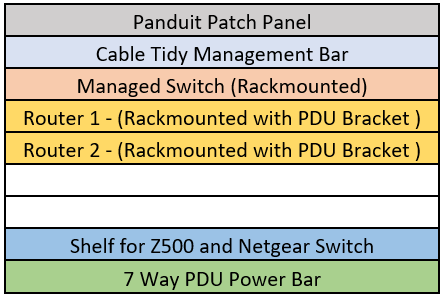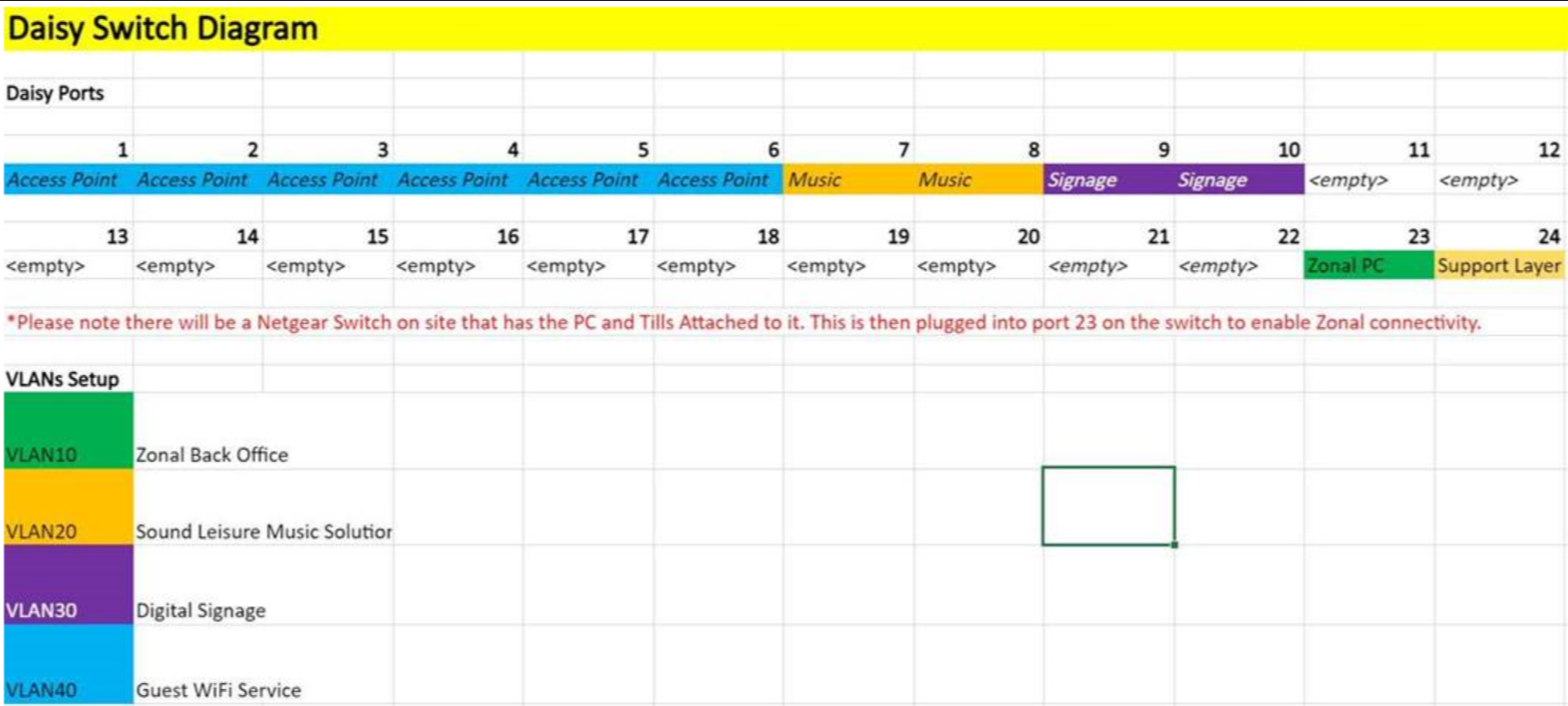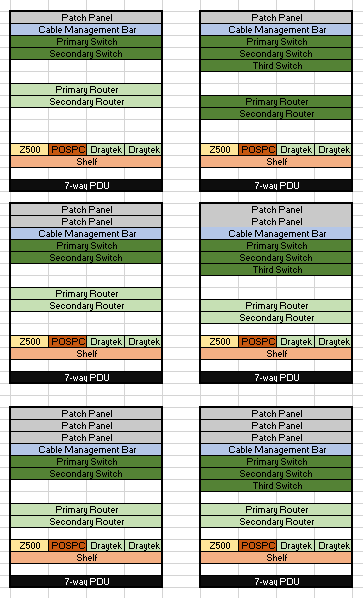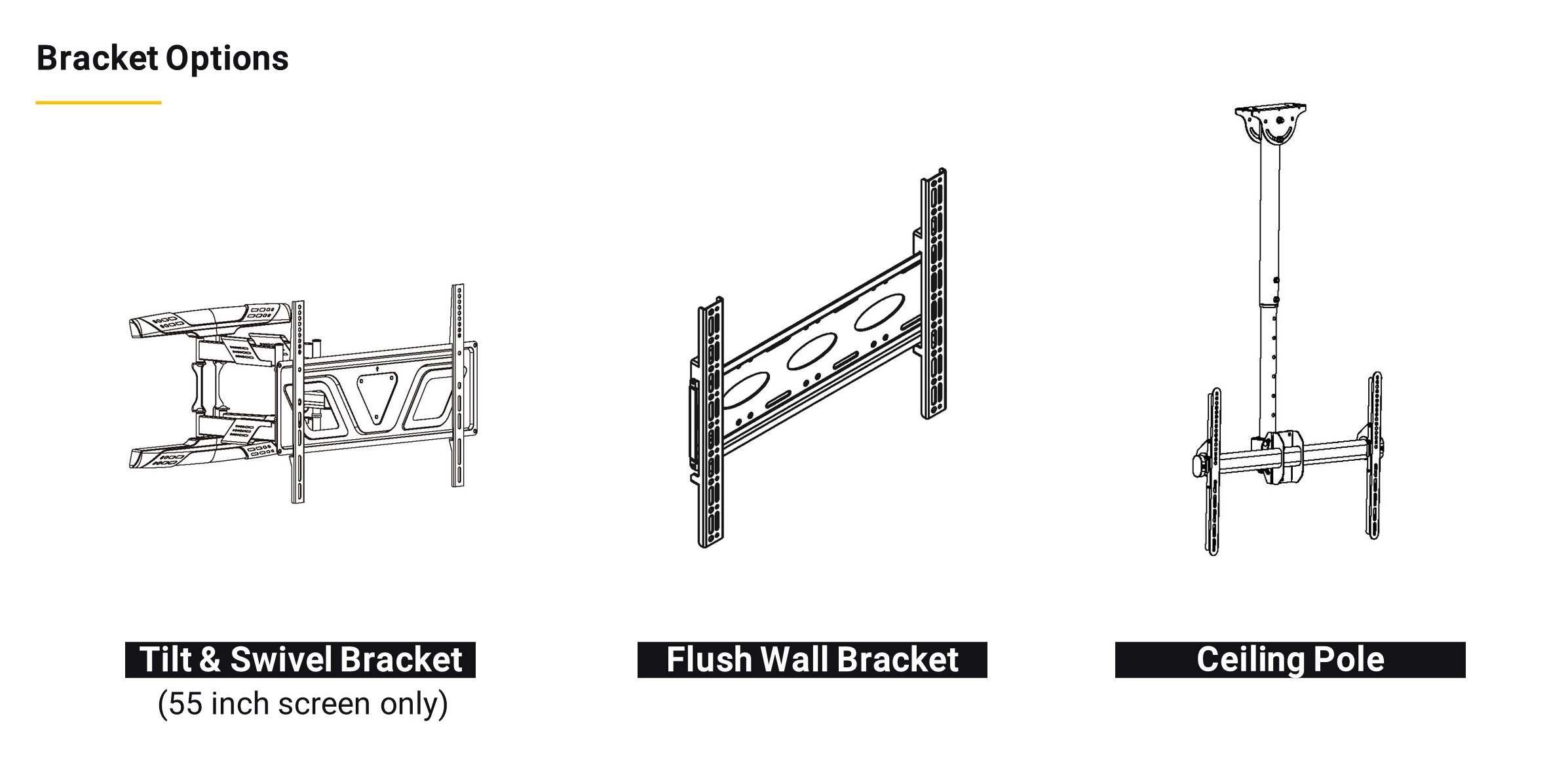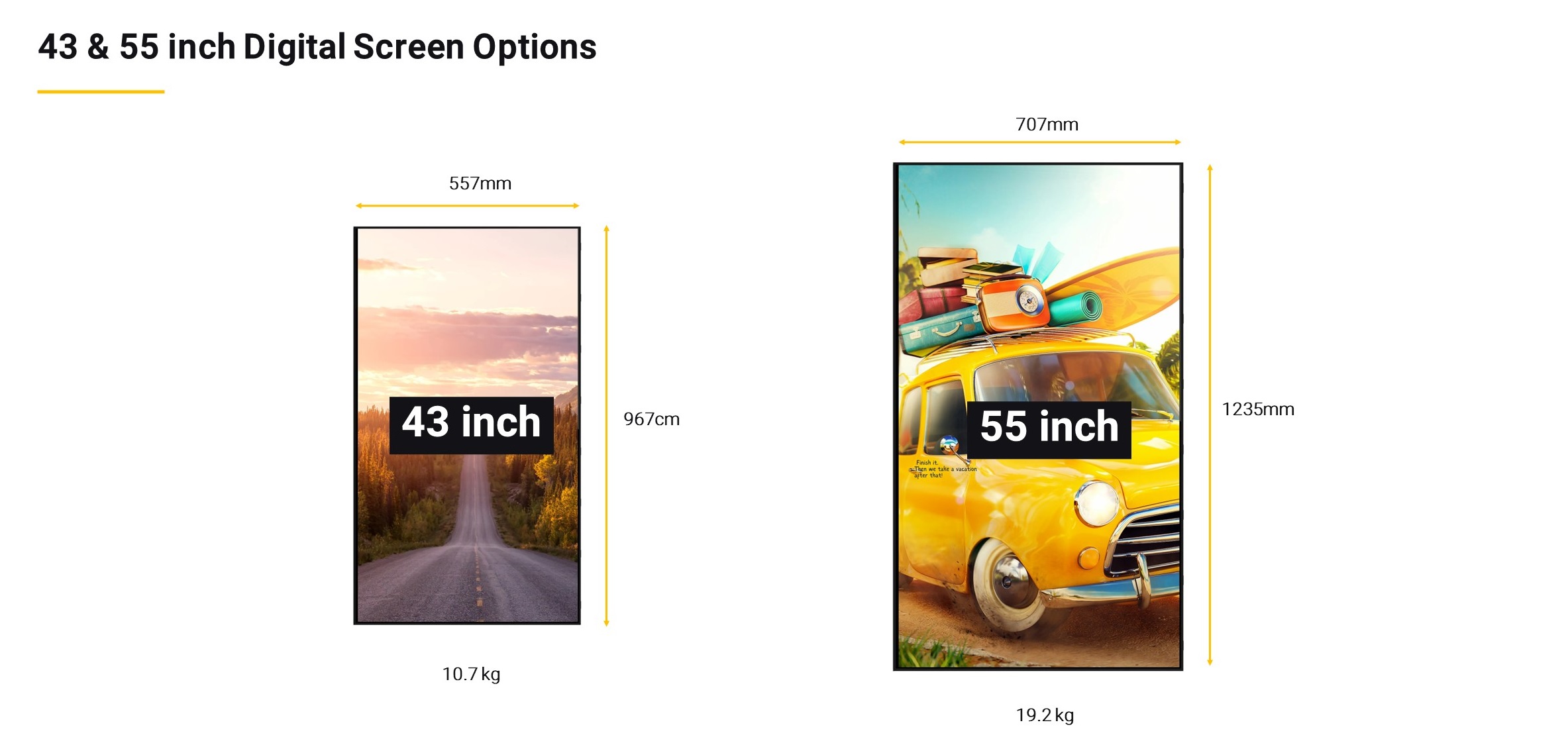Information
-
Client / Site
-
Audit Title
-
House Number
-
Conducted on
-
Completed by
-
Location
Refurb Details
SITE INFORMATION
-
Manager
-
Area Manager
PROPOSED DATES
-
Start
-
Last Day of Trade (SG Managed)
-
Practical Completion / Install
-
Hand Over
-
Dry Run/Go Live -1
-
Go Live
-
Go Live +1 (SG Pipeline only)
REFURB SPECIFICS
-
Project QS
-
Property Manager
-
Contractor:
-
Foreman's Name & Number
-
Access Time (Start):
-
Access Time (Finish):
-
Any notes on work restrictions/differences to the norm at this site? Hard hat required, no deliveries during a certain time, etc
SITE PLAN / LAYOUT
-
Add media
Proposed Works
PROPOSED WORKS
-
Which Project is it?
Stonegate IT
-
Do they require any Head Office changes (i.e. Name / Brand Change, EPOS Changes) by STONEGATE?
-
What Head Office changes are required?
-
Size Comms Cab Required?
-
Please advise
Till Breakdown
-
Till Number
- Till 1
- Till 2
- Till 3
- Till 4
- Till 5
- Till 6
- Till 7
- Till 8
-
What hardware is required at this till?
- Till
- CD
- RP
- Wireless PED 1
- Wireless PED 2
- Wireless PED 3
- Wireless PED 4
- Wireless PED 5
- Wireless PED 6
- Wireless PED 7
- Handheld PED 8
- Wireless PED 9
- Wireless PED 10
- Wireless PED 11
- Wireless PED 12
- Wireless PED 13
- Wireless PED 14
- Wireless PED 15
- Wireless PED 16
- Wireless PED 17
- Fixed PED 1
- Fixed PED 2
- Fixed PED 3
- Fixed PED 4
- Fixed PED 5
- Fixed PED 6
- Fixed PED 7
- Fixed PED 8
- Fixed PED 9
- Fixed PED 10
- Fixed PED 11
- Fixed PED 12
- Fixed PED 13
- Fixed PED 14
- Fixed PED 15
- Till Scanner
-
Any additional Notes/Actions
Site Name
-
Will site be having a name change?
-
What will the site be called after transition?
Suppliers Dates
-
Celestra Cabling Dates
-
Deinstall
-
1st Fix (+3 days after SOS)
-
2nd fix (-3 days before PC)
Celestra Works
-
Are there any additional/Cabling works requested?
-
Details of work requested
-
Till Locations
-
AP Locations (including Office AP, this doesn't require hardware)
-
Music Tablet Location
-
Office Location (Photo of PC/Comms Cab/BT)
-
AV Rack Location (Cabling required for We Love Quiz)
-
Are Celestra required to arrange a collection for PC day
RTS/Panama
-
Bring Live/Commission (-1 day from PC)
-
Detail of works requested
Expo-E
-
Test 4G speeds within office.
-
BT Line Install Date?
-
What is Commission Date? Time place to 8am.
-
Details of works Requested
Zonal
-
Are there any specific requirements/notes for Zonal engineers?
-
Details of work requested
-
What will the new brand be?
- Be At One
- CLUBHOUSE5
- Chapter Collection
- Proper Pub
- Pub & Dinning
- SPK
- Slug & Lettuce
- Walkabout
- Yates
- Popworld
- Venue
- Felsons
- SB & G
- Craft Union
- Vixen
- Rita
-
Don't forget that site will require scanners for the tills and pole mounted PDQs (If they don't already have these). They will also require a public printer and a Secret DJ data point. Refer to the MORE card setup doc if required.
-
Don't forget that site will require an AV switch to manage "Screach TV" if they are getting a video wall installed.
-
Will site be staying with its original name?
-
What will the new site be called after transition?
Stonegate IT
-
Do they require any Head Office changes (i.e. Name / Brand Change, EPOS Changes) by STONEGATE?
-
What changes are required from SG works?
-
Detail overview of kit required
-
Will site be getting RDP Tills?
-
Are wireless PEDs required?
-
Which Bar/floor tills are these local to?
- Till 1
- Till 2
- Till 3
- Till 4
- Till 5
- Till 6
- Till 7
- Till 8
Till Breakdown
-
Till Number
- Till 1
- Till 2
- Till 3
- Till 4
- Till 5
- Till 6
- Till 7
- Till 8
-
Till Theme
-
What hardware is required at this till?
- Till
- CD
- RP
- Wireless PED 1
- Wireless PED 2
- Wireless PED 3
- Wireless PED 4
- Wireless PED 5
- Wireless PED 6
- Wireless PED 7
- Handheld PED 8
- Wireless PED 9
- Wireless PED 10
- Wireless PED 11
- Wireless PED 12
- Wireless PED 13
- Wireless PED 14
- Wireless PED 15
- Wireless PED 16
- Wireless PED 17
- Fixed PED 1
- Fixed PED 2
- Fixed PED 3
- Fixed PED 4
- Fixed PED 5
- Fixed PED 6
- Fixed PED 7
- Fixed PED 8
- Fixed PED 9
- Fixed PED 10
- Fixed PED 11
- Fixed PED 12
- Fixed PED 13
- Fixed PED 14
- Fixed PED 15
- Till Scanner
-
Is it a KMS or KP site
- KP
- KMS
- N/A
-
Detail Print Stream if multiple KP's
Screen Breakdown
-
KMS Config Guide
-
Screen Name
- KS1
- KS2
- KS3
- KS4
- WS1
- WS2
- WS3
- WS4
- BS1
- BS2
- BS3
- BS4
- BS5
-
Hardware required?
- KMS Screen
- PiKS
- Bump Bar
- Short ceiling bracket
- Long ceiling bracket
- Tilt & pivot wall bracket
- Swing arms wall bracket
-
Screen Config
- .30
- .31
- .32
- .33
- .34
- .35
- .36
- .37
- .38
- .39
- .40
- .41
-
Is this a Hotel site?
-
Do they require a Hotel phone?
-
Static or Dect?
-
Is it a Dark Kitchen site?
-
Discuss with food ops where power is going to be required for DK devices.
-
Instruct Celestra to cable 9 x power sockets within their works requested section
-
Is Site Having Digital Screens
-
Add Requirements to Celestra Section
-
Pictures of Locations
-
Digital Signage Plans
-
Any additional Notes/Actions
Suppliers Dates
-
Celestra Cabling Dates
-
1st Fix (+3 days after SOS)
-
2nd Fix (-3 days before PC)
-
KMS Shopfitting (-2 days before PC)
-
Digital Signage 2nd fix/Commission (-1 day before PC)
-
Install
-
Panama Cabling Dates
-
1st Fix (+3 days after SOS)
-
2nd Fix (- 1 day before PC)
-
Commission Date (Same Day as 2nd Fix or Next Working Day)
CELESTRA WORKS
-
Any Celestra Works Required?
-
Do they require any Cabling works by Celestra?
-
Details of work requested. (include double socket underneath comms cab. Labelled BT ONLY)
-
Photo's of works required
-
Celestra Engineer required at PC?
- Yes -Fixed PEDs (Be at One)
- No
Exceptional Items
-
Exceptional items to look out for are things like messy/dangerous cables, unsafe kit or location of kit, possible shop fitting works required to bring items up to standard etc.
-
Does the site require a new Comms Cab install?
-
A standard patch rail has 24 data ports. How many patch rails will be required for the new Install?
-
7 way PDU rail required.
-
Details of new Cab install.
-
Photo's of new Cab location (include drawings if available)
RTS (Panama) WORKS
-
Are here any additional/Cabling works requested?
-
Details of work requested
-
Photo's of works required
Zonal
-
Are there any specific requirements/notes for Zonal engineers?
-
Details of work requested
Current EPoS Equipment
OFFICE
-
Back Office/Comms Cab (Close up to show equipment and from distance to show location)
-
Do site have a 7 way PDU
-
If the PDU has less than 7 sockets then upgrade to 7 way. (add to Celestra Section)
-
Does site have a spare Double Socket for Expo E/BT?
-
No Double Socket Available get Celestra to install. Labelling BT Only (add to Celestra)
-
Take Photo of Pos PC
-
If the POSPC is a NUC this need to be upgraded to a Dell 7050 (add to Celestra section)
-
Existing Back Office Comments (anything out of the ordinary)
-
Are BT lines fixed to the wall or in the Comms Cabinet?
- Wall
- Comms Cabinet
- On Floor/Broken/Loose
-
Take Photo and add to RTS works to re-attach fix to wall
-
Take Photo of Phone Lines
-
Take Photo of BT Lines
-
Make and Model of Manager Workstation
-
If any of the Manager workstations are a Dell 3020 or 3040 this needs to be upgraded (add to Celestra section)
-
Manager Workstation (Photo)
-
Is the back office printer networked?
-
Please add to install works requirement to network the printer and setup the scanning function
TILLS
-
Till type?
-
All tills will need upgrading to I700s
-
Number of tills?
- N/A
- 1
- 2
- 3
- 4
- 5
- 6
- 7
- 8
- 9
- 10
- 11
- 12
- 13
- 14
- 15
- 16
- 17
- 18
- 19
- 20
- 21
- 22
- 23
- 24
- 25
- 26
- 27
- 28
- 29
- 30
- 31
- 32
- 33
- 34
- 35
- 36
- 37
- 38
- 39
- 40
- 41
- 42
- 43
- 44
- 45
- 46
- 47
- 48
- 49
- 50
-
Tills
-
Details
-
Number of Receipt Printers?
- N/A
- 1
- 2
- 3
- 4
- 5
- 6
- 7
- 8
- 9
- 10
- 11
- 12
- 13
- 14
- 15
- 16
- 17
- 18
- 19
- 20
- 21
- 22
- 23
- 24
- 25
- 26
- 27
- 28
- 29
- 30
- 31
- 32
- 33
- 34
- 35
- 36
- 37
- 38
- 39
- 40
- 41
- 42
- 43
- 44
- 45
- 46
- 47
- 48
- 49
- 50
-
Details
-
Number of Dispense Printers?
- N/A
- 1
- 2
- 3
- 4
- 5
- 6
- 7
- 8
- 9
- 10
- 11
- 12
- 13
- 14
- 15
- 16
- 17
- 18
- 19
- 20
- 21
- 22
- 23
- 24
-
Details
-
Printers
-
Pictures of existing power/data
-
Details of existing power/date
-
Does the site have Loyalty Scanners
-
How many scanners does the site have?
- N/A
- 1
- 2
- 3
- 4
- 5
- 6
- 7
- 8
- 9
- 10
- 11
- 12
- 13
- 14
- 15
- 16
- 17
- 18
- 19
- 20
- 21
- 22
- 23
- 24
- 25
- 26
- 27
- 28
- 29
- 30
- 31
- 32
- 33
- 34
- 35
- 36
- 37
- 38
- 39
- 40
- 41
- 42
- 43
- 44
- 45
- 46
- 47
- 48
- 49
- 50
-
Details
-
Scanners
PDQ's
-
What Types of PED's do Site have?
-
Number of fixed PEDs
- N/A
- 1
- 2
- 3
- 4
- 5
- 6
- 7
- 8
- 9
- 10
- 11
- 12
- 13
- 14
- 15
- 16
- 17
- 18
- 19
- 20
- 21
- 22
- 23
- 24
- 25
- 26
- 27
- 28
- 29
- 30
- 31
- 32
- 33
- 34
- 35
- 36
- 37
- 38
- 39
- 40
- 41
- 42
- 43
- 44
- 45
- 46
- 47
- 48
- 49
- 50
-
Number of Wireless PEDs
- N/A
- 1
- 2
- 3
- 4
- 5
- 6
- 7
- 8
- 9
- 10
- 11
- 12
- 13
- 14
- 15
- 16
- 17
- 18
- 19
- 20
- 21
- 22
- 23
- 24
- 25
- 26
- 27
- 28
- 29
- 30
- 31
- 32
- 33
- 34
- 35
- 36
- 37
- 38
- 39
- 40
- 41
- 42
- 43
- 44
- 45
- 46
- 47
- 48
- 49
- 50
-
Photos of PED's
Wi-Fi
-
Number of Access Points
- N/A
- 1
- 2
- 3
- 4
- 5
- 6
- 7
- 8
- 9
- 10
- 11
- 12
- 13
- 14
- 15
- 16
- 17
- 18
- 19
- 20
- 21
- 22
- 23
- 24
- 25
- 26
- 27
- 28
- 29
- 30
- 31
- 32
- 33
- 34
- 35
- 36
- 37
- 38
- 39
- 40
- 41
- 42
- 43
- 44
- 45
- 46
- 47
- 48
- 49
- 50
-
Location of access points
-
Images of Access Points
KP / KMS
-
KP / KMS
-
What port on the Z500 controls the KP?
-
Picture of Z500 Port
-
What is the current solution?
-
KMS needs to be upgraded to PIKS (add to Celestra section)
-
KMS needs to be upgraded to PIKS (add to Celestra section)
-
How many screens do they have?
- N/A
- 1
- 2
- 3
- 4
- 5
- 6
- 7
- 8
- 9
- 10
- 11
- 12
- 13
- 14
- 15
- 16
- 17
- 18
- 19
- 20
- 21
- 22
- 23
- 24
- 25
- 26
- 27
- 28
- 29
- 30
- 31
- 32
- 33
- 34
- 35
- 36
- 37
- 38
- 39
- 40
- 41
- 42
- 43
- 44
- 45
- 46
- 47
- 48
- 49
- 50
-
Details (including Bump bar locations)
-
Pictures of screen locations
PHONES
-
What type of phone system does site have?
-
Info
-
Add media
-
Is there a phone location that might be affected by works?
-
Details
Digital Signage
-
Does Site Have Digital Signage
-
Record in Celestra Section To Deinstall Digital Signage (needs to be collected on deinstall date)
Digital Screen Breakdown
-
Screen Number
- Screen 1
- Screen 2
- Screen 3
- Screen 4
- Screen 5
- Screen 6
- Screen 7
- Screen 8
- Screen 9
- Screen 10
- Screen 11
- Screen 12
- Screen 13
- Screen 14
- Screen 15
- Screen 16
-
Screen Size
-
Bracket Type
-
Screen Serial Number
-
Photo of screen, bracket and SN
-
Can Screens be left in situ during closure (if only small works and nothing affecting locations)
-
Digital Signage Plans
Proposed Works
-
What Music system does site currently have?
-
Picture of music system, location and data point if applicable
-
Phone divert required?
-
Number?
-
Do they require any Head Office changes (i.e. Name / Brand Change, EPOS Changes) by STONEGATE?
-
Works requested
-
Will site be having a name brand/name change?
-
What Brand will this site be going to?
- Be At One
- CLUBHOUSE5
- Chapter Collection
- Proper Pub
- Pub & Dinning
- SPK
- Slug & Lettuce
- Walkabout
- Yates
- Popworld
- Venue
- Felsons
- SB & G
- Craft Union
- Vixen
- Rita
-
What will be sites new name?
Hardware Required
-
Are the tills being upgraded/Changed?
-
Till Type
-
How many tills are required?
- N/A
- 1
- 2
- 3
- 4
- 5
- 6
- 7
- 8
- 9
- 10
- 11
- 12
- 13
- 14
- 15
- 16
- 17
- 18
- 19
- 20
- 21
- 22
- 23
- 24
- 25
- 26
- 27
- 28
- 29
- 30
- 31
- 32
- 33
- 34
- 35
- 36
- 37
- 38
- 39
- 40
- 41
- 42
- 43
- 44
- 45
- 46
- 47
- 48
- 49
- 50
-
How many Cash Drawers are required?
- N/A
- 1
- 2
- 3
- 4
- 5
- 6
- 7
- 8
- 9
- 10
- 11
- 12
- 13
- 14
- 15
- 16
- 17
- 18
- 19
- 20
- 21
- 22
- 23
- 24
- 25
- 26
- 27
- 28
- 29
- 30
- 31
- 32
- 33
- 34
- 35
- 36
- 37
- 38
- 39
- 40
- 41
- 42
- 43
- 44
- 45
- 46
- 47
- 48
- 49
- 50
-
How many Cash Drawers surrounds are required?
- N/A
- 1
- 2
- 3
- 4
- 5
- 6
- 7
- 8
- 9
- 10
- 11
- 12
- 13
- 14
- 15
- 16
- 17
- 18
- 19
- 20
- 21
- 22
- 23
- 24
- 25
- 26
- 27
- 28
- 29
- 30
- 31
- 32
- 33
- 34
- 35
- 36
- 37
- 38
- 39
- 40
- 41
- 42
- 43
- 44
- 45
- 46
- 47
- 48
- 49
- 50
-
Info regarding till change/upgrade
-
Are any additional tills required for the refurb?
-
Info regarding till additions
-
Receipt printer model
-
Epsom/Tosh printers need to be upgraded, how many printers are required?
- N/A
- 1
- 2
- 3
- 4
- 5
- 6
- 7
- 8
- 9
- 10
- 11
- 12
- 13
- 14
- 15
- 16
- 17
- 18
- 19
- 20
- 21
- 22
- 23
- 24
- 25
- 26
- 27
- 28
- 29
- 30
- 31
- 32
- 33
- 34
- 35
- 36
- 37
- 38
- 39
- 40
- 41
- 42
- 43
- 44
- 45
- 46
- 47
- 48
- 49
- 50
-
Do these printers require LDAD04s?
-
Do they require the TEC Wave till connection cable, and if so, how many?
- N/A
- 1
- 2
- 3
- 4
- 5
- 6
- 7
- 8
- 9
- 10
- 11
- 12
- 13
- 14
- 15
- 16
- 17
- 18
- 19
- 20
- 21
- 22
- 23
- 24
- 25
- 26
- 27
- 28
- 29
- 30
- 31
- 32
- 33
- 34
- 35
- 36
- 37
- 38
- 39
- 40
- 41
- 42
- 43
- 44
- 45
- 46
- 47
- 48
- 49
- 50
-
Is an LDAD 04 required?
-
Do Site require new Scannners
-
Has site/property requested a new fixed PED install or additional fixed PEDs?
-
Do site require any VOiP Phones?
-
What phones are required?
- Static x 1
- Static x2
- Static x3
- Dect x 1
- Dect x 2
- Dect x3
-
Does site require additional Switches or Routers
-
Switch Type & Qty
-
Router Type & Qty
-
ZCPS requires to be upgraded. Add into Stonegate Works Section
-
ZCPS requires to be upgraded. Add into Stonegate works
-
Will there be any additional APs required?
-
RTS will need to be instructed to upgrade APs to newer model
-
Do they require a Comms Cab?
-
What size Cab is required?
-
What Peripherals are required?
- Patch Panel x 1
- Patch Panel x 2
- Patch Panel x3
- Cable Management Bar
- Comms Cab Shelf x 1
- Comms Cab Shelf x 2
- 7 way PDU x 1
- 7 way PDU x2
Supplier Dates
-
Celestra Dates
-
De-install date
-
1st Fix (+3 days after SOS)
-
2nd Fix (-3 days before PC)
-
KMS Shop Fit Dates (-1 day before PC)
-
Digital Signage 2nd fix/Commission (-1 day before PC)
-
PC Day
-
RTS/Panama Dates
-
De-install date
-
1st Fix (+ 3 days after SOS)
-
2nd Fix (-2 days before PC)
-
Commission Date (- 1 day before PC)
-
Zonal Works
-
PC
-
HO
-
DR
-
GL
CELESTRA WORKS
-
Who is required to de-install tills?
-
What equipment needs to be deinstalling? List out each piece of Equipment
-
What Equipment needs de-installing? List out each piece of Equipment
-
Who is required to de-install fixed PEDs if site has them?
-
How many PED's and Peripherals requiring deinstalling? List out each piece of Equipment
-
Who is required to de-install digital signage?
-
How Many Digital Signage Screens will be deinstalled? List out each piece of Equipment
-
Who is required to de-install KMS?
-
Legacy KMS Kit List:
Logwood Controller Box
LADAD03
VGA Serial Cables
VGA FireWire cables
VGA to CAT5 converters
Splitter boxes
Booster boxes (if long distance)
Screens
Bump bars
Brackets -
List how Many KMS screens/Bump Bars/Piks and Location of Brackets that require deinstalling
-
Site IP Address
-
Current KMS solution?
-
Is the KMS being upgraded? (If Yes, add to Stonegate IT works)
-
Are they getting KMS installed?
-
How many screens are required?
- N/A
- 1
- 2
- 3
- 4
- 5
- 6
- 7
- 8
- 9
- 10
- 11
- 12
- 13
- 14
- 15
- 16
- 17
- 18
- 19
- 20
- 21
- 22
- 23
- 24
- 25
- 26
- 27
- 28
- 29
- 30
- 31
- 32
- 33
- 34
- 35
- 36
- 37
- 38
- 39
- 40
- 41
- 42
- 43
- 44
- 45
- 46
- 47
- 48
- 49
- 50
-
Does the KMS require de-installing during the refurb?
-
List requirements for deinstall in Celestra works section
-
Will a pull back be required for any bar, till position, KMS position, Digital signage position or other place at the start of the refurb?
-
List pull back requirements in Celestra work section
-
Does the site have an EPoS board, IT kit on its on breaker/s or on dirty power
-
Advise Celestra to Install a new board in their works requested section
-
Does the site require a new Comms Cab install?
-
Advise Celestra in their works requested
-
Details of new Cab install. (location etc)
-
Pictures of new location in relation to current data points.
-
Do they require any works by Celestra?
-
If Applicable Include:
De-install Dark Kitchen Equipment and store on site
Additional cabling to AV
Additional data if not to standard and fixed PEDs are to be installed
Additional power and data for extra PEDs (e.g. for site converting to BAO) -
Details of Pronett works requested? (Work required due to project e.g. additional till points)
-
Details Of PO Work Required? (Upgrades to site e.g. Upgrade KMS to PIKs, Supply and install 15u Comms Cab or Build and supply new POSPC)
-
Is a Podium required?
-
Celestra engineer required at PC?
- Yes -Fixed PEDs (Be at One)
- No
-
Is a Collection Required?
-
Time and Date Required?
RTS (Panama) WORKS
-
Details Of PO Work Required? (e.g. Upgrade Technicolour router to Juniper)
-
Details of Pronett works requested? (Work required due to project e.g. de-install APs for decoration)
-
Pictures of work details
-
Is a Podium required?
-
Are they having a Name / Brand change?
-
If applicable what will the new name of the site be?
-
What is the current brand?
- Be At One
- Chapter Collection
- City Tavern
- Classic Inns
- Common Room
- Felsons
- Missoula
- Popworld
- Proper Pub
- SB & G
- Slug & Lettuce
- SP & K
- TP & K
- Venue
- Vixen
- Walkabout
- Yates
- Rita
-
Do they need their WiFi landing page changed?
-
What will the new brand be?
- Be At One
- Chapter Collection
- City Tavern
- Classic Inns
- Common Room
- Felsons
- Missoula
- Popworld
- Proper Pub
- SB & G
- Slug & Lettuce
- SP & K
- TP & K
- Venue
- Vixen
- Walkabout
- Yates
- Rita
-
Don't forget that site will require scanners for the tills and pole mounted PDQs (If they don't already have these). They will also require a public printer and a Secret DJ data point. Refer to the MORE card setup doc if required.
-
Don't forget that site will require an AV switch to manage "Screach TV" if they are getting a video wall installed.
-
What is their Current brand/Division?
- Be At One
- Chapter Collection
- City Tavern
- Classic Inns
- Common Room
- Felsons
- Missoula
- Popworld
- Proper Pub
- SB & G
- Slug & Lettuce
- SP & K
- TP & K
- Venue
- Vixen
- Walkabout
- Yates
- Rita
-
Confirmation that site are happy to lose comms and wifi during site closure
-
Please liaise with RTS on a plan for upgrading the routers here
Zonal Works
-
Are there any specific requirements/notes for Zonal engineers?
-
Details:
-
Do the transaction IDs require resetting on PC day (only yes if all tills are being upgraded)
-
Is a reconfigure required on PC day? Answer Yes if POS PC is being upgraded
Comlek Works
-
Are there any specific requirements/notes for Comlek Engineers?
Existing IT Equipment Installed
-
Front of House
-
EPOS
-
Number of Tills Installed
- N/A (Dev Site)
- 1
- 2
- 3
- 4
- 5
- 6
- 7
- 8
- 9
- 10
-
Till Model Installed
- A12
- A20
- i700
- Z508-09
- Wave
- Winpos (Beacon)
- Other
-
Please advise
-
Location of Till(s) - i.e. Till 1: Main Bar, Till 2: Function Room ect
-
Photo(s) of existing Tills installed
-
PEDs
-
Number of Fixed PED Installed
- N/A (Dev Site)
- 1
- 2
- 3
- 4
- 5
- 6
- 7
- 8
- 9
- 10
-
Fixed PED Model Installed
-
Photo(s) of existing fixed PED machines
-
Number of Wireless PED Installed
- N/A (Dev Site)
- 1
- 2
- 3
- 4
- 5
- 6
- 7
- 8
- 9
- 10
-
Wireless PED Model Installed
-
Photo(s) of existing fixed PED
-
WiFi
-
Number of Internal Access Points Installed
- N/A (Dev Site)
- 1
- 2
- 3
- 4
- 5
- 6
- 7
- 8
- 9
- 10
-
Access Point Model
-
Please advise
-
Location of Internal AP(s) - i.e. AP1: Front of Main Bar on Ceiling, AP2: Function Room middle of Ceiling
-
Photo(s) of Internal APs
-
Number of External Access Points Installed
- N/A (Dev Site)
- 1
- 2
- 3
- 4
- 5
- 6
- 7
- 8
- 9
- 10
-
Access Point Model
-
Please advise
-
Location of External AP(s) - i.e. AP1: Seating Area next to TV
-
Photo(s) of External APs
-
Music Player
-
Music Player Installed (Tablet or Jukebox)
-
Music Player Model
-
Music Player Model
-
Location of Music Player
-
Photo(s) of Music Player
-
Back of House
-
Back Office Location
-
Comms Cab Installed?
-
Photo of Comms Cab
-
Are BT Lines fixed to the wall or in the Comms Cabinet?
-
Take Photo of BT Lines
-
Take Photo of BT Lines
-
Take Photo and add into Celestra's works to re-attach to wall
-
Do site have 2 x Double Sockets underneath Comms Cabinet?
-
Ask Property for the contractor to install during refurb.
-
Does site have a 7 way PDU?
-
Add to Celestra section to send one to site to install.
-
Photo of Z500
-
Photo of unmanaged switch
-
If Z500 and/or Unmanaged switch is outside of the cab, instruct Zonal to put inside cab
-
Make and Model of BOPC
-
If BOPC is a XE2 (tower PC) add instruction to Zonal Section/Head Office changes to upgrade and reconfigure required on PC day. VGA to HDMI converter also required.
-
Photo of BOPC
-
Make and Model of Office Printer
-
Photo of Office Printer
Proposed Works
Stonegate IT
Works/Hardware Required
-
IT Detailed Works
-
Will site be having a Name Change?
-
What will be sites new name?
-
Sky Streaming Service Required?
-
Cisco Router Required
-
Additional BT Socket Required
-
BT Installation (Same as current BT Installation)
Hardware Requirements
-
Are site having a till upgrade/addition?
-
i700 Tills
- N/A
- 1
- 2
- 3
- 4
- 5
- 6
- 7
- 8
- 9
- 10
- 11
- 12
- 13
- 14
- 15
- 16
- 17
- 18
- 19
- 20
- 21
- 22
- 23
- 24
-
Receipt Printers
- N/A
- 1
- 2
- 3
- 4
- 5
- 6
- 7
- 8
- 9
- 10
- 11
- 12
- 13
- 14
- 15
- 16
- 17
- 18
- 19
- 20
- 21
- 22
- 23
- 24
-
Cash Drawers
- N/A
- 1
- 2
- 3
- 4
- 5
- 6
- 7
- 8
- 9
- 10
- 11
- 12
- 13
- 14
- 15
- 16
- 17
- 18
- 19
- 20
- 21
- 22
- 23
- 24
-
Fixed PEDs
- N/A
- 1
- 2
- 3
- 4
- 5
- 6
- 7
- 8
- 9
- 10
- 11
- 12
- 13
- 14
- 15
- 16
- 17
- 18
- 19
- 20
- 21
- 22
- 23
- 24
-
Wireless PEDs
- N/A
- 1
- 2
- 3
- 4
- 5
- 6
- 7
- 8
- 9
- 10
- 11
- 12
- 13
- 14
- 15
- 16
- 17
- 18
- 19
- 20
- 21
- 22
- 23
- 24
-
Z500 Required?
- N/A
- 1
- 2
- 3
- 4
- 5
- 6
- 7
- 8
- 9
- 10
- 11
- 12
- 13
- 14
- 15
- 16
- 17
- 18
- 19
- 20
- 21
- 22
- 23
- 24
-
Will there be any additional APs required?
-
How many Internal AP's are required?
- N/A
- 1
- 2
- 3
- 4
- 5
- 6
- 7
- 8
- 9
- 10
- 11
- 12
- 13
- 14
- 15
- 16
- 17
- 18
- 19
- 20
- 21
- 22
- 23
- 24
-
How many External AP's are required?
- N/A
- 1
- 2
- 3
- 4
- 5
- 6
- 7
- 8
- 9
- 10
- 11
- 12
- 13
- 14
- 15
- 16
- 17
- 18
- 19
- 20
- 21
- 22
- 23
- 24
-
Is Cabling required in the office for AP
-
Add to Celestra section.
-
Do they require a Comms Cab?
-
What size Cab is required?
-
What Peripherals are required?
- Patch Panel x 1
- Patch Panel x 2
- Patch Panel x3
- Cable Management Bar
- Comms Cab Shelf x 1
- Comms Cab Shelf x 2
- 7 way PDU x 1
- 7 way PDU x2
-
Any additional Peripherals required?
-
What Peripherals are required?
- Patch Panel x 1
- Patch Panel x 2
- Patch Panel x3
- Cable Management Bar
- Comms Cab Shelf x 1
- Comms Cab Shelf x 2
- 7 way PDU x 1
- 7 way PDU x2
-
Any Additional Kit Required (POSPC, MWS, KMS etc)
Suppliers Dates
-
Celestra Cabling Dates
-
1st Fix (+3 days after SOS)
-
2nd fix (-3 days before PC)
-
Zonal Dates
-
Deinstall (SOS)
-
Install (PC Day)
Celestra
-
Celestra Cabling Works Required?
-
Summary of Celestra Works Required
Zonal
-
Deinstall (Dev Site or SG to CU Only, EPOS Equipment to be Deinstalled)
-
Equipment to be Deinstalled
-
Summary of Zonal Works Required
-
Is a BAU document required?
Current EPoS Equipment
OFFICE
-
Back Office/Comms Cab (Close up to show equipment and from distance to show location)
-
What size comms cab is currently installed on site?
-
Add into Celestra works
-
Does site have a 7 way PDU
-
Add to Celestra section to upgrade during refurb.
-
Does site require AP cabling for Office?
-
Add to Celestra section to cable during refurb.
-
Back Office Comments
-
Make and Model of Manager Workstation
-
Manager Workstation (Photo)
-
Is the back office printer networked?
-
Please add to install works requirement to network the printer and setup the scanning function
-
Managers Ipad
TILLS
-
Till type?
-
All tills will need upgrading to i700s
-
Number of tills?
- N/A
- 1
- 2
- 3
- 4
- 5
- 6
- 7
- 8
- 9
- 10
- 11
- 12
- 13
- 14
- 15
- 16
- 17
- 18
- 19
- 20
- 21
- 22
- 23
- 24
- 25
- 26
- 27
- 28
- 29
- 30
- 31
- 32
- 33
- 34
- 35
- 36
- 37
- 38
- 39
- 40
- 41
- 42
- 43
- 44
- 45
- 46
- 47
- 48
- 49
- 50
-
Details
-
Tills
-
Number of bar and dispense printers?
- N/A
- 1
- 2
- 3
- 4
- 5
- 6
- 7
- 8
- 9
- 10
- 11
- 12
- 13
- 14
- 15
- 16
- 17
- 18
- 19
- 20
- 21
- 22
- 23
- 24
- 25
- 26
- 27
- 28
- 29
- 30
- 31
- 32
- 33
- 34
- 35
- 36
- 37
- 38
- 39
- 40
- 41
- 42
- 43
- 44
- 45
- 46
- 47
- 48
- 49
- 50
-
Details
-
Printers
-
Does the site have Loyalty Scanners
-
How many scanners does the site have?
- N/A
- 1
- 2
- 3
- 4
- 5
- 6
- 7
- 8
- 9
- 10
- 11
- 12
- 13
- 14
- 15
- 16
- 17
- 18
- 19
- 20
- 21
- 22
- 23
- 24
- 25
- 26
- 27
- 28
- 29
- 30
- 31
- 32
- 33
- 34
- 35
- 36
- 37
- 38
- 39
- 40
- 41
- 42
- 43
- 44
- 45
- 46
- 47
- 48
- 49
- 50
-
Details
-
Scanners
PDQ's
-
Number of fixed PEDs
- N/A
- 1
- 2
- 3
- 4
- 5
- 6
- 7
- 8
- 9
- 10
- 11
- 12
- 13
- 14
- 15
- 16
- 17
- 18
- 19
- 20
- 21
- 22
- 23
- 24
- 25
- 26
- 27
- 28
- 29
- 30
- 31
- 32
- 33
- 34
- 35
- 36
- 37
- 38
- 39
- 40
- 41
- 42
- 43
- 44
- 45
- 46
- 47
- 48
- 49
- 50
-
Number of Wireless PEDs
- N/A
- 1
- 2
- 3
- 4
- 5
- 6
- 7
- 8
- 9
- 10
- 11
- 12
- 13
- 14
- 15
- 16
- 17
- 18
- 19
- 20
- 21
- 22
- 23
- 24
- 25
- 26
- 27
- 28
- 29
- 30
- 31
- 32
- 33
- 34
- 35
- 36
- 37
- 38
- 39
- 40
- 41
- 42
- 43
- 44
- 45
- 46
- 47
- 48
- 49
- 50
-
Add media
Wi-Fi
-
Number of Access Points
- N/A
- 1
- 2
- 3
- 4
- 5
- 6
- 7
- 8
- 9
- 10
- 11
- 12
- 13
- 14
- 15
- 16
- 17
- 18
- 19
- 20
- 21
- 22
- 23
- 24
- 25
- 26
- 27
- 28
- 29
- 30
- 31
- 32
- 33
- 34
- 35
- 36
- 37
- 38
- 39
- 40
- 41
- 42
- 43
- 44
- 45
- 46
- 47
- 48
- 49
- 50
-
Location of access points
-
Add media
KP / KMS
-
KP / KMS
-
What port on the Z500 controls the KP?
-
Picture of Z500 Port
-
What is the current solution?
-
How many screens do they have?
- N/A
- 1
- 2
- 3
- 4
- 5
- 6
- 7
- 8
- 9
- 10
- 11
- 12
- 13
- 14
- 15
- 16
- 17
- 18
- 19
- 20
- 21
- 22
- 23
- 24
- 25
- 26
- 27
- 28
- 29
- 30
- 31
- 32
- 33
- 34
- 35
- 36
- 37
- 38
- 39
- 40
- 41
- 42
- 43
- 44
- 45
- 46
- 47
- 48
- 49
- 50
-
Details (including Bump bar locations)
-
Pictures of screen locations
PHONES
-
Does the site have phones?
-
What type of phone system does site have?
-
Info
-
Add media
Proposed Works
PROPOSED WORKS
-
Do they require any Head Office changes (i.e. Name / Brand Change, EPOS Changes) by STONEGATE?
-
Works requested
-
Last day of Trade from SG Managed?
-
Do we have enough power at all till locations and in the office to the correct standard (not fused spurs) - if not ensure property are advised to add/change the power
-
Will site be having a Name Change?
-
What will be sites new name?
Supplier Dates
-
Celestra Dates
-
De-install date (digital screens only SOS)
-
1st Fix ( +3 days after SOS)
-
2nd Fix ( - 3 days before PC if required)
-
RTS/Panama Dates
-
Commission Date (-1 day before PC if required)
-
Zonal Dates
-
De-install date
-
PC Day
-
Go Live -1
-
Go Live
Hardware Required
-
Do we need to upgrade tills to i700 or swap hard drives swapping
-
Info regarding till change/upgrade
How Many PEDS are Required
-
Does site require Upgrade to switches and routers (site must be on Junipers)
-
Switch Type & Qty Required
-
Router Type & Qty Required
-
Will there be any additional APs required?
-
Do they require a Comms Cab?
-
What size Cab is required?
-
What Peripherals are required?
- Patch Panel x 1
- Patch Panel x 2
- Patch Panel x3
- Cable Management Bar
- Comms Cab Shelf x 1
- Comms Cab Shelf x 2
- 7 way PDU x 1
- 7 way PDU x2
CELESTRA WORKS
-
Location for new imagesound tablet
-
Is the AV Rack moving location?
-
Take Photo of New location
-
Is AV Cabling Required?
-
Take Photo of AV Rack and annotate photo for location of cabling
-
Take Photo of current AV cabling
-
Will a pull back be required for any bar, till position, KMS position or other place at the start of the refurb?
-
List pull back requirements in Celestra work section
-
Does the site require a new Comms Cab install?
-
Advise Celestra in their works requested
-
Details of new Cab install. (location etc)
-
Pictures of new location in relation to current data points.
-
Do they require any works by Celestra?
-
Is a collection of de-installed kit required? (Please add a note in the details of PO/Pronett work)
-
If Applicable Include:
De-install Dark Kitchen Equipment
Additional cabling to AV
Additional data if not to standard and fixed PEDs are to be installed -
Details of works requested?
-
Is a Podium required?
RTS (Panama) WORKS
-
Are they having a Name / Brand change?
-
If applicable what will the new name of the site be?
-
Details of works requested?
-
Pictures of work details
-
Is a Podium required?
-
What is their Current brand/Division?
- Be At One
- Chapter Collection
- City Tavern
- Classic Inns
- Common Room
- Felsons
- Missoula
- Popworld
- Proper Pub
- SB & G
- Slug & Lettuce
- SP & K
- TP & K
- Venue
- Vixen
- Walkabout
- Yates
- Rita
-
Confirmation that site are happy to lose comms and wifi during site closure
-
Please liaise with RTS on a plan for upgrading the routers here
Zonal Works
-
Site IP Address
-
Additional Hardware Required
-
Are there any specific requirements/notes for Zonal engineers?
-
Details:
Information
-
2 x 48 Port Switch Diagram
-
2 x 24 Port Switch Diagram
-
Expo E Managed & Craft Union Ports Maps
-
P400 Install Guide
-
V240m Install Guide
-
Patch Lead Colours
-
KMS Config Guide
-
CU 9U Comms Cab Standard
-
-
Managed Comms Cab Layout
-
Digital Signage Brackets
-
Digital Signage Screen Sizes