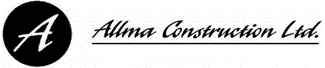Information
Details of repair
-
Property address
-
Bertram reference
-
Client Reference
-
Completed by
-
Conducted on
-
Your location can be autofilled here (for speed, good signal required) this will not be as accurate as manually completing the address
Status of Repair
Status of repair
-
Main purpose of visit
- complaint
- routine
- VO
- other
- buildings regs
-
Add details
-
Was the PH/tenant available at the site visit.
- Yes
- No
-
Are the works being completed according to the program timelines agreed?
- Yes
- No
-
Add details and ensure Bertram and client system is updated
-
Level of protection on site is:
- Good
- Adequate
- Inadequate
-
What action has been taken to address the inadequate protection?
-
Standard of workmanship on site:
- Good
- Adequate
- Inadequate
-
What action has been taken to address the inadequate workmanship?
-
Is a copy of the schedule on site?
- Yes
- No
-
Details and how this is to be addressed
H&S Status
-
Are the H&S documents available in the site pack?
- Yes
- No
-
Details and how this will be addressed
-
Is the site register being signed regularly and accurately?
- Yes
- No
-
Details and how this will be addressed
-
PPE
-
Tidy site
-
Site notices
-
Welfare Equipment
Reminder information
Reminders
-
Was a Toolbox Talk completed with the operatives?
-
Which Toolbox talk was conducted?
-
Check if 360 SiteView video taken during this visit.
-
Is a scaffold assessment required?
- YES
- NO
-
Please complete the Scaffold Inspection Checklist.
If there are any issues please ensure the scaffold is NOT used, inform the company who erected the scaffold or Capita Symonds for advice. -
Is a mobile tower scaffold assessment required?
- YES
- NO
-
Please complete the Mobile Tower Scaffold Inspection Checklist.
If there are any issues please ensure the tower is NOT used, inform the person/company who erected the scaffold or Capita Symonds for advice. -
Has the PH got a PH leaflet?
-
A copy of the PH leaflet can be emailed directly from your iBooks
-
Is a VO required?
- no VO
- VO required
-
Change to H&S Risk.
- new risk assessment required
- no change to risk
-
Does the PH need to select a material choice.
-
Add details
Supporting documentation & Sign Off
Supporting Documentation (photos/scanned docs/drawings)
-
Would you like to add a drawing? (For example measurements for VO)
- add drawing
- no drawing required
-
Please add drawing here
-
Would you like to add a photo or scanned document picture?
- YES
- NO
-
Several photos can be added from the camera or from library.
-
General site notes
Sign Off
-
Add name & Signature