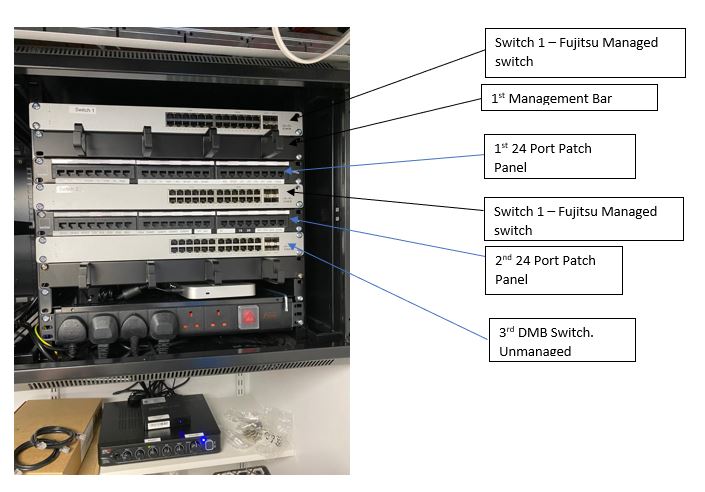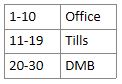Title Page
-
CR Number
-
Site Name
-
Site Number
-
Engineers Names
-
Date
-
Location
-
Site Manager's Name
Site Check
Health & Safety
-
Have you completed Celestra RAMS?
-
Has a general health & safety overview been given by the Site Manager? (A walk around with Foreman on site)
-
Have the Fire Procedure, Alarm Trigger Point(s) and Evacuation Point(s) been confirmed?
-
Before commencing work, are there any known issues/dangers in the areas you will be working in?
Delivery
-
Before starting install, check delivery against delivery note. Are all items present?
-
Notify Projects Team immediately. Please list missing item (s)
-
Has all equipment been delivered in good state?
-
Please provide a description of damage
-
Please provide pictures of damaged equipment
Cabling 2nd Fix
-
Are you conducting the Cabling 2nd Fix?
Comms Cab Install
-
Is the Comms Cab installed? Complete with shelving, PD rails, patch panels & switch?
-
Please give a description of any issue
-
Please provide photos of any issue
-
Who installed the Comms Cab? Yourself, or the Main Contractor?
Access Points
-
Are the Access Points installed?
-
Were there any issues?
-
Please provide description of the issue
-
Please provide photos of the issue
Cabling
-
Number of cables run to the till area
-
Number of cables run to the office
-
Number of cables run to the DMB area
-
Any other cables run?
-
Please see below image for reference to Comms Cab layout
-
Are all cables patched into the Comms Cab as per the spec?
-
Please give details of any issues
-
Please see below image for Patch Panel labelling. Labelling to be sequential, from left to right.
-
Is the Patch Panel labelled as per the spec?
-
Please give details of any issues
-
Are all cables patched neatly into the Comms Cab, using cable ties and keeping excess cable to the side?
-
Please provide photos of the completed Comms Cab
-
Are data points terminated successfully in the counter area? All data points should be labelled sequentially from left to right
-
Please provide details of any issues
-
Are data points terminated successfully in the DMB area? All data points should be labelled sequentially from left to right
-
Please provide details of any issues
-
Are data points terminated successfully in the Office area? All data points should be labelled sequentially from left to right
-
Please provide details of any issues
-
Unless otherwise stated in the Project Specification document or where the cable is supplied to you, the minimum standard for internal cable is Euroclass Cca for public buildings. When working in an airport, train station or similar environment the minimum standard is Euroclass B2ca.<br>Can you confirm that you have adhered to the minimum standard for cable?
DMB Install
-
Are you conducting the DMB install?
-
Please attach photos of DMB area before commencing work
DMB Bracket
-
Is the X-rail bracket successfully installed on the wall?
-
Please upload photos of load test results. Take load test at 3 separate points on the x-rail, to show that it will take min. 20kg at each point
-
Please upload a photo of the X-Rail fixed to the wall, before DMBs are installed
-
Were Media Player brackets installed?
-
Please provide a description of the issue
DMB Screens
-
Are all DMB screens successfully mounted on the X-rail bracket?
-
Please provide a description of the issue
-
Are screens aligned neatly?
-
Are the RS232 cables connected correctly?
-
Please provide a description of the issue
-
Test content to all screens
-
Please attach photo of the screens from the front
-
Please attached photos of the screens from both sides, left and right
-
Does this store have isolation power switch installed for the DMBs and window screen?
-
Please provide a description of the issue
-
Please give a brief description of where the isolation switches are located
Promo Window Screen
-
Is a promo window screen being installed at this site?
-
Is promo window screen installed successfully?
-
Please provide a description of the issue
-
Please confirm IR sensor is connected ( both sides if double)
-
Please provide a description of the issues
-
Please confirm you have tested the remote works on the window screen ( both sides if double), press the menu button to get this screen.
-
Please provide a description of the issue
-
Please attach photos of the installed promo window screen
Final checks
-
Please attach photos of the comms cabinet showing the DMB network switch and cabling
-
Please attach photo of the fuseboard clearly showing where the screens are connected
-
How many remote controls did you leave at the store?
-
Have you left the TV remote controls at the store?
-
Please provide a description of the issue
-
Have you contacted the project team to check the portal to confirm that all the devices are online with no issues? ( Upload screenshot of the portal)
-
Please provide a description of the issues
EPOS Install
-
Are you conducting the EPOS Install
Network Installation
-
Are you installing any network equipment?
-
Please take a picture of all Meraki devices with a solid white light
BOH PC Installation
-
Please take a picture of Netconfig showing all printers online (The software can be found on the BOPC desktop)
-
Please provide photos of the installed PC set up, this should be installed with the wireless keyboard
-
Please take a photo of the back office printer installed with a test print out from the BOPC (This should be network connected)
FOH Till Installation
EPOS Testing
-
Please take a picture of the cash draw fired after a cash transaction, ensuring you refund after each order
-
Please confirm loyalty is working correctly with the Starbucks app
-
This will display on the top left hand side with the name from the app and the amount of points currently associated with the app
-
Please take a picture of a receipt printed for each till to their respective receipt printer
-
(Till 1 - Receipt printer 1 .21)
-
Test the label printers with a hot drink, cold drink, and a food item ensuring you take a picture of which printer the stub is printed to
-
Please scan a product, a gold coin barcode can be found in the guide
-
Please complete a card transaction and refund, you will need to take a picture of the credit and debit receipts
Installed EPOS Photos
-
Are all cables tidy (tills, scanners, printers, PEDs)?
-
Please take a wide angle picture of the tills from the front and back of the bar, a picture of the BOPC, and a picture of the comms cab ensuring that you can see all items in the cabinet
-
Please upload photos of all label printers
-
Please upload photos of all receipt printers
-
Please take a photo of the foreman with the tablets
Install Issues
-
Are there any issues left outstanding?
-
Please list the issues that are outstanding
Sign Off
-
Have you installed at height ("at height" means fixed to a wall at any height)
-
Please specify type of installation at height? eg comms cab/KMS screens
-
Confirm wall type fixed to
-
Confirm fixings used (inc dimensions, material & rating)
-
Were there any difficulties with the installation?
-
Please advise difficulties
-
Confirm type & condition of backboard, and upload photo
-
Confirm installation is secured with photo
-
Have all planned works been completed?
-
Please give a description of any issue
-
Who was the issue escalated to?
-
Is a return visit required for any snagging?
-
Please give a description of snagging required
-
Please attach photos of snagging issue
-
Do you have any receipts, eg hotel, parking, etc?
-
Please attach photos of receipts
-
Customer / Site Representative
-
Celestra Engineer