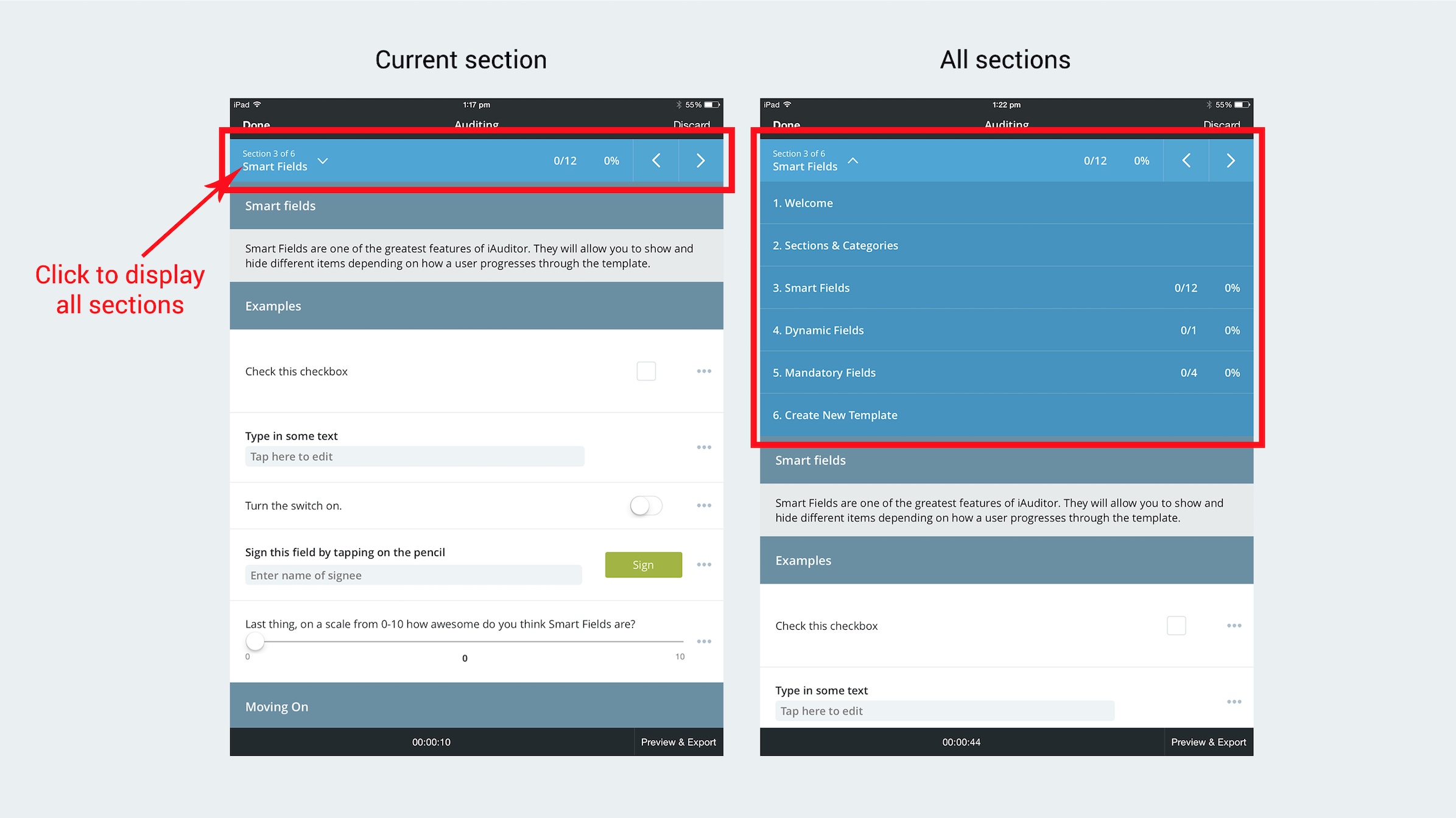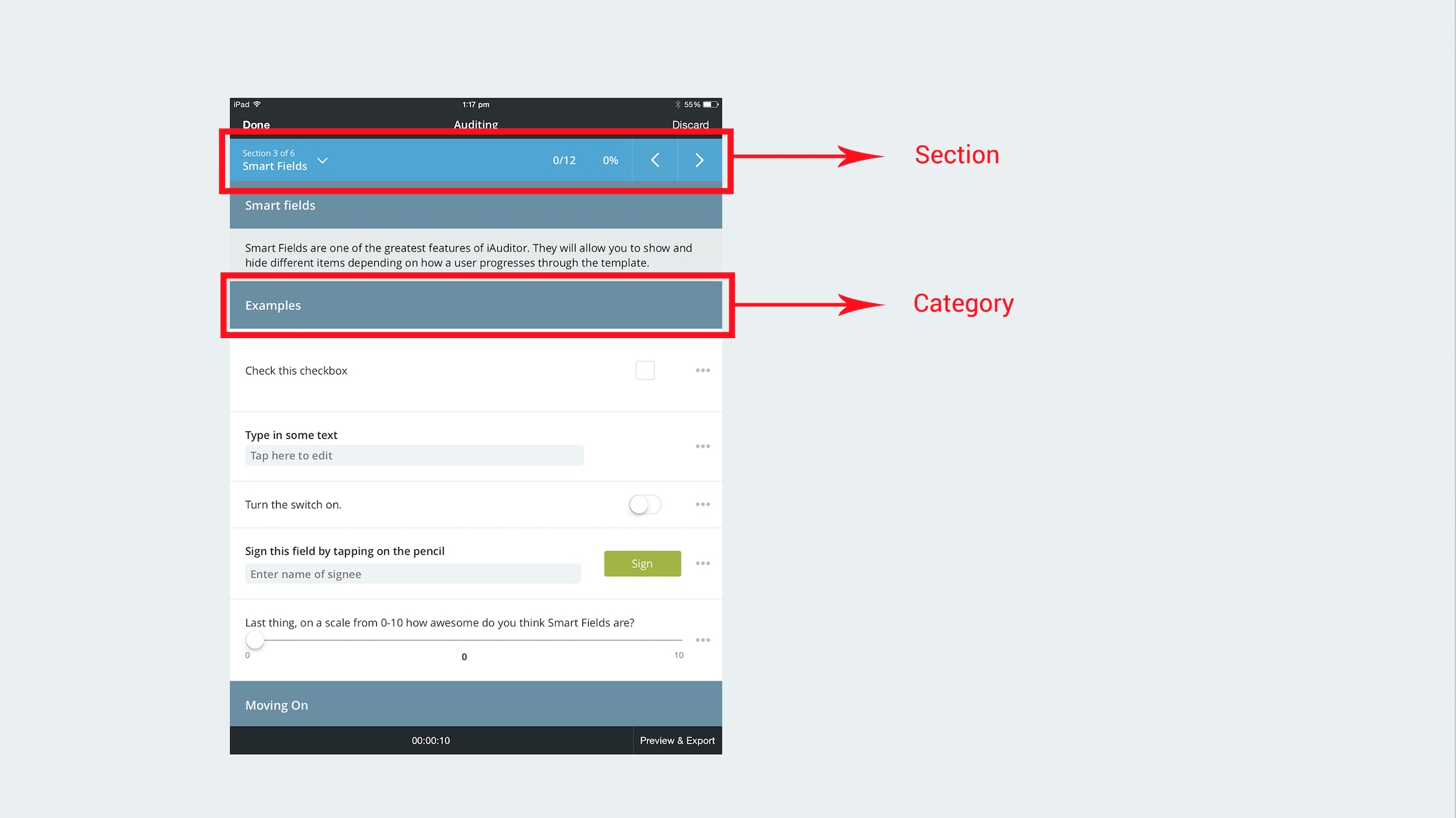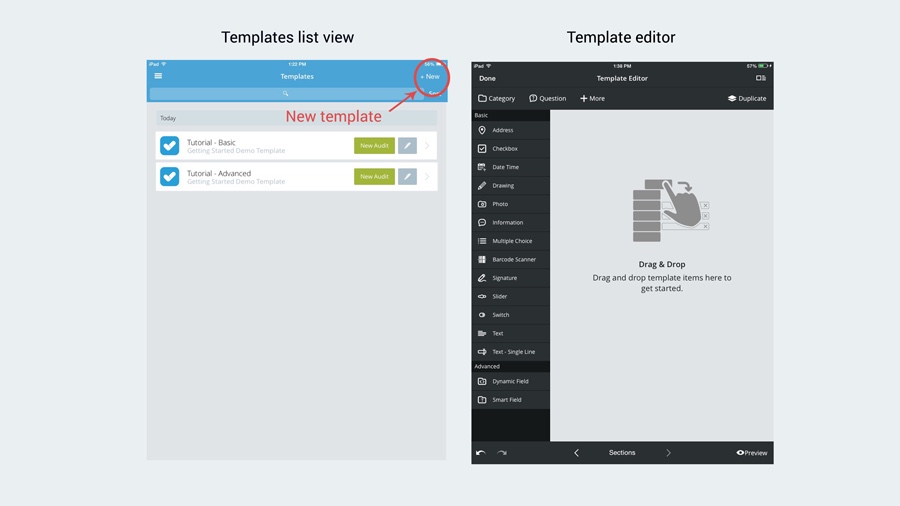Welcome
-
Site conducted
Welcome!
-
In this tutorial you will learn how to:
- Create an advanced template of your own
- Use advanced items such as Smart and Dynamic Fields
- Keep your template organised with Categories and Sections -
Tap "Start Audit" to continue.
Sections & Categories
Sections
-
Sections and Categories help you keep things nice and organised in your template.
-
A Section is like a new page. You can sort through your sections easily by tapping on the blue bar while conducting an audit.
Categories
-
Categories are like folders. They allow for further organisation in your sections.
-
When you are ready, move on to the next section.
Smart Fields
Smart fields
-
Smart Fields are one of the greatest features of iAuditor. They will allow you to show and hide different items depending on how a user progresses through the template.
Examples
-
Check this checkbox
-
This message has appeared because the checkbox has been checked.
-
Now check this checkbox
-
This message will disappear when the checkbox above is checked.
-
Type in some text
-
This appears because the text is not empty.
-
Turn the switch on.
-
Now this one
-
And this one
-
One more
-
And this one .. Just kidding. Smart Fields are pretty powerful things.
-
Sign this field by tapping on sign.
-
Great work!
-
Oh.. Okay, is there anything we can improve on?
-
So they're pretty awesome.. Let us know if we can improve on anything.
-
Great! If you have any suggestions please let us know.
-
Awesome! That's what we like to hear!
Moving On
-
When you are ready for another great addition, continue to the next section.
Dynamic Fields
Dynamic Fields
-
Dynamic Fields will completely change how your templates are designed. They will allow you to include an unlimited amount of items in your template, to account for the unknown.
Employee Register
-
Please add an employee. You can add as many as you like!
Employee
-
Name
-
Employee Number
-
Signature
Next...
-
Did you add an employee? How many? 1? 2? 50? This is what Dynamic Fields are all about. They are for when you don't know the amount of items you will be assessing in an audit.
..Example!
-
Is there any faulty equipment?
-
Model #
-
Serial #
-
Is anyone at fault?
-
Who?
Person
-
Name
-
Employee #
Finishing up.
-
Once you've played enough with Dynamic Fields, continue to the next section.
Mandatory Fields
You must answer all of these questions to continue.
-
These questions have been made mandatory. Which means you must answer them to move on.
-
You can tell a question is mandatory by the red line on the left hand side of the question. Once you have answered it correctly, the line will disappear and you can move on.
-
You can make any style of question mandatory if you feel it is important enough.
-
Mandatory questions allow you full control and consistency over how your audits are being completed...
-
...and ensures nothing important is being skipped.
-
Once you have completed all questions, continue to the next section.
Create New Template
Now try it yourself!
-
You should now have the tools required to build a great template. To do this, go to the "Templates" view in the main menu and tap on "New".
-
PLEASE NOTE: You can Edit Templates on iPad only. The iPhone Editor is coming soon!