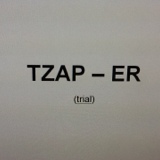Title Page
Sections
HAZARD
-
Enter a photo of the hazard - press "Add Media" On the right.
-
To enter a photo, press the "Add Media" button, then the "+" sign at the top right hand corner, then select "From Camera" to take a photo of the hazard. Select "Use" when you are satisfied with the photo and then select "Done" to load the photo.
-
Brief hazard description of hazard:
ACTION
-
What action has been taken?
-
Brief description of control measures taken:
FOLLOW UP REQUIRED?
-
If follow up or escalation is required, please tick the check box to the right:
-
ACTION REQUIRED: Please ensure you email this report to the Mine Manager and follow up on this Hazard I.D.
SEND
-
If this Hazard I.D. is complete and ready to be sent, please tick the check box to the right:
-
ACTION REQUIRED: To complete this Hazard I.D. press "Export" on the bottom right hand side, ensure that PDF is checked and press "Send". Email the report to the Mine Manager.