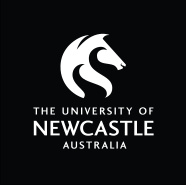Title Page
-
Audit Title
-
Campus
-
Building/Location
-
Conducted on
-
Prepared by
-
Enter the Work Order Maximo Number
-
Description of Works required
-
Is there a stated Asset number?
-
Stated Work Type
- RM - Reactive Maintenance
- ADHOC - Ad Hoc Works
- RECAL - Call Back Works
- QUOTE - Minor Works
- CM - Corrective Maintenance
- INSUR - Insurance Claimable Event
- AH - Emergency After Hours Corrective
-
Is this the correct Work Type?
-
Stated Work Order Priority
- P0 UON-BRS Agreed Time
- P1 Response 30 Mins - Rectify 2 Hrs
- P2 Response 2 Hrs - Rectify 2 Days
- P3 Response 30 Mins - Rectify 4 Hrs (Cleaning Only)
- P4 (GBS) Response by midday of next Business Day - Rectify 2 Days
- P5 Response by midday of next Business Day - Rectify 5 Days
- P6 Response 5 Days - Rectify 14 Days
- P7 Response 10 Days - Rectify 20 Days
- P8 Planned Works
- P9 Adhoc Works
- P99 Not yet Allocated
-
Is this the correct Priority?
-
Has approval been given?
-
Are the Works complete as per description?
-
Target completion Date stated on Maximo
-
Actual completion Date stated on Maximo
-
Was the Work completed within the Priority timeframe?
-
Capture pictures of the Asset or completed work
-
Additional comments
Problems
-
List any omissions or defects identified from your inspection
-
Evidence
Sign off
-
Add signature