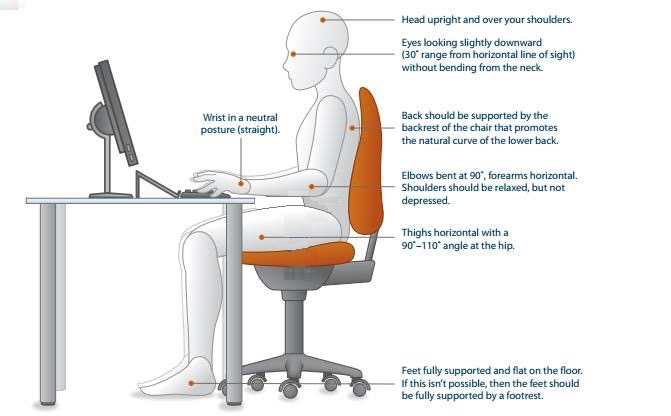Title Page
-
UQ Computer Workstations Self-Assessment Checklist V4, 3 May 2016
-
Conducted on
-
Prepared by
-
Location
-
Personnel
Work desk Graphic
Chair
-
Adjust seat height to align elbows to desk height when shoulders are relaxed.
-
Adjust backrest height or the lumbar support to align contour of chair with curve in lower back
-
Adjust the backrest angle (or recline tension) to encourage a comfortable upright seated position.
-
Adjust the seat length (if applicable) to provide enough thigh support but to avoid compression of the back of the knees. 2-3 finger spaces between the back of the knees and edge of seat is optimal.
-
Lower armrests (if applicable) so they do not restrict access to the desk and do not force shoulder elevation.<br>You may arrange to have the armrests removed.
-
Are the feet fully supported on the floor, if not consider use of a footrest.
Keyboard and Mouse
-
Position keyboard close to the edge of the desk to minimise forward reaching but forward enough to provide enough space to rest forearms on the desk during typing breaks.
-
Position mouse directly beside the keyboard to avoid shoulder strain. If right arm is held away from the body during mousing tasks, consider use of a compact keyboard (without numeric pad) to keep right arm closer.
-
Close the feet on your keyboard (if applicable) so it is flat on the desk and minimises awkward wrist postures.
Monitor(s)
-
Position monitor(s) so the top is slightly below eye level.
-
Position the monitor(s) directly in front of the body to minimise neck twisting.
-
Position the monitor(s) approximately an arm's length away.
-
Dual monitor set-up: Monitors should be the same height and distance and placed directly beside each other.<br>Angle monitors slightly to reduce neck twisting.
-
If using 2 monitors equally: centre monitors to the user (user aligned to the middle).<br>If one monitor is used more frequently than the other, centre primary monitor to user and position secondary monitor directly beside.
-
Position monitor(s) perpendicularly to Windows or large light sources if possible.
Document Viewing & Telephone Use
-
If hard copy documents are regularly used during computer work, consider use of a document holder to minimise awkward neck postures when referring to paper documents.
Work Practices
-
If the telephone is used frequently or for extended periods during computer work, consider use of a telephone headset. <br>Request through Voice Operations ITS.
-
If progressive lenses or bifocals are worn, can the monitor(s) be viewed without tilting the head forward or backward in awkward positions? Consider use of dedicated computer glasses to avoid awkward neck postures.
-
Ensure there is adequate leg room and foot space under the desk.
-
Place regularly used items within easy reach.
-
Take frequent, short breaks (e.g. 2 minutes every 30) from seated work throughout the day.
-
Alternate your work activities throughout the day to avoid static and repetitive postures.
Opportunities to Increase Physical Activity and Postural Variation
-
* Stand during telephone calls and when someone comes into your office to talk.
* Walk to your colleagues office rather than emailing or Telephoning them.
* Park your car further away from the office or get off the bus a stop or two early and walk the rest of the way.
* If you live close to work, consider active travel to work (walking, jogging, cycling).
* Take the stairs rather than the lift.
* Keep suitably hydrated to maintain toilet breaks.
* Eat your lunch away from your desk.
* Take a walk during your lunch break.
* Stand at the back of the room during presentations.
* Move your bin away from your desk, requiring you to walk over to it.
* Relocate the printer to another room to encourage short breaks and increase walking.
* Have standing or walking meetings.
* Consider the use of computer prompts to remind you to stand up and move around regularly.
* Utilise meeting rooms away from the usual office.
* Use a washroom on a different floor than your office.
* Stretch throughout the day.