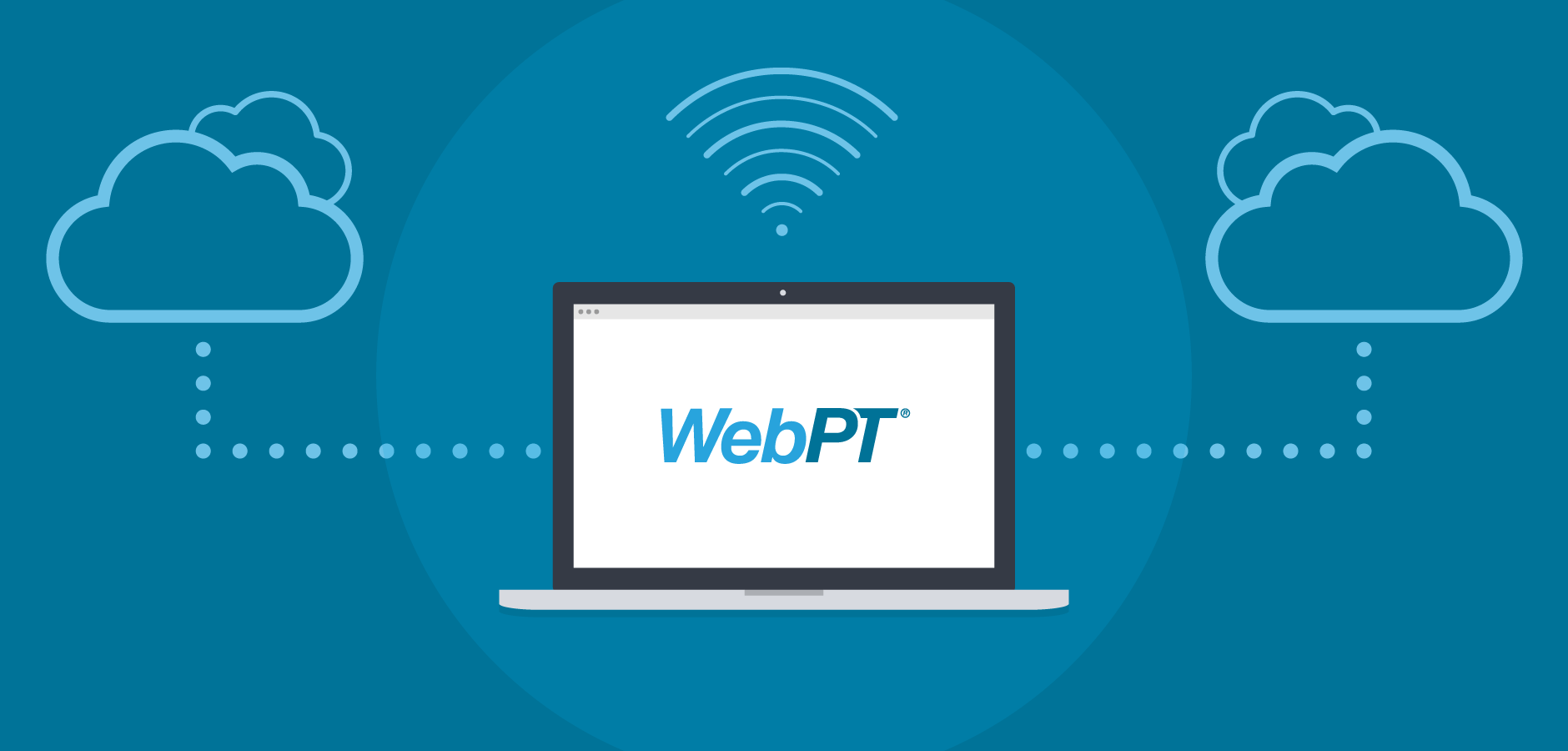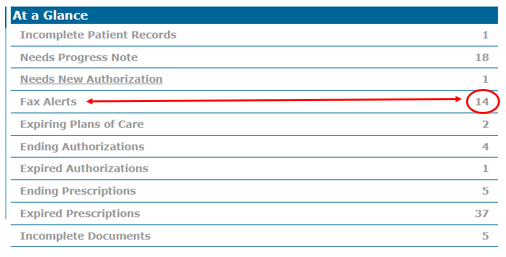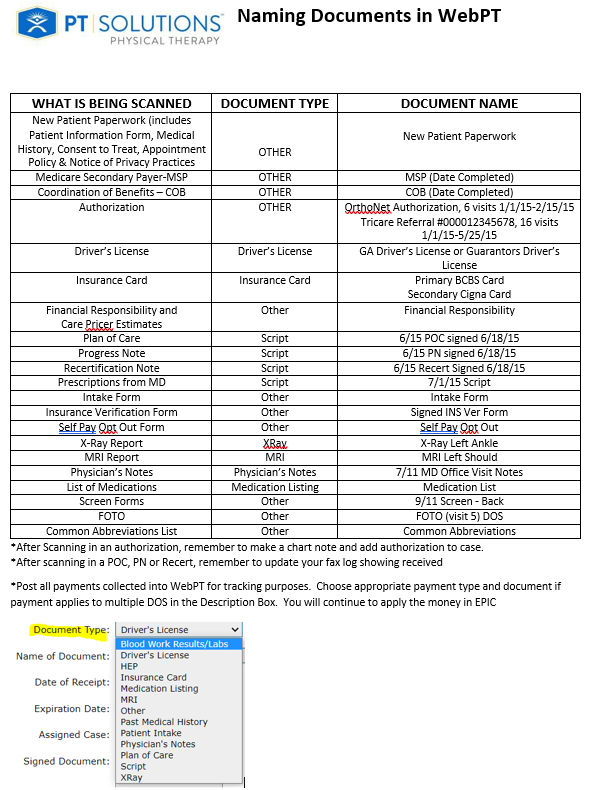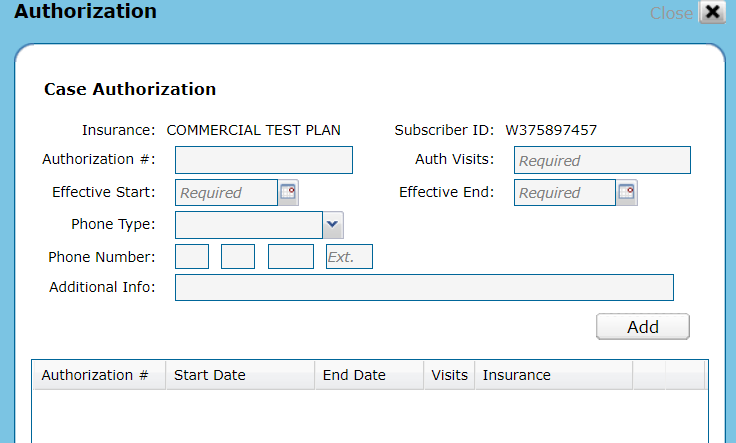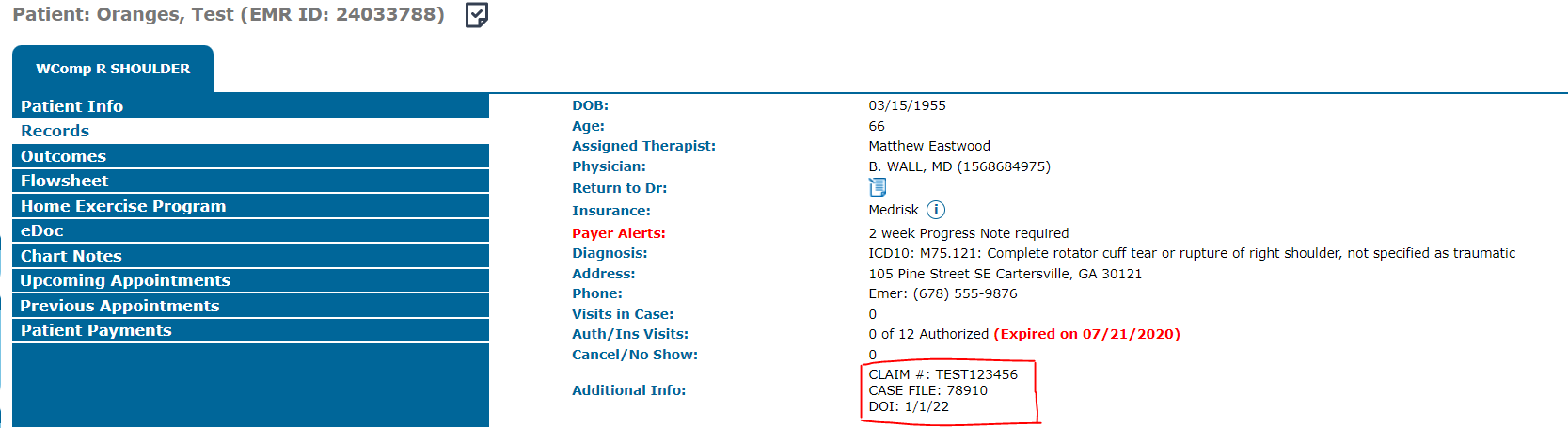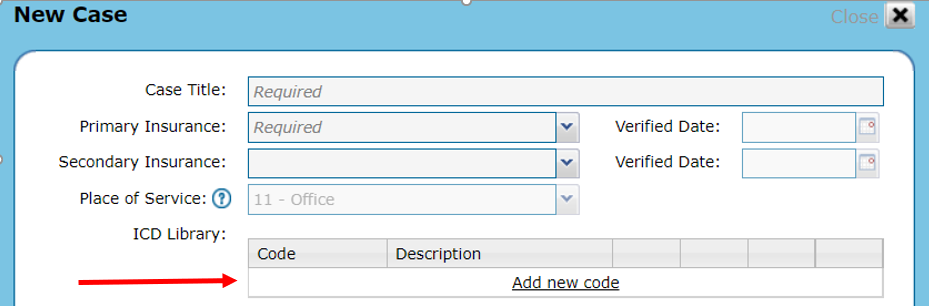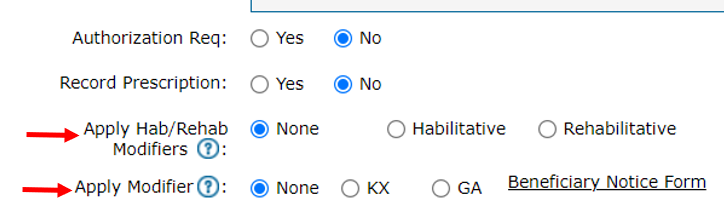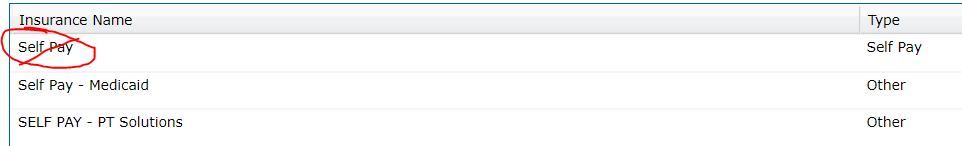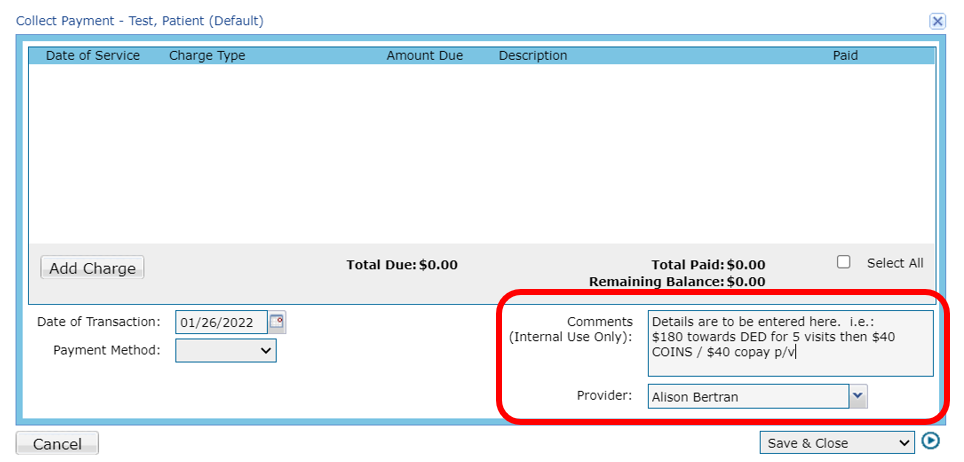Title Page
-
Site conducted
-
Conducted on
-
Reviewed by
-
Quarter
INSTRUCTIONS
-
ALERT - this system is not HIPAA-Compliant. As you complete your review, be sure to avoid inclusion of PHI (Protected Health Information). Anything that could potentially identify a patient should be omitted. If you have any questions, contact compliance@ptsolutions.com prior to proceeding. Please sign your name below indicating that you have read this statement and fully understand before proceeding.
-
Please sign first and last name here:
-
Administrative Chart Reviews are performed throughout the year. Chart Selection will consist of 3-10 charts. The charts selected shall include Medicare (or other Federal payers) and Commercial payers. Sample selection shall be primarily Active charts with a minimum of at least 1 Discharged chart within the assigned review period. If Medicare charts are not available, any other Federal payer may be used. If no Federal payer charts are available Commercial charts may be used.
CHART REVIEW
CLINIC SYSTEMS PROCESS & REVIEW
-
-
Clinic is working the At-A-Glance Reports daily and Fax Alerts are less than 5 failed faxes
-
For integrated hospital WebPT locations, do the Pending Patient Intakes reflect new patient registrations? There are no old registrations sitting in this que.
ADMIN CHART REVIEW - WEBPT
-
EMR ID
-
Status of account?
-
What is the Discharge date?
-
Primary Insurance
-
Is there a Secondary Insurance?
-
Secondary Insurance
EMR REVIEW
-
Is there a valid photo ID present in eDocs?
-
Is the current year Primary Insurance card present in eDocs for the active episode of care?
-
Is the patient being seen as Direct Access Self-Pay, Self-Pay, or Worker's Compensation?
-
Is the current year Secondary Insurance card present in eDocs for the active episode of care?
-
Is the Referring Therapy Order with ICD10 Code(s) listed present in eDocs
-
N/A should only be selected if the patient is being seen under Direct Access
-
Has the insurance Verification been completed for the current episode of care in the current calendar year?
-
N/A should only be selected if the patient is Self-Pay
-
Are Medicaid benefits being verified monthly and scanned into chart?
-
Has the patient signed the financial responsibility letter and is it attached in eDocs?
-
If patient is Self-Pay, have they signed the Self-Pay Opt-Out form?
-
N/A should only be selected if your hospital partner does not allow patients to Opt-Out of billing their insurance.
-
Has the New Patient Paperwork been fully completed? All pages are signed and dated.
-
Is an intake FOTO or Functional Outcome Index present in the patient's chart?
-
Is a status FOTO or Functional Outcome Index present in the patient's chart?
-
Status FOTO or Functional Outcome Index should be completed every 5-8 visits and at discharge.
-
A signed Plan of Care is required for all insurance types
-
Is there a signed IE plan of care in the patient's chart?
-
Is there evidence that the Initial Exam POC has successfully been faxed to the provider? Are there chart notes indicating attempts to have it returned?
-
N/A should only be selected when the patient is being seen under Direct Access and there is no Physician of Record on the chart to send the note to. (Direct Access rules are subject to State specific regulations. Some states require a physician of record)
-
Are there signed plans of care signed and in the chart throughout the episode of care?
-
Is there evidence that POC's has successfully been faxed to the provider? Are there chart notes indicating attempts to have it returned?
-
N/A should only be checked if the patient has attended a short amount of time.
-
Use this image to identify if the clinic is properly naming and attaching documents with eDOCS for the next question.
-
Are documents properly named and has the correct Document Type been selected?
-
Is the Common Abbreviations sheet uploaded to eDocs?
AUTHORIZATION
-
Does this patient's plan require authorization for treatment?
-
Does the patient have valid, written authorization for treatment for all past and future visits that are scheduled?
-
Have the authorization limitations been entered into the Authorization tracker?
-
DIRECT ACCESS
-
Is the patient being treated under Direct Access
-
Is there a signed, State specific Direct Access Disclosure form attached to the chart?
-
Are State Direct Access guidelines and visit limitations being tracked within the Authorizations tracker?
-
Does the chart reflect Direct Access or physician of record name in the Referring Physician field?
MOTOR VEHICLE ACCIDENT (MVA)
-
For PVT Clinics: It is PTS policy, that we do not bill third party insurance for MVA related cases. Please see Policy OP-100-57. HOPD locations should refer to hospital partner guidelines.
-
Is this episode of care related to a MVA?
-
Are MedPay funds verified and noted in chart notes?
-
Has the patient signed the MVA Financial Responsibility?
-
Is the patient's commercial insurance loaded as secondary to the patients personal auto insurance when MedPay funds are available?
MEDICARE
-
Is this chart review being conducted on a Medicare or Managed Medicare account?
-
The next question is specific to MSPQ. The MSPQ is required for all Medicare patients and must be obtained annually for each active episode of case. **Some hospital locations are required to obtain the MSPQ for both Medicare and Managed Medicare insurance types. The MSPQ in these settings is required to be obtained every 3 months.**
-
Has the Medicare Secondary Payor Questionnaire (MSPQ) been completed per the instructions provided above for the active episode of care?
-
N/A should only be selected for the PVT clinic settings.
-
Please indicate if either the KX or GA modifiers are being used
-
Has the patient met or exceeded the Medicare Threshold amount?
-
Is there a signed Letter of Medical Necessity scanned into eDocs?
-
Has the KX modifier been turned on?
-
If at or over the $3,500 threshold, has authorization been obtained through the KX review process?
-
Are the approved visits being tracked in the Authorization Tracker?
-
Is there a valid and signed ABN scanned into the patient's chart?
-
Detailed instructions can be located at www.CMS.gov: https://www.cms.gov/Medicare/Medicare-General-Information/BNI/Downloads/ABN-Form-Instructions.pdf
WOKERS COMPENSATION
-
Is this chart review being conducted on a Worker's Compensation case?
-
Is written authorization reflecting total number of visits authorized and claims address scanned into eDocs?
-
Are all Worker's Comp Employer Details correctly entered into the Insurance screen for Employer Details?
-
-
Are progress notes being written and faxed every 2 weeks to the insurance carrier?
-
Has the Claim Number and Date of Injury (DOI) been added to the Additional Notes section of the case so that the information appears on the patients dashboard?
-
PATIENT DEMOGRAPHICS / CHART COMPLETION
-
PTS HOPD locations are required to register patients with their name as it appears on their Driver's License
-
PTS private locations are required to register patients with their name as it appears on their insurance card.
-
Has the patient been registered with their legal name and entered per PTS and/or Hospital guidelines?
-
Has the patient been registered with their complete address and there are no errors?
-
Does the patient's chart reflects the correct Date of Birth?
-
Have all contact numbers provided by the patient been correctly entered into the EMR?
-
Have the patient's emergency contact(s) been correctly entered into the EMR?
-
If the patient provided an email address, has it been added to the EMR?
-
Is the patient receiving appointment reminders via text message or email ONLY per PTS guidelines?
-
Is the patient's Occupation and/or Retirement date correctly entered into the EMR?
-
The case title helps us to quickly navigate to a case that may need to be reviewed or have records released. Titles should be specific to what we are treating. If a Work Comp or Motor Vehicle case, this should be included in the title. i.e.: WCOMP L KNEE / MVA NECK. Insurance plan names/types should not be listed here.
-
Does the Case Title specifically reflect what we are treating the patient for per the guidelines noted above?
-
The referring diagnosis code is the code received from the provider on the ordering prescription. In WebPT, this is entered into the Case section / ICD Library.
-
Is the referring Diagnosis code listed on the chart?
-
Is this chart review of a patient who has commercial Humana or UHC insurance?
-
The 96 and 97 modifiers are turned on for patient who have commercial Humana and UHC insurance plans (not managed Medicare). The therapist will need to determine if services are Habilitative (96) or Rehabilitative (97) so that the correct modifier is selected. Most instances will reflect Rehabilitative.
-
Has the 96 or 97 modifier been turned on within the patient's case?
PRIMARY INSURANCE
-
Note: if the patient account is Self-Pay, the policy number should be entered into the EMR as using the patients SP to identify self=pay and their DOB in the following format: SPMMDDYYYY
-
Has the Primary Insurance Policy number been accurately entered into the EMR?
-
Has the primary insurance Group number been accurately entered into the EMR?
-
The next question is about effective dates and term dates of a plan. The effective date should be the date the plan started. Term dates in WebPT should reflect 12/31/2099 until the plan actually terms.
-
Does the primary insurance reflect the correct policy effective and term dates?
-
The next question is specific to choosing the correct claims address. When reviewing a Self Pay case, ensure the clinic has selected either SELF PAY - PT SOLUTIONS or SELF PAY - MEDICAID. The plan title Self Pay is not valid and should never be used.
-
Has the correct claims address been selected for the primary plan?
-
Has all policy information been entered into the insurance screen to include Visit Limitations, Copay, Coinsurance, and Deductibles?
-
Does the chart reflect the correct Subscriber/Policy Holder with the subscriber's date of birth for the primary plan?
-
The following question is related to the Guarantor. A Guarantor is the person who is responsible for the medical bill if all other payment options (e.g. Medicaid, personal health insurance, motor vehicle coverage) fall short of covering the full cost of treatment. Generally, the patient is their own guarantor unless they are under the age of 18. If under 18, the patient's guardian is the guarantor.
-
If the patient is a minor, does the plan reflect the correct Guarantor information
-
If the patient turned 18 during the episode of care, has the guarantor information been updated to reflect the patient as their own guarantor?
SECONDARY INSURANCE
-
Does the patient have a Secondary insurance plan?
-
Has the secondary insurance policy number been accurately entered into the EMR?
-
Has the secondary insurance Group number been accurately entered into the EMR?
-
Does the secondary insurance reflect the correct policy effective and term dates?
-
Has the correct claims address been selected for the secondary plan?
-
Has all policy information been entered into the insurance screen to include Visit Limitations, Copay, Coinsurance, and Deductibles?
-
Does the chart reflect the correct Subscriber/Policy Holder with the subscriber's date of birth for the secondary plan?
-
The following question is related to the Guarantor. A Guarantor is the person who is responsible for the medical bill if all other payment options (e.g. Medicaid, personal health insurance, motor vehicle coverage) fall short of covering the full cost of treatment. Generally, the patient is their own guarantor unless they are under the age of 18. If under 18, the patient's guardian is the guarantor.
-
If the patient is a minor, does the secondary plan reflect the correct Guarantor information
-
If the patient turned 18 during the episode of care, has the guarantor information been updated to reflect the patient as their own guarantor?
PATIENT PAYMENTS & OVER THE COUNTER COLLECTIONS
-
Are detailed estimations listed in the payment screen? If patient is covered at 100% this should be reflected here as well.
-
-
Is the clinic collecting patient responsibility and correctly applying to patient account?
-
Patient payments may be collected per visit or on weekly/bi-weekly schedule. This is to ensure patient's are maintaining low or $0.00 account balances. N/A should only be selected if patient's are covered at 100%.
REVIEWER
-
Compliance Team will perform the Clinic Chart Review throughout the year. If the clinic scores 80% or better during the Chart Review no additional Chart Reviews from Compliance will be performed for the remainder of the year. **The Target goal is to achieve 90% or greater compliance.**
-
Is a meeting required with the local team?
-
Additional Comments