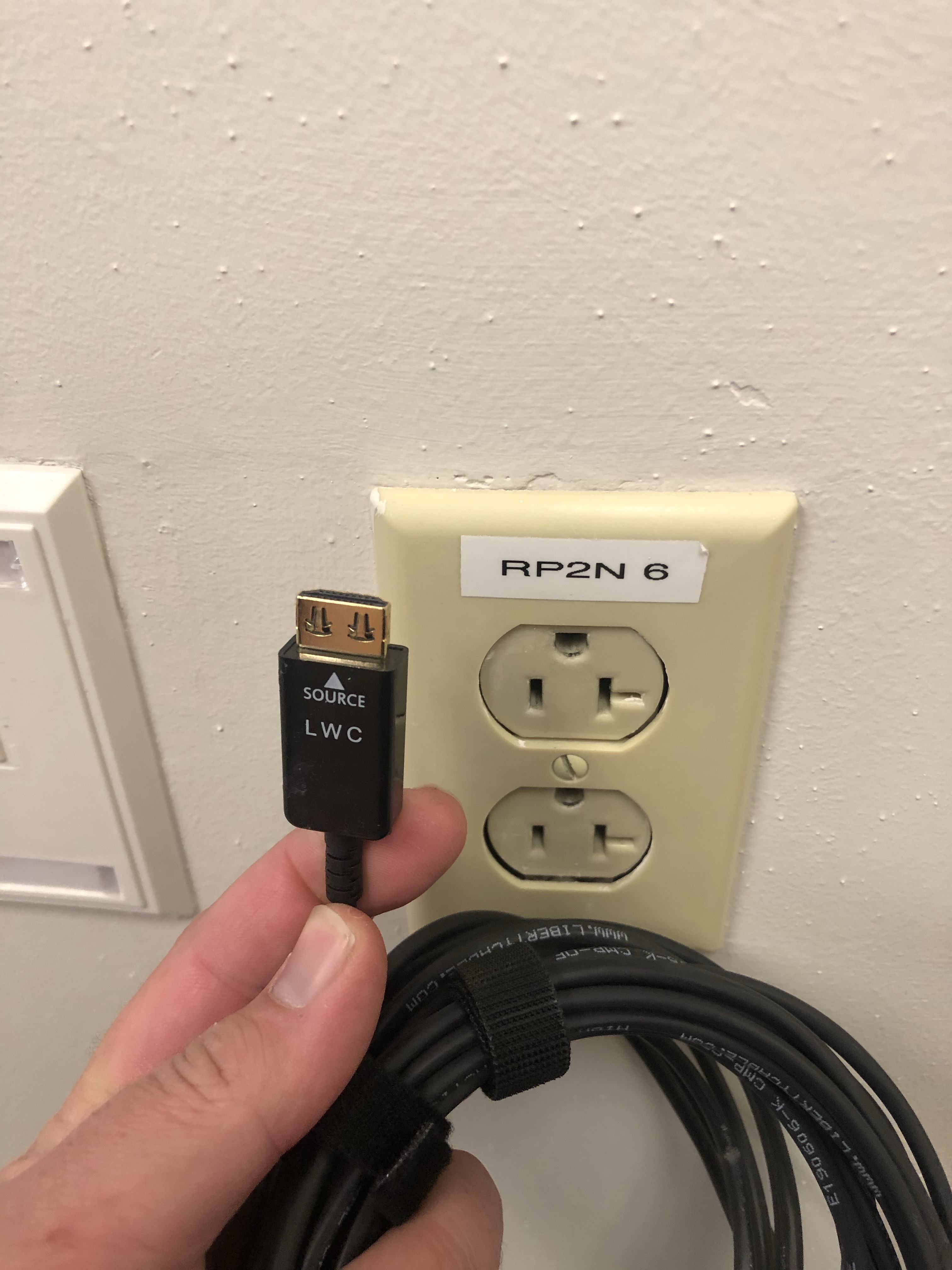Title Page
-
Audit Title
Information
-
Building:
- Conner Center
- Administration Building
- Aspex
- Manufacturing North
- Tower A
- Tower B
- Tower C
- Central Warehouse
- Taylor Street
- Auditorium
- Crossroads Conference Center
- PD Building
- Will Rogers
- QA Building
- Yards and Grounds
-
Room Name:
- USFW_CONF_R&D_A010
- USFW_CONF_R&D_A211
- USFW_CONF_R&D_B063
- USFW_CONF_R&D_C150
- USFW_CONF_R&D_D1233
- USFW_CONF_R&D_D1233
- USFW_CONF_R&D_D2035
- USFW_CONF_R&D_DD149
- USFW_CONF_R&D_EE149
- USFW_CONF_R&D_EE158
- USFW_CONF_R&D_F111_MPR
- USFW_CONF_R&D_F1226
- USFW_CONF_R&D_F127
- USFW_CONF_R&D_F225
- USFW_CONF_R&D_F2300
- USFW_CONF_R&D_G1107_MPR
- USFW_CONF_R&D_G1115
- USFW_CONF_R&D_G1124
- USFW_CONF_R&D_G1133_MPR
- USFW_VC_A103
- USFW_VC_A244
- USFW_VC_B261_M
- USFW_VC_F211_M
- USFW_VC_F2224
-
Room not listed:
-
Room Name:
- USFW_CONF_AB102
- USFW_CONF_AB104
- USFW_CONF_AB160-AB161_MPR
- USFW_CONF_AB247
- USFW_CONF_AB262
- USFW_VC_AB162
-
Room not listed:
-
Room Name:
- ASPEX CAFE AM1204
- USFW_CONF_AM1128
- USFW_CONF_AM1130
- USFW_CONF_AM1272
- USFW_CONF_AM214
- USFW_VC_AM1127
-
Room not listed:
-
Room Name:
-
Room not listed:
-
Room Name:
- USFW_CONF_TA232
- USFW_CONF_TA251
- USFW_CONF_TA299_TEAM RM
- USFW_CONF_TA301
- USFW_CONF_TA324_TEAM RM
- USFW_CONF_TA335_TEAM RM
- USFW_CONF_TA342_TEAM RM
- USFW_CONF_TA351
- USFW_CONF_TA371_TEAM RM
- USFW_CONF_TA414_(Exch)
- USFW_CONF_TA501
- USFW_CONF_TA551
- USFW_CONF_TA601
- USFW_CONF_TA651
- USFW_VC_TA453
- USFW_VC_TA616_P
- USFW_VC_TA720_P
- USFW_VC_TA723_P
- USFW_VC_TA730_P
- USFW_VC_TA735_P
- USFW_VC_TA738_P
- USFW_VC_TA741_P
- USFW_VC_TA743_P
- USFW_VC_TA747_P
- USFW_VC_TA749_P
- USFW_VC_TA751_P
- USFW_VC_TA754_P
- USFW_VC_TA768_P
- USFW_VC_Telepresence Tower A 169
- USFW_TA2_Open Meeting Space
-
Room not listed:
-
Room Name:
- USFW_CONF_TB186_MPR
- USFW_CONF_TB187_MPR
- USFW_CONF_TB198
- USFW_CONF_TB201
- USFW_CONF_TB251
- USFW_CONF_TB301
- USFW_CONF_TB451
- USFW_VC_TB351_M
- USFW_VC_TB401
-
Room not listed:
-
Room Name:
- TC-123
- TC-132
- TC-139
- TC-140
- TC-161
- TC-164
- TC-168
- TC-170
- TC-182
- TC-183
- TC-186
- USFW_CONF_TC251
- USFW_CONF_TC252
- USFW_CONF_TC271_P
- USFW_CONF_TC301
- USFW_CONF_TC349_Training
- USFW_CONF_TC352
- USFW_CONF_TC396
- USFW_CONF_TC452
- USFW_CONF_TC496
- USFW_VC_TC180_P
- USFW_VC_TC272
- USFW_VC_TC321_M
- USFW_VC_TC401
- USFW_VC_TC410_P
-
Room not listed:
-
Room Name:
-
Room not listed:
-
Room Name:
-
Room not listed:
-
Room Name:
-
Room Access Type:
-
Conducted on
-
Prepared by
- Kasey Cummings
- Arvell Webb
- David Thompson
- Jason De La Rosa
- Raul Zepeda
- Daniel Bender
- Dan Young
- Manual Vasquez
In Room Viewing Option
-
Take a picture of the room
-
Viewing devices
- Projector and Screen
- TV
-
Is the monitor clean of dirt
-
What needs to be repaired or replaced
-
Is the monitor free of scratches
-
What needs to be repaired or replaced
-
Is the monitor free of defects
-
What needs to be repaired or replaced
-
Are the projector vents and filters clean
-
What is not allowing technician to complete task?
-
Did the projector filter time get reset
-
What is not allowing technician to complete task?
-
Screen Type:
-
Is this screen fully functioning, free of oil, marker, side tethers intact and not torn
-
What needs to be repaired or replaced
-
Is this screen fully functioning, free of oil, marker and not torn
-
What needs to be repaired or replaced
-
What is the image projected on
Functionality
-
Table top HDMI connection
-
Via HDMI when plugging the cable into the computer the system recognizes the source, powers on the system and displays the computer image on the screen
-
What needs to be repaired or replaced
-
With the HDMI connected when audio plays does it come out the in room speakers
-
What needs to be repaired or replaced
-
Table top VGA + audio connection
-
Via VGA when plugging the cable into the computer the system recognizes the source, powers on the system and displays the computer image on the screen
-
What needs to be repaired or replaced
-
With the VGA audio connected when audio plays does it come out the in room speakers
-
What needs to be repaired or replaced
-
Is there a desktop computer connected to the system
-
If this room has a desktop computer are you able to present with it through the system
-
What needs to be repaired or replaced
Audio Abilities
-
Is there a phone in the room
-
Can the room benefit from having one
-
Please open a service Work Order with ITTelecom and record Work Order number here
-
Is there an integrated system
-
Is the system able to dial out via touch panel
-
What needs to be repaired or replaced
-
What is the phone number or extension
-
Is there a wall phone
-
Can the room benefit from having one
-
Please open a service Work Order with ITTelecom and record Work Order number here
-
Is the phone working with dial tone and local call out
-
What is the phone number or extension
-
Please open a service Work Order with ITTelecom and record Work Order number here
-
Select date
-
Is there a table top phone
-
Is the phone working with dial tone and local call out
-
Is the phone working with dial tone and local call out
-
What is the phone number or extension
-
Can the room benefit from having one
-
Please open a service Work Order with ITTelecom and record Work Order number here
-
Select date
-
Are there microphones in this room
-
Does each microphone work? If not, which one does not work
Touch Panel Status
-
Does this room have a touch panel
-
Type of Touch Panel
-
With this Crestron touch panel does it have the ability to make audio calls
-
Are you able to make an audio conference call to a long distance number:
-
In an audio call can you raise / lower / mute the incoming call while in the call
-
If this room is equipped with a tension screen do the touch panel screen up and down buttons work correctly
-
If this room has a touch panel can you turn on and off the display device with buttons on TP
-
Plug into an input in the room can you share your source to the screen
-
Have you checked all power sources: monitor power, POE power, and all connections
-
Is the touch panel connected to network and the source cable plugged into the codec
-
Is the touch panel dead
-
Have you checked the cables in the floor for cuts
-
Please contact company Video Conference Help Support
-
Cisco touch panel have the ability to make audio calls
-
Is the touch panel connected to network and connectors
-
Please put a ticket into Remedy
-
Touch panel raise / lower / mute work
Room Basics
-
Does the room have a Flip Chart Easel
-
Does the Flip Chart Easel have at least 4 colors of markers
-
Did you leave a new pad of Flip Chart Paper
-
Does this room have a room scheduler outside the door
-
Can you schedule the room locally
-
Can this type of scheduler be used locally
-
Does the scheduler update in the network calendar
-
Is this scheduler on the network
-
What needs to be corrected to allow use
Extras
-
Does this room need a technology upgrade
-
What needs to be upgraded in the room
-
Did you have to do any repairs in this room
-
What repairs did you have to make
-
Is there anything we need to follow up with in the room<br>
-
What do we need to follow up on