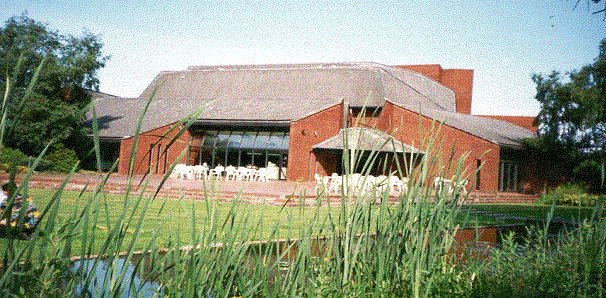Title Page
-
Site conducted
-
Incident Severity Level - HIGH
-
Consequences of Incident - Not able to operate the building as normal.
-
Area of Building - Whole Building
-
What is affected?
Revenue, Property, Health and Quality of Visit -
Who is affected?
Staff, Customer, Contractors and Touring Companies. -
Relevant Contacts
UK Power Networks
Scottish and Southern Electrical
Planned Preventative Maintenance Contractors -
Date
Initial Response
-
• If there is a show in the theatre make sure that Duty Manager inform the audience of what is going on and a Technical staff member to inform the company about what is going on as soon as possible.
• The emergency light will be working, so there should not be dark areas in the building.
• If it is day time or still light outside evacuate the audience to the foyer and the patio area.
• Bronze to call either UK Power Network or SSE to get an estimated time of repair.
• Start a 2-hour countdown. There are 2 hours before we have to close the theatre, as the emergency lighting will only last for 3 hours.
• Bronze to begin and keep updating the situation using Check Sheet 1.
• Update Silver on the situation.
Check Sheet 1
-
What was the start time of the power outage?
-
At what time will the 2 hour countdown end?
-
Which contractors did you contact about the power outage?
-
What time were they first contacted?
-
What information was given to you by the contractor?
-
Estimated time of restoring power?
Fridge and Freezer Temperature Check Updates
-
Temperature after 2 hours.
-
Temperature after 3 hours.
-
Temperature after 4 hours.
-
Temperature after 5 hours.
Further Response up to 4 Hours
-
• If after 2 hours the power to the building is not restored then the building needs to be closed to the public. This will be discussed with Silver and they will make the final call.<br>• Bronze to contact the electricity companies to see if there is any update.<br>• Silver to contact Gold to inform then that the power is going to be off for more than 3 hours.<br>• Catering staff to monitor the temperatures in the fridges and freezers. Note temperatures on Check Sheet 1 in updates. <br>• Decision to be made as to what is going to happen about the show or event that is happening at the theatre. Follow appendix 7.<br>• Only keep on essential staff to assist with the incident.<br>• Once the power has been restored, complete the Check Sheet 2.
Check Sheet 3
Main Building Checks
-
Has the emergency lighting reset to main power?
-
Have the servers rebooted correctly? Contact HQ IT.
-
Has the fire alarm reset correctly? Check that ECMS has signal.
-
Has the intruder alarm reset correctly? Check that ECMS has signal.
-
Has the telephone system restarted okay? Check with Daisy Communications.
-
Have the office PCs restarted okay?
-
Have the box office PCs restarted okay?
-
Have we got access to Audience View?
-
Have the Technical PCs restarted okay?
-
Have the tills restarted okay?
-
Has the office boiler restarted okay?
-
Has the gas interlock for the kitchen been reset?
-
Have the catering fridges and freezers been restarted okay?
-
Has the air handling plant restarted okay?
-
Have the hot water boilers restarted okay?
-
Has the main boiler restarted okay?
Backstage Checks
-
Has the SM desk restarted and all functions returned?
-
Has the projector restarted okay?
-
Has the projector PSU returned to mains power?
-
Has the lighting desk restarted okay?
-
Have the dimmers returned with no faults?
-
Has the sound desk restarted okay?
Have the timers been reset on the following -
-
Office Boiler
-
CCTV System
-
Main Boiler
-
Outside Lighting, car park and building light timers in the plant room?
-
Any clocks that have mains power.
Is the answer NO to any of Check Sheet 2?
-
If there is a NO answer, please provide details.
-
Signature
-
Date