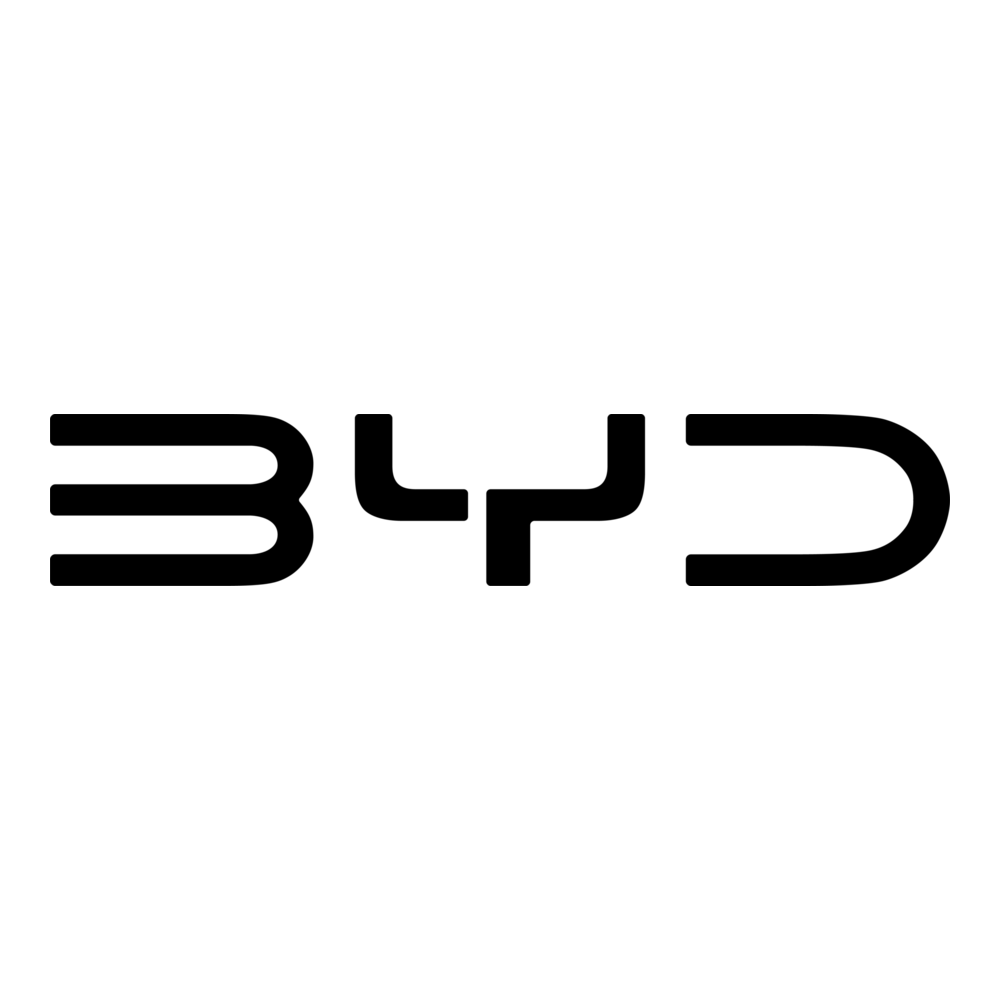Inspection Information
BYD Sealion 6 PHEV SUV Checklist
-
This checklist is designed to help new buyers thoroughly inspect their new BYD Sealion 6 PHEV SUV before taking delivery. It caters specifically to the Australian market for delivery of a new vehicle.
-
Credit. Thank you to Radek Sebesta from the BYD Sealion 6 PHEV Australia Facebook Group. Original credit for this idea and layout goes to David Cheung from the BYD Seal Australia Facebook Group. Note: This prior checklist is aimed at a pure EV delivery.
-
Location
-
Conducted on
-
BYD Representative
Items to take to collection
-
Smart phone with camera and torch capabilities
-
Phone data connection cables. Car ports for USB-A / USB-C / Lightning) - To test Apple CarPlay / Android Auto / charging functionality.
-
One small 240 V appliance to test the V2L capabilities (e.g. travel hair dryer).
Pre-Delivery Checks
-
Allocate (minimum) 1 hour to inspect the car and go through these checks before you sign and take delivery
-
Paintwork Damage - Inspect for swirl marks, smudges, markings, scratches, stone chips, and surface damage from exposure to external environments or improper pre-delivery cleaning. Some customers have reported success via heat treatment by technicians at service centres.
-
Charge flap paint consistency - Some customers have noticed the metallic speckles on their charge flaps are missing, and do not have the shimmer when compared to the rest of the body paintwork.
-
Undercarriage & Wheel Arches Condition - Some customers (especially in tropical regions) have had their pre-delivered cars held in sub-optimal holding yard conditions with the existence of mud and flood damage.
-
Badging on rear panel in place – Some customers have reported missing / inconsistent or even excessive badging on the rear panel.
-
Bodywork misalignment – Some customers have reported misalignment of the hood and rear panels. <br>Note: The bonnet / hood (when viewed front on) overhangs the same distance either side.
-
Inspect for any wheel damage - Ensure NO curb rashes are on the wheels during the transportation process.
-
Inspect for any tire damage - Ensure NO irregular bumps, or excessive tread wear or side damage (cracks or other) present.
-
Inspect for fine scratches on the lens of exterior cameras - Some customers don't realise there are hairline cracks until well after delivery.
-
NFC card functionality - Unlock the car via the NFC reader on the driver-side door mirror. Start the car by putting it on the NFC placeholder, marked on the centre console armrest. Note: Timeout is set to 3 minutes post unlock with NFC card. To reset this timer (if expired), tap on the arm rest.
-
Keyless Entry Functionality - Unlock the car by pressing the small button on the driver side door handle with the key (FOB, not NFC) in your pocket.
-
Remote Start Functionality – Start car via Key FOB by pressing and holding lower button for 3 seconds.
-
Inspect shut lines - Ensure all four side doors, power tailgate, hood / bonnet, and both the fuel and charge flaps operate as intended and are aligned properly when opening and closing.
-
Electric Tailgate – Double press the 2 button from button on Key FOB, press on the underside of the tailgate handle latch, or via the driver’s side door pull switch. Note: Ensure that adjust height function is working by opening tailgate fully, push it to desired open position and holding close button on tailgate until you get a response that new setting is accepted.
-
Inspect all windows / tinting for scratch marks - Recommend the use of a phone torch. Some customers have reported scratches on the back window.
-
Inspect sunroof window for damage - Recommend the use of a phone torch. Look for hairline cracks that could lead to failure and leaking.
-
Ensure correct operation of all lights external to vehicle – This includes both the front lights and rear lights including break lights and indicators on both sides and sufficient number plate illumination.
-
Ensure correct side mirror operation – Ensure you can set up both side mirrors to desired preference.
-
Ensure headlights are aligned – Some customers have reported these are misaligned on delivery.
-
Front/rear window wipers and washer operation - Ensure appropriately sized wiper blades have been installed. Note: Prior to attempting to lift front washers from windshield, Service -> Overhaul -> Front Wiper Check (to prevent damage to the paint of the bonnet / hood panel.
Under the Hood / Bonnet (ICE related checks)
-
-
Ensure no dent marks on inside of hood / bonnet – Bonnet release (pull twice) located under steering columns on left hand side. Some customers have come across an internal dent on the underside possibly from the hood / bonnet being closed too firmly and leaving a dent.
-
Check for all correct liquid levels for ICE components – This includes the low-temperature expansion tank, high-temperature expansion tank, washer fluid reservoir, brake fluid reservoir.
-
Check for any irregular noises – Requires car to be running with ICE engaged if possible.
-
Check the Engine Oil Level – Via dip stick located on the right side under a cover plate (ideally after running the engine until normal operating temperature is reached, turning it off and allowing 10 minutes to cool off).
-
Check for any odd smells or leaks – Look for anything that doesn’t smell or look quite right.
Interior
-
Check for interior stains - Especially on touch-sensitive surfaces like the centre console, seats and entry points near the ground.
-
Check there is no sand in the driver footwell under the pedals – Some customers have noticed this.
-
Check there are OEM Floor mats and / or boot liner – If pre-ordered as per configuration or agreed for collection for cash purchase at PDC or showroom
-
Ensure Horn Operation – Push the middle of the steering wheel
-
Ensure vehicle cannot be started in any gear position other than Park (P) or Neutral (N) - Before commencing this check, ensure that the parking brake is fully engaged.
-
Ensure air conditioning temperature is cold - Ensure mode is ”Auto” and "Comfort Normal", NOT "Eco" mode. Test at max fan and lowest temperature settings for 5 minutes. Some owners have reported leaks, smells or insufficient operation. Note: Ensure rear cooling / heating operation too.
-
Ensure ambient lighting is operation – Adjust via touchscreen -> Vehicle Settings -> Ambient Light.
-
Ensure correct operation of auto dimming rear view mirror – Adjust to preference and ensure visibility of rear field of vision. Some customers have reported this being very dim and hard to view.
-
Check Emergency Hammer is installed – located in the centre stowage department.
-
Ensure Steering Wheel Manual Adjustment operational – Adjust to preference and lock in place.
-
Ensure glasses case, sun visor and vanity mirror operate as expected – All manually adjusted.
-
Ensure correct operation of all lights internal to vehicle – This includes the front interior lights and side interior lights. Note: Reading lights on each side should come on when sun visor is pulled out and vanity mirror exposed.
-
Test successful operation of USB-A and USB-C charging ports – Both front and rear. Use Mobile.
-
Confirm correct operation of all electric windows – do this via all available controls. Note: If you’ve opted for the BYD front window tint, consider not operating the front electric windows unless tinting is advised as being cured, as this may damage uncured tinting
-
Check correct operation of the sunshade / sunroof mechanism – Pushbutton located on ceiling.
-
Ensure correct operation of all seatbelts.
-
Ensure all ISOFix points are accessible – There are 4 points in total in the rear.
-
Ensure top tether strap anchorages are accessible – There are 3 located in the boot (back seat).
-
Ensure back seats fold down and back up – Via pull tabs at base of each side of back seat.
-
Ensure cargo cover is installed and operates as intended – Ensure if can be set in both positions.
-
Ensure boot cover can be installed at both upper and lower heights – Pull the handle on the cover board to remove it and adjust to desired height.
Infotainment
-
Confirm up to date Firmware (Ver. 2403) – Proven by operation of 3 finger AC control on screen. Vertical scroll adjusts temperature. Horizontal scroll adjusts fan speed. System -> Version -> System Version “…..2403…..”.
-
Ensure that "Transport mode" is turned off - Via the shortcut menu (car will reportedly stop running after ~5kms of driving). The shortcut icon should be removed pre-delivery or removed after to prevent putting the car back into transport mode.
-
SIM card is activated successfully - (Utility Tools -> Data). Telstra provides this reception on a 2GB / month for 2 year plan (inclusive) after first month complementary data of 500 MB. Note: Customers have noted this is somewhat automatic process and can take from 24 hours to several weeks.
-
Check the Odometer - Anything between 8km & 35km is acceptable. Unless buying a demonstrator
-
Check BYD Voice Assistant Operational – Press microphone button on steering wheel or say “Hi BYD” and then a request for e.g. “Make a call”.
-
Test DAB+ - To confirm that the SIM card is activated and mobile data is operating normally
-
Test AM/FM Radio - For correct radio antenna operation
-
Test that BYD Navigation app guidance voice can be heard - Some cars have issues with no guidance audio being heard (Firmware Ver. 2310) while others can only hear the guidance audio coming out of the left-front speaker.
-
Test successful operation of wireless systems - Apple Car Play and/or Android Auto
-
Test successful operation of both wireless charging pads –Green charging icon will appear if working.
-
Check tyre pressure monitor screen - Ensure that tyres are correctly inflated and matches the pressure label attached below the car's right B-pillar.
-
Check camera picture quality - Press the camera button on the steering wheel, and toggle through all cameras to verify that all images are clear.
-
Check that the 6-month / 3,500km complimentary service reminder schedule has been set correctly.
-
Ensure sufficient Fuel and SOC (state of charge) – Vehicle has a 60L capacity 95 RON (or better) fuel <br>tank.
-
Enable Steering Linkage Cameras – Vehicle Image -> AVM adapted to steering (optional).
-
Disable Child Prescence Detection – Settings -> Vehicle -> Cabin Perception -> CPD (optional).
Accessories
-
Granny charger cable is included – 10A 3-pin connection to mains charging with Type 2 connection for vehicle.
-
Test the successful operation of the granny charger.
-
V2L adaptor is included.
-
Test the successful operation of the V2L adaptor.
-
Tyre repair kit (puncture repair ancillaries and pump) included.
-
1 x NFC Card and 2 x Key FOBs.
Paperwork
-
Sales contract, Tax Invoice, and Registration papers - Payment dates must be noted for those claiming Government incentives such as EV rebates.
-
Confirmation of Mobile app activation - Confirm with your sales representative that they have or will register your email for access to the BYD mobile app. This process may take up to 2 weeks and only appears possible post taking delivery of the vehicle.
-
VIN match check – Confirm the VIN on the paperwork and lease paperwork (for those leasing) and the vehicle all match.
-
Rego and CTP – Ensure both of these are in place.
-
Recoup your $1000 deposit – Only applies if vehicle purchases via Novated Lease and the lease company paid the full drive away cost to BYD on your behalf.
Post-Delivery Checks
-
Charge car at public charging station - Ensure that DC charging of your car is successful.
-
BYD Mobile App - Set a calendar reminder for two weeks to follow up with BYD customer service if your email address is still not recognised when registering on the BYD App.
-
Roadside Assistance, complimentary 12-month access - Set a calendar reminder for 1 month to follow up with BYD customer service if you have not received a confirmation email for the activation of your complimentary 12-month roadside assistance plan.
-
Test extended offline NFC card usage - Settle the car into a sleep state by locking and leaving it alone for 15 minutes. Attempt to unlock the car via the NFC reader. Some customers have reported the NFC unlock functionality does not work until the car is woken up via an unlock action with the key.
Sign off
-
Owner
-
BYD representative