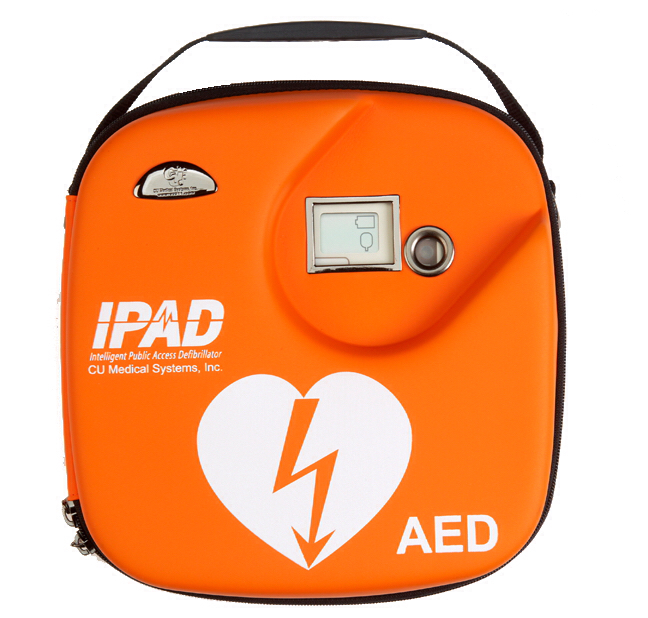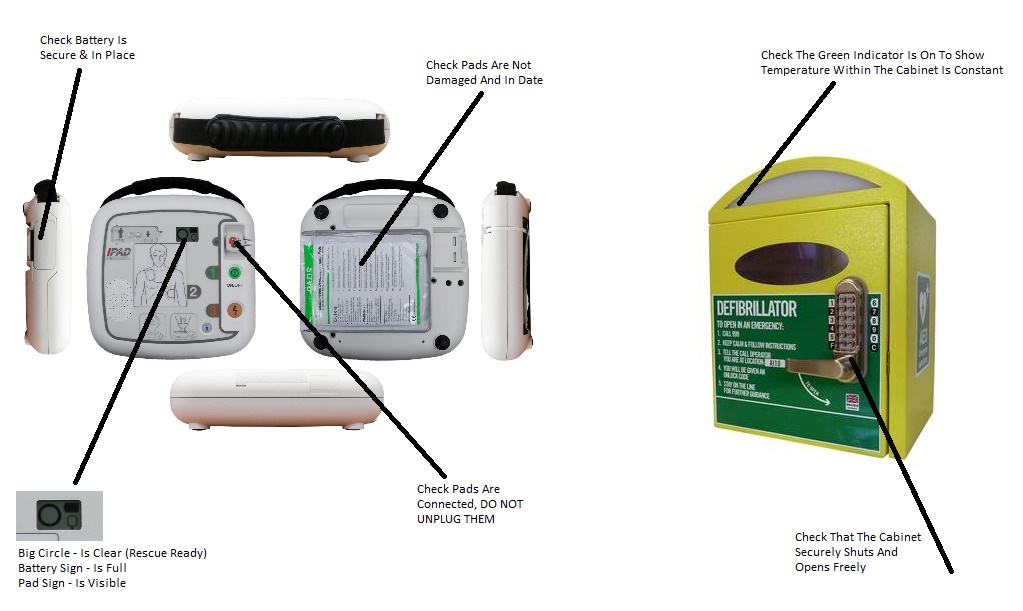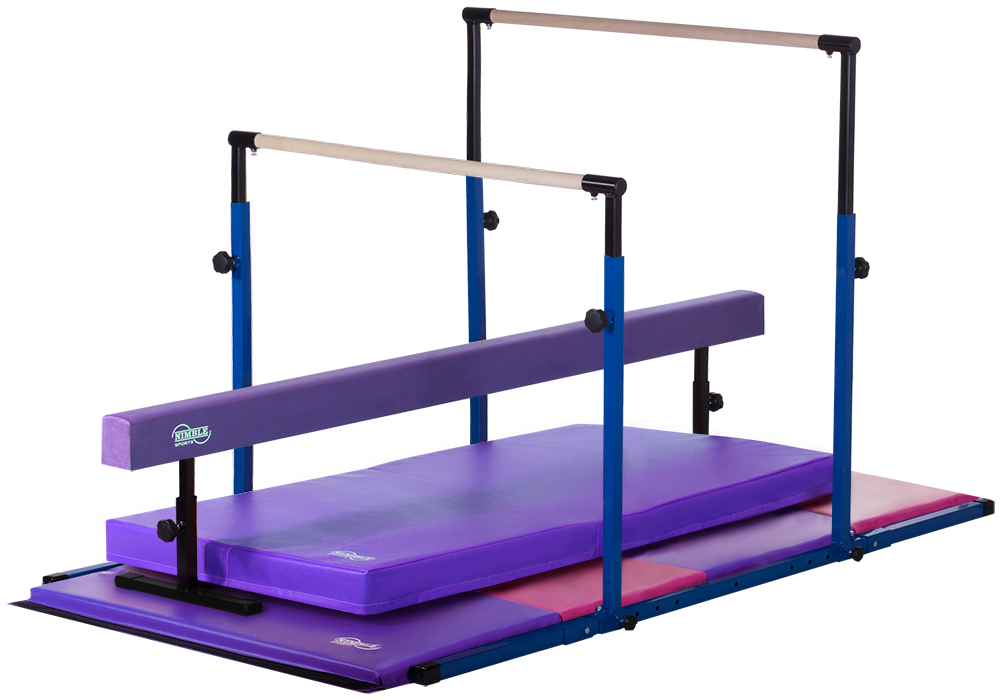Information
-
Site Location:-
Charlton Lakeside Pavilion -
Date
Daily Checks
-
Today's Date
Cabinet Code:- C159 STRICTLY CONFIDENTIAL
-
Self Tests
The AED runs automatic self tests at regular time intervals:
◆ The daily self test checks the battery, pads, and the electronic components.
◆ The weekly self test completes a partial charge of the high voltage electronics circuitry in addition to the items tested in the daily self test.
◆ The monthly self test charges the high voltage electronics to full energy in addition to the items tested in the weekly self-test. A subset of the self tests is also run each time the lid of the AED is closed.
When performing a self test, the AED:
1. Turns the Rescue Ready indicator red.
2. Automatically performs the appropriate self test.
3. Shows the Rescue Ready status.
If the test is successful, the Rescue Ready status is green.
If the AED detects an error, the Rescue Ready indicator remains red. A beep sounds every 30 seconds.
AED Check Points
-
Philips Heartstart Defibrillator (under counter)
Checks
-
Check The Rescue Ready Indicator & Pads Indicator To Ensure Device Is Fully Operational
-
Does the device shows any signs of stress / damage
-
Response Pack Sealed & Inside AED Case Lid
-
Check AED is stored under counter
-
IF ANY DEFECTS ARE PRESENT, INFORM DUTY MANAGER - OPERATIONS IMMEDIATELY TO CONTACT WEL MEDICAL
AED Check Points
-
iPAD SP1 (Outside on wall)
Checks
-
Check The Rescue Ready Indicator & Pads Indicator To Ensure Device Is Fully Operational
-
Does the device shows any signs of stress / damage
-
Check The Battery Indicator To Ensure It Has Adequate Charge
-
Response Pack Sealed & Inside AED Case Lid
-
Check AED Is Stored In Cabinet
-
IF ANY DEFECTS ARE PRESENT, INFORM DAN FLIPPANCE, ASSISTANT MANAGER - OPERATIONS IMMEDIATELY TO CONTACT WEL MEDICAL
-
Completed By