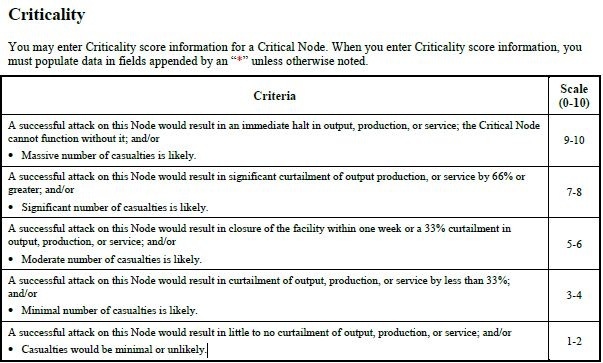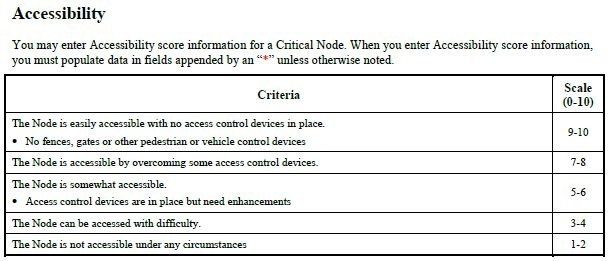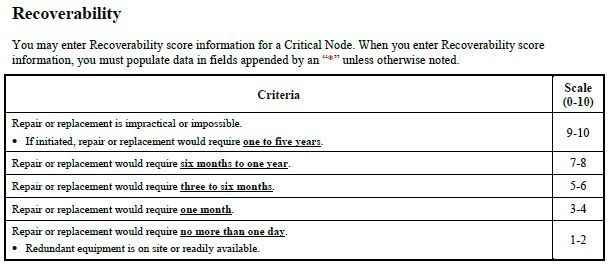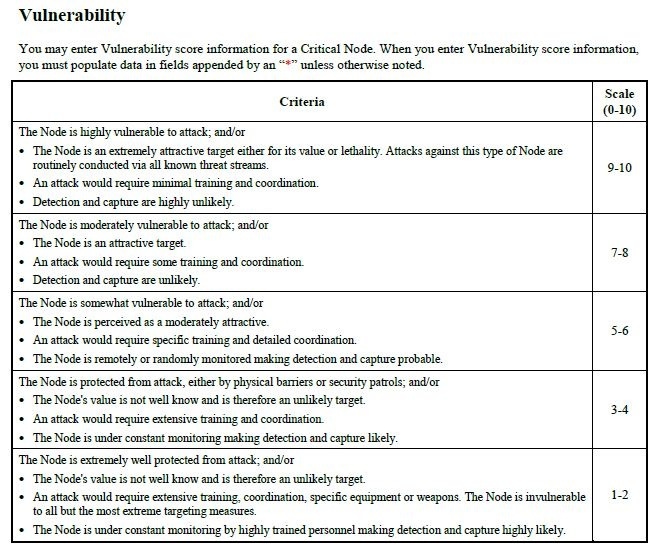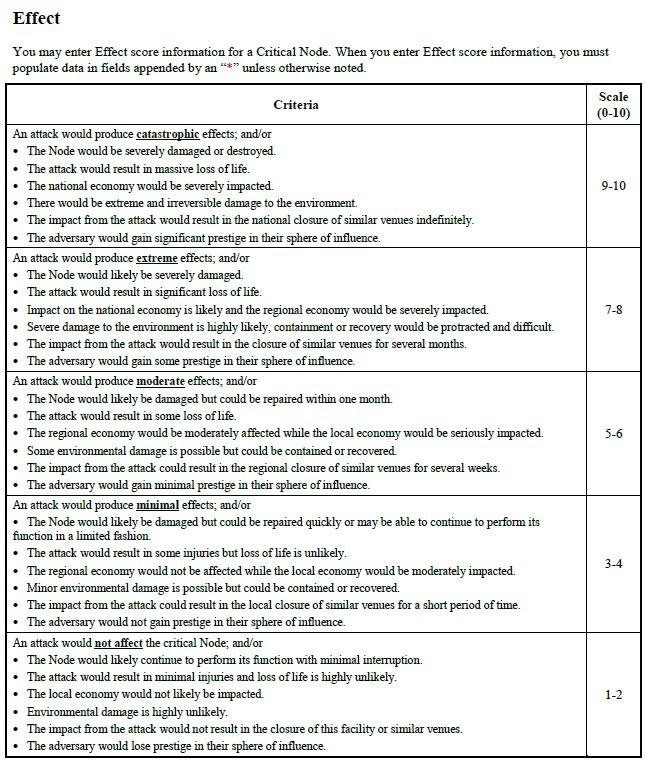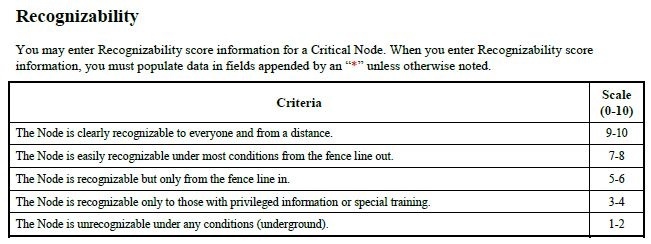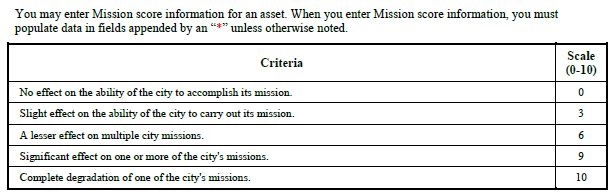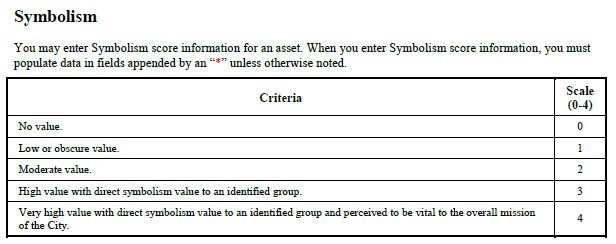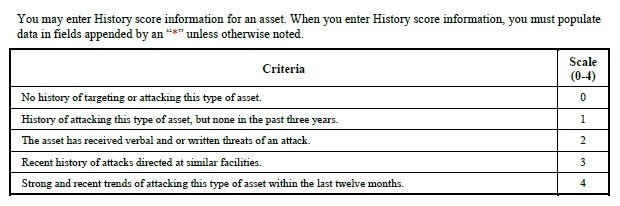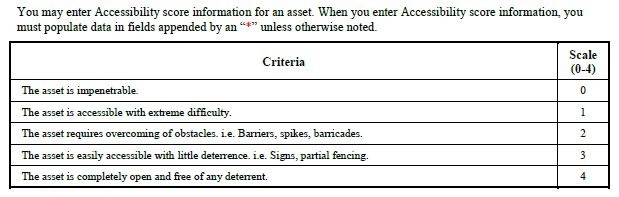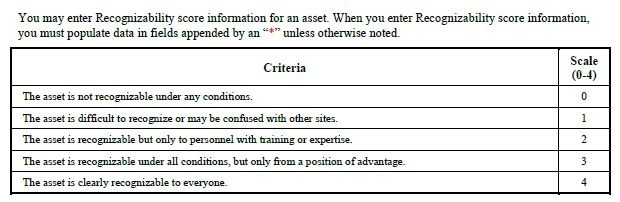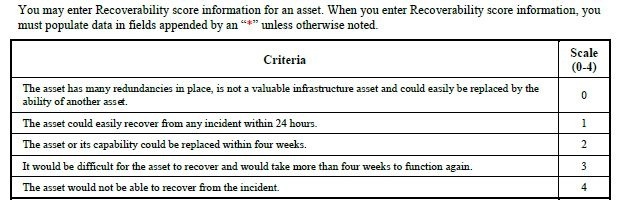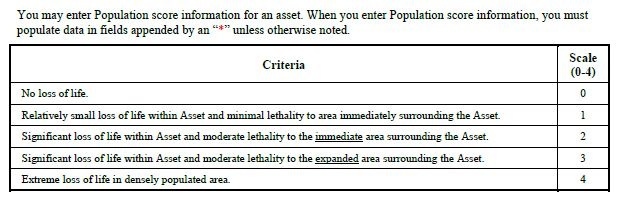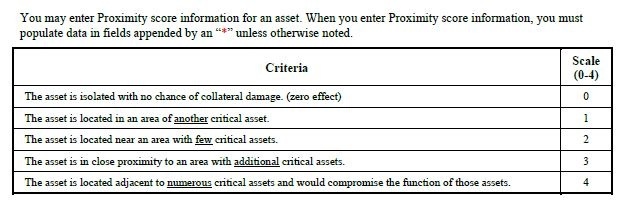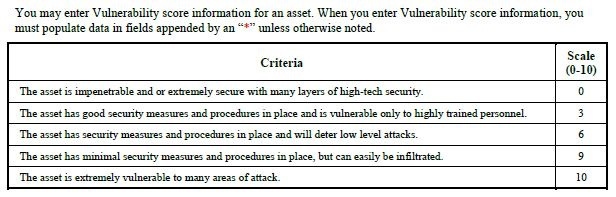Audit Information
Assessment Details
-
Document No.
-
Assessment Title
-
Asset
-
Asset Personnel
-
Conducted on
-
Prepared by
- Group 1 -
Group 1 Information - Asset Manager
-
Group 1 categories of information should be collected from the Asset Manager at the beginning of the assessment in conjunction with the Infrastructure Dependency Template. Check off every category that has been completed.
-
1.1 Mission
-
1.2 Population
-
1.3 Operation Hours
-
1.4 Asset Types
-
1.5 Taxonomy
-
1.6 Asset Relationship
-
1.7 Critical Node
-
1.8 Intelligence
-
1.9 Threat Level Correlation
-
1.10 National Terrorism Advisory System (NTAS)
-
1.11 Threat History
-
1.12 Security Enhancements
- Security Plan
- Post Location
- Suggested Posting
- Daily Worksheet
- Daily Posting
- Pre-Incident History
1.1 Mission
1.1 Mission
-
You may enter Mission information for the asset.
Questions
-
What is the general purpose of the asset? Describe the assets mission
-
Does this asset have any redundant facilities/components that can augment its operation?
-
What other facilities/components does the assets depend on to operate?
-
How does this facility affect other facilities/components?
-
How does the mission of this asset contribute to or affect the primary functions of the City?
-
How does the mission of the asset contribute or affect the primary functions of the County?
-
How does the mission of the asset contribute or affect the primary functions of the State?
-
How does the mission of the asset contribute or affect the primary functions of the Region?
-
How does the mission of the asset contribute or affect the primary functions of the Nation?
-
How does the mission of the asset contribute or affect the primary functions Internationally?
1.2 Population
Population
-
You may enter Population information for the asset.
Population Information
-
Employees During Business Hours
-
Employees During Non-Business Hours
-
Visitors During Business Hours
-
Visitors During Non-Business Hours
-
Daily Population
-
Event Population
-
Maximum Capacity
-
Area Surround Type
- Agricultural Land
- Commercial Densely Populated
- Commercial Sparsely Populated
- Downtown High-Rise Buildings
- Industrial Densely Populated
- Industrial Sparsely Populated
- Residential Densely Populated
- Residential Sparsely Populated
- Rural or Isolated Area
- Other
-
Describe
-
Populated Areas Around Critical Asset
-
Comments
1.3 Operation Hours
Operation Hours
Schedules
-
You may enter one or multiple Schedule record(s) for an asset. You may also enter one or multiple
Shift/Delivery record(s) for a Schedule. These fields are available on subsequent pages of this template. -
Add a Schedule
Schedule
-
*Schedule Name
-
Standard Schedule
-
Day of the Week
- Sunday
- Monday
- Tuesday
- Wednesday
- Thursday
- Friday
- Saturday
-
Holiday
- New Year's Day
- MLK Day
- Washington's Birthday
- Memorial Day
- Independence Day
- Labor Day
- Columbus Day
- Veterans Day
- Thanksgiving Day
- Christmas Day
-
Effective Date
-
Annually Recurring
-
*Business Status
-
Opened From
-
Opened To
-
Comments
Shifts and Deliveries
-
You may enter one or multiple Shift/Delivery records for a Scedule.
-
Add a Shift/Delivery
Shift/Delivery
-
Shift / Delivery Name
-
Associated Schedules
-
Shift / Delivery Type
- Production Shift
- Maintenance Shift
- Engineering Shift
- Custodian Shift
- Security Shift
- Service Shift
- Customer Shift
- Delivery
- Other
-
Describe
-
Start Time
-
End Time
-
Number of Employees
-
Comments
1.4 Asset Types
Asset Type Information
-
You may enter one or multiple Asset type record(s) for an asset. The following asset types are availble:
> Fire Department
> Hospital
> Police Department
> School
The Fire Department, Hospital, and Police Department Asset Type(s) determine whether the assets will display in the Emergency Response section (Responding Fire, Hospital, and Police) search results. When you select one the asset types available, a corresponding list of questions will appear to identify the characteristics that pertain to the asset. -
Asset Type
Fire Department Asset Type
-
When you enter a Fire Department Asset Type in the Asset Type template, you may enter characteristics that pertain to the Fire Department. You may also enter one or multiple Fire Engine Types and Phone Number record(s) for the Fire Department.
Fire Department Capabilities
-
Battalion
-
Number of Full Time Firefighter
-
Number of Full Time Paramedics
-
Number of Volunteer Firefighters
-
Number of Volunteer Paramedics
High-rise
-
High-rise Task Force
-
Number of Personnel
Water Tender
-
Water Tender
-
Number of Personnel
-
Water Capacity (gal)
-
Foam Capacity (gal)
Fire Boat
-
Fire Boat
-
Number of Personnel
-
Water Capacity (gal)
-
Foam Capacity (gal)
Crash Fire Rescue Apparatus
-
Crash Fire Rescue Apparatus
-
Number of Personnel
-
Water Capacity (gal)
-
What types of foam are carried by the Crash Fire Rescue Apparatus equipment? (Select all that apply)
-
Foam Capacity (gal)
-
Other Products
Foam Apparatus
-
Foam Apparatus
-
Number of Personnel
-
Types of foam carried by the Foam Apparatus equipment? (Select all that apply)
-
Foam Capacity (gal)
Ambulance
-
Ambulance
-
Advanced Life Support / Paramedic
-
Number of ALS Personnel
-
Basic Life Support
-
Number of BLS Personnel
-
Battalion command Vehicle
-
Safety Officer
USAR
-
Urban Search and Rescue (USAR)
-
Capability Type
-
Number of Personnel
HAZMAT
-
HAZMAT
-
Capability Type
-
Number of Personnel
Decon
-
Decon Trailer
-
Capability Type
-
Number of Personnel
Bulldozers
-
Bulldozer Type I
-
Bulldozer Type II
-
Bulldozer Type III
-
Bulldozer Type IV
-
Bulldozer Type V
-
Bulldozer Type VI
Swiftwater
-
Swiftwater / Flood Search and Rescue Team
-
Capability Type
-
Number of Personnel
Mobile Command
-
Mobile Command Post
-
Capability Type
Capability
-
Mobile Air Utility
-
Mobile Lighting
-
Disaster Cache / Trailer
-
Air Capabilities
-
Additional Specialized Resources
Wildland
-
Wildland Firefighter Handcrews
-
Number of Personnel
Fuel
-
Fuel Tender
-
Gasoline
-
Gasoline Capacity (gal)
-
Diesel
-
Diesel Capacity (gal)
-
Jet-A
-
Jet-A Capacity (gal)
Redundancy
-
Redundant Communication Capabilities
-
Standing Plans for Major Events
-
On-site Fuel Storage
Generator
-
Mobile Generator Available
-
Describe
-
Emergency Power / Generator Available
-
Describe
Civilian
-
Civilian Emergency Response
Fire Engine(s) Information
-
You may also enter one or multiple Fire Engine record(s) in "Fire Department" Asset Type of information.
-
Add a Fire Engine
Fire Engine
-
Engine Type
-
Number of Personnel
-
Basic Life Support (BLS)
-
Advanced Life Support
-
Water Capacity (gal)
-
Foam Capacity (gal)
-
Aerial Ladder Length
Fire Department Phone Number Information
-
This should be completed in conjunction with the Fire Department Asset Type. You may enter one or multiple Phone Number record(s) in "Fire Department" Asset Type information.
-
Add a Fire Department Phone Number
Fire Department Phone Number
-
*Phone Type
-
*Phone Number
-
Extension
Hospital Asset Type
-
When you enter a Hospital Asset Type in the Asset Type template, you may enter characteristics that pertain to the Hospital. You may also enter one or multiple Phone Number record(s) for the Hospital.
Hospital Capabilities
-
Base Hospital
-
Bed Count
-
Command Rest
-
Medical College
-
Lab / Research
-
Acute Respiratory Care
-
Adolescent Medicene
-
Allergy and Immunology
-
Anesthiology
-
Blood Banking and Transfusion Medicine
-
Burn Center
-
Cancer Center
-
Cardiology and Cardiovascular Disease
-
Coronary Care
-
Critical Care Medicine
-
Cytopathology
-
Dermatology
-
Electrodiagnostic Medcine
-
Endocrinology
-
Gastroenterology
-
Geriatrics
-
Hepatolgy
-
Hematology
-
HIV/AIDS Medcine
-
Infectious Disease
-
Intensive Care Unit
-
Intensive Care Unit - New Born
-
Internal Medcine
-
Medical Genetics - New Born
-
Medical Toxicology
-
Nuclear Medicine
-
Nephrology
-
Neurology
-
Obstetrics and Gynocology
-
Occupational and Environmental Medicine
-
Oncology
-
Opthamology
-
Orthopedics
-
Osteopathology
-
Otolaryngology (Ear, Nose, Throat)
-
Pathology
-
Pediatrics
-
Parental Services
-
Pharmaceutical Medicine
-
Physical Therapy
-
Podiatry
-
Preventative Medicine
-
Psychiatry
-
Psychology
-
Pulmonary
-
Radiation Therapy
-
Radiology
-
Rehabilitation Center
-
Rheumatology
-
Transplantation
-
Trauma Center
-
Pediatric Trauma Center
-
Urology
-
On-Site MRI
-
Irradiator
-
Disaster Resource Center
-
Mass Casualty Decontamination Equipped
Hospital Phone Number Information
-
You may enter one or multiple Phone Number record(s) as part of the "Hospital" Asset Type data.
-
Add a Hospital Phone Number
Hospital Phone Number
-
*Phone Type
-
*Phone Number
-
Extension
Police Department Asset Type
-
When you enter a "Police Department" Asset Type in the Asset Type template, you may enter the characteristics that pertain to the Police Department. You may also enter one or multiple Phone Number records(s) for the Police Department.
Police Station Capabilities
-
Number of Personnel
-
SWAT
-
K-9
-
HazMat
-
Bomb Squad
-
Mobile Command Post/Vehicle
-
Air Capabilities
-
Redundant Communication Capabilities
-
Standing Plans for Major Events
-
On-site Fuel Storage
-
Mobile Generator Available
-
Emergency Power/Generator Availalbe
-
Jail Facility
Police Department Number Information
-
You may enter one or multiple Phone Number record(s) as part of the "Police Department" Asset Type data.
-
Add a Police Department Phone Number
Police Department Phone Number
-
*Phone Type
-
*Phone Number
-
Extension
School Asset Type
-
When you enter a "School" Asset Type in the Asset Type template, you may enter the characteristics that pertain to the School. You may also enter one or multiple Phone Number records(s) for the School.
General School Information
-
Type of School
-
School Year Schedule
-
Safe School Plan (SSP)
-
SSP Comments
-
School Grade Levels
-
Enrollment
-
Staff Count
-
Special Needs Students
School Evacuation Information
-
Primary Evacuation Route
-
Secondary Evacuation Route
-
Fire Escape Location
-
Fire Escape Capacity (lbs)
School Facilities Information
-
Auditorium Location
-
Boiler Room Location
-
Health Center Location
-
Loading Dock Location
-
Nurse Office Location
-
Ramp Location
-
Fire Safety System Locaiton
-
Pull Station Location
-
Security System Location
-
Swimming Pool Location
-
Compressed Gas Location
-
Liquid Fuels Location
-
Natural gas Shot Off
-
Electrical Shut Off
-
Other Utility Notes
-
Class Period Bell Interruption/Override
-
Commons
-
Gymnasium
-
Library
-
Safe Room
-
Roof Access Points
-
Athletic Complex
School Staff
-
Add a Staff Member
Staff Member
-
*Last Name
-
First Name
-
Middle Initial
-
Title
-
Location
-
*Handicapped
On-Site Law Enforcement
-
Add On-Site Law Enforcement personnel
On-Site Law Enforcement personnel
-
*Last Name
-
First Name
-
Middle Initial
-
Title
-
Location
1.5 Taxonomy
Taxonomy
-
You may enter one or multiple Taxonomy record(s) for an asset. When you enter a Taxonomy record, you must populate data in fields appended by an "*" unless otherwise noted. You must enter only one "Primary" Taxonomy. You can access the latest DHS Infrastructure Data Taxonomy document in Resource tab under Federal Resources/Publications.
-
Add Taxonomy
Taxonomy
-
Primary
-
Taxonomy Code
-
*Sector
- 1. Agriculture & Food
- 2. Banking & Finance
- 3. Chemical & HAZMAT Industry
- 4. Defense Industrial Base
- 5. Energy
- 6. Emergency Services
- 7. Information Technology
- 8. Communications
- 9. Postal & Shipping
- 10. Healthcare & Public Health
- 11. Transpotation
- 12. Water
- 13. National Monuments & Icons
- 14. Commercial Facilities
- 15. Government Facilities
- 16. Dams
- 17. Nuclear Reactors, Materials & Waste
- 18. Manufacturing
-
*Sub-Sector
-
Segment
-
Sub-Segment
-
Asset Type
1.6 Asset Relationship
Asset Relationship
-
You may enter one or multiple Asset Relationship record(s) for an asset; however, assets entered should already exist in the system. Three types of relationships are available in ACAMS:
>Link – is a free-form association of assets, which can be used to relate any asset with another—for any interactions or interdependencies they may have.
>Parent – is meant to provide a link to the asset's parent or parents (as in the case of a joint venture). For example, this would cover individual DC Metrorail stations belonging to the DC Metrorail system
>Proximity – denotes a relationship between assets physically close to each other.
. You are required to enter at least one “ Physical” Address for an asset. You must enter data in the Latitude and Longitude in the WGS84 Decimal Degrees (DD) format (xx.yyyyy); where “ xx” is equal to two digits, “ yyyyy” is no less than five digits, and directional orientation is determined by a positive (+) or negative (-) designation. -
Add an Asset Relationship
Asset Relationship
-
*Relationship Type
-
*Asset Name
-
*Address
-
*State
-
*County
-
*City
-
*Zip Code
-
*Latitude
-
*Longitude
-
Distance (mi)
-
*Comments
1.7 Critical Node
Critical Nodes
-
You may enter one or multiple Critical Node record(s) for an asset. When you enter a Critical Node record, you must populate data in fields appended by an “ * ” unless otherwise noted. You may enter only one “Physical” Address record for a Critical Node. When you enter a “Physical” Address record, you must enter data in the Latitude and Longitude. You may also enter CARVER, Related Threat Stream and Vulnerability Identification information as part of a Critical Node record. These fields are available in the CARVER, Related Threat Stream and Vulnerability Identification templates, respectively.
-
Add a Critical Node
Critical Node
-
*Name
-
*Building
-
Building Name (only required if a Building)
-
Description
-
Characteristics Provide a detailed description of the characteristics/functions of this Critical Node. For example: the chlorine injectors send chlorine gas into the last phase of the water processing.
-
Redundancy Provide a detailed description of any redundancies which are in place to protect this Critical Node. These may come in the form of off-site locations that can take over the mission/function of this Critical Node or critical asset.
-
Attraction
-
*Use as Weapon?
-
Describe (Only required if Used as Weapon)
-
Observation Provide any pertinent information that would make this Critical Node more secure or any other observations that you made while looking at the Critical Node.
-
Consequences
-
Comments
Critical Node Address
-
You may enter only one "Physical" address for a critical node. For a "Physical" Address, data must be entered in the Latitude and Longitude fields.
-
Add a Critical Node Address
Critical Node Address
-
No Street Address
-
Locate Address
-
*Address
-
*State
-
*County
-
*City
-
*Zip
-
Latitude
-
Longitude
1.8 Intelligence
Intelligence
-
You may enter one or multiple Intelligence records(s) for an asset.
-
Add an Intelligence Record
Intelligence Record
-
*Organization/Agency
-
*Date Received
-
Description
-
Comments
Intelligence Provider
-
You may enter the provider of the Intelligence information.
-
*Last Name
-
First Name
-
Middle Initial
-
Salutation
-
Title
-
Email
-
Comments
Intelligence Provider Addresses
-
This record should be done in conjunction with the Intelligence Provider record. You may enter one or multiple Address record(s) for an Intelligence Provider.
-
Add Intelligence Provider Address
Intelligence Provider Address
-
*Address Type
-
*Address
-
Locate Address
Intelligence Provider Phone Numbers
-
This record should be done in conjunction with the Intelligence Provider record. You may enter one or multiple Address record(s) for an Intelligence Provider.
-
Add a Intelligence Provider Phone Number
Intelligence Provider Phone Number
-
*Phone Type
-
*Phone Number
-
Extension
1.9 Threat Level Correlaton
Threat Level Correlation
-
You may enter Threat Level Correlation information for an asset. When you enter Threat Level Correlation
information, you must populate data in fields appended by an “ * ” unless otherwise noted. You may also correlate one or multiple Threat Levels with the NTAS Levels. These fields are available on subsequent pages of this template. -
Does the facility utilize NTAS?
-
Comments
-
Does Thea facility receive sector specific threat information and trends from the State or major urban area Fusion Center?
-
Comments
-
Does the facility receive notification of changes to sector specific or national NTAS threat levels from the State or major urban area Fusion Center?
-
Comments
Threat Level Correlations
-
You may enter one or multiple Threat Level/NTAS Level Correlation record(s) for an asset. When you enter a Threat Level/NTAS Level Correlation record, you must enter data in the fields appended by an “ * ” unless otherwise noted.
-
Add a Threat Level Correlation
Threat Level Correlation
-
*Threat Level Name
-
*NTAS Level
-
Comments
1.10 National Terrorism Advisory System (NTAS)
National Terrorism Advisory System (NTAS)
Persistent and Evolving Threat Environment Record
-
You may enter one or multiple Persistent and Evolving Threat Environment record(s) for an asset. When you enter a Persistent and Evolving Threat Environment record, you must populate data in fields appended by an “ * ” unless otherwise noted.
-
Add a Persistent and Evolving Threat Environment Record
Persistent and Evolving Threat Environment Record
-
*Protective Measure
-
*Devalue
-
*Detect
-
*Deter
-
*Defend
-
Agency/Department
-
Status
Elevated Alert Record
-
You may enter one or multiple Elevated Alert record(s) for an asset.
-
Add a Elevated Alert
Elevated Alert
-
*Protective Measure
-
*Devalue
-
*Detect
-
*Deter
-
*Defend
-
Agency/Department
-
Status
Imminent Alert Record
-
You may enter one or multiple Imminent Alert record(s) for an asset.
-
Add a Imminent Alert
Imminent Alert
-
*Protective Measure
-
*Devalue
-
*Detect
-
*Deter
-
*Defend
-
Agency/Department
-
Status
1.11 Threat History
Threat History
-
You may enter one or multiple Threat History record(s) for an asset. When you enter a Threat History record, you must enter data in the fields appended by an “ * ” unless otherwise noted.
-
Add a Threat History
Threat History
-
Event Date/Time
-
Threat Type
- Aircraft Attack
- Assassination/Kidnapping
- Biological Attack
- Chemical Attack
- Cyber Attack
- Bombs/IEDs
- Maritime Attack
- Nuclear/Radiological Attack
- Sabotage
- Small Arms Assault
- Suspicious Activity
- Other
-
Describe
-
Description
-
Resolution
-
Comments
1.12.a Security Plan
Security Plan
-
You may enter one or multiple Security Plan record(s) for an asset. You may also enter multiple Plan Preparer record(s) for the Security Plan.
-
Add a Security Plan
Security Plan
-
*Title
-
Situation
-
Intelligence
-
Execution
Plan Preparer
-
This should be completed in conjunction with each Security Plan. You may enter one or multiple Plan Preparer record(s).
-
Add a Plan Preparer Record
Plan Preparer Record
-
Date Prepared
-
Preparer Name
1.12.b Post Location
Post Location
-
You may enter one or multiple Post Location record(s) for an asset. You may enter only one "Physical" Address record for a Post Location. When you enter a "physical" Address record, you must enter data in the Latitude and Longitude fields.
-
Add a Post Location
Post Location
-
*Post Location Type
-
*Name
-
*Location
-
Cross Streets
-
Primary
-
Comments
Post Location Address
-
This should be completed in conjunction with each Post Location. You may enter only one "Physical" Address for a Post Location. For a "Physical" Address, data must be entered in the Latitude and Longitude fields.
-
No Street Address
-
*Address
-
Locate Address
-
*Latitude
-
*Longitude
1.12.c Suggested Posting
Suggested Posting
-
You may enter one or multiple Suggested Posting record(s).
-
Add a Suggested Posting
Suggested Posting
-
*Posting Type
-
*Name
-
Number of Officers
-
Duties
-
Location
-
Cross Streets
Suggested Posting Address
-
You may enter one or multiple Suggested Posting record(s).
-
No Street Address
-
*Address
-
Locate Address
-
*Latitude
-
*Longitude
1.12.d Daily Worksheet
Daily Worksheet
-
You may enter one or multiple Daily Worksheet record(s).
-
Add a Daily Worksheet
Daily Worksheet
-
*Worksheet Date
-
*Supervisor Name
-
Frequency Used for Operations
-
Frequency Used for Division
1.12.e Daily Posting
Daily Posting
-
This should be completed in conjunction with each Daily Worksheet. You may enter one or multiple Daily Posting record(s) for each Daily Worksheet.
-
Add a Daily Posting
Daily Posting
-
*Posting Type
-
*Name
-
Number of Officers
-
Duties
-
Location
-
Cross Strees
Daily Posting Address
-
No Street Address
-
*Address
-
Locate Address
-
*Latitude
-
*Longitude
Posting Officer
-
This should be completed in conjunction with each Daily Posting. You may enter one or multiple Posting Officer record(s) for each Daily Posting.
-
Add a Posting Officer
Posting Officer
-
Officer Name
-
Serial Number
-
Unit Designations
-
Radio Number
1.12.f Pre-Incident History
Pre-Incident History
-
You may enter one or multiple Pre-Incident History record(s).
-
Add a Pre-Incident History Record
Pre-Incident History Record
-
*History Date/Time
-
Entered by
-
Comments
- Group 2 -
Group 2 Information - Site
-
Group 2 categories of information should be collected at the site. Categories of information to be collected in Group 2:
+ 2.1 - Facility Description
> 2.1.a - Facility Information
> 2.1.b - Helipad Information
> 2.1.c - Perimeter Description
> 2.1.d - Physical Security
> 2.1.e - Approach Description
> 2.1.f - Buffer Zone Description
+2.2 - Security Checklists
> 2.2.a - Facility Management Security Checklist
> 2.2.b - Surveillance Security Checklist
> 2.2.c - Buffer Zone Security Checklist
> 2.2.d - Physical Security Checklist
> 2.2.e - Bomb Disposal Support
> 2.2.f - Protective Force Support -
2.1 Facility Description
- Facility Information
- Helipad Information
- Perimeter Information
- Physical Security
- Approach Description
- Buffer Zone Description
-
2.2 Security Checklists
- Facility Management Security Checklist
- Surveillance Security Checklist
- Buffer Zone Security Checklist
- Physical Security Checklist
- Bomb Disposal Support
- Protective Force Support
2.1.a Facility Information
Facility Information
-
You may enter Facility information for an asset.
-
Total Size (sq. ft)
-
Number of Buildings
-
New Construction
-
Comments
-
Draw a Site plan
-
Add Picture of Site Plans
2.1.b Helipad Information
Helipad
-
You may enter one or multiple Helipad record(s) for an asset.
-
Add a Helipad
Helipad
-
Name
-
*Location
- Roof
- Parking Lot
- Nearby Open Field
- Running Track
- Nearby Park
- Sports Field
- Airfield
- Golf Course
- Other
-
*Describe
-
Maximum Load
-
Comments
-
Windsock Location
- North
- South
- East
- West
- Northwest
- Northeast
- Southwest
- Southeast
-
Has Lighting
-
Vehicle Access
-
Has Hydrant
-
Draw Site Plan
-
Attach a Site Plan
2.1.c Perimeter Description
Perimeter Description
-
You may enter Perimeter Description information for an asset.
-
North Perimeter Entrances/Exits Provide a detailed description of the perimeters of the facility. Indicate exits and entrances for vehicles and pedestrians, any access control devices on this side and/or any observed problems on this side of perimeter (i.e., holes in the fencing, vegetation that is growing over the fence).
-
Attach a picture
-
South Perimeter Entrances/Exits
-
Attach a picture
-
East Perimeter Entrances/Exits
-
Attach a picture
-
West Perimeter Entrances/Exits
-
Attach a picture
-
Fence Comments Provide a detailed description of the fence/wall that surrounds the facility. Example: A 6' chain link fence runs the entire length of the asset on all sides. The fence is topped with "Y" type hardware and three (3) strands of barbed wire.
-
Attach a picture
-
Perimeter Comments Describe the general characteristics of the perimeter of the facility, such as the walls and fencing that surround the facility. If the facility does not have a defined perimeter, describe the sidewalks or streets that border the facility.
-
Attach a picture
2.1.d Physical Security
Physical Security
-
You may enter Physical Security information for an asset.
Questions
-
Does the asset have unarmed officers?
-
Amount
-
Comments
-
Does the asset have armed officers?
-
Amount
-
Comments
-
Does the asset have uniformed officers?
-
Amount
-
Comments
-
Does the asset have plain clothes officers?
-
Amount
-
Comments
-
Does the asset have a guard entrance?
-
Amount
-
Comments
-
Does the asset have barricades
-
Amount
-
Comments
-
Does the asset have a fence?
-
Amount
-
Comments
-
Does the asset have a 6 foot fence?
-
Amount
-
Comments
-
Does the asset have a chain link fence?
-
Amount
-
Comments
-
Does the asset have a reinforced wall?
-
Amount
-
Comments
-
Does the asset have barbed wire?
-
Amount
-
Comments
-
Is the asset well lit?
-
Amount
-
Comments
-
Does the asset have a fire alarm system?
-
Amount
-
Comments
-
Does the asset have silent alarm system?
-
Amount
-
Comments
-
Does the asset have a CCTV system?
-
Amount
-
Comments
-
Does the asset have a cyber security program in place?
-
Amount
-
Comments
-
Does the asset have a badge system in place?
-
Amount
-
Comments
-
Does the asset have an operational sprinkler system in place?
-
Amount
-
Comments
-
Does the asset have guard dogs?
-
Amount
-
Comments
-
Does the asset have a mail screening program in place?
-
Amount
-
Comments
-
Does the asset have a vehicle log program in place?
-
Amount
-
Comments
-
Does the asset have a vehicle search program in place?
-
Amount
-
Comments
-
Does the asset have a visitor log program in place?
-
Amount
-
Comments
-
Does the asset have parking available?
-
Amount
-
Comments
-
Additional comments on security measures of asset?
2.1.e Approach Description
Approach Description
-
You may enter Approach Description information for the asset.
-
Primary Ingress Routes Provide a detailed description of the Primary routes into the facility. If there are multiple routes into the facility, describe the best ones for vehicles to enter.
-
Attach a picture
-
Primary Egress Routes Provide a detailed description of the Primary routes out of the facility. If there are multiple routes out of the facility, describe the best ones for vehicles to exit.
-
Attach a picture
-
High-Speed Approaches Provide a detailed description of the High-Speed Approaches in or near the buffer zone.
-
Attach a picture
-
Main Streets Provide a detailed description of the Main streets that are nearest to the facility. These may or may not be the same as the Major Cross Streets.
-
Attach a picture
-
Railroad Lines Provide a detailed description of the Railroad Lines in or near the buffer zone.
-
Attach a picture
-
Major Water Ways Provide a detailed description of the Major Waterways in or near the buffer zone, i.e. streams, rivers, lakes or oceans.
-
Attach a picture
2.1.f Buffer Zone Description
Buffer Zone Description
-
Description Describe the general characteristics of the Buffer Zone. Include the buildings, terrain and general population of the Buffer Zone. Example: The Buffer Zone for this asset is made up of dense forest on the north side and highly-populated commercial business on the east, west, and south.
-
Attach a picture
-
Boundaries Describe specific Buffer Zone boundaries for the asset. Example: The Buffer Zone boundaries on the North at 1st Street, on the East at Main Street, the South at 3rd Street and on the West at Elm Street.
-
Attach a picture
-
North Boundary Describe the North Buffer Zone boundary in greater detail. Example: The North Buffer Zone has a highly populated commercial zone with a chemical plant that may affect this Critical Asset if it is attacked.
-
Attach a picture
-
South Boundary Describe the South Buffer Zone boundary in greater detail. Example: The South Buffer Zone has a highly populated commercial zone with a chemical plant that may affect this Critical Asset if it is attacked.
-
Attach a picture
-
East Boundary Describe the East Buffer Zone boundary in greater detail. Example: The East Buffer Zone has a highly populated commercial zone with a chemical plant that may affect this Critical Asset if it is attacked.
-
Attach a picture
-
West Boundary Describe the West Buffer Zone boundary in greater detail. For example: The West Buffer Zone has a highly populated commercial zone with a chemical plant that may affect this Critical Asset if it is attacked.
-
Attach a picture
-
Counties
-
Local Governments
-
Populated Areas around Facility
-
Attach a picture
-
Major Cross Streets Describe the Major Cross Streets that are near the facility
-
Major Transportation Routes
-
Freeways Provide a list of all freeways near the facility. Be sure to include those freeways used (in all compass directions) that could lead to the facility.
-
Public Transportation
2.2.a Facility Management Security Checklist
Facility Management Security Checklist
-
You may enter Facility Management Security Checklist information for an asset. When you enter Facility
Management Security Checklist information for an asset, you must populate data in fields appended by an “ * ” unless otherwise noted.
Questions
-
Formal documented security plan(s) exist?
-
Comments
-
Formal documented security plan(s) are available to all employees?
-
Comments
-
Formal documented threat information and assessment statement(s) exist?
-
Comments
-
Formal documented threat definition and assessment statements are available to all employees?
-
Comments
-
Initial security awareness training is provided to all empoyees?
-
Comments
-
Initial security awareness training is provided to all employees?
-
Comments
-
Refresher security awareness training is provided annually?
-
Comments
-
The facility has a security force? (Specify if company or contractor)
-
Comments
-
How many individuals comprise security force? (Include shifts & number of personnel on each)
-
Comments
-
Additional security force personnel are used during heightened threat levels?
-
Comments
-
Members of the security force have arrest authority? (Include % of personnel with authority)
-
Comments
-
Security related SOP's exist and are documented?
-
Comments
-
Security force personnel train and employ documented SOPs?
-
Comments
-
Initial background check are made on all new employees?
-
Comments
-
Security force personnel are reinvestigated yearly?
-
Comments
-
Preliminary background checks are made on all temporary employees?
-
Comments
-
Reinvestigations are made on all temporary employees and contractors annually for long-term contracts?
-
Comments
-
Executive protection programs exist for senior executives/managers?
-
Comments
-
MOU's and/or MOA's regarding security measures are in place with adjacent facilities for mutual support?
-
Comments
2.2.b Surveillance Security Checklist
Surveillance Security Checklist
-
You may enter Surveillance Security Checklist information for an asset. When you enter Surveillance Security Checklist information for an asset, you must populate data in fields appended by an"*" unless otherwise noted.
Questions
-
Locations outside the facility exist that allow viewing of sensitive operations?
-
Elevated vantage points exist around facility enhancing probability of surveillance & attack scenarios?
-
Commercial, public, or private buildings exist that allow long-term surveillance to go on undetected?
-
Bus stops, taxi stands/drops, or other areas used for public transportation exist that can be used as staging aras with lines of sight to the facility?
-
Normal activities occur outside the facility that allow for close proximity to restricted areas and/or the facility's perimeter by unauthorized personnel?
-
Counter-surveillance team are utilized during elevated threat levels?
-
Trained counter-surveillance teams are available at facility?
-
Comments
-
Pedestrian and/or auto traffic has uninhibited access to routes allowing moving surveillance of the facility?
-
Comments
-
Known deficiencies exist in the facility's security perimeter?
-
Comments
-
Adjacent facilities have mutual/comparable security measures in place to prevent, limit, or monitor access to shared boundaries?
-
Comments
-
Procedures exist that identify and verify disabled vehicles, personnel, etc. found in close proximity to the facility's security perimeter or critical facility components?
-
Comments
-
Measures exist to visually record vehicles or personnel who approach or cross into the facility?
-
Comments
-
"Warning" signs exist and are placed where clearly visible (e.g. no trespassing, beware of dog, cameras in use, video surveillance in use.)
-
Comments
-
Opportunities exist for contractors, vendors, visitors, etc. to obtain unrestricted access to the facility or restricted areas?
-
Comments
-
Procedures exist for reporting suspicious personnel or activities?
-
Comments
2.2.c Buffer Zone Security Checklist
Buffer Zone Security Checklist
-
You may enter Buffer Zone Security Checklist information for an asset.
Questions
-
An exclusive buffer zone currently exists outside of the external physical perimeter to the facility or critical component?
-
Comments
-
Critical components/assets exist outside of the facility's physical perimeter. (Note: Include proximity to and/or distance from perimeter. e.g. located adjacent to, in the vicinity of, or remote at some specified distance.)
-
Comments
-
Public roads exist that allows access to critical facility components outside of the facility's physical perimeter?
-
Comments
-
Additional avenues of approach for pedestrian or auto traffic exist that allow access to critical facility components outside of the facility's physical perimeter?
-
Comments
-
Waterways that flow through the facility's grounds and/or within the buffer zone are monitored/patrolled?
-
Comments
-
Parking is allowed within the established buffer zone?
-
Comments
-
Loaded trucks and/or railcars stop or park at or near facility?
-
Comments
-
Vehicle parking areas within the buffer zone are observed and monitored from security checkpoints or other occupied security offices?
-
Comments
-
Vehicle parking areas in the buffer zone are illuminated?
-
Comments
-
Buffer zone areas have sufficient lighting for security (Note: e.g. parking lots, walkways, roads, etc.)
-
Comments
-
Passive vehicle barriers are employed to prevent vehicles from entering the buffer zone. (Note: e.g. Jersey barriers, buried tires, concrete planters, cables)
-
Comments
-
Active barriers are employed to exclude vehicles from entering the buffer zone (Note: e.g. hydraulic lift gates)
-
Comments
-
Temporary barriers are employed to exclude vehicles from entering the buffer zone. (Note: e.g. vehicles, portable wheel spikes, water-filled Jersey barriers)
-
Comments
-
Dumpster and trash receptacles exist as vehicle barriers within the buffer zone?
-
Comments
2.2.d Physical Security Checklist
Physical Security Checklist
Questions
-
Fences and gates exist within the buffer zone?
-
Comments
-
Fence and gate components of the facility perimeter are in good repair?
-
Comments
-
Fence and gate components of the facility perimeter have alrams?
-
Comments
-
Fence and gate components of the facility perimeter are reinforced or are otherwise protected against vehicle intrusion. (Note: e.g. trench line precedes the fence.)
-
Comments
-
Fence and gate components of the facility perimeter are clear of vegetation?
-
Comments
-
Fence and gate components of the facility perimeter are clearly marked with visibly well placed "warning" signs along the perimeter.
-
Comments
-
Gates control vehicular and/or pedestrian access to the facility?
-
Comments
-
Gates are manned 24/7. (Note which are and are not)
-
Comments
-
Gates are controlled by a card reader system and/or other automated access control system. (Note which are and which are not.)
-
Comments
-
Fence and gate components of the facility perimeter are adequately illuminated?
-
Comments
-
Vehicle barriers exist within the buffer zone?
-
Comments
-
Speed control obstacles are employed to prevent vehicles from running checkpoints or vehicle search areas during elevated alert levels?
-
Comments
-
Passive vehicle barriers are employed to protect critical components from Large-Vehicle Improvised Explosive Device (LVIEDs). (Note: e.g. Jersey barriers, buried ties, concrete planters, cables)
-
Comments
-
Vehicle searches are performed within the buffer zone?
-
Comments
-
Delivery vehicles are routinely screened and inspected upon entry to the facility?
-
Comments
-
During elevated threat levels, passenger vehicles are searched prior to being permitted to enter the facility?
-
Comments
-
Explosives detection canines are available for facility security sweeps. (Note: Identify applicable conditions)
-
Comments
-
Intrusion detection systems (IDS) exist within the buffer zone?
-
Comments
-
The facility employs an exterior IDS?
-
Comments
-
The facility's IDS provides specific dedicated coverage for significant facility assets?
-
Comments
-
The facility employees CCTV. (Include the total number of cameras and key assets monitored?
-
Comments
-
All significant facility assets are under CCTV coverage?
-
Comments
-
Security patrols are performed within the buffer zone?
-
Comments
-
Daily after-hours security checks are made of all facility access points?
-
Comments
-
The perimeter is checked routinely by the facility security force?
-
Comments
-
Security force checks are all recorded? (Note: Include intervals)
-
Comments
-
Access control exists within the buffer zone?
-
Comments
-
Facility access passes and/or decals are used to identify authorized vehicles?
-
Comments
-
Access control devices are used to gain entry to the facility? (Note: e.g. employee badges, swipe/proximity cards, biometric devices)
-
Comments
-
Access control devices are used to gain entry to critical assets and/or areas of interest within the facility? (Note: e.g. employee badges, swipe/proximity cards, biometric devices)
-
Comments
-
Screening devices are used to detect the presence of weapons, explosives, and/or other unauthorized items? (Note: e.g. dogs, metal detectors, X-rays)
-
Comments
-
Visitor access control exists within the buffer zone?
-
Comments
-
Visitors are required to sign in with security?
-
Comments
-
Visitors are issued temporary badges that identify them as visitors?
-
Comments
-
Visitors must be escorted at all times everywhere in the facility?
-
Comments
-
Visitors must be escorted in sensitive facility locations only?
-
Comments
-
Radio communications exist within the buffer zone?
-
Comments
-
Radio communications within the buffer zone are clear and unrestricted?
-
Comments
-
Other communications exist within the buffer zone?
-
Comments
-
Other communications within the buffer zone are clear and unrestricted?
-
Comments
-
A designated command center exists within the facility?
-
Comments
-
Designated direct communication channels exist between the facility and LLE? Describe how LLE is contacted in the event of an emergency.
-
Comments
-
Alternative communication channels exist between the facility and LLE other than 911 emergency phone services?
-
Comments
2.2.e Bomb Disposal Support
Bomb Disposal Support
-
You may enter Bomb Disposal Support information for an asset.
Questions
-
Have liason visits been conducted by the local bomb disposal unit?
-
Comments
-
Liaison Remarks
-
Visit Unit Remarks
-
Have they identified and inspected critical and vulnerable areas?
-
Comments
-
Is there an established response procedure? Has it been exercised at the site?
-
Comments
-
Is there a method of contact if a suspicious device is found on or near the critical asset?
-
Comments
-
Readiness Status Remarks
2.2.f Protective Force Support
Protective Force Support
-
You may enter Protective Force Support information for an asset.
Questions
-
What are the approximate response times for local law enforcement personnel?
-
Describe the size of the security force during normal conditions, 24 hours and holidays.
-
Describe the size of security force during elevated security levels.
-
Are provisions in place to deploy a backup security force?
-
Comments
-
Does the security force have arrest authority?
-
Comments
-
Utilizes Standard Operating Procedures?
-
Comments
-
Describe the state of readiness of security personnel and local police forces to respond to a terrorist incident affecting this asset.
-
Indicate the training provided to the asset's security personnel, such as formal or on-the-job.
-
Describe the local police procedures for responding to alarms affecting the asset.
-
Describe the interaction between local law enforcement agencies for the purpose of emergency response
- Group 3 -
Group 3 Information - Environment
-
Group 3 categories of information should be collected from the entire environment of the asset. Categories of information to be collected in Group 3:
• 3.1 - Options for Consideration
• 3.2 - Vulnerability Identification
• 3.3 - Related Threat Stream -
3.1 Options for Consideration
-
3.2 Vulnerability Identification
-
3.3 Related Threat Stream
3.1 Options for Consideration
Options for Consideration
-
You may enter one or multiple Options for Consideration record(s).
-
Add an Option for Consideration
Option for Consideration
-
*Enhancement Type
- Commendable Actions
- Recognizability
- Perimeter
- Proximity
- Lighting
- Signage
- Ingress/Egress
- Parking
- Surveillance/High Ground
- Security Measures
- Personnel
- Access Control
- Alarms/Sensors
- Video Surveillance
- Critical Nodes
- Utilities
- HVAC
- Hazardous Materials
- Interdependencies
- Dependencies
- Food Handling
- Delivery Procedures
- Red Team Results
- Other Considerations
-
Observations/Issue
-
Picture of Observation/Issue
-
Detailed Description
-
Option for Consideration
3.2 Vulnerability Identification
Vulnerability Identification
-
You may enter one or multiple Vulnerability Identification records for a Critical Node. When you enter a
Vulnerability Identification record, you must enter data in fields appended by an “ * ” unless otherwise noted. -
Add a Vulnerability Identification Record
Vulnerability Identification
-
*Vulnerability
-
Method of Attack
3.3 Related Threat Stream
Related Threat Stream
-
You may enter one or multiple Related Threat Stream record(s) for a Critical Node. When you enter a Related Threat Stream record, you must populate data in fields appended by an “ * ” unless otherwise noted.
-
Add a Related Threat
Related Threat
-
*Threat Type
- Aircraft Attack
- Assassination/Kidnapping
- Biological Attack
- Chemical Attack
- Cyber Attack
- Bombs/IEDs
- Maritime Attack
- Nuclear/Radiological Attack
- Sabotage
- Small Arms Assault
- Suspicious Activity
- Other
-
Describe
-
*Threat
-
Method of Attack
- Group 4 -
Group 4 Information - Follow Up
-
Group 4 categories of information can be completed after the physical assessment of the asset. Categories of information to be collected in Group 4:
• 4.1 - CARVER
• 4.2 - MSHARRP+V
• 4.3 - Recoverability -
4.1 CARVER
-
4.2 MSHARRP+V
-
4.3 Recoverability
4.1 CARVER
CARVER
-
You may enter CARVER (Criticality, Accessibility, Recoverability, Vulnerability, Effect, and Recognizability) score information for a Critical Node. These fields are available on this and subsequent pages of this template. For your convenience, drop-down field references have been included in the Appendix A – Template Drop-down
References.
.
Criticality
-
-
Explanation
Accessibility
-
-
Explanation
Recoverability
-
-
Explanation
Vulnerability
-
-
Explanation
Effect
-
-
Explanation
Recognizability
-
-
Explanation
4.2 MSHARRPP+V
MSHARRP+V
-
You may enter MSHARRPP+V (Mission, Symbolism, History, Accessibility, Recognizability, Recoverability, Population, Proximity, and Vulnerability) score information for an asset.
Mission
-
-
Justification
Symbolism
-
-
Justification
History
-
-
Justification
Accessibility
-
-
Justification
Recognizability
-
-
Justification
Recoverability
-
-
Justification
Population
-
-
Justification
Proximity
-
-
Justification
Vulnerability
-
-
Justification
4.3 Recoverability
Recoverability
-
You may enter Recoverability information for the asset.
-
*Consequences
-
Describe
IAV Sign Off
IAV Sign-off
-
What time completed?
Assessment Team Signatures
-
Name & Signature
-
Name & Signature
-
Name & Signature
-
Name & Signature