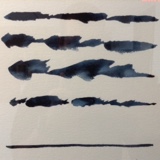Information
-
Document No.
-
Audit Title
-
Client / Site
-
Conducted on
-
Prepared by
-
Location
-
Personnel
-
AUDIO PERFORMANCE
AP-100: Surround Sound Equalization
-
1) Verify setup mic was used for EQ of all surround sound rooms. 2) Verify each input has the correct surround mode enabled.
AP-101: House Zones
-
1) Verify all zones are working with all sources that are available. 2) Verify each speaker per zone is working and left and right channels are correctly set.
AP-102: Audio Sources
-
1) Verify that all audio sources are being distributed accordingly throughout the system as defined in the project drawings.
AP-103: Audio Wiring
-
1) Verify all analog cables are installed for components used for house zones. 2) Verify digital to analog converters are working properly and are on the correct setting.
AP-104: Physical Loudspeaker Alignment
-
1) Verify that the loudspeakers are aligned, the grilles are clean and that the logos are oriented consistently.
AP-105: Audio Coverage in Listener Areas
-
1) Using a dB SPL meter app, walk the entire room and verify that the measured variance is between 3-6 dB. 2) Record the value in the notes field. ***NOTE ANY EXCESSIVE AMBIENT NOISE IN THE NOTES FIELD***
-
VIDEO PERFORMANCE
VP-100: Display Alignment
-
1) For Displays: Verify that the display is level and that the security screws are in place. Also verify that any cabling behind displays are accessible yet not visible.<br>2) For Projectors:L Verify that the projected image is correctly filling the screens surface. Also verify that any devices or cabling located above the projector are accessible and organized.
VP-101: Image Geometry
-
1) Verify that all display images are correctly focused, have the correct image geometry and are free from distortion (i.e. stretching, keystone, etc.).
VP-102: Test Video Routes
-
1) Verify that all video routes are tested from endpoint to endpoint via the appropriate midpoints for operation and routing required by the project documentation.
VP-103: EDID Management Plan
-
1) Verify that all displays and or projectors are receiving a resolution of 1080p. Note any discrepancies in the notes field.
VP-104: Video Camera Image and Operation
-
1) Inspect the camera image quality through the full lens operation. <br>2) Check the lens for proper operation ( i.e. zoom and focus).<br>3) Check for proper operation of pan and tilt.<br>4) Ensure all lenses are free of dust and debris.
-
AUDIO/VIDEO RECORDING
AVP-100: Audio and Video Recording
-
1) Verify that the audio and video signals are being routed to the recording device and that the recording device is operating correctly as defined in the project documentation.
-
CABLE MANAGEMENT, TERMINATION and LABELING
CABL-100: Cable Supports
-
1) Verify that all cables adequately supported throughout their lengths as defined in the project documentation. All above ceiling cables are to be supported every 5' to 6' or as allowed by any hinderances. <br>2) Zip ties are only to be used above ceiling, under floors or for supporting power cabling ( Velcro is to be used in all other applications).
CABL-101: AV Connector Verification
-
1) Verify that all cable terminations are made securely and meet the manufacturers recommendations and published standards as well as in accordance with the requirements defined in the project documentation.
CABL-102: AV Equipment Power Cable Management
-
1) Verify that all AV equipment power cables are managed in a uniform and acceptable manner so as to not compromise safety/OEM warranty, AV signal and or future field service. <br>2) Verify that the power cables have been isolated from AV signal cables.
CABL-103: Cable Dressing
-
1) Verify that all cables are dressed to ensure that all rack and site cables are installed to provide serviceability, safety and aesthetics as defined in the project documentation.
CABL-104: AV System Cable Labeling
-
1) Verify that all cables are identified by unique ID's as defined int eh project documentation.<br>2) Verify that these unique ID's are permanently displayed on both ends of the cable, are legible and are positioned where they can be seen with little undue disturbance.
CABL-105: Cable Separation
-
1) Verify that both site and rack cables have appropriate separation according to signal type. If there are constraints that disallow this please make a note.
CABL-106: Cable Bend Radius
-
1) Verify that cables are not excessively bent in order to maintain signal integrity.
-
CONTROL PERFORMANCE
CON-100: Control System Functionality
-
1) Verify that the AV control system interfaces with all devices. <br>2) Verify that all buttons on the control panel are functioning and page flips are working properly.<br>3) Verify that the commands are functioning properly (i.e. volume meters, mute, power and lighting if applicable).
CON-101: Range
-
1) Verify range of remotes for the room(s) they are assigned to. 2) Verify RF ids match with what the programmer requested.
CON-102: Macros
-
1) Verify all macros function properly and have correct delays during normal operation. 2) Verify "OFF" command triggers all applicable equipment.
CON-103: Power Settings
-
1) Verify power OFF and ON commands for all set top boxes. 2) Verify power saving settings will not interfere with operation of the system. 3) Verify each Apple-TV has a unique identifier.
-
PHYSICAL ENVIRONMENT
PHYSE-100: Structural Mounting
-
1) Verify configuration and compatibility for structural accommodations and all mounting hardware based on the intended application. All equipment hardware shall be installed in the manner specified by the hardware manufacturer.
PHYSE-101: Clean Building Handover
-
1) Verify that the area is clean and dust free and suitable for equipment installation and that no further work is planned that will release contaminants into the Av equipment area.<br>2) Verify that the area released is isolated from any areas not yet completed.
PHYSE-102: Protection of Installed Equipment
-
1) Verify that all elements of the AV system are free from damage.
-
PHYSICAL INSTALLATION
PHYSI-100: AV Enclosure Thermal Gradient Performance
-
1) Verify that the AV rack thermal gradient has been inspected and all equipment is operating within the manufacturers guidelines. <br>2) Verify that a cooling fan has been installed for all pull and turn and laminate racks.
PHYSI-101: Plum, Level and Square
-
1) Verify that all AV equipment ( wall plates, control panels, etc) have been installed, aligned or angled correctly as defined in the project documentation. Level and plum are the default requirements unless otherwise defined in the project documentation.
PHYSI-102: Rack Cleanliness
-
1) Verify that all components installed inn the AV equipment racks are free from dirt, dust, water or any other element that would compromise the performance and/or longevity of the AV system.
-
NETWORK AND WIRELESS
NET/WL-100: Setup
-
1) Verify that the network name and SSID are set to what the customer has requested and all applicable passwords have been handed over.
NET/WL-101: Wireless
-
1) Verify wireless coverage matches what the customer wants and is in the proposal. 2) Verify all WAPs are on the right channel using a SSID monitoring tool. 3) Verify there are no deadzones that would interfere with an iPads normal functions.
NET/WL-102: Ports
-
1) Verify all necessary ports hace been opened and/or forward to ensure complete operation of the AV system.
-
DOCUMENTATION
DOC-100: Equipment
-
1) Verify that all equipment is in shop or on site as defined in the project documentation.<br>2) List all equipment in the system that is NOT present and why in the notes field.<br>3) Verify that all end user cables , remotes, wireless microphones and small parts are listed on the small parts transmittal form and handed over to the customer.
DOC-101: Software Licensing
-
1) Verify that all applicable software license's and keys have been handed over to the customer or installed.
DOC-102: Drawing
-
1) Verify thats drawings are correct and redlined, so they can be returned to engineering. 2) Verify all labels are correct, especially when using network managed power. (IP address and outlet label on one line)
DOC-103: Product Information
-
1) Verify all product specific manuals and remotes are delivered to customer simultaneously. 2) Verify all unused equipment and accessories are returned to stock using proper paperwork.