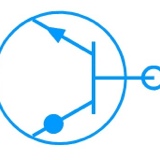Title Page
-
Prepared by
-
School Name
-
Notes
-
Start Time
Classroom Information
-
Classrooms
Room
-
Room Number
-
What equipment was installed?
- Audio
- Networked Audio
- Hydra
- Camera
- Visual Messaging Display
- ITC - Interactive Touch Controller
- Call Button
- Other
-
Audio only Amplifier Serial Number
-
Picture of Audio only Amp - show wire mold entering amp if used
-
MicroTear Serial Number
-
Handheld Serial Number
-
Picture of Microphones
-
Classroom Claudia Serial Number
-
Were speakers installed?
-
Picture above ceiling showing service loops and pictures of installed speakers
-
Serial Number of Camera
-
MAC Address of Camera
-
Picture of Installed Camera
-
Picture of 3.5 on camera and amp
-
Picture of Installed Display
-
Serial Number of Display
-
MAC Address of Display
-
Picture of Installed Touch Panel
-
Picture of Wiring on RS-232 Connections
-
Picture of Wiring on Amp and Call Button
-
Picture of Installed Call Button - show wire mold entering amp/call button if used
-
What was installed?
-
Picture of Installed Product
-
Networked Amplifier Serial Number
-
MAC Address
-
Picture of Amp - show wire mold entering amp/call button if used
-
MicroTear Serial Number
-
Handheld Serial Number
-
Classroom Claudia Serial Number
-
Picture of Microphones
-
Were speakers installed?
-
Picture above ceiling showing service loops and pictures of installed speakers
-
Picture of Hydra connected to Amp and Receiver
-
Serial Number of Hydra
-
Were microphones paired and speakers tested?
Installation Quality Check (AE Internal Use Only - Installers do not complete)
-
Does this pass or fail installation requirements?
Non-Classroom Information
-
Other Rooms
Room
-
Room Number/Location
-
What equipment was installed?
- Kiosk
- Camera
- Panic Button
- Claudia Office
- Phone
- MS-XXX Device
- Hydra
- Viking Call Button
- Algo Strobe
- Visual Messaging
- Other
-
Picture of Kiosk
-
Kiosk Serial Number
-
MAC Address of Kiosk
-
Picture of Camera
-
Serial Number of Camera
-
MAC Address of Camera
-
Picture of Panic Button
-
Picture of Office Claudia
-
Serial Number of Office Claudia
-
MAC Address of Office Claudia
-
Picture of Phone
-
Serial Number of Phone
-
MAC Address of Phone
-
Picture of Amp
-
Serial Number of Amp
-
MAC Address of Amp
-
Were speakers installed?
-
Picture above ceiling showing service loops and pictures of installed speakers
-
Was a call button or ambient mic installed?
-
Picture of call button or mic
-
Picture of Hydra connected to Amp and Receiver
-
Serial Number of Hydra
-
Picture of Viking Call Button
-
MAC Address of Viking Call Button
-
Serial Number of Viking Call Button
-
Picture of Algo Strobe
-
MAC Address of Algo Strobe
-
Serial Number of Algo Strobe
-
Picture of Visual Messaging Display
-
Serial Number of Visual Messaging Display
-
MAC Address of Visual Messaging Display
-
What was installed?
-
Picture of Other installed equipment
Installation Quality Check (AE Internal Use Only - Installers do not complete)
-
Does this pass or fail installation requirements?
-
Notes
70V Hardware & Headend Equipment
- Location
-
Section of the School
-
What equipment was installed?
- MS-XXX
- Amplifier
- Speakers
- Volume Controls
- EPIC Server
- UPS
- Switch
- Patch Panel
- Third Party Integration
-
Picture of Amp
-
Serial Number of Amp
-
MAC Address of Amp
-
Picture of Amp
-
Serial Number of Amp
-
Zones connect to Amp
-
Were speakers tested with a toner?
-
Picture above ceiling showing service loops and pictures of installed speakers
-
Were speakers tested with a toner?
-
Picture of volume control
-
Picture of installed EPIC Server
-
Serial Number of EPIC Server
-
MAC Address of EPIC Server
-
Picture of UPS
-
Picture of installed Switch
-
Serial number of Switch
-
MAC Address of Switch
-
Picture of installed Patch Panel
-
Picture of wiring of third party integration to MS-XXX device
-
Did you do work in the Network Room?
-
Picture of Everything Installed in the Network Room
-
Installation Quality Check (AE Internal Use Only - Installers do not complete)
Completion Information
-
Completion Time
-
Additional Notes/Equipment Sign Off
-
Items Left
-
Signature of Completer
-
Is the site audit complete?