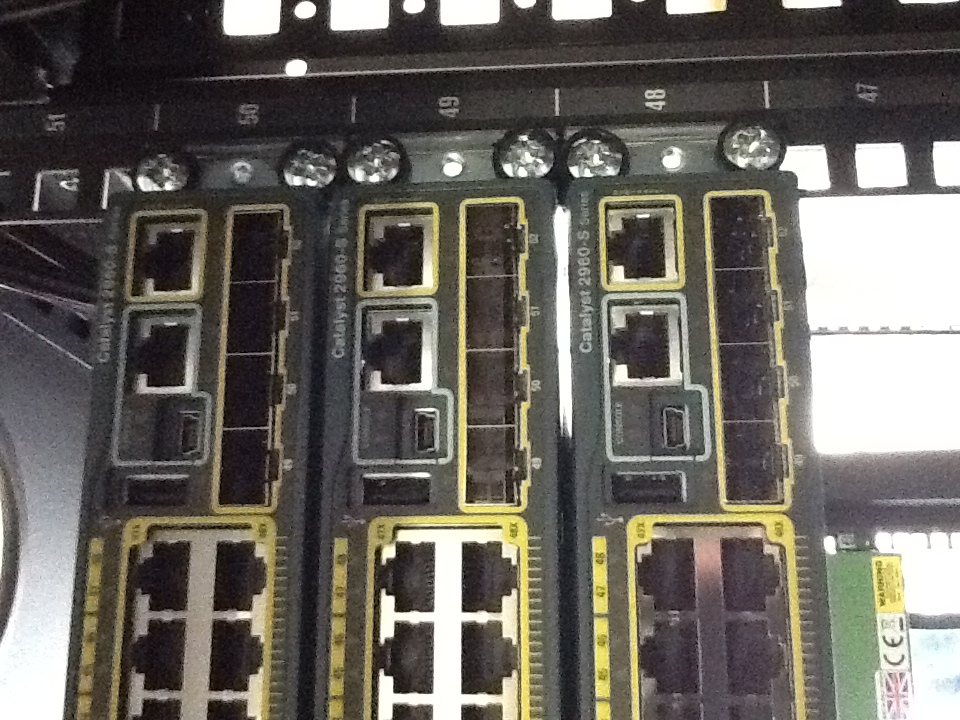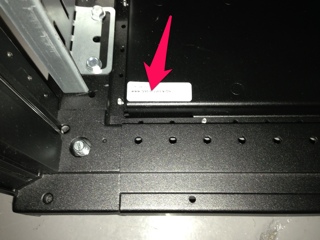Information
-
Document No.
-
Audit Title
-
Client / Site
-
Conducted on
-
Prepared by
-
Location
-
Personnel
Cabinet Inspection
-
Has the rack been cleaned? If not wipe down prior to inspection.
-
Visually check the rack for any damage or scratches caused during the build process.
Minor scratches should be repaired using the colour coded touch up paint. -
Front of rack?
-
Left side of rack?
-
Right side of rack?
-
Back of rack?<br>
-
Inside rack?<br>
Cabinet Kit List.
-
Ensure grommets are installed as per image (4 of them front and rear).
-
Rubber grommets installed front and rear (4 of them)
PDU's
-
Green PDUs installed as shown?
-
Green PDUs installed correctly.
-
Is the PDU earthed correctly with star washer?<br>
-
Yellow PDUs installed as shown?
-
Yellow PDUs installed correctly?
-
Is the PDU earthed correctly with star washer?<br>
Power Cords
-
Yellow PDU cords clearly labelled 1A - 9A and 10A - 17A?
-
Green PDU power cords clearly labelled 1B - 9B and 10B - 17B
Switches and hardware.
-
The photo shows the correct mounting positions for the switches.
-
The switches are mounted in the U positions as shown.
-
The photo shows the correct mounting points for the rear Baytech and Olsen PDUs.
-
Baytech and Olsen PDUs are mounted correctly
-
The photo shows correct switch patching:
-
The switches are correctly patched.
Additional Checks
-
Velcro should be evenly spaced as shown.
-
The velcro is tidy and evenly spaced.
-
Confirm correct position of ITM Test Label location at bottom left corner of the cabinet?<br>
-
The ITM label should be positioned as shown:
-
Have test results been checked and downloaded?
-
Perform visual check?
-
Any other comments:
-
Enter the ITM Cabledesk URL i.e. http://testrm.com/TGQHQ
-
Audit carried out by: