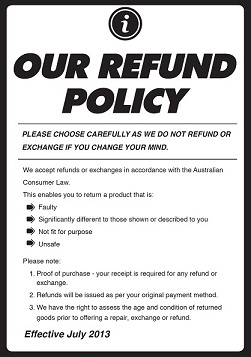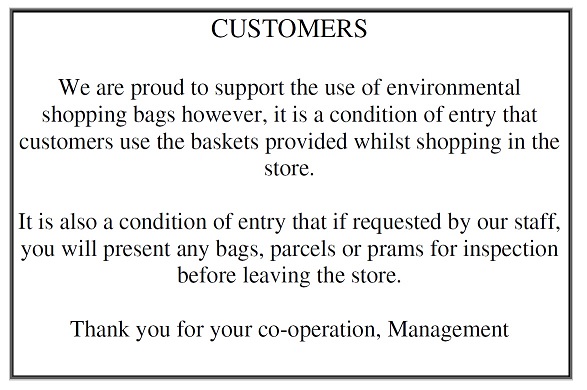Information
-
Store
-
Store Name followed by Brand
(i.e. Preston CWH or Altona MYC) -
Audit No.
-
Conducted on
-
Loss Prevention Advisor conducting Checklist
Loss Prevention Store Visit Checklist
Store Details
-
Store Name
-
Store name followed by brand. i.e Preston CWH, Rowville MYC
-
Address
-
Owner
-
Contact at Site
-
Loss Prevention Advisor completing checklist
-
External Photo of Store
-
Attach a Photo of the outside of the store
Previous Loss Prevention Checklist
-
Information relating to the previous checklists completed at the store can be found on AMSVAULT > Security and Fraud > Loss Prevention Checklist. They can also be found on the ipads under Adobe Reader.
-
Previous Loss Prevention Checklist conducted?
-
Date of previous Loss Prevention Checklist
-
Loss Prevention Advisor who conducted previous Loss Prevention Checklist
-
Score from previous Loss Prevention Checklist
-
Major Issues identified from previous Loss Prevention Checklist
Time Started
-
Time Check Started
Security Gates and Tags
EAS Security Gates
-
Total number of Entry / Exit points
-
Total number of EAS Gates
-
Click to Add EAS Security Gates
EAS Security Gates - Set
-
Location of EAS Security Gates
-
Photo of EAS Gates
-
Are EAS Gates operational. (i.e. Turned on and operating) (2)
-
EAS Gate Lights operational (2)
-
EAS Gate Sounds operational (2)
-
EAS Gate Effectiveness Measurement
-
Reason why gates are non operational
-
Distance gates operate from the gate (4)
-
EAS Gates Deadspot distance (4)
-
Use the guide to determine the average deadspot distance in the middle of the EAS Gates. If gates non operational, 50cm+ measure is used.
-
Service Required?
-
Any other issues with EAS Gates
-
This may be other maintenance required (i.e. wobbly/loose gates) or other issues requiring attention. This may be also be the gates require moving.
-
Count each actual pedestal (i.e. a standard door would have two pedestals). If stores has no gates, write 'no gates'.
To complete the EAS Gates Test, refer to document titled EAS Gates Test Guide to ensure you are testing to the same consistent standard.
Security Tagging
-
Does store have a portable verifier? (1)
-
Portable verifiers are used to test tags to ensure they work, they can also find tags that are in the field of the gates. Security Hardware Dept order verifiers - cost approx $180 each.
-
Are items security tagged? (Out of 20 items) (4)
-
Use portable verifier to test whether tags are operational.
To be deemed as acceptably tagged, at least 75% of that product line must be tagged correctly.
Check 20 High Risk lines over $10 in value. -
Are products defaced by security tags? (4)
-
Are tags applied correctly (not folded, bent, ripped, multiple tags) (2)
-
Are tags covering important product information? (Expiry/Use by date, Ingredients, Country of Origin) (1)
-
Are faulty tags being used? (pink or block spot indicating they are non functional) (2)
-
Are microwave products being tagged? (2)
-
Are metal products being tagged? (i.e. Baby Formula, Deodorant) (1)
-
Are security safers (boxes) without security tags being used to secure stock? (1)
-
Are source tagged products being tagged also by the store? (1)
-
Level of consistency of Security tagging? (2)
-
Any other issues with Security tagging?
Deactivators
-
Is there a deactivator for each Till? (1)
-
Are all deactivators working correctly. (Test using surplus live tags) (2)
-
Detail which deactivators aren't working and issue i.e. Till 1 not working. Attempt to turn off and on to rectify issue.
-
Do all deactivators beep and have a light on activation? (1)
Banking / Cash
Change Floats
-
Is Change Float secure? (2)
-
Change Float should be in a secure drawer or in the safe. Fault if drawer is unlocked, or change float is accessible.
-
What value is the change float held by the store? ($)
-
How often is the change float counted?
-
Is there evidence of the change float being counted, and by who? (2)
-
Do you believe there is an issue in relation to the Change Float?
-
Change Float counted at time of check?
-
Change Float value correct? (2)
-
To be acceptable Change Float should be with $5 of accepted value of float.
Banking
-
Cash safe closed and locked? (2)
-
How Does the Store convey money to the bank?
- Cash In Transit
- Store Self Banking
- Other (please specify)
Cash In Transit
-
How many pick ups a week do you receive?
-
What days are your pick ups?
-
Does the store have a photo listing of the approved CIT collectors available near the cash pick up area (Dispensary/Office/Safe etc) (1)
-
Does CIT provider fill in CIT banking paperwork completely and accurately? (2)
-
Check CIT paperwork book to ensure that all entries are completed and are correct (they should match the Banking Reconciliation Book)
-
Does the amounts on CIT paperwork match amounts listed in Daily Banking amount on Retail Manager? (3)
-
Compare amounts listed in CIT book to those on Retail Manager. To find this amount bring up Past Sign Offs under End of Day reports and go to column chooser and select Daily Banking 1.
Store Self Banking
-
Distance to bank?
-
Detail how far the team have to travel to get to the bank, whether they travel in a car etc.
-
Is cash taken to the bank daily? (Mon-Fri) (3)
-
Banking should be done daily to minimise the amount of money that team are taking to the bank. Should Monday's bank run be excessive (over $20,000 or exceeding store insured amounts), two trips should be completed. Look for evidence of banking dates and stamps.
Non Compliant if there are more than two occasions where banking wasn't completed daily outside of weekends. -
Do two team members take money to the bank? (3)
-
Two team members should always be taking money to the bank, it should never be a single team member alone.
Non Compliant if more than two occasions over the last month it can be shown that only one team member took money to the bank. -
Does the store go to the bank at random times and via different routes? (2)
-
The store should be banking at different times during the day. Depending on the location of the bank, should be taking different routes (discuss with Manager). Non Compliant if the store cannot demonstrate that they take these safety measures.
-
Does the amounts on banking deposit slips match amounts listed in Daily Banking amount on Retail Manager? (3)
-
Compare amounts listed on the Banking Deposit Slips to those on Retail Manager. To find this amount bring up Past Sign Offs under End of Day reports and go to column chooser and select Daily Banking 1.
-
Is there a record of who has attended the bank, and what bags they have taken? (3)
-
It is to be documented who has gone to the bank, what time they left, and which bags they have taken to the bank.
-
Do you recommend CIT services for this store? If yes, why
-
CIT services cost approx $26 - $30 per pick up including a change delivery, the owner must authorise a change in cash collection. If corporate store refer to State Manager.
Other Banking Methods
-
Describe Other Banking Method
-
Is this other banking method, safe, complaint, cost effective and acceptable? (3)
-
Does the amounts on banking deposit slips match amounts listed in Daily Banking amount on Retail Manager? (3)
-
Compare amounts listed on the Banking Deposit Slips to those on Retail Manager. To find this amount bring up Past Sign Offs under End of Day reports and go to column chooser and select Daily Banking 1.
-
Do you recommend CIT services for this store? If yes, why
-
CIT services cost approx $26 - $30 per pick up including a change delivery, the owner must authorise a change in cash collection. If corporate store refer to State Manager.
-
How does the store get the money to the bank. Acceptable answers are CIT (Cash In Transit), Store Self Bank, Other (please specify how)
Register Variances
-
Print off register variance report for the previous month. This can be found on Retail Manager > Reports > End of Day > Past Sign Offs. Change dates to capture the previous month. Print Report and review.
-
Total Register Variances for the last 30 days
-
Number of variances over or under $20 for the month
-
Do variances over $20 (under or over) have appropriate reason entered into Variance Reason column? (3)
-
All variances over and under $20 should have some form of follow up. Exception would be if variance appears to come back the next day.
-
If store has constant variances, a discussion with Owner, PIC or Retail Manager should be had, with thoughts on what is causing variances. Issues may be counting errors, staff theft, transaction errors. For larger variances an investigation may be required.
-
Is there a potential issue at this store in regards to Variances? (2)
-
Has store reported these large variances to Loss Prevention? (2)
-
Do store use Banking Book or Electronic Spreadsheet to keep track of variances or issues? (1)
-
There is no mandated process to use book or spreadsheet however store needs to have some clue where variances may be coming from.
-
Does store use any form of till roster to minimise the risk of variances? (1)
-
No mandated process in place to have Till Rosters, however by having one in place generally will minimise register variances through theft from Team Member.
Registers
-
Review cash amounts in Retail Manager. This can be found in Reports > End of Day > then selecting a TILL and press 'VIEW' under current totals. Cash can be found under Page 2 under Money Received.
-
All tills are to be inspected to see how much Cash is inside each. Go to the till, conduct a Cash Drawer Open Transaction (using your SIC) to review totals in till.
-
Does any till have over $1,000 in cash inside of it? (2)
-
Are any register drawers in clear view/accessible to customers (i.e. Snatch and Grab risk) (1)
Retail Manager
Refunds
-
Is current Customer Refund Signage displayed at each POS (1)
-
Should be July 2013 Version. If not displayed print from myweb and give to store to display.
-
Log onto Retail Manager > Security Alerts > Choose all of the previous weeks in date range. Expand 'Refund from Docket' event.
-
How many refunds occurred in the last week?
-
Value of Refunds occurred in the last week?
-
Team Member with Highest Value refunds
-
How many refunds?
-
Value of refunds ($)
-
Do you believe there is an issues with Refunds within this store? (1)
Discounts
Product Discounts
-
Information can be found in Retail Manager under Security Alerts. Choose the previous month, then select Discounts. You need to filter by 'Staff Member' to get who transacted the discount.
-
Total number of discount transactions for last month
-
Total value of discount transactions for last month
-
Staff Member with highest transaction use of discount
-
This is the highest use of discount (i.e. Who transacted the discount)
-
Number of transactions
-
Value of discount sales ($)
-
Do you believe there is an issue with discounts in this store? (1)
Staff Member Discounts
-
Information can be found in Retail Manager under Security Alerts. Choose the previous month, then select Item Sales to Staff. You need to filter by 'For Staff Member' to get who the discount has been applied to.
-
Total number of staff discount transactions for last month
-
Total value of staff discount transactions for last month
-
Have staff transacted their own staff discount? (2)
-
Check at least 5 team members with highest use of staff discount that they haven't transacted their own discount. If discovered take photo of transaction.
-
Staff Member with highest use of staff discount
-
This is the highest use of discount (i.e. Who received the discount) not who put it through.
-
Number of transactions
-
Value of staff discount sales ($)
-
Do you believe there is an issue with staff discount in this store? (1)
Dispensary
-
Are secure boxes (safers) being used for all dispensed prescriptions? (2)
-
Non Compliant if store is not using secure boxes for prescription drugs. Exceptions would be for large amounts that would take multiple boxes, or team member walks the customer or drugs to the main POS.
-
Are secure boxes (safers) opaque or have marketing materials to ensure privacy? (2)
-
Do secure boxes (safers) have non-deactivatable security tags attached? (1)
-
Are all pseudos out of sight overnight? (2)
-
All pseudos should be out of sight nightly outside of trade. Non Compliant if Pseudos are left on open shelf. Preference is that they are stored in DD safe, but they can be stored in cupboard or out of view.
-
DD safe locked and secured at all times? (1)
-
DD safe should be locked and secured at all times. Check handle as some stores may close but not secure safe.
-
Is access to the Dispensary restricted from customers? (1)
-
Look for doors, swing gates, or building design that restricts Dispensary from customers
CCTV / Surveillance
-
Number of cameras at this store.
-
Indicate total cameras including malfunctioning or non operating cameras.
-
How many days is CCTV footage archived in store for?
-
Find out from the playback menu from the system how long the footage goes back for.
-
Milestone Version and Build Number
-
Locate this information from the 'About' button on the top righthand side of screen. Indicate Milestone Version Number as well as build number. i.e. Milestone v7.0a Build 369
-
Time and Date on CCTV are accurate and are shown on the screen? (2)
-
Check the time and date on the CCTV System. The time and date should be accurate to within a few minutes to local timezone. Change to reflect accurate time and date if required.
-
Stores CCTV system is fully operational and all cameras showing image and customer monitors are operating (2)
-
Check monitor in Dispensary is showing all images. Customer Monitor/s at front of store should be showing entry camera.* Note all stores don't have customer monitors, only fault where monitor is non operational.
Non Compliant if system is not fully operational and job hasn't been logged to rectify -
Management Team are aware of how to operate the CCTV system to review and burn footage (1)
-
Ask Pharmacists / Retail Manager if they know how to operate CCTV system. If unsure of validity, ask to demonstrate. Ensure store have 'Saved Footage' folder on CCTV Server Desktop. Check that Export Settings are for Windows Media using the Codec Microsoft Video 1.
Non complaint if all appropriate team members are unaware of how to use the system. -
Are all tills covered appropriately by CCTV? (1)
-
All tills should have clear coverage with CCTV.
Non Compliant if all tills aren't covered, or positioning is ineffective. -
Are any cameras blocked by signage, posters, stock, fixtures of fittings? (2)
-
Cameras should not be unduly blocked by signage, posters, stock, fixtures or fittings.
Non Complaint if camera significantly and has not been logged to be moved. -
Do any cameras require cleaning or refocussing? (2)
-
Look at cameras to see any need cleaning (i.e. Bugs in domes) or refocus due to blurry images. List cameras affected.
-
Are cameras named appropriately? (2)
-
Look at the cameras to ensure that they are named, or are named correctly. Any issues updates should be logged through IT.
-
Does the CCTV system work effectively (i.e. it usable for the store) (2)
-
System should work effectively. You should be able to click through menus and playback without issues
-
Does store have appropriate signage relating to CCTV use within the store? (1)
-
Store should have at least one sign near front entry indicating that CCTV is being used on site. (In NSW this is a law and must be adhered to) Signage available from Warehouse order.
-
Any recommendations in relation to the use of CCTV in this store (ie require more equipment, relocation of equipment etc)
Guard Services
-
Does the store utilise guard services?
-
Main reasons for not using Guard Services?
-
Company Used
- APS Security
- SIS Security
- New Age Professionals
- Urban Protection Group
- Baaz Security
- Sunraysia Security
- Other, please specify
- MA Security
- Hobart City Security
- Eyewatch Security
-
Guard Provider
-
Hours Guards Used Mon - Fri
-
Hours Guards Used Sat - Sun
-
Total number of guard hours per week
-
Approx Annual Cost for guards
-
Multiply hours per week by 52, then multiply by average hourly rate (approx $30).
-
Main reason Guard Services are utilised
-
i.e. Theft Reduction, Social Behaviours, Late Night Escort for Team etc
-
Guards reviewed during visit?
-
Guard name
-
If reviewing via CCTV, retrieve name via Guard Clock on System.
-
How many customers does the Guard greet on entering and leaving store? (Rating out of 10) (4)
-
Observe guard with 10 customers. To greet they should make eye contact, and say something to the customer.
-
How many customers bags does the guard check? (Rating out of 10) (4)
-
Observe guard with 10 customers with bags that should be checked (over A4 sized)
-
Guards in correct uniform and look sharp? (1)
-
Guards should be in the correct uniform for the company they work for.
-
Guard wearing correct security identification? (only if required to) (2)
-
Guard should be wearing suitable identification as relevant in the state they are working in. i.e. Security Licence, Security Number, Security Tag
-
Correct schedule in Guard Clock on System on myweb? (1)
-
Check on myweb system for correct schedule details. Note details if incorrect so system can be updated.
-
Is Guard Clocking in and Out as required on stores computer? (2)
-
Guard should be clocking in and out on all shifts.
Non Compliant if guard hasn't clocked in or out on two or more occasions. -
Guards carrying out their role as outlined in the security guard handbook (3)
-
Guard should be performing their duties as outlined in Guard Handbook, as well as store should be giving instruction on what they require them to do (within reason)
Non Compliant if guard is not performing their required duties. -
Is guard reporting all incidents to the PIC / Owner / Retail Manager / Loss Prevention and completing an Incident Report. (1)
-
Guard should be reporting any known incidents to store team, as well as inserting Incident Reports on the VPN.
-
Do you believe store requires current level of guard hours?
-
Could the store reduce guard hours (and reduce cost) or needs to review the hours covered, guard company being used, or type of guard required.
-
Store feedback in relation to guard services
-
Loss Prevention feedback in relation to guard services
Team
-
Is the latest Focus of the Month displayed in Tea Room or appropriate Noticeboard? (1)
-
Are the latest Loss Prevention Offender Alerts displayed in Tea Room or appropriate Noticeboard? (1)
-
If not displayed, but have been communicated to Team via email, viewing computer etc this would be acceptable.
Store
-
Is Conditions of Entry signage on clear display at each entry (2)
-
If signage is not in place print from myweb and give to store to display.
-
Are all fragrance cabinets secure? (2)
-
Is external receiving / rear goods handling doorway secure? (2)
-
Look for external door being open or not secure. Do not fault if team members are working in the area.
-
Are internal storeroom doors closed, restricting unauthorised access? (2)
-
Fault if storeroom door is wide open or easily accessible. Do not fault if poor building design or no way of securing area.
-
Are there obvious trip hazards within the store? (2)
-
Look for single boxes in aisles, yellow steps near ends or other obvious trip hazards.
-
Does the store have any obvious vulnerabilities to break and enter or ram raid? (1)
-
What recommendations would you make to rectify vulnerabilities?
-
Recommendations need to be within reason, affordable and achievable. Speak to Nick prior to making bold recommendations.
Incidents
-
Number of Incidents reported in the last 6 months?
-
Log onto myweb click under My Security & Fraud > Log/Update Incidents. Count the number of incidents logged in the last 6 months. Do not count Empty Packets Incidents. Be mindful of incidents resorted by guard provider that have not been entered on VPN.
-
Are stores reporting all incidents through to myweb or Loss Prevention (2)
-
Based on information sent through or communicated to Loss Prevention against known incidents that have occurred within the store.
Non compliant if incidents haven't been communicated. Check CCTV system for incidents saved vs reported. -
Are stores reviewing the CCTV footage for known incidents that occur in the store? (2)
-
Store should be reviewing footage when empty packets, or known theft or incidents have occurred, rather than just writing items off as stolen.
-
Are stores inappropriately displaying snapshots from CCTV/Offender Alerts in view of customers? (1)
-
Look for printouts from CCTV system near registers, dispensary etc. Non compliant if can be seen by customers.
-
Is the store completing 'Stolen' goods movements for Empty Packets on a regular basis (3)
-
Access this information in Retail Manager > Reports > Stock Adjustments. Change the dates to capture the last 6 months. Filter Adjustments to 'Stolen'
-
Discuss and review process that the store has for writing off stock.
Non complaint for store that does not have a process, or build up of stock to be written off is excessive, or very little has been written off. -
Total of 'Stolen' goods movements recorded at this store in last 6 months Dollars $
-
Units
-
Is the store aware of their shrinkage hotspots (1)
-
Stores should be able to talk about where their shrinkage hot spots are within the store.
Non compliant if store have very little idea where their area of losses occur. -
Comments regarding local crime issues
-
Discuss with Team Members, Retail Manager, PIC or Owners or your own local knowledge of the store, comment on any local crime issues identified.
Time Completed
-
Time Check Completed
Notes, Follow Up and Feedback
Notes
-
Additional Notes relating to Loss Prevention Checklist
-
Photos associated with Additional Notes
-
Other Recommendations
Follow Up
-
Follow Up Actions Required
-
Photos associated with Follow Up Actions
Feedback
-
Loss Prevention Advisor Feedback
-
Store Representative Feedback
Training Requirements
-
Does store require Loss Prevention Training
-
Training Sessions Required / Suggested
- Customer Service
- Aggressive Customers
- EAS Security Gates Troubleshooting
- Security Tagging
- Security Guards
- Incident Reporting
- Door Greeter
- Robbery
- EAS Activations
- Staff Discount / Purchases / GWP's
- Code of Conduct
- Other
-
Other Sessions (describe)
-
Suggested timeframes / dates for Training Sessions
-
Any works that will result in costs to the store, must be approved by the Owner of the store (or in the case of a corporate store the State Manager) prior to jobs being logged. We should encourage the stores to log their own jobs.
Should you wish to log a job for a store (EAS tech to attend, new deactivators, new cameras etc) please place this information into the email that you send to the store and owner/s. Should you not get a response, please follow up. Should you not get any response from your follow up, please make a note and file. -
Checklist must be sent to the following:
Store email address
All Owners
Area Manager (if relevant)
State Manager
Nick Smith
LP Advisor of the store (if different)
Checklist should be sent within 24 hours of it being completed.
Follow up should occur within 2 weeks of checklist being completed.