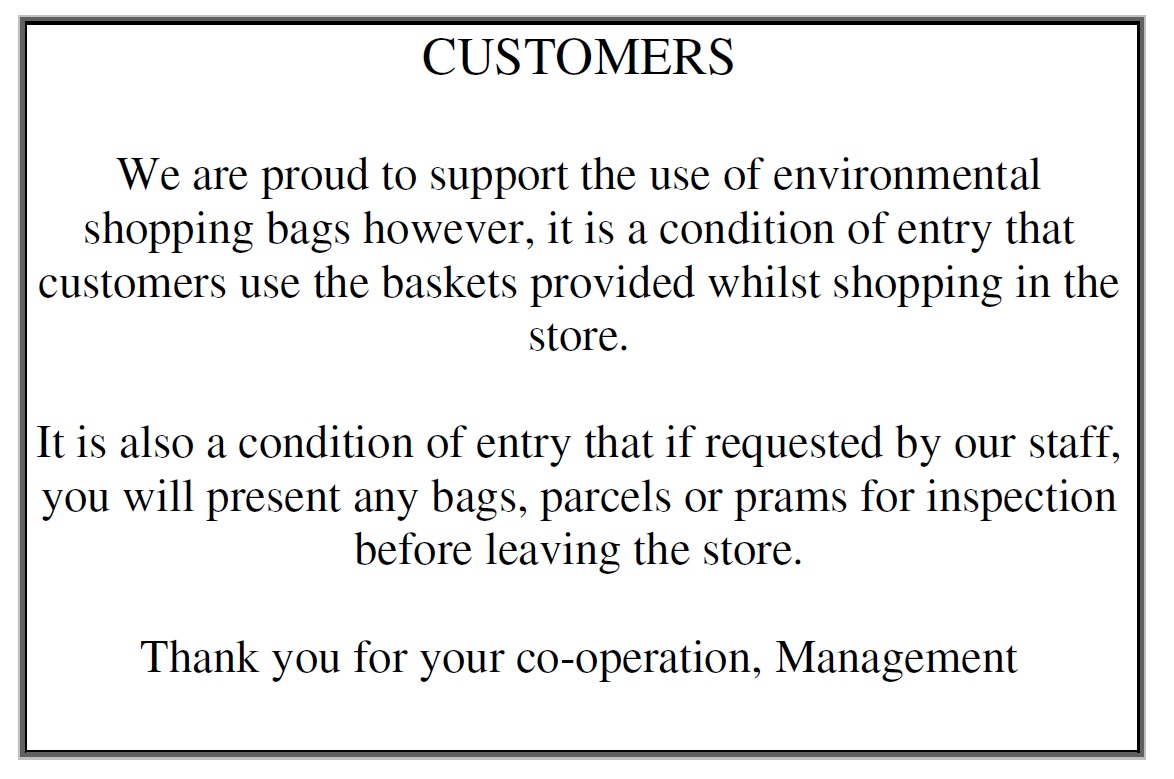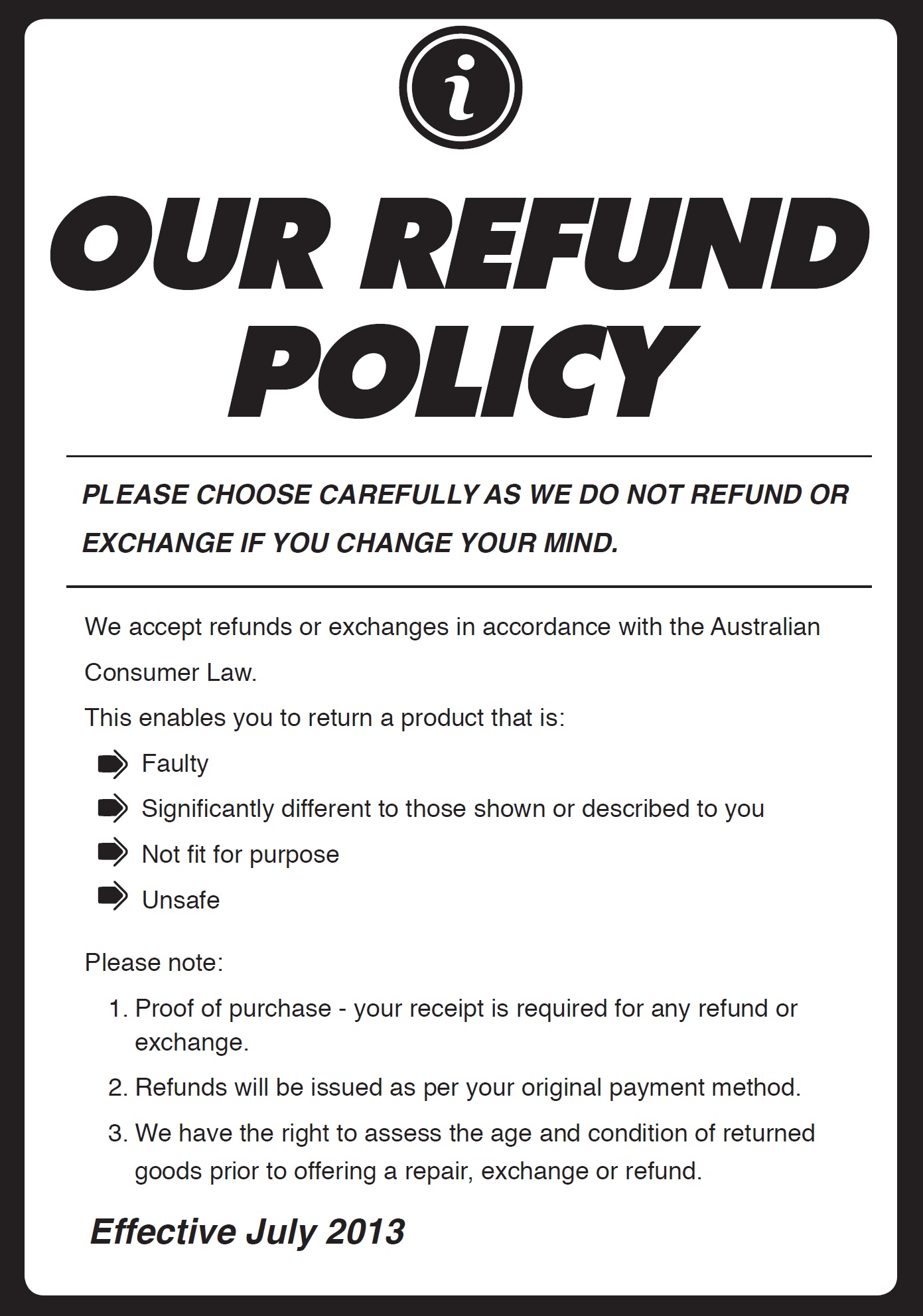Information
-
Store Name
-
Store Name followed by Brand (i.e. Preston CWH or Altona MYC)
-
Audit No.
-
Conducted on
-
Loss Prevention Advisor conducting Checklist
New Store Loss Prevention Checklist
Store Details
-
Store Name
-
Store Name followed by brand: (i.e. Preston CWH, Altona MYC)
-
Store Address
-
External Photo of store
-
Owner/s
-
Pharmacist In Charge / Retail Manager
-
Loss Prevention Advisor conducting Checklist
-
Date of New Store LP Checklist
-
Date of opening (Start trade)
-
Type of opening
-
Describe building details
-
Examples:
- Store located in a Shopping Centre
- Standalone store with no other shops close by
- Strip mall. Located next to a McDonalds -
Risk Areas
-
Examples:
- Located next to Licenced premises
- Located within a Low Socioeconomic Area
- Next to public transport hub
- In the middle of an Industrial Area
CCTV
-
Number of cameras
-
Milestone System Version and Build Number
-
Number of Days Recording (if available)
-
Type of system
-
Does store have Customer Entry Monitor?
-
Dispensary Monitor / Smart Client in the most appropriate location?
-
Smart Client operates effectively?
-
Time and Date on system is correct?
-
Review export settings to ensure store is exporting to Windows Media Player - Microsoft Video 1 Codec, Do not reduce frame rate, select add timestamps.
-
Explained when to export to XProtect or Windows Media
-
Explained how to burn footage to desktop and CD/DVD/USB
-
Set up appropriate views as requested by the store
-
All cameras looking at correct locations?
-
Any cameras blocked by posters, signs, stock, fixtures or obstructed by design of the building?
-
Any cameras out of focus, require zoom, require cleaning or require realigning?
-
Is there obvious blindspots not covered by CCTV?
-
All cameras are named correctly?
-
Any other issues with CCTV System?
Alarm System
-
Alarm System installed as per specifications
-
Does alarm system match the map suppllied by Security Hardware Department?
-
Is there any potential issues to level of alarms within store?
-
Store details listed correctly on SMC Alarm Monitoring System
EAS Security Gates
-
Number of EAS Security Gates
-
Photo of each set of gates
-
Deadspot distance between gates
-
Lights Operational?
-
Sounds Operational?
-
Gates installed as per specifications?
-
Location of the power supply for the gates.
-
Any other issues with EAS Gates?
-
Does Store have portable verifier?
-
Shown store how to use portable verifier
-
Gates cleared of live tags in the field of detection
Security Tagging
-
Store aware of what tags to use on what stock?
-
Plain white tags on Fragrance. Round tags on round bottles, oval tags where appropriate.
-
Store have received Source Tag Product List
-
Print and hand to store from myweb
-
Store aware of how to tag without defacing products
-
Store have placed non-deactivatable tags on safers within Dispensary?
-
Non-deactivatable tags ordered
-
Store aware of pink or black marks on tags indicate faulty tags?
-
Store aware of not tagging metal items?
-
Store aware of how to order Security Tags?
Safes
-
Number of safes installed
-
Safes installed as per specification
-
Safes appropriate for the size and volume of the store?
Keys
-
Keys placed on appropriate store master key system?
-
Keyholders listed on Store Details system?
-
All appropriate doors have locks on them?
-
Fragrance cabinets locks secure?
Guards / Guard Requirement
-
Do you believe store requires an ongoing Guard Service?
-
Level of Hours Required
-
Tasks Required to be performed
-
Suggested Provider
-
Guard Service Ordered
-
Store shown how to use Guard Clock On System
-
Security Guard Guidelines completed and issued to store
-
Guard Clock On System Operating via myweb at Store
-
Store and Hours (if applicable) Set Up in Guard Clock On System
Incident Reporting
-
Store aware of what types of Incidents must be reported on myweb
-
Store allocated a Incident Report User Name and Password
-
Store shown how to enter an Incident Report on myweb
Cash In Transit Service
-
Cash In Transit Service Required?
-
Number of pick ups required (ie days)
-
Change Process discussed
-
CIT Service Ordered
-
Is bank an acceptable distance away?
External Security
-
External CCTV cameras located in correct locations
-
External Lighting appears to be appropriate?
-
If required review CCTV footage for lighting levels at night
-
All external doors appear secure
-
Does the store have vulnerabilities to ram raid?
Internal Security
-
Is access to Dispensary restricted from customers?
-
Are all internal doors secure / appropriate? (i.e. Storeroom access)
-
Is access behind the tills restricted from customers?
Loss Prevention Reports
-
Does store have area to put up Loss Prevention Notices? (i.e. Focus of the Month, Offender Alerts)
-
Store aware on how to review Register Variances and what is required when variance occurs?
-
Store aware how to review Security Alerts on Retail Manager?
Banking
-
Store have been given a Banking Book?
-
Store know how to operate a Till Roster?
Loss Prevention Store Opening Pack
-
Store aware of Loss Prevention Section on myweb, where they can access Policy and Procedures.
-
Conditions of Entry Signage at all entry/exit points
-
Can print from myweb
-
Refund Policy displayed at all POS areas (July 2013 Version)
-
Can print from myweb
-
Till numbers attached to top of POS monitors/printers for CCTV identification
-
CCTV signage displayed at front of store
-
-
Height Markers on all doors
-
Given the Store the EAS Tagging and Troubleshooting Guide
-
Source tag list and Tagging Guidelines given to store
-
Insurance Guidelines sheet given to store
-
Dispensing Error Procedure placed up in Dispensary
-
Counterfeit Note guide given to store
-
Shoplifting Police Signage put up in all Victorian Stores
-
Cash Counting Mat given to store (Optional)
-
Printed two most recent Focus of the Months and put up
-
Printed two most recent Loss Prevention Offenders Alerts and put up
Notes, Follow Up and Feedback
Notes
-
Additional Notes relating to New Store Checklist
-
Photos relating to additional notes
Follow Up
-
CCTV Jobs logged
-
Alarm Jobs logged
-
EAS Gates Jobs logged
-
Property jobs logged
-
Other Jobs logged
Feedback
-
Loss Prevention Advisor Feedback
-
Store Representative Feedback
Training Requirements
-
Does store require Loss Prevention Training
-
Training Sessions Required / Suggested
- Customer Service
- Aggressive Customers
- EAS Troubleshooting
- Security Tagging
- Security Guards
- Incident Reporting
- Door Greeter
- Robbery Prevention
- EAS Activations
- Staff Disc/Purchases/GWP's
- Code Of Conduct
- Other
-
Other Sessions (describe)
-
Suggested timeframes / dates for the training
Sign Off
-
New Store Checklist Completed
-
Loss Prevention Advisor Signature