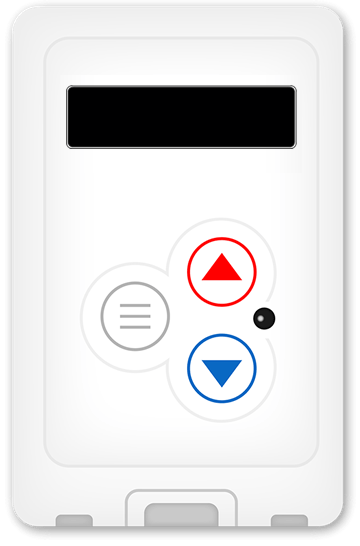Title Page
-
Select the site
-
Prepared by
-
Conducted on
-
Location
Mobile Duress Tag Audit
-
Mobile Duress Tag Audit. This audit can be completed across multiple departments of the site add each department and
Unit or Department
-
Date and time on site
-
Please select the unit or department
- Emergency Department (ED)
- Surgical Ward
- Medical Ward
- General Ward
- Community Health
- Community Mental Health Drug and Alcohol
- Reception/ admin staff
- Mental Health Inpatient Unit
- Health and Security Assistant (HASA)
- Other
-
What unit or department is being audited?
-
It is mandatory for all staff working in the ED to wear a duress tag. You must ask staff to put a duress tag on.
-
It is mandatory for all HASA staff to wear a duress tag. You must ask staff to put a duress tag on.
-
Does the unit or department have mobile duress tag available?
-
Are there sufficient duress tags available for on duty staff?
-
How many tags are required?
-
Total number of duress tags available
-
Continue audit in a different department or unit
-
Continue audit in a different department or unit
Personal Mobile Duress Audit
-
Staff Member Name
-
Staff Member Role/Title
-
Are you wearing a Mobile Duress Tag?
-
Why?
-
Can you please put one on now?
-
Confirm the staff member put on the tag
-
Confirm the staff member put one on and signed it out
-
Why
-
Did you Test the duress tag before signing it out?
-
Why?
-
What is the name or Number of your duress tag
-
Additional Comments