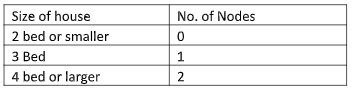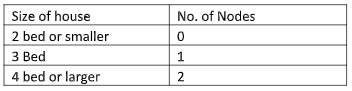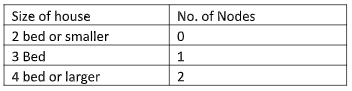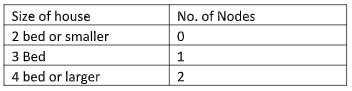Title Page
-
Service visit Date and Time:
-
Engineer:
-
Work Order Number: (WO12345)
-
Location: (Please ensure address matches that on the Work Order)
Assessment
Risk Assessment
-
Please confirm if the following statements are true...
-
It is safe to enter and exit the property/building/communal areas.
-
I am confident my work will not disturb asbestos containing materials.
-
I have received the relevant training to carry out the work required (I.e Asbestos, Work at Height, Confined Spaces, Gas, Electrics, and Manual Handling – Heavy lifting).
-
My working environment is safe (no sharps, aggressive animals/tenants, unsanitary working conditions).
-
My working area is free of materials or equipment that could be dangerous (asbestos, chemicals, tenants belongings)?
-
An adult (over 18) will be present in the property at all times.
-
I confirm fire exits and/or escape routes will not be obstructed by my work.
-
I confirm I will not create fumes, odours or anything likely to cause nuisance during and after works.
-
I confirm that I have completed this risk assessment BEFORE starting any work
Installation Checks
Pre Installation checks
-
Before any External and Internal work can be completed:
Ensure that there is light at the ONU & there are no blockages (UG) or condemned poles (OH) that would stop you completing the installation. -
Please take a clear picture of the outside of the address to include the whole property.
Example below: -
Capture external property image
-
Installation of the ONT dictates where the WiFi router is installed.
Installation of the ONT should either be where the customers current broadband (FTTC master socket/Virgin modem etc) are installed or, preferably, in a better location.
That better location would allow the WiFi router to provide excellent coverage to areas close to where the user uses their broadband most, e.g. living room, main bedroom and office for example.
This location is not in the corner of the house it is typically as central as possible.
Key considerations include not installing the ONT within a part of the house that has been extended or has any kind of thick external wall between the ONT and the main part of the house (garage/conservatory etc included.)
Other considerations:
Do not install next to a chimney breast, close to the water tank or a fish tank or radiator or anything in the home which holds a lot of water.
If possible stay away from radiators and cupboards which can cause cooling problems for the ONT and router.
The ONT location should allow the WiFi router to be installed in an open central location to provide the best WiFi quality -
Have you discussed the location that the ONT will be installed with the customer?<br><br>Questions to ask:<br>What was the Wi-Fi performance with thier previous provider?<br>Did anyone have issues with Wi-FI & where?<br>Have you done anything previously to try and solve this?
-
If the customer was happy with the Wi-Fi performance with thier previous provider, are you installing the ONT in the same location as previous provider?
-
Therefore you have chosen a better location for the ONT installation which will allow the WiFi router to provide better WiFi signal around the property, please explain the decision and where in the house the ONT is installed.
-
Please explain where in the house the ONT is being installed.
-
ONT is installed as per the guidlines above
-
Where is the proposed external drill exit point including image
-
Where is the proposed internal drill site including multi detector image showing this is safe to do so
-
Proceed with external & internal works
-
Light reading at ONT - add media to prove this figure
Router installation
-
Are you installing the Wi-Fi router for the customer as well?
-
Key considerations for router placement are:
1) Never placed inside a part of the house that has been extended (as typically this means there is an external wall within the property and that will destroy WiFi signal)
2) Away from metals such as radiators
3) Not behind things such as fish tanks which hold large amounts of water which also disrupt WiFi signals or chimmy breasts that can also
impact Wi-Fi.
4) The Router should not be within cupboards or seated directly on top of the ONT.
The ONT and Router are required to be connected directly in a socket and NOT an extenstion.
Please note that the Router and ONT must be directly connected via ethernet and NO other devices between them i.e switches/powerline adaptors. -
Has the router been installed to the above guidelines?
-
Is this a YouFibre connection?
-
What package has been ordered?
- YouFibre 50
- YouFibre 150
- YouFibre 500
- YouFibre 1000
- YouFibre 50 & YouMesh
- YouFibre 150 & YouMesh
- YouFibre 500 & YouMesh
- YouFibre 1000 & YouMesh
-
Using the below table as a guideline, you may supply the customer with a maximum of 2 mesh nodes.
The guidelines dictate that we should be seeing at worst -67dBm around the house, if that is not being met then more nodes can be used outside of the numbers in the table below. -
How many bedrooms does the property have?
- 1
- 2
- 3
- 4
- 5
- 6
- 7
-
How many YouMesh have you supplied?
-
Where has mesh node 1 been placed?
-
Where has mesh node 1 been placed?
-
Where has mesh node 2 been placed?
-
Using the below table as a guideline, you may supply the customer with a maximum of 2 mesh nodes.
The guidelines dictate that we should be seeing at worst -67dBm around the house, if that is not being met then more nodes can be used outside of the numbers in the table below. -
How many bedrooms does the property have?
- 1
- 2
- 3
- 4
- 5
- 6
- 7
-
How many YouMesh nodes did you use?
-
Where has mesh node 1 been placed?
-
Where has mesh node 1 been placed?
-
Where has mesh node 2 been placed?
-
Using the below table as a guideline, you may supply the customer with a maximum of 2 mesh nodes.
The guidelines dictate that we should be seeing at worst -67dBm around the house, if that is not being met then more nodes can be used outside of the numbers in the table below. -
How many bedrooms does the property have?
- 1
- 2
- 3
- 4
- 5
- 6
- 7
-
How many YouMesh nodes have you supplied?
-
Where has mesh node 1 been placed?
-
Where has mesh node 1 been placed?
-
Where has mesh node 2 been placed?
-
Using the below table as a guideline, you may supply the customer with a maximum of 2 mesh nodes.
The guidelines dictate that we should be seeing at worst -67dBm around the house, if that is not being met then more nodes can be used outside of the numbers in the table below. -
How many bedrooms does the property have?
- 1
- 2
- 3
- 4
- 5
- 6
- 7
-
How many YouMesh nodes have you supplied?
-
Where has mesh node 1 been place?
-
Where has mesh node 1 been placed?
-
Where has mesh node 2 been placed?
-
Any addtional notes you wish to add in relation to the mesh nodes?
-
Has the customer ordered YouPhone?
-
Have you confirmed the phone can make/received calls?
-
Set up Eero app for customer:
The customer needs to search for "Eero" on their perferred device.
Once installed, customer can either log in with thier amazon account or use another email or mobile number.
Once registered & logged in, a walk through needs to be given on how the app operates and what features are available to the customer. -
Please take a picture or screenshot of the speed test on the Eero app (Hardwired speedtest), this should be in line with the order (eg, 500Mbps for YouFibre500)
Wi-Fi Speedtest Validation
-
Ensure you are using "speedtest by Ookla" app on your device.
Ensure that the test server being used is "YouFibre" -
Wi-FI speedtest next to router: what speed did you get?
-
Wi-Fi speedtest at furthest point from router: what speed did you get?
-
You confirm these tests where completed whilst the customer was present
Post Install checks
-
Capture a picture of the sealed and fully installed ONU
-
Please take a picture of the final set up of the ONT & router from across the room - this is to give a clear idea of where this is located.
Handover to Customer
-
If the customer has YouMesh have you confirmed coverage is excellent throughout the property?<br><br>If they do not have YouMesh have you taken the customer through any dead spots / poor wifi performing areas in their property?<br><br>Have you provided the customer with the quick start sheet and walked them briefly through the sections around troubleshooting, customer service numbers and the benefits of YouMesh, with how this may resolve any<br>dead spots (if any.)
-
Engineer name
-
Please allow the customer to read the following
-
I/We acknowledge that the work has been completed in a professional and courteous manner<br><br>I/We confirm that the site has been left in a clean and tidy condition<br><br>I/We am aware of the WiFi coverage around the property, and, if required, know what improvements are required<br><br>I/We confirm that the installtion has been attended to and fully completed.<br><br>I/We confirm that the Gateway/Router/Mesh nodes are in my possesion on a lease basis and remain the property of YouFibre Ltd<br><br>I/We are happy with my setup and all queries have been covered
-
Customer name