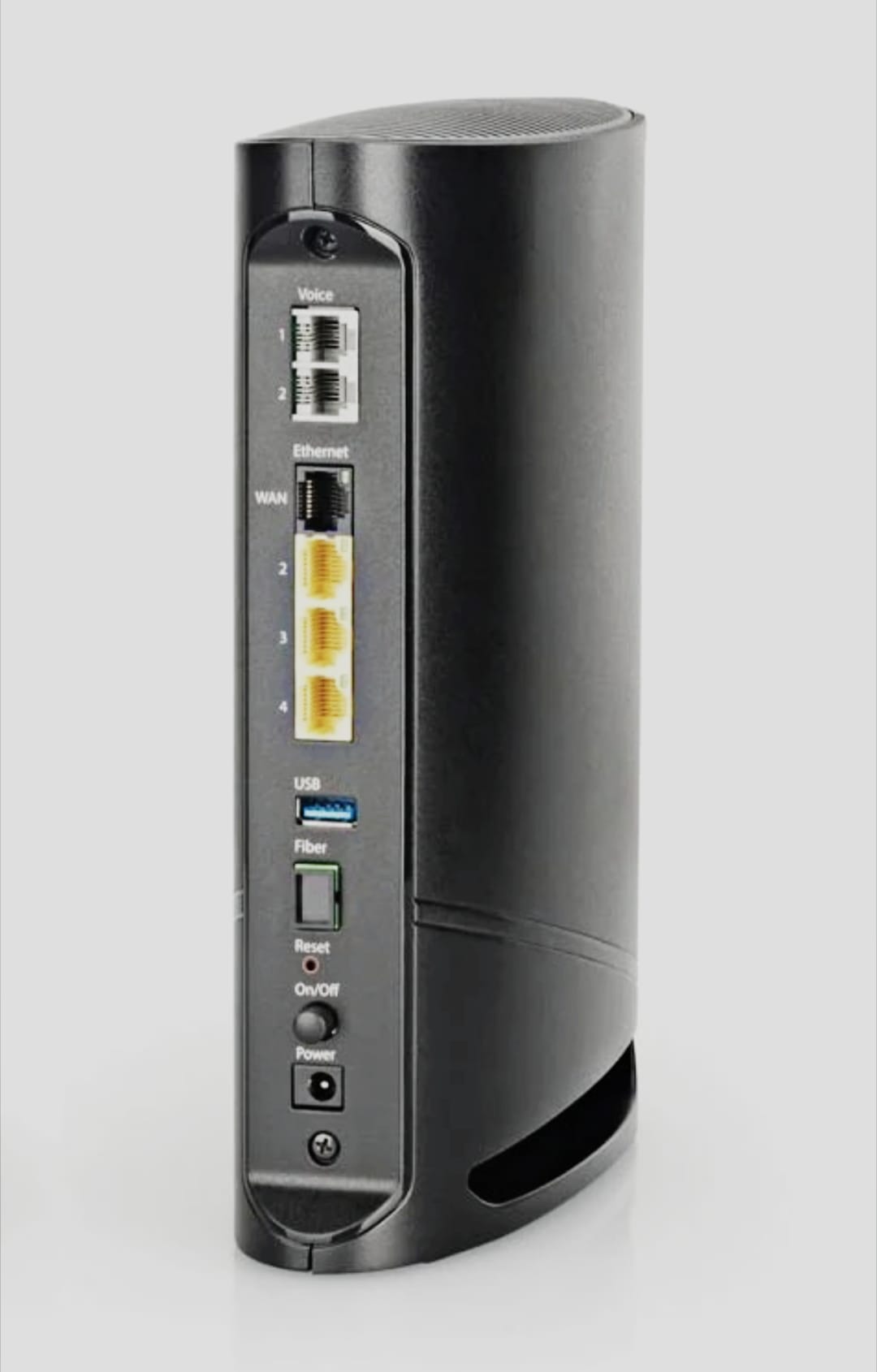Title Page
-
This form needs to be completed for EACH piece of faulty equipment.
i.e if a ONT, EEro 6 Pro and Eero 6 are faulty, that requires 3 forms to be completed. -
Conducted on
-
Prepared by
-
Serial number of the faulty equipment
-
Please capture clear images of the unit in full - I.e 360 Degree view of the unit.
Untitled Page
-
What piece of equipment is faulty?
-
What is the problem with it?
-
Which port is faulty?
- 1GE
- 10GE
-
Please attach your EX1 report to validate the issue, along with a brief description of what has been happening.
-
Please add notes to how this occurred.
-
Please explain
-
Are you sure? The ONT you selected does not have a Phone/POTS port...
-
What is the problem with it?
-
Looking at the unit with the ports in front of you, which port is faulty?
-
Please attach your EX1 report to validate the issue, along with a brief description of what has been happening.
-
Please add notes to how this occurred.
-
Please explain
-
What is the problem with it?
- Overheating
- Poor Wi-Fi Signal
- Slow Speeds
- Faulty Ethernet port
- Customer Damage
- Other
-
Please attach your EX1 report to validate the issue, along with a brief description of what has been happening.
-
Please attach your EX1 report to validate the issue, along with a brief description of what has been happening.
-
Looking at the unit with the ports facing you:
EXAMPLE: -
Looking at the ports facing you, which port is faulty?
-
Please add notes to how this occurred.
-
Please explain
-
What is the problem with it?
- Overheating
- Poor Wi-Fi Signal
- Slow Speeds
- Faulty Ethernet port
- Customer Damage
- Other
-
Please attach your EX1 report to validate the issue, along with a brief description of what has been happening.
-
Please attach your EX1 report to validate the issue, along with a brief description of what has been happening.
-
Looking at the unit with the ports facing you:
EXAMPLE: -
Looking at the ports facing you, which port is faulty?
-
Please add notes to how this occurred.
-
Please explain
-
What is the problem with it?
-
Looking at the unit with the ports facing you:
EXAMPLE: -
what port is faulty?
- WAN (port 1)
- Ethernet (port 2)
- Ethernet (port 3)
- Ethernet (Port 4)
- USB port
- Fibre Port
- Power port
-
Please attach your EX1 report to validate the issue, along with a brief description of what has been happening.
-
Please add notes to how this occurred.
-
Please explain
-
Is it missing any consumables? i.e PSU, ethernet, fixture & fittings
-
Is the PSU (Power supply unit) present and working?