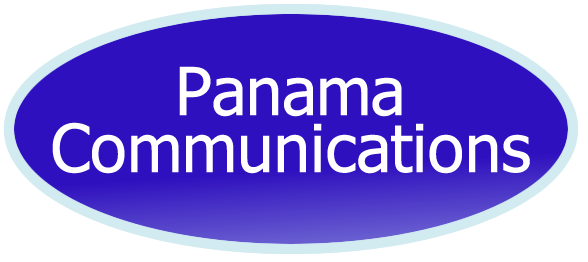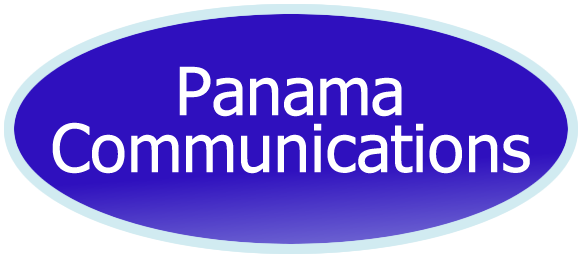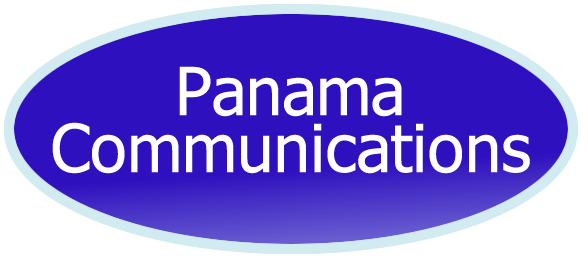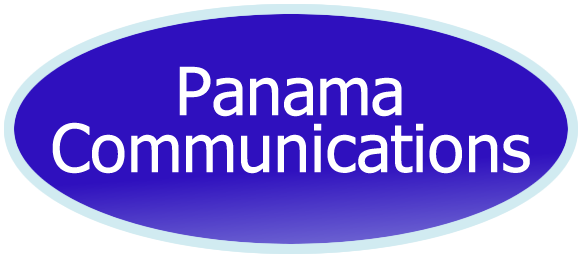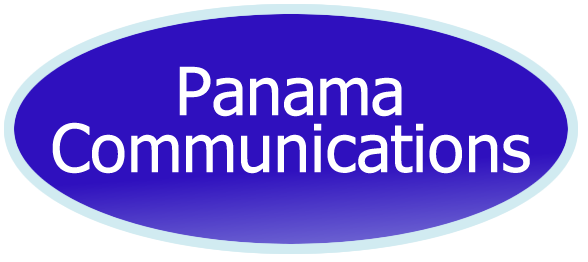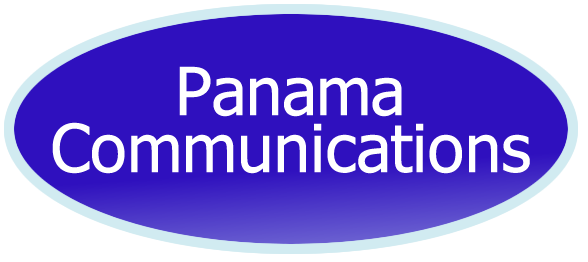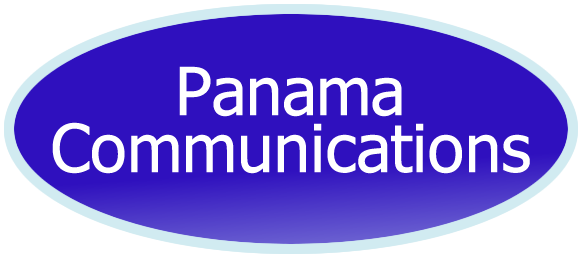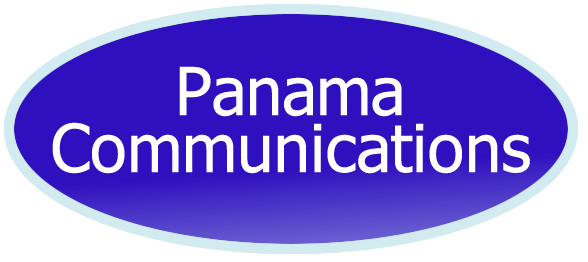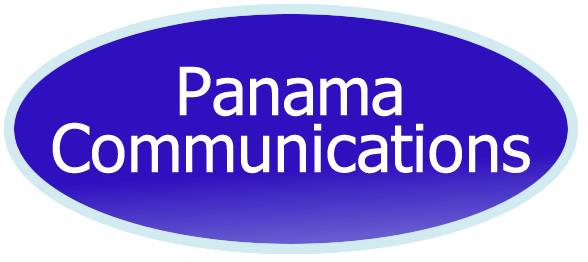Title Page
-
Conducted on
-
Prepared by
-
Site Name / Buncode
-
Address
-
Duty Manager
-
Celestra Engineer
-
Check with Duty Manager if any existing issue with Comms/EPOS etc (and detail below if applicable)
-
Once kit Unpacked, ensure first job is to establish Comms by installing EPOS and WiFi Router / Switches in a temporary location and confirm with RTS. (You will probably need a 4 gang extension for this)
-
Is Building Listed?
Front of House WiFi
-
AP1
-
Location
-
AP2
-
Location
-
AP3
-
Location
-
AP4
-
Location
-
AP5
-
Location
-
AP6
-
Location
-
Additional Informational
VOIP
-
VOIP 1
-
Location
-
VOIP 2
-
Location
-
VOIP 3
-
Location
-
VOIP 4
-
Location
-
Additional Information
Back of House
-
Photos of Office
-
Photo of Installed BT Lines(s)
-
Confirm Primary / Secondary Lines are working
-
Any additional Info on Lines?
-
Confirm Primary / Secondary Lines Numbers
-
Photo of Router / Switch set up
-
Photo of Temporary AP set up in Office
-
Status of Back Office (Comms Cab/Temporary/Permanent/Outstanding Works etc.)
-
Additional Information
Sign Off
-
Are all Tills Working?
-
Is Internet working on Back Office?
-
Is Existing WiFi still Working? (Please provide details of existing Wifi and locations)
-
Are all PDQs still Connecting?
-
Stonegate Representative (Name / Job Description)
-
Panama Comms Engineer
-
Time Panama Engineer leaves Site
-
ENSURE 1 x RUCKUS AP LEFT CONNECTED IN OFFICE
-
Total Number of NEW VOIP / AP Cable runs (and/or cables moved)
-
Upon Completion, please send ASAP to ‘admin@panamacommunications.co.uk’ - Thank you