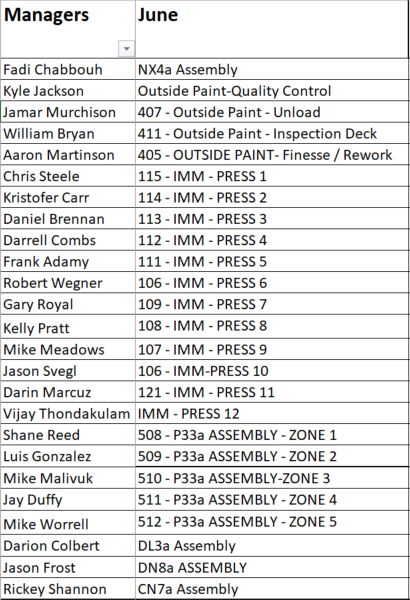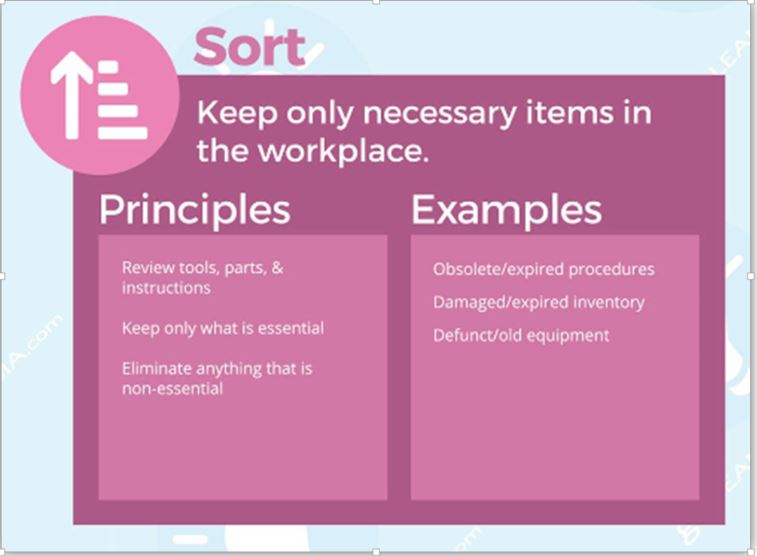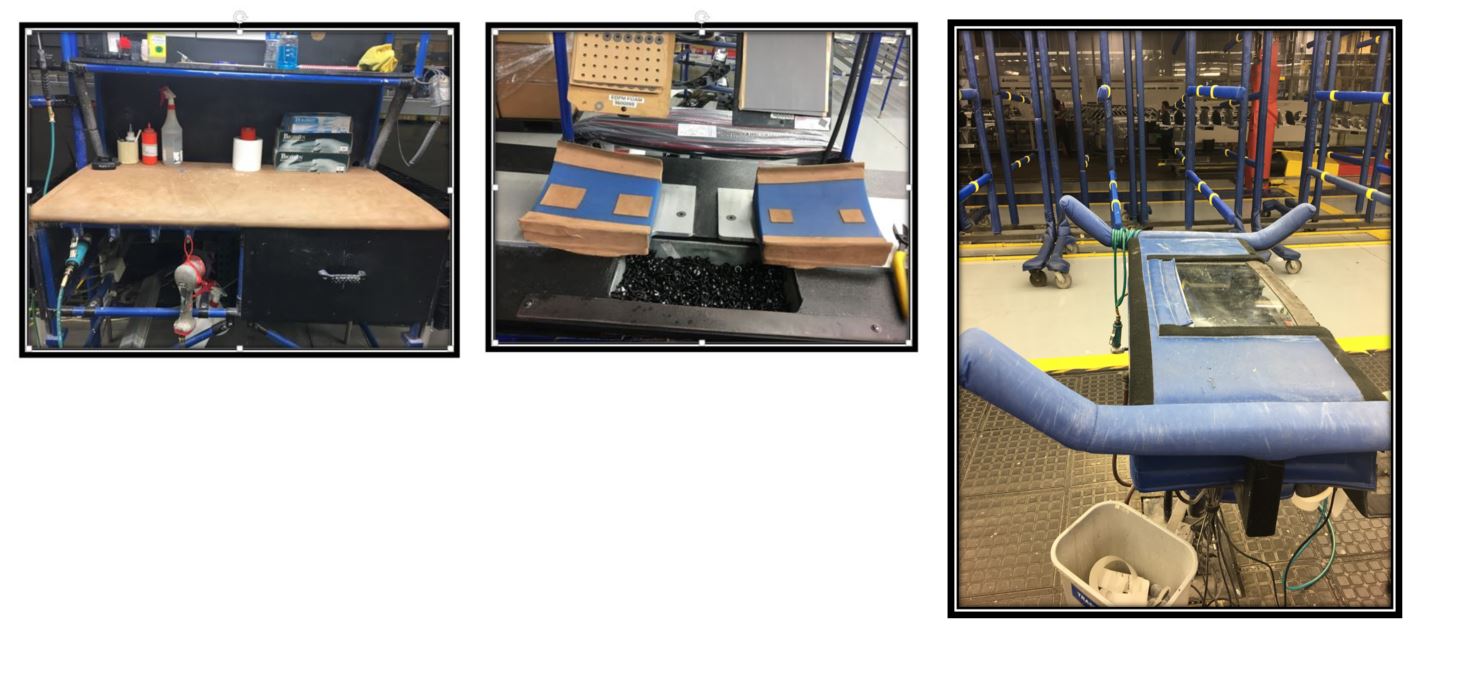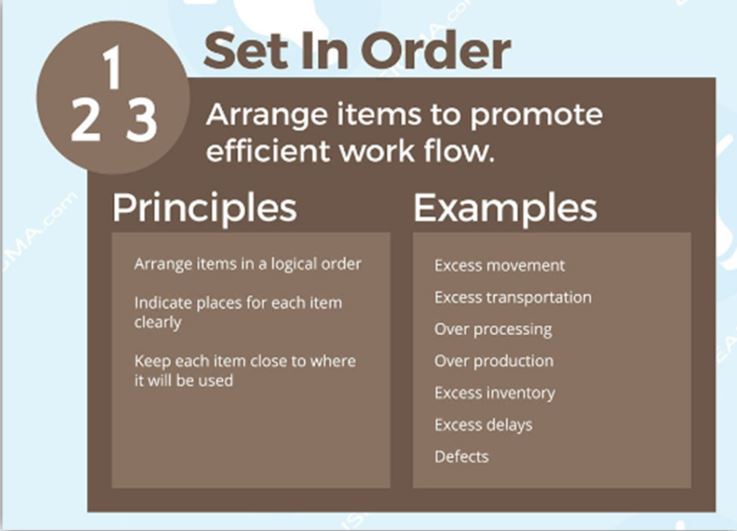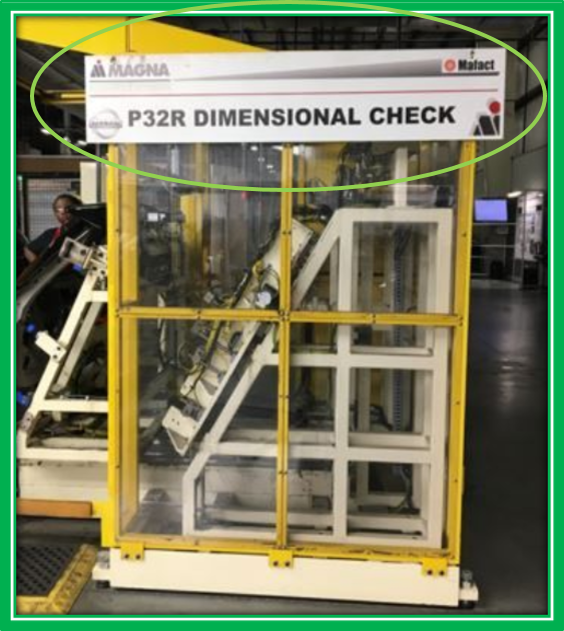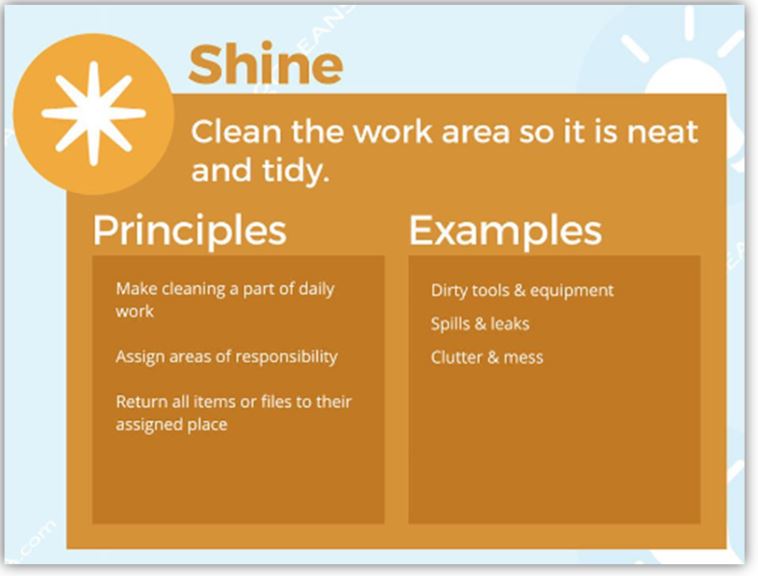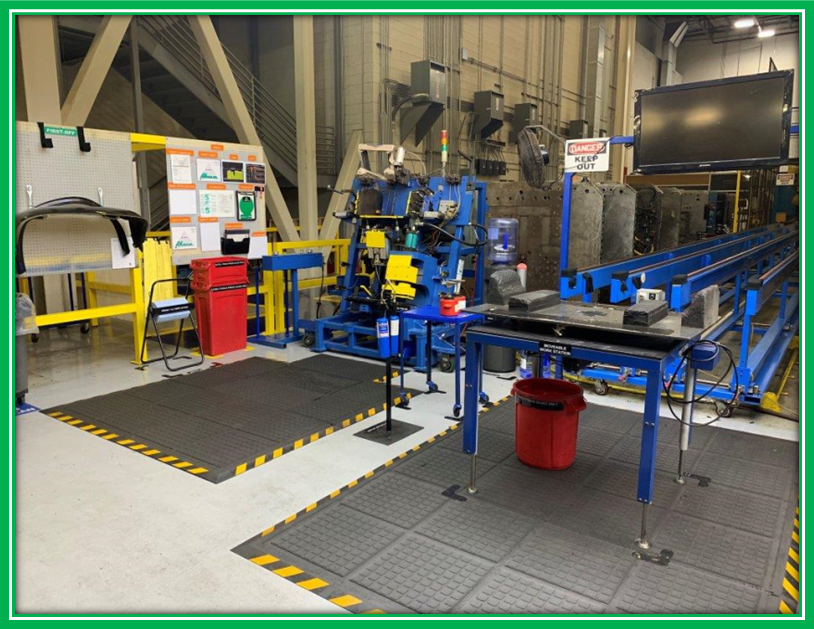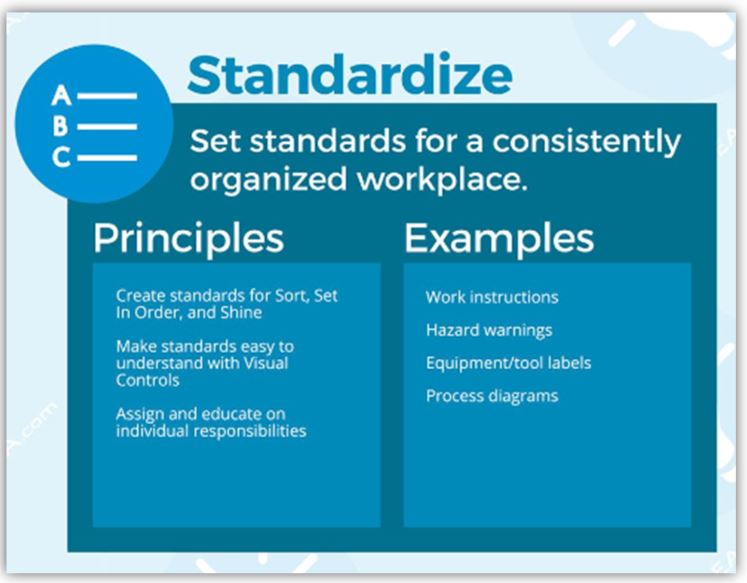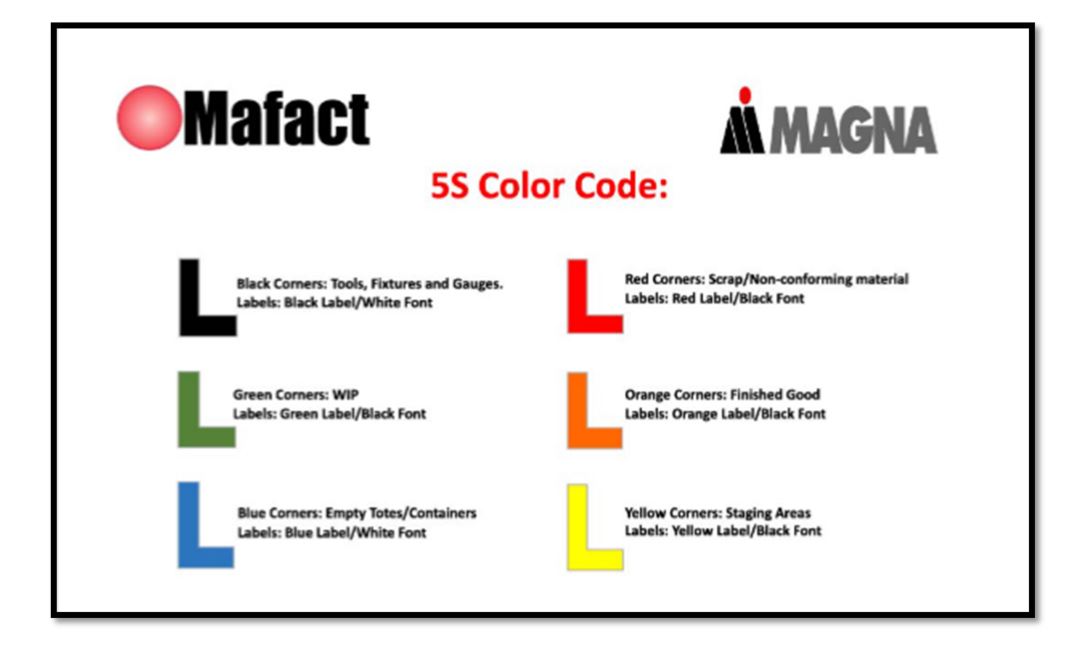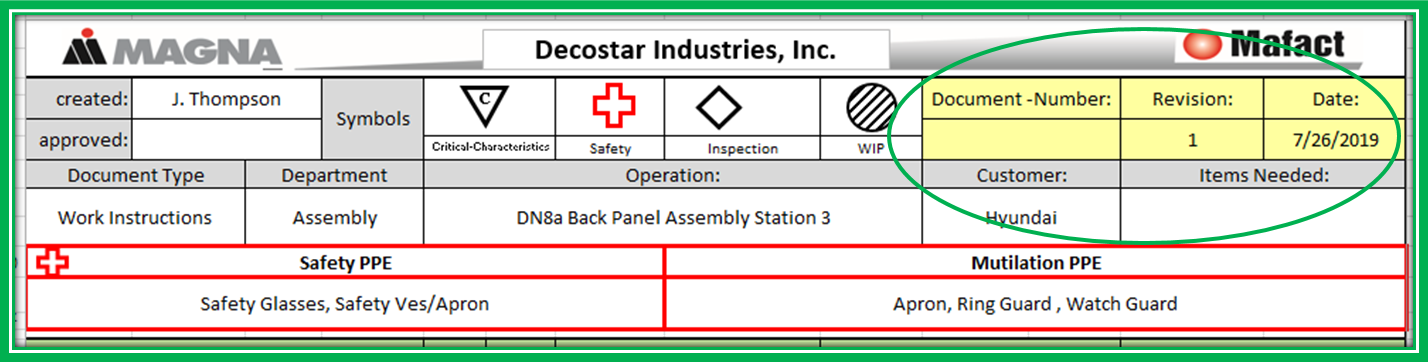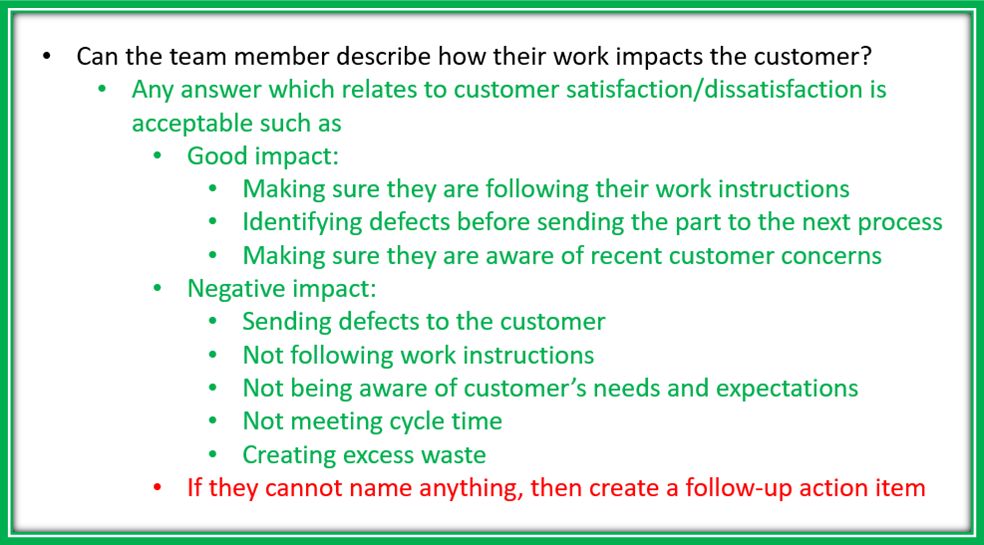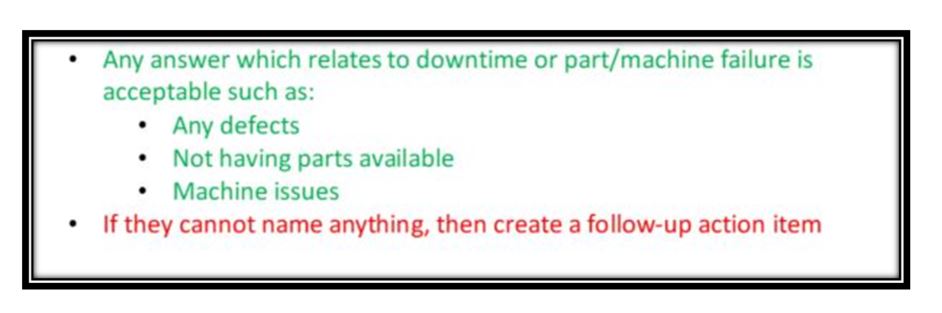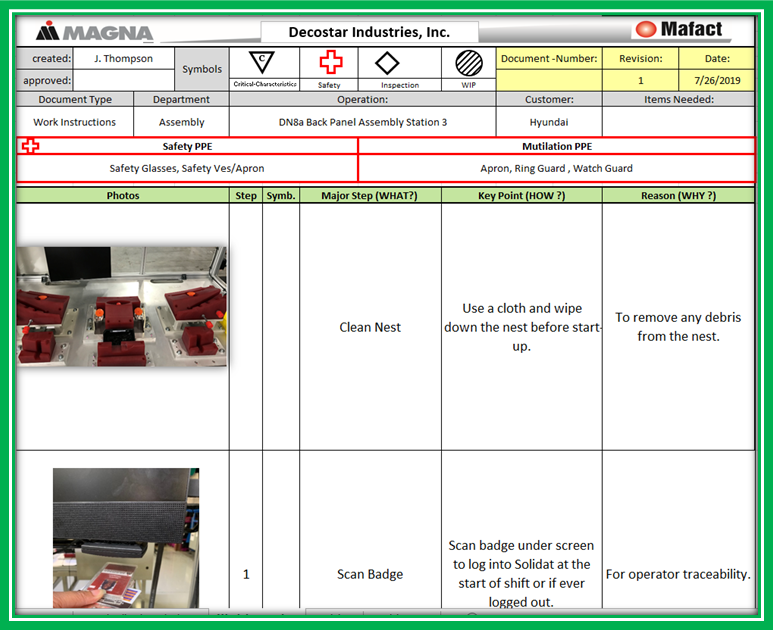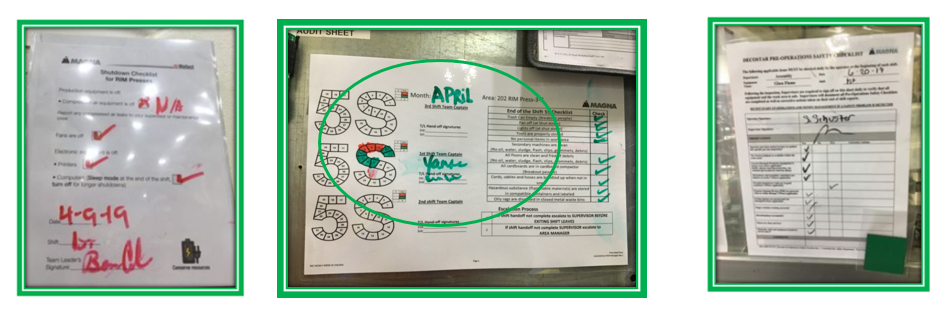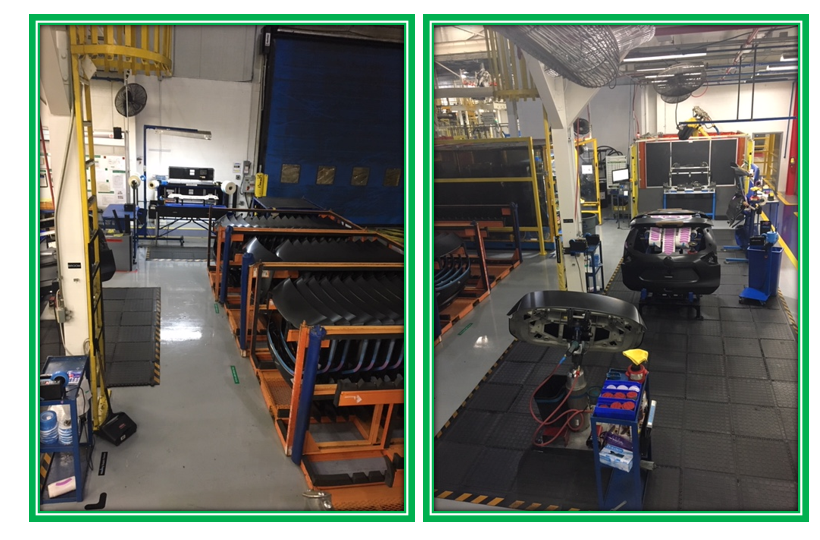Title Page
-
Site conducted
-
Conducted on
-
Prepared by
-
Location
-
Select Audit Form
-
Select Shift
Schedule
-
-
Select Department:
- IMM Department
- Inside Paint Department
- Outside Paint Department
- P33a Assembly Department
- Final Assembly Department
- Logistics
- Quality Control
- DSC
- GSC
- APQP
- Administration
-
Select Work Area:
- 115-Press 1 Operator Side
- 114-Press 2 Operator Side
- 113-Press 3 Operator Side
- 112-Press 4 Operator Side
- 111-Press 5 Operator Side
- 110-Press 6 Operator Side
- 109-Press 7 Operator Side
- 108-Press 8 Operator Side
- 107-Press 9 Operator Side
- 106-Press 10 Operator Side
- 121-Press 11 Operator Side
- Press 12 Operator Side
- 208- Masking area
- 202-RIM Press 3-7
- 207-RIM Press 8&9
- 115-Press 1 Technical Side
- 114-Press 2 Technical Side
- 113-Press 3 Technical Side
- 112-Press 4 Technical Side
- 111-Press 5 Technical Side
- 110-Press 6 Technical Side
- 109-Press 7 Technical Side
- 108-Press 8 Technical Side
- 107-Press 9 Technical Side
- 106-Press 10 Technical Side
- 121-Press 11 Technical Side
- Press 12 Technical Side
- 117 IMM Material Silos
- 104 IMM Mop Closet
- 102 IMM Regrind Shed
- 101 South Pad
- 119 IMM Warehouse
- 212 RIM Post
- 1005 Maintenance Shop
- 1201 Tooling Bay
- 1301 Automation End of Arm Storage
- 1302 Automation
-
Audit
1. Sort
-
-
Are Bags, backpacks, personal cups, cellphones, and jacket in their designated location?
-
Select items that are not in designated location
- Bags/Backpacks
- Personal Cup (Not Magna Cup)
- Cellphone
- Jackets
-
Add pictures of the non-conformance
-
Create a Follow-up item
-
-
Is there a separate, designated, marked area for scrapped and/or defective parts to be placed?
-
Add a picture of the non-conformance.
-
Create a follow-up item
-
Is the Non-Conforming rack or tree painted in red and with L shape corners and sign?
-
Add a picture of the non-conformance
-
Create a Follow-up item
-
-
Is all part protection, padding, tables, stands, nest, racks, totes, trees and/or jigs free from damage?
-
Which items are damaged?
- Tables
- Stands
- Nest
- Racks
- Trees
- Jigs
-
Add a picture of the non-conformance
-
Create a Follow-up item
-
-
Are there items in the work area NOT necessary to produce a part? Ex. Unused tables, tools, totes,etcx
-
Add a picture of the non-conformance
-
Create a Follow-up item
2. Set in Order
-
-
Are all the lights in the work area working, uniform in color, and properly installed? Ex. Light missing or burnt out
-
Add a picture of the non-conformance
-
Create a Follow-up item
-
Is the Work Area Identified with a sign according to MAFACT standard?
-
Create a follow-up action
-
-
Do all tools, components and process supplies (blades, buffing pads, chemicals,etc) have a labeled storage location that is within reach of operator?
-
Add a picture of the non-conformance
-
Create a Follow-up item
-
3. Shine
-
-
-
Is the work area(floor, station, cabinets, printers, machine guarding, signs, part samples or equipment) free from dirt, oil, parts, empty boxes, water, trash?
-
Select items that are in the work area:
- Dirt
- Oil
- Parts
- Empty Boxes
- Water
- Trash
-
Add a picture of the non-conformance
-
Create follow-up action item.
4. Standardize
-
-
Does Work Area have ideal State Picture and it's up to date?
-
Add a picture of the non-conformance
-
Create a Follow-up Item
-
-
Does the area have cabinets, lockers, drawers, cords/air hoses, shadow boards, trash can, WIP, Finished Good, Tools, Cardboard compactors and/or movable equipment?
-
Are these items properly labeled according to MAFACT standard?
-
Select items that are not properly labeled according to MAFACT Standard?
- Cabinets
- Lockers
- Drawers
- Cords/Air hoses
- Shadow Boards
- Trash Can
- WIP
- Finished Good
- Tools
- Cardboard
- Movable Equipment
-
Add a picture of the non-conformance
-
Create a Follow-up item
-
-
-
Are all the stocked items and/or components labeled with part#'s, Min/Max quantity and being followed?
-
Add a picture of the non-conformance
-
Create a Follow-up Item
-
-
Are all individuals wearing the proper PPE? Ex. Safety Glasses, Apron or Vest, Black or Red Magna shirt, Sleeves, Gloves, ring and/or watch cover?
-
Add a picture of the non-conformance
-
Create a Follow-up Item
-
-
Are Work Guidance documents posted or immediately available at the work station in format shown?
-
Add a picture of the non-conformance
-
Create a Follow-up Item
-
Take a picture of WG and revision #
-
-
Select a team member
-
List team member's name
-
Take the work guidance and observe the selected team member.<br>Is the team member completing all steps as outlined in the work guidance?
-
Create a Follow-up item
-
Can the team member describe how their work impacts the customer?
-
Create a follow-up action item
-
-
Can the team member name an issue and/or a defect which causes scrap?
-
List the downtime issue and/or defect which causes scrap
-
Create a follow-up action item
-
-
5. Sustain
-
-
Does the work area have an hour by hour board?
-
Is it being updated every hour?
-
Add a picture of the non-conformance
-
Create a Follow-up Item
-
Does the team member know what the production goal is?
-
Create a Follow-up Items
-
Add a picture of the non-conformance
-
Create a Follow-up Item
-
Are the Shutdown Procedure, Training Matrix, Emergency Contact list, Safety Checklist, 5S Audit Checklist, Quality alert, KOI Charts and red rabbit/first off documents posted on the communication board, machine or work area?
-
Are the Shutdown Procedure, Training Matrix, Emergency Contact list, Safety Checklist, 5S Audit Checklist, Quality Alert, KOI Charts and red rabbits/first off documents up to date on the communication board, machine or work area?
-
Which items are not up to date?
- Shutdown Procedure
- Training Matrix
- Emergency Contact list
- Safety Checklist
- 5S Audit Checklist
- Quality Alert
- KOI Charts
-
Add a picture of the non-conformance
-
Create follow-up action item.
-
Which items are not posted?
- Shutdown Procedure
- Training Matrix
- Emergency Contact list
- Safety Checklist
- 5S Audit Checklist
- Quality Alert
- KOI Charts
-
Add a picture of the non-conformance
-
Create follow-up action item.
-
Sign off
-
Auditor Signature
-
Supervisor or Team Leader Signature
Audit
1. Sort
-
-
Are Bags, backpacks, personal cups, cellphones, and jacket in their designated location?
-
Select items that are not in designated location
- Bags/Backpacks
- Personal Cup (Not Magna Cup)
- Cellphone
- Jackets
-
Add pictures of the non-conformance
-
Create a Follow-up item
-
-
Is there a separate, designated, marked area for scrapped and/or defective parts to be placed?
-
Add a picture of the non-conformance.
-
Create a follow-up item
-
Is the Non-Conforming rack or tree painted in red and with L shape corners and sign?
-
Add a picture of the non-conformance
-
Create a Follow-up item
-
-
Is all part protection, padding, tables, stands, nest, racks, totes, trees and/or jigs free from damage?
-
Which items are damaged?
- Tables
- Stands
- Nest
- Racks
- Trees
- Jigs
-
Add a picture of the non-conformance
-
Create a Follow-up item
-
-
Are there items in the work area NOT necessary to produce a part? Ex. Unused tables, tools, totes,etc
-
Add a picture of the non-conformance
-
Create a Follow-up item
-
Are all the lights in the work area working, uniform in color, and properly installed? Ex. Light missing or burnt out
-
Add a picture of the non-conformance
-
Create a Follow-up item
2. Set in Order
-
-
Is the Work Area Identified with a sign according to MAFACT standard?
-
Create a follow-up action
-
-
Do all tools, components and process supplies (blades, buffing pads, chemicals,etc) have a labeled storage location that is within reach of operator?
-
Add a picture of the non-conformance
-
Create a Follow-up item
-
3. Shine
-
-
-
Is the work area(floor, stations, cabinets, printers, machine guarding, signs, part samples or equipment) free from dirt, oil, parts, empty boxes, water, trash?
-
Select items that are in the work area:
- Dirt
- Oil
- Parts
- Empty Boxes
- Water
- Trash
-
Add a picture of the non-conformance
-
Create follow-up action item.
4. Standardize
-
-
Does Work Area have ideal State Picture and it's up to date?
-
Add a picture of the non-conformance
-
Create a Follow-up Item
-
-
Does the area have cabinets, lockers, drawers, cords/air hoses, shadow boards, trash can, WIP, Finished Good, Tools, Cardboard compactors and/or movable equipment?
-
Are these items properly labeled according to MAFACT standard?
-
Select items that are not properly labeled according to MAFACT Standard?
- Cabinets
- Lockers
- Drawers
- Cords/Air hoses
- Shadow Boards
- Trash Can
- WIP
- Finished Good
- Tools
- Cardboard
- Movable Equipment
-
Add a picture of the non-conformance
-
Create a Follow-up item
-
-
-
Are all the stocked items and/or components labeled with part#'s, Min/Max quantity and being followed?
-
Add a picture of the non-conformance
-
Create a Follow-up Item
-
-
Are all individuals wearing the proper PPE? Ex. Safety Glasses, Apron or Vest, Black or Red Magna shirt, Sleeves, Gloves, ring and/or watch cover?
-
Add a picture of the non-conformance
-
Create a Follow-up Item
-
-
Are Work Guidance documents posted or immediately available at the work station in format shown?
-
Add a picture of the non-conformance
-
Create a Follow-up Item
-
Take a picture of WG and revision #
-
-
Select a team member
-
List team member's name
-
Take the work guidance and observe the selected team member.<br>Is the team member completing all steps as outlined in the work guidance?
-
Create a Follow-up item
-
Can the team member describe how their work impacts the customer?
-
Create a follow-up action item
-
-
Can the team member name an issue and/or a defect which causes scrap?
-
List the downtime issue and/or defect which causes scrap
-
Create a follow-up action item
-
-
5. Sustain
-
-
Does the work area have an hour by hour board?
-
Is it being updated every hour?
-
Add a picture of the non-conformance
-
Create a Follow-up Item
-
Does the team member know what the production goal is?
-
Create a Follow-up Items
-
Add a picture of the non-conformance
-
Create a Follow-up Item
-
Are the Shutdown Procedure, Training Matrix, Emergency Contact list, Safety Checklist, 5S Audit Checklist, Quality alert, KOI Charts and red rabbit/first off documents posted on the communication board, machine or work area?
-
Are the Shutdown Procedure, Training Matrix, Emergency Contact list, Safety Checklist, 5S Audit Checklist, Quality Alert, KOI Charts and red rabbits/first off documents up to date on the communication board, machine or work area?
-
Which items are not up to date?
- Shutdown Procedure
- Training Matrix
- Emergency Contact list
- Safety Checklist
- 5S Audit Checklist
- Quality Alert
- KOI Charts
-
Add a picture of the non-conformance
-
Create follow-up action item.
-
Which items are not posted?
- Shutdown Procedure
- Training Matrix
- Emergency Contact list
- Safety Checklist
- 5S Audit Checklist
- Quality Alert
- KOI Charts
-
Add a picture of the non-conformance
-
Create follow-up action item.
-
Sign off
-
Auditor Signature
-
Supervisor or Team Leader Signature
Audit
1. Sort
-
Are Hard Hat, Gloves, Rags and tools in their designated location?
-
Select items that are not in designated location
- Hard Hat
- Gloves
- Rags
- Tools
-
Add pictures of the non-conformance
-
Create a Follow-up item
-
2. Set in Order
-
Is the Work Area Identified with a sign according to MAFACT standard?
-
Create a follow-up action
-
Does Work Area have ideal State Picture?
-
Create a Follow-up Item
-
Does the area have Flammable cabinets,Cords/Air Hoses, Trash Can, Molding Tools, End of Arm Tools and/or Movable equipment?
-
Are these items properly labeled according to MAFACT standard?
-
Select items that are not properly labeled according to MAFACT Standard?
- Flammable Cabinets
- Cords/Air Hoses
- Trash Can
- Molding Tools
- End of Arm Tools
- Movable Equipment
-
Add a picture of the non-conformance
-
Create a Follow-up item
-
-
Are all the lights in the Work Area working?
-
Add a picture of the non-conformance
-
Create a Follow-up item
-
3. Shine
-
Is the workplace (floor, equipment, station, cabinets, rails, stairs) free of dirt, oils, parts, components, empty boxes and water?
-
Select items that are in the work area:
- Dirt
- Oil
- Parts
- Empty Boxes
- Water
- Trash
-
Add a picture of the non-conformance
-
Create follow-up action item.
-
4. Standardize
-
Does Work Area have ideal State Picture and it's up to date?
-
Add a picture of the non-conformance
-
Create a Follow-up Item
-
Are all the stocked items and/or components labeled with part#'s, Min/Max quantity and being followed?
-
Add a picture of the non-conformance
-
Create a Follow-up Item
-
5. Sustain
-
Are the Shutdown Procedure, Emergency Contact list, Safety Checklist, 5S Audit Checklist, and posted on the communication board, machine or work area?
-
Are the Shutdown Procedure, Emergency Contact list, Safety Checklist, 5S Audit Checklist, up to date on the communication board, machine or work area?
-
Which items are not up to date?
- Shutdown Procedures
- Emergency Contact list
- Safety Checklist
- 5S Audit Checklist
- Mold Change Checklist
- Robot Entrapment Procedures
- Press Entrapment Procedures
-
Add a picture of the non-conformance
-
Create follow-up action item.
-
Which items are not posted?
- Shutdown Procedure
- Training Matrix
- Emergency Contact list
- Safety Checklist
- 5S Audit Checklist
- Quality Alert
- KOI Charts
-
Add a picture of the non-conformance
-
Create follow-up action item.
Sign off
-
Auditor Signature
-
Area Representative Signature
Audit
1. Sort
-
Do the production racks have a designated location?
-
Create a Follow-up item
-
Are the production racks in their designated location?
-
Is there a separate, designated, marked area for scrapped, defective and/or purge parts to be placed?
-
Add a picture of the non-conformance.
-
Create a follow-up item
-
2. Set in Order
-
Is the Work Area Identified with a sign according to MAFACT standard?
-
Create a follow-up action
-
Does Work Area have ideal State Picture?
-
Create a Follow-up Item
-
Are all the lights in the Work Area working?
-
Add a picture of the non-conformance
-
Create a Follow-up item
-
3. Shine
-
Is the work area (floor, station, equipment) free of Dirt, Oils, Parts, Components, Empty Boxes, Water?
-
Select items that are in the work area:
- Dirt
- Oil
- Parts
- Empty Boxes
- Water
- Trash
-
Add a picture of the non-conformance
-
Create follow-up action item.
-
-
4. Standardize
-
-
Are the Trash can, Cardboard Compactor and Racks properly labeled according to MAFACT Standard?
-
Select items that are not properly labeled according to MAFACT Standard?
- Trash Can
- Cardboard Compactor
- Racks
-
Add a picture of the non-conformance
-
Create a Follow-up item
-
5. Sustain
-
Is the 5S Audit Checklist posted on the communication board, machine or work area?
-
Is the 5S Audit Checklist up to date on the communication board, machine or work area?
-
Add a picture of the non-conformance
-
Create follow-up action item.
-
Which items are not posted?
- Shutdown Procedure
- Training Matrix
- Emergency Contact list
- Safety Checklist
- 5S Audit Checklist
- Quality Alert
- KOI Charts
-
Add a picture of the non-conformance
-
Create follow-up action item.
Sign off
-
Auditor Signature
-
Area Representative Signature
Audit
1. Sort
-
Are mop buckets, brooms and mop in their designated location?
-
Which items are not in their designated location?
-
Add pictures of the non-conformance
-
Create a Follow-up item
-
2. Set in Order
-
Is the Work Area Identified with a sign according to MAFACT standard?
-
Create a follow-up action
-
Does Work Area have ideal State Picture?
-
Create a Follow-up Item
-
Are all the lights in the Work Area working?
-
Add a picture of the non-conformance
-
Create a Follow-up item
-
3. Shine
-
Add a picture of the non-conformance
-
Create a follow-up action item
-
Are the mop buckets, brooms and mop clean and good condition?
-
Select items that need to be replaced:
- Mop Buckets
- Brooms
- Mop
-
Add a picture of the non-conformance
-
Create follow-up action item.
-
4. Standardize
-
-
Are the mop buckets, brooms and mops labeled according to MAFACT standard?
-
Select items that are not properly labeled according to MAFACT Standard?
- Mop Buckets
- Brooms
- Mop
-
Add a picture of the non-conformance
-
Create a Follow-up item
-
5. Sustain
-
Are the 5S Audit Checklist posted on the communication board, machine or work area?
-
Are the 5S Audit Checklist up to date on the communication board, machine or work area?
-
Add a picture of the non-conformance
-
Create follow-up action item.
-
Add a picture of the non-conformance
-
Create follow-up action item.
Sign off
-
Auditor Signature
-
Area Representative Signature
-
Select Work Area:
- 312-Base Coat Oven
- 318-Washer
- 301-Ring Road South West Corner
- 320-Truck Loading Zone
- 303-Paint Line 2 Booth
- 322-Maintenance Office
- 306-Paint Line Chillers
- 313-Tack Off
- 309-Vendor Paint Storage
- 307-Paint Maintenance Shop
- 308-Prime/Clear Coat Oven
- 323 INSIDE PAINT - GUN ROOM
Audit
1. Sort
-
-
Are Hard Hat, Gloves, Rags and tools in their designated location?
-
Select items that are not in designated location
- Hard Hat
- Gloves
- Rags
- Tools
-
Add pictures of the non-conformance
-
Create a Follow-up item
2. Set in Order
-
-
Is the Work Area Identified with a sign according to MAFACT standard?
-
Create a follow-up action
-
Does the area have Flammable cabinets,Cords/Air Hoses, Trash Can, Molding Tools, End of Arm Tools and/or Movable equipment?
-
Are these items properly labeled according to MAFACT standard?
-
Select items that are not properly labeled according to MAFACT Standard?
- Flammable Cabinets
- Cords/Air Hoses
- Trash Can
- Molding Tools
- End of Arm Tools
- Movable Equipment
-
Add a picture of the non-conformance
-
Create a Follow-up item
-
-
Are all the lights in the Work Area working?
-
Add a picture of the non-conformance
-
Create a Follow-up item
3. Shine
-
-
Are the equipment, cabinets, rails, stairs free of dirt, oils, parts, components, empty boxes, water and trash?
-
Select items that are in the work area:
- Dirt
- Oil
- Parts
- Empty Boxes
- Water
- Trash
-
Add a picture of the non-conformance
-
Create follow-up action item.
4. Standardize
-
-
Does Work Area have ideal State Picture and it's up to date?
-
Add a picture of the non-conformance
-
Create a Follow-up Item
-
Are all the stocked items and/or components labeled with part#'s, Min/Max quantity and being followed?
-
Add a picture of the non-conformance
-
Create a Follow-up Item
5. Sustain
-
-
Are the Shutdown Procedure, Emergency Contact list, Safety Checklist, 5S Audit Checklist, and posted on the communication board, machine or work area?
-
Are the Shutdown Procedure, Emergency Contact list, Safety Checklist, 5S Audit Checklist, up to date on the communication board, machine or work area?
-
Which items are not up to date?
- Shutdown Procedures
- Emergency Contact list
- Safety Checklist
- 5S Audit Checklist
- Mold Change Checklist
- Robot Entrapment Procedures
- Press Entrapment Procedures
-
Add a picture of the non-conformance
-
Create follow-up action item.
-
Which items are not posted?
- Shutdown Procedure
- Training Matrix
- Emergency Contact list
- Safety Checklist
- 5S Audit Checklist
- Quality Alert
- KOI Charts
-
Add a picture of the non-conformance
-
Create follow-up action item.
Sign off
-
Auditor Signature
-
Area Representative Signature
-
Select Work Area:
- 419-North Pad
- 422-Rim Small Parts
- 417- Finished Good Rack Storage
- 416-Rework Staging Area
- 421-Paint Line 2 Paint Storage
- 420- Paint Line 2 Load / Unload
- 406-Finesse/Rework Storage
- 407-Unload
- 411- Inspection Deck
- 414-Willing Booth
- 415- Paint Lab
- 402-Load Deck/Wip Staging Lanes
- 404--Wip Warehouse
- 405-Finesse/Rework
- 424-Outside Paint - Paint supervisors office
- 412-P33a Demask & Inspection
- 425-Quality Control
Audit
1. Sort
-
-
Are Bags, backpacks, personal cups, cellphones, and jacket in their designated location?
-
Select items that are not in designated location
- Bags/Backpacks
- Personal Cup (Not Magna Cup)
- Cellphone
- Jackets
-
Add pictures of the non-conformance
-
Create a Follow-up item
-
-
Is there a separate, designated, marked area for scrapped and/or defective parts to be placed?
-
Add a picture of the non-conformance.
-
Create a follow-up item
-
Is the Non-Conforming rack or tree painted in red and with L shape corners and sign?
-
Add a picture of the non-conformance
-
Create a Follow-up item
-
-
Is all part protection, padding, tables, stands, nest, racks, totes, trees and/or jigs free from damage?
-
Which items are damaged?
- Tables
- Stands
- Nest
- Racks
- Trees
- Jigs
-
Add a picture of the non-conformance
-
Create a Follow-up item
-
-
Are there items in the work area NOT necessary to produce a part? Ex. Unused tables, tools, totes,etc
-
Add a picture of the non-conformance
-
Create a Follow-up item
-
Are all the lights in the work area working, uniform in color, and properly installed? Ex. Light missing or burnt out
-
Add a picture of the non-conformance
-
Create a Follow-up item
2. Set in Order
-
-
Is the Work Area Identified with a sign according to MAFACT standard?
-
Create a follow-up action
-
-
Do all tools, components and process supplies (blades, buffing pads, chemicals,etc) have a labeled storage location that is within reach of operator?
-
Add a picture of the non-conformance
-
Create a Follow-up item
-
3. Shine
-
-
-
Is the work area(floor, station, cabinets, printers, machine guarding, signs, part samples or equipment) free from dirt, oil, parts, empty boxes, water, trash and used rags?
-
Select items that are in the work area:
- Dirt
- Oil
- Parts
- Empty Boxes
- Water
- Trash
-
Add a picture of the non-conformance
-
Create follow-up action item.
4. Standardize
-
-
Does Work Area have ideal State Picture and it's up to date?
-
Add a picture of the non-conformance
-
Create a Follow-up Item
-
-
Does the area have cabinets, lockers, drawers, cords/air hoses, shadow boards, trash can, WIP, Finished Good, Tools, Cardboard compactors and/or movable equipment?
-
Are these items properly labeled according to MAFACT standard?
-
Select items that are not properly labeled according to MAFACT Standard?
- Cabinets
- Lockers
- Drawers
- Cords/Air hoses
- Shadow Boards
- Trash Can
- WIP
- Finished Good
- Tools
- Cardboard
- Movable Equipment
-
Add a picture of the non-conformance
-
Create a Follow-up item
-
-
-
Are all the stocked items and/or components labeled with part#'s, Min/Max quantity and being followed?
-
Add a picture of the non-conformance
-
Create a Follow-up Item
-
-
Are all individuals wearing the proper PPE? Ex. Safety Glasses, Apron or Vest, Black or Red Magna shirt, Sleeves, Gloves, ring and/or watch cover?
-
Add a picture of the non-conformance
-
Create a Follow-up Item
-
-
Are Work Guidance documents posted or immediately available at the work station in format shown?
-
Add a picture of the non-conformance
-
Create a Follow-up Item
-
Take a picture of WG and revision #
-
-
Select a team member
-
List team member's name
-
Take the work guidance and observe the selected team member.<br>Is the team member completing all steps as outlined in the work guidance?
-
Create a Follow-up item
-
Can the team member describe how their work impacts the customer?
-
Create a follow-up action item
-
-
Can the team member name an issue and/or a defect which causes scrap?
-
List the downtime issue and/or defect which causes scrap
-
Create a follow-up action item
-
-
5. Sustain
-
-
Does the work area have an hour by hour board?
-
Is it being updated every hour?
-
Add a picture of the non-conformance
-
Create a Follow-up Item
-
Does the team member know what the production goal is?
-
Create a Follow-up Items
-
Add a picture of the non-conformance
-
Create a Follow-up Item
-
Are the Shutdown Procedure, Training Matrix, Emergency Contact list, Safety Checklist, 5S Audit Checklist, Quality alert, KOI Charts and red rabbit/first off documents posted on the communication board, machine or work area?
-
Are the Shutdown Procedure, Training Matrix, Emergency Contact list, Safety Checklist, 5S Audit Checklist, Quality Alert, KOI Charts and red rabbits/first off documents up to date on the communication board, machine or work area?
-
Which items are not up to date?
- Shutdown Procedure
- Training Matrix
- Emergency Contact list
- Safety Checklist
- 5S Audit Checklist
- Quality Alert
- KOI Charts
-
Add a picture of the non-conformance
-
Create follow-up action item.
-
Which items are not posted?
- Shutdown Procedure
- Training Matrix
- Emergency Contact list
- Safety Checklist
- 5S Audit Checklist
- Quality Alert
- KOI Charts
-
Add a picture of the non-conformance
-
Create follow-up action item.
-
Sign off
-
Auditor Signature
-
Supervisor or Team Leader Signature
-
Select Work Area:
- 508-P33a Assembly-Zone 1
- 509-P33a Assembly-Zone 2
- 510-P33a Assembly-Zone 3
- 511-P33a Assembly-Zone 4
- 512-P33a Assembly-Zone 5
- 501-P33a WIP Rack Storage
- 505- L42N Rocker WIP Rack Storage
- 514-P33a - Shipping and Receiving
- 506-L42n Assembly
- 502-P33a Assembly-Reclaim
- 507-P33a Assembly-Tech Office
- 503- P33a Maintenance and Drum Storage
- 516-P33a ASSEMBLY - GENERAL USE (KITCHENETTE, BREAK AREA)
- 513-P33a ASSEMBLY - FINISHED GOOD STORAGE
Audit
1. Sort
-
-
Are Bags, backpacks, personal cups, cellphones, and jacket in their designated location?
-
Select items that are not in designated location
- Bags/Backpacks
- Personal Cup (Not Magna Cup)
- Cellphone
- Jackets
-
Add pictures of the non-conformance
-
Create a Follow-up item
-
-
Is there a separate, designated, marked area for scrapped and/or defective parts to be placed?
-
Add a picture of the non-conformance.
-
Create a follow-up item
-
Is the Non-Conforming rack or tree painted in red and with L shape corners and sign?
-
Add a picture of the non-conformance
-
Create a Follow-up item
-
-
Is all part protection, padding, tables, stands, nest, racks, totes, trees and/or jigs free from damage?
-
Which items are damaged?
- Tables
- Stands
- Nest
- Racks
- Trees
- Jigs
-
Add a picture of the non-conformance
-
Create a Follow-up item
-
-
Are there items in the work area NOT necessary to produce a part? Ex. Unused tables, tools, totes,etc
-
Add a picture of the non-conformance
-
Create a Follow-up item
-
Are all the lights in the work area working, uniform in color, and properly installed? Ex. Light missing or burnt out
-
Add a picture of the non-conformance
-
Create a Follow-up item
2. Set in Order
-
-
Is the Work Area Identified with a sign according to MAFACT standard?
-
Create a follow-up action
-
-
Do all tools, components and process supplies (blades, buffing pads, chemicals,etc) have a labeled storage location that is within reach of operator?
-
Add a picture of the non-conformance
-
Create a Follow-up item
-
3. Shine
-
-
-
Is the work area (floor, station, cabinets, printers, machine guarding, signs, part samples or equipment) free from dirt, oil, parts, empty boxes, water, trash?
-
Select items that are in the work area:
- Dirt
- Oil
- Parts
- Empty Boxes
- Water
- Trash
-
Add a picture of the non-conformance
-
Create follow-up action item.
4. Standardize
-
-
Does Work Area have ideal State Picture and it's up to date?
-
Add a picture of the non-conformance
-
Create a Follow-up Item
-
-
Does the area have cabinets, lockers, drawers, cords/air hoses, shadow boards, trash can, WIP, Finished Good, Tools, Cardboard compactors and/or movable equipment?
-
Are these items properly labeled according to MAFACT standard?
-
Select items that are not properly labeled according to MAFACT Standard?
- Cabinets
- Lockers
- Drawers
- Cords/Air hoses
- Shadow Boards
- Trash Can
- WIP
- Finished Good
- Tools
- Cardboard
- Movable Equipment
-
Add a picture of the non-conformance
-
Create a Follow-up item
-
-
-
Are all the stocked items and/or components labeled with part#'s, Min/Max quantity and being followed?
-
Add a picture of the non-conformance
-
Create a Follow-up Item
-
-
Are all individuals wearing the proper PPE? Ex. Safety Glasses, Apron or Vest, Black or Red Magna shirt, Sleeves, Gloves, ring and/or watch cover?
-
Add a picture of the non-conformance
-
Create a Follow-up Item
-
-
Are Work Guidance documents posted or immediately available at the work station in format shown?
-
Add a picture of the non-conformance
-
Create a Follow-up Item
-
Take a picture of WG and revision #
-
-
Select a team member
-
List team member's name
-
Take the work guidance and observe the selected team member.<br>Is the team member completing all steps as outlined in the work guidance?
-
Create a Follow-up item
-
Can the team member describe how their work impacts the customer?
-
Create a follow-up action item
-
-
Can the team member name an issue and/or a defect which causes scrap?
-
List the downtime issue and/or defect which causes scrap
-
Create a follow-up action item
-
-
5. Sustain
-
-
Does the work area have an hour by hour board?
-
Is it being updated every hour?
-
Add a picture of the non-conformance
-
Create a Follow-up Item
-
Does the team member know what the production goal is?
-
Create a Follow-up Items
-
Add a picture of the non-conformance
-
Create a Follow-up Item
-
Are the Shutdown Procedure, Training Matrix, Emergency Contact list, Safety Checklist, 5S Audit Checklist, Quality alert, KOI Charts and red rabbit/first off documents posted on the communication board, machine or work area?
-
Are the Shutdown Procedure, Training Matrix, Emergency Contact list, Safety Checklist, 5S Audit Checklist, Quality Alert, KOI Charts and red rabbits/first off documents up to date on the communication board, machine or work area?
-
Which items are not up to date?
- Shutdown Procedure
- Training Matrix
- Emergency Contact list
- Safety Checklist
- 5S Audit Checklist
- Quality Alert
- KOI Charts
-
Add a picture of the non-conformance
-
Create follow-up action item.
-
Which items are not posted?
- Shutdown Procedure
- Training Matrix
- Emergency Contact list
- Safety Checklist
- 5S Audit Checklist
- Quality Alert
- KOI Charts
-
Add a picture of the non-conformance
-
Create follow-up action item.
-
Sign off
-
Auditor Signature
-
Supervisor or Team Leader Signature
Audit
1. Sort
-
-
Are Bags, backpacks, personal cups, cellphones, and jacket in their designated location?
-
Select items that are not in designated location
- Bags/Backpacks
- Personal Cup (Not Magna Cup)
- Cellphone
- Jackets
-
Add pictures of the non-conformance
-
Create a Follow-up item
-
-
Is there a separate, designated, marked area for scrapped and/or defective parts to be placed?
-
Add a picture of the non-conformance.
-
Create a follow-up item
-
Is the Non-Conforming rack or tree painted in red and with L shape corners and sign?
-
Add a picture of the non-conformance
-
Create a Follow-up item
-
-
Is all part protection, padding, tables, stands, nest, racks, totes, trees and/or jigs free from damage?
-
Which items are damaged?
- Tables
- Stands
- Nest
- Racks
- Trees
- Jigs
-
Add a picture of the non-conformance
-
Create a Follow-up item
-
-
Are there items in the work area NOT necessary to produce a part? Ex. Unused tables, tools, totes,etc
-
Add a picture of the non-conformance
-
Create a Follow-up item
-
Are all the lights in the work area working, uniform in color, and properly installed? Ex. Light missing or burnt out
-
Add a picture of the non-conformance
-
Create a Follow-up item
2. Set in Order
-
-
Is the Work Area Identified with a sign according to MAFACT standard?
-
Create a follow-up action
-
-
Do all tools, components and process supplies (blades, buffing pads, chemicals,etc) have a labeled storage location that is within reach of operator?
-
Add a picture of the non-conformance
-
Create a Follow-up item
-
3. Shine
-
-
-
Is the work area(floor, station, cabinets, printers, machine guarding, signs, part samples or equipment) free from dirt, oil, parts, empty boxes, water, trash?
-
Select items that are in the work area:
- Dirt
- Oil
- Parts
- Empty Boxes
- Water
- Trash
-
Add a picture of the non-conformance
-
Create follow-up action item.
4. Standardize
-
-
Does Work Area have ideal State Picture and it's up to date?
-
Add a picture of the non-conformance
-
Create a Follow-up Item
-
-
Does the area have cabinets, lockers, drawers, cords/air hoses, shadow boards, trash can, WIP, Finished Good, Tools, Cardboard compactors and/or movable equipment?
-
Are these items properly labeled according to MAFACT standard?
-
Select items that are not properly labeled according to MAFACT Standard?
- Cabinets
- Lockers
- Drawers
- Cords/Air hoses
- Shadow Boards
- Trash Can
- WIP
- Finished Good
- Tools
- Cardboard
- Movable Equipment
-
Add a picture of the non-conformance
-
Create a Follow-up item
-
-
-
Are all the stocked items and/or components labeled with part#'s, Min/Max quantity and being followed?
-
Add a picture of the non-conformance
-
Create a Follow-up Item
-
-
Are all individuals wearing the proper PPE? Ex. Safety Glasses, Apron or Vest, Black or Red Magna shirt, Sleeves, Gloves, ring and/or watch cover?
-
Add a picture of the non-conformance
-
Create a Follow-up Item
-
-
Is the Team Member working at the important A/B station wearing the assigned vest?
-
Create follow-up action item.
-
-
Are Work Guidance documents posted or immediately available at the work station in format shown?
-
Add a picture of the non-conformance
-
Create a Follow-up Item
-
Take a picture of WG and revision #
-
-
Select a team member
-
List team member's name
-
Take the work guidance and observe the selected team member.<br>Is the team member completing all steps as outlined in the work guidance?
-
Create a Follow-up item
-
Can the team member describe how their work impacts the customer?
-
Create a follow-up action item
-
-
Can the team member name an issue and/or a defect which causes scrap?
-
List the downtime issue and/or defect which causes scrap
-
Create a follow-up action item
-
-
5. Sustain
-
-
Does the work area have an hour by hour board?
-
Is it being updated every hour?
-
Add a picture of the non-conformance
-
Create a Follow-up Item
-
Does the team member know what the production goal is?
-
Create a Follow-up Items
-
Add a picture of the non-conformance
-
Create a Follow-up Item
-
Are the Shutdown Procedure, Training Matrix, Emergency Contact list, Safety Checklist, 5S Audit Checklist, Quality alert, KOI Charts and red rabbit/first off documents posted on the communication board, machine or work area?
-
Are the Shutdown Procedure, Training Matrix, Emergency Contact list, Safety Checklist, 5S Audit Checklist, Quality Alert, KOI Charts and red rabbits/first off documents up to date on the communication board, machine or work area?
-
Which items are not up to date?
- Shutdown Procedure
- Training Matrix
- Emergency Contact list
- Safety Checklist
- 5S Audit Checklist
- Quality Alert
- KOI Charts
-
Add a picture of the non-conformance
-
Create follow-up action item.
-
Which items are not posted?
- Shutdown Procedure
- Training Matrix
- Emergency Contact list
- Safety Checklist
- 5S Audit Checklist
- Quality Alert
- KOI Charts
-
Add a picture of the non-conformance
-
Create follow-up action item.
-
Sign off
-
Auditor Signature
-
Supervisor or Team Leader Signature
-
Select Work Area:
- ONA Assembly
- DN8a Assembly
- DL3a Assembly
- CN7a Assembly
- NX4a Assembly
Audit
1. Sort
-
-
Are Bags, backpacks, personal cups, cellphones, and jacket in their designated location?
-
Select items that are not in designated location
- Bags/Backpacks
- Personal Cup (Not Magna Cup)
- Cellphone
- Jackets
-
Add pictures of the non-conformance
-
Create a Follow-up item
-
-
Is there a separate, designated, marked area for scrapped and/or defective parts to be placed?
-
Add a picture of the non-conformance.
-
Create a follow-up item
-
Is the Non-Conforming rack or tree painted in red and with L shape corners and sign?
-
Add a picture of the non-conformance
-
Create a Follow-up item
-
-
Is all part protection, padding, tables, stands, nest, racks, totes, trees and/or jigs free from damage?
-
Which items are damaged?
- Tables
- Stands
- Nest
- Racks
- Trees
- Jigs
-
Add a picture of the non-conformance
-
Create a Follow-up item
-
-
Are there items in the work area NOT necessary to produce a part? Ex. Unused tables, tools, totes,etc
-
Add a picture of the non-conformance
-
Create a Follow-up item
-
Are all the lights in the work area working, uniform in color, and properly installed? Ex. Light missing or burnt out
-
Add a picture of the non-conformance
-
Create a Follow-up item
2. Set in Order
-
-
Is the Work Area Identified with a sign according to MAFACT standard?
-
Create a follow-up action
-
-
Do all tools, components and process supplies (blades, buffing pads, chemicals,etc) have a labeled storage location that is within reach of operator?
-
Add a picture of the non-conformance
-
Create a Follow-up item
-
3. Shine
-
-
-
Is the work area (floor, station, cabinets, printers, machine guarding, signs, part samples or equipment) free from dirt, oil, parts, empty boxes, water, trash?
-
Select items that are in the work area:
- Dirt
- Oil
- Parts
- Empty Boxes
- Water
- Trash
-
Add a picture of the non-conformance
-
Create follow-up action item.
4. Standardize
-
-
Does Work Area have ideal State Picture and it's up to date?
-
Add a picture of the non-conformance
-
Create a Follow-up Item
-
-
Does the area have cabinets, lockers, drawers, cords/air hoses, shadow boards, trash can, WIP, Finished Good, Tools, Cardboard compactors and/or movable equipment?
-
Are these items properly labeled according to MAFACT standard?
-
Select items that are not properly labeled according to MAFACT Standard?
- Cabinets
- Lockers
- Drawers
- Cords/Air hoses
- Shadow Boards
- Trash Can
- WIP
- Finished Good
- Tools
- Cardboard
- Movable Equipment
-
Add a picture of the non-conformance
-
Create a Follow-up item
-
-
-
Are all the stocked items and/or components labeled with part#'s, Min/Max quantity and being followed?
-
Add a picture of the non-conformance
-
Create a Follow-up Item
-
-
Are all individuals wearing the proper PPE? Ex. Safety Glasses, Apron or Vest, Black or Red Magna shirt, Sleeves, Gloves, ring and/or watch cover?
-
Add a picture of the non-conformance
-
Create a Follow-up Item
-
-
Are Work Guidance documents posted or immediately available at the work station in format shown?
-
Add a picture of the non-conformance
-
Create a Follow-up Item
-
Take a picture of WG and revision #
-
-
Select a team member
-
List team member's name
-
Take the work guidance and observe the selected team member.<br>Is the team member completing all steps as outlined in the work guidance?
-
Create a Follow-up item
-
Can the team member describe how their work impacts the customer?
-
Create a follow-up action item
-
-
Can the team member name an issue and/or a defect which causes scrap?
-
List the downtime issue and/or defect which causes scrap
-
Create a follow-up action item
-
-
5. Sustain
-
-
Does the work area have an hour by hour board?
-
Is it being updated every hour?
-
Add a picture of the non-conformance
-
Create a Follow-up Item
-
Does the team member know what the production goal is?
-
Create a Follow-up Items
-
Add a picture of the non-conformance
-
Create a Follow-up Item
-
Are the Shutdown Procedure, Training Matrix, Emergency Contact list, Safety Checklist, 5S Audit Checklist, Quality alert, KOI Charts and red rabbit/first off documents posted on the communication board, machine or work area?
-
Are the Shutdown Procedure, Training Matrix, Emergency Contact list, Safety Checklist, 5S Audit Checklist, Quality Alert, KOI Charts and red rabbits/first off documents up to date on the communication board, machine or work area?
-
Which items are not up to date?
- Shutdown Procedure
- Training Matrix
- Emergency Contact list
- Safety Checklist
- 5S Audit Checklist
- Quality Alert
- KOI Charts
-
Add a picture of the non-conformance
-
Create follow-up action item.
-
Which items are not posted?
- Shutdown Procedure
- Training Matrix
- Emergency Contact list
- Safety Checklist
- 5S Audit Checklist
- Quality Alert
- KOI Charts
-
Add a picture of the non-conformance
-
Create follow-up action item.
-
Sign off
-
Auditor Signature
-
Supervisor or Team Leader Signature
1. Sort
-
-
Are Bags, backpacks, personal cups, cellphones, and jacket in their designated location?
-
Select items that are not in designated location
- Bags/Backpacks
- Personal Cup (Not Magna Cup)
- Cellphone
- Jackets
-
Add pictures of the non-conformance
-
Create a Follow-up item
-
-
Is there a separate, designated, marked area for scrapped and/or defective parts to be placed?
-
Add a picture of the non-conformance.
-
Create a follow-up item
-
Is the Non-Conforming rack or tree painted in red and with L shape corners and sign?
-
Add a picture of the non-conformance
-
Create a Follow-up item
-
-
Is all part protection, padding, tables, stands, nest, racks, totes, trees and/or jigs free from damage?
-
Which items are damaged?
- Tables
- Stands
- Nest
- Racks
- Trees
- Jigs
-
Add a picture of the non-conformance
-
Create a Follow-up item
-
-
Are there items in the work area NOT necessary to produce a part? Ex. Unused tables, tools, totes,etc
-
Add a picture of the non-conformance
-
Create a Follow-up item
-
Are all the lights in the work area working, uniform in color, and properly installed? Ex. Light missing or burnt out
-
Add a picture of the non-conformance
-
Create a Follow-up item
2. Set in Order
-
-
Machines, benches, furniture and materials are arranged in a logical way to promote a smooth and ergonomic product flow.
-
Create a follow-up action item
-
Is the Work Area Identified with a sign according to MAFACT standard?
-
Create a follow-up action
-
-
Do all tools, components and process supplies (blades, buffing pads, chemicals,etc) have a labeled storage location that is within reach of operator?
-
Add a picture of the non-conformance
-
Create a Follow-up item
-
3. Shine
-
-
-
Is the work area(floor,cabinets, printers, machine guarding, signs, part samples or equipment) free from dirt, oil, parts, empty boxes, water, trash and used rags?
-
Select items that are in the work area:
- Dirt
- Oil
- Parts
- Empty Boxes
- Water
- Trash
-
Add a picture of the non-conformance
-
Create follow-up action item.
4. Standardize
-
-
Does Work Area have ideal State Picture and it's up to date?
-
Add a picture of the non-conformance
-
Create a Follow-up Item
-
-
Does the area have cabinets, lockers, drawers, cords/air hoses, shadow boards, trash can, WIP, Finished Good, Tools, Cardboard compactors and/or movable equipment?
-
Are these items properly labeled according to MAFACT standard?
-
Select items that are not properly labeled according to MAFACT Standard?
- Cabinets
- Lockers
- Drawers
- Cords/Air hoses
- Shadow Boards
- Trash Can
- WIP
- Finished Good
- Tools
- Cardboard
- Movable Equipment
-
Add a picture of the non-conformance
-
Create a Follow-up item
-
-
-
Are all the stocked items and/or components labeled with part#'s, Min/Max quantity and being followed?
-
Add a picture of the non-conformance
-
Create a Follow-up Item
-
-
Are all individuals wearing the proper PPE? Ex. Safety Glasses, Apron or Vest, Black or Red Magna shirt, Sleeves, Gloves, ring and/or watch cover?
-
Add a picture of the non-conformance
-
Create a Follow-up Item
-
-
Are Work Guidance documents posted or immediately available at the work station in format shown?
-
Add a picture of the non-conformance
-
Create a Follow-up Item
-
Take a picture of WG and revision #
-
-
Select a team member
-
List team member's name
-
Take the work guidance and observe the selected team member.<br>Is the team member completing all steps as outlined in the work guidance?
-
Create a Follow-up item
-
Can the team member describe how their work impacts the customer?
-
Create a follow-up action item
-
-
Can the team member name an issue and/or a defect which causes scrap?
-
List the downtime issue and/or defect which causes scrap
-
Create a follow-up action item
-
-
5. Sustain
-
-
Does the work area have an hour by hour board?
-
Is it being updated every hour?
-
Add a picture of the non-conformance
-
Create a Follow-up Item
-
Does the team member know what the production goal is?
-
Create a Follow-up Items
-
Add a picture of the non-conformance
-
Create a Follow-up Item
-
Are the Shutdown Procedure, Training Matrix, Emergency Contact list, Safety Checklist, 5S Audit Checklist, Quality alert, KOI Charts and red rabbit/first off documents posted on the communication board, machine or work area?
-
Are the Shutdown Procedure, Training Matrix, Emergency Contact list, Safety Checklist, 5S Audit Checklist, Quality Alert, KOI Charts and red rabbits/first off documents up to date on the communication board, machine or work area?
-
Which items are not up to date?
- Shutdown Procedure
- Training Matrix
- Emergency Contact list
- Safety Checklist
- 5S Audit Checklist
- Quality Alert
- KOI Charts
-
Add a picture of the non-conformance
-
Create follow-up action item.
-
Which items are not posted?
- Shutdown Procedure
- Training Matrix
- Emergency Contact list
- Safety Checklist
- 5S Audit Checklist
- Quality Alert
- KOI Charts
-
Add a picture of the non-conformance
-
Create follow-up action item.
-
-
Select Department:
- IMM Department
- Inside Paint Department
- Outside Paint Department
- P33a Assembly Department
- Final Assembly Department
- Logistics
- Quality Control
- DSC
- GSC
- APQP
- Administration
-
Select Area:
- 115-Press 1 Operator Side
- 114-Press 2 Operator Side
- 113-Press 3 Operator Side
- 112-Press 4 Operator Side
- 111-Press 5 Operator Side
- 110-Press 6 Operator Side
- 109-Press 7 Operator Side
- 108-Press 8 Operator Side
- 107-Press 9 Operator Side
- 106-Press 10 Operator Side
- 121-Press 11 Operator Side
- Press 12 Operator Side
- 208- Masking area
- 202-RIM Press 3-7
- 207-RIM Press 8&9
- 115-Press 1 Technical Side
- 114-Press 2 Technical Side
- 113-Press 3 Technical Side
- 112-Press 4 Technical Side
- 111-Press 5 Technical Side
- 110-Press 6 Technical Side
- 109-Press 7 Technical Side
- 108-Press 8 Technical Side
- 107-Press 9 Technical Side
- 106-Press 10 Technical Side
- 121-Press 11 Technical Side
- Press 12 Technical Side
- 117 IMM Material Silos
- 104 IMM Mop Closet
- 102 IMM Regrind Shed
- 101 South Pad
- 119 IMM Warehouse
- 212 RIM Post
- 1005 Maintenance Shop
- 1201 Tooling Bay
- 1301 Automation End of Arm Storage
- 1302 Automation
-
Select Area:
- 508-P33a Assembly-Zone 1
- 509-P33a Assembly-Zone 2
- 510-P33a Assembly-Zone 3
- 511-P33a Assembly-Zone 4
- 512-P33a Assembly-Zone 5
- 501-P33a WIP Rack Storage
- 505- L42N Rocker WIP Rack Storage
- 514-P33a - Shipping and Receiving
- 506-L42n Assembly
- 502-P33a Assembly-Reclaim
- 507-P33a Assembly-Tech Office
- 503- P33a Maintenance and Drum Storage
- 516-P33a ASSEMBLY - GENERAL USE (KITCHENETTE, BREAK AREA)
- 513-P33a ASSEMBLY - FINISHED GOOD STORAGE
-
Select Area:
- 312-Base Coat Oven
- 318-Washer
- 301-Ring Road South West Corner
- 320-Truck Loading Zone
- 303-Paint Line 2 Booth
- 322-Maintenance Office
- 306-Paint Line Chillers
- 313-Tack Off
- 309-Vendor Paint Storage
- 307-Paint Maintenance Shop
- 308-Prime/Clear Coat Oven
- 323 INSIDE PAINT - GUN ROOM
-
Select Area:
- 419-North Pad
- 422-Paint Offices
- 416-Rework Staging Area
- 421-Paint Line 2 Paint Storage
- 420-Paint Line 2 Load/Unload
- 406-Finesse/Rework Storage
- 407-Unload
- 413-Small Parts
- 411-Inspection Deck
- 414-Willing Booth
- 415-Paint Lab
- 402-Load Deck/WIP Staging Lanes
- 404-WIP Warehouse
- 1501-Parts Crib
- 424-Supervisors Office
- 425-LFA Rocker
- 412-P32 Finesse
- 405-OUTSIDE PAINT - FINESSE/REWORK
-
Select Area:
- 1801-Accounting Storage/ Conference Room
- 1802-Accounting Cubicles
- 701-HR Front Lobby
- 1502-Purchasing Cubicles
- 601-Shipping/Receiving-Finished Good Rack Staging
- 602-Shipping/Receiving-Truck Lanes
- 603-Shipping/Receiving Part Storage
- 801-Quality-CMM Lab
- 802-Quality-NCM Cubicles
- 901-WCM- Forklift Repair
- 902-WCM-On board Training Room
- 1601-IT-Storage Area
- 1602-IT-Cubicles
- 1603-IT-Hallway
- 1401-Eng.-Cubicles
- 1402-Eng. Cage
- 1701-Main Conference Room
- 804 QUALITY- AUDIT ROOM
- 1702-ADMINISTRATIVE - KITCHENETTE
- 1501 PURCHASING - PARTS CRIP
- 1403 ENGINEERING - RACK REPAIR
Audit
1. Sort
-
Is the office equipment necessary?
-
Add a picture of the non-conformance
-
Create follow-up action item.
-
Are all office supplies necessary?
-
Add a picture of the non-conformance
-
Create follow-up action item.
2. Set in Order
-
Is the office equipment labeled?
-
Is the office equipment in designated location?
-
Add a picture of the non-conformance
-
Create follow-up action item.
-
Add a picture of the non-conformance
-
Create follow-up action item.
-
Is the interior of the supply cabinets labeled with min/max?
-
Create a Follow-up action
-
Is there a printer in the Work Area?
-
Is the Printer Area free of clutter?
-
Add a picture of the non-conformance
-
Create follow-up action item.
-
Does the Area need a printer?
-
Create follow-up action item.
3. Shine
-
Is the floor clean including under the desk?
-
Add a picture of the non-conformance
-
Create a Follow-up action
-
Are the desks clean and neat?
-
Add a picture of the non-conformance
-
Create a Follow-up action
4. Standardize
-
Does Work Area have ideal State Picture?
-
Create a Follow-up action
-
Is the interior of the supply cabinets labeled with min/max?
-
Create a Follow-up action
5. Sustain
-
Are all the display boards up to date?
-
Add a picture of the non-conformance
-
Create a Follow-up action
-
Is the team auditing itself daily and posting results?
-
Add a picture of the non-conformance
-
Create a Follow-up action
Sign off
-
Auditor Signature MM
-
Area Representative Signature
-