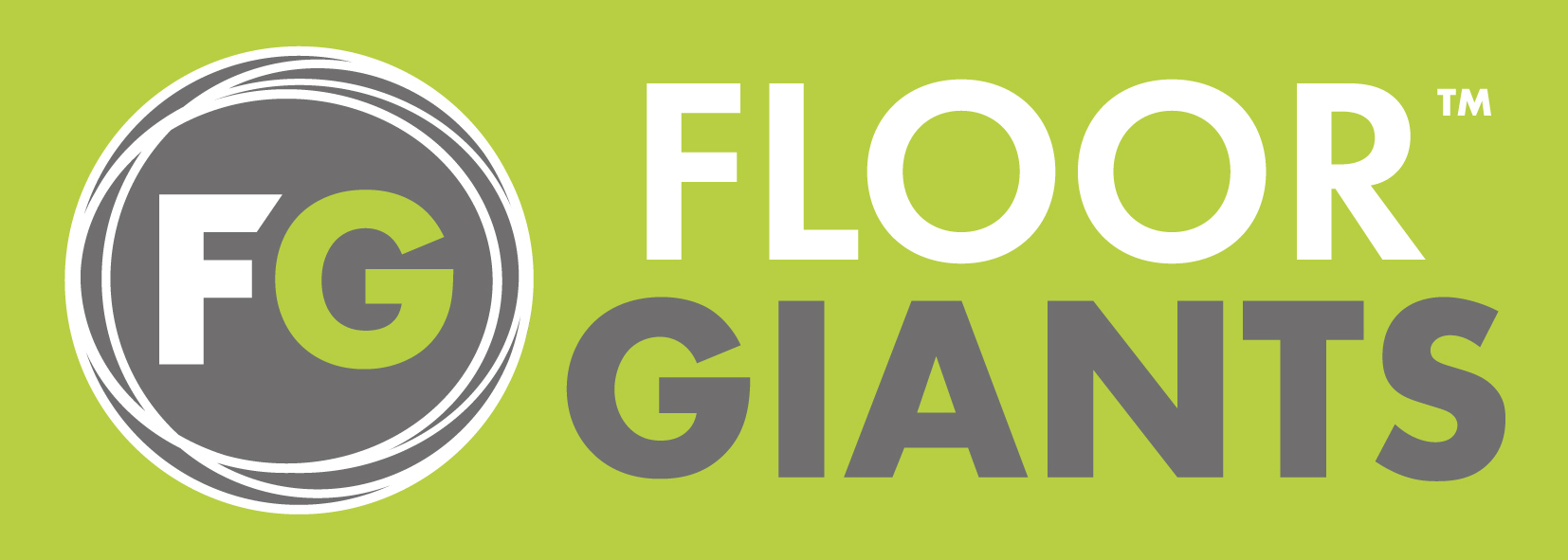Title Page
-
Site conducted
-
Conducted on
-
Prepared by
Cash Management
-
Safe Check - Value of cash to be banked, number of day's takings. Complete Banking Confirmation
-
Till Check - Cash Balances with system
-
Closing to Opening Float Variances
-
Check 2 weeks refunds - Within refund parameters/correct reason codes/authorisation
-
Session Declaration/Banking performed daily
-
Finance Report showing last 4 digits of card number/authorisation code
-
Check debtors Report and record total - stock in store should have balance chased especially special orders.
Store Profit Performance
-
Previous Month vs Target
-
Profit Previous Month vs same month last year (Excellent - Increase >10%, Good - Increase >5%<10%, Fair - Increase <5%, Poor - decrease
-
Review Store Discretion Discounts - Final Margin recorded
-
Review NOM discounts - authorisation codes and average vs company
-
Department Breakdown - Company vs Store and individual staff - Accessories
-
Department Breakdown - Company vs Store and individual staff - Carpet
-
Department Breakdown - Company vs Store and individual staff - Underlay
-
Department Breakdown - Company vs Store and Individual Staff - Fitting Deposits
-
Store Margin vs Company Margin - staff breakdown
Stock and Order Management
-
Inventory Checks completed as per requirements - all flooring and underlay every week, accessories on 3 week rota as a minimum.
-
Stock Adjustment Reports and counts submitted weekly
-
Review and record period invisible shrinkage adjustments
-
Manager on duty aware of current YTD shrink result?
-
YTD In store damage as % of company damage (excluding warehouse)
-
Check Negative Free stock and clear off non-stock lines
-
Review mail orders pending - Requested by date accuracy - check for potential Cybertill Issues.
-
Picking notes produced for orders where flooring is in store
-
Review Outgoing IBT's - pick notes generated
-
Check for outstanding despatched IBT's and disputes
-
Review ordered Status PO's - record overdue PO's
-
Review DelPart PO's
-
Check Process Customer Orders Pending - review date of sale. Check for any Cybertill issues.
Admin and Standards
-
Review clocking in/clocking out compliance MTD
-
Use of Hotshots/Customer Information
-
% Email marketing Opt-in (Previous month)
-
% Post Mailshot Opt-in (Previous month)
-
Actions from previous audit responded to within time frame
-
Actions from previous audit closed within time frame
-
Shop Floor Standards
-
Counter Standards
-
Warehouse Standards
-
File 1 - Cash Control - Petty Cash in inside front cover, Finance Report, Transaction listing, PDQ receipt, PDQ end of Day, Session Z-Read, Z-Read, start of Day paperwork, Refund receipts
-
Start of Day Float - Denominational breakdown recorded and slip signed
-
Z-Read showing evidence of being checked for variances, EoD float and signed
-
Finance Report printed off with evidence of transactions being checked and report signed
-
PDQ End of day printed off daily
-
All merchant copies of PDQ receipts present
-
All return receipts present and signed by customer
-
All rewrite receipts present and signed by staff.
-
Check Petty Cash Report against receipts
-
File 2 - Deliveries - Section 1 Purchase Orders, Section 2 Transfers In, Section 3 Transfers Out
-
PO delivery notes showing evidence of being checked and signed.
-
PO booking in receipts showing evidence of being checked and signed
-
Transfers in - booking in receipts present showing evidence of being checked and signed.
-
Transfer out paperwork present, signed by staff and person collecting.
-
File 3 - Stock Check - Section 1 Inventory checks and adjustment reports, Section 2 Stock Takes, Section 3 Shrinkage Report
-
Inventory checks filed with adjustment reports attached
-
Stock Take paperwork filed
-
Latest Shrink report filed
-
File 4 - Customer orders - Section 1 Pending Delivery (Order Form, Quote, Customer Charter), Section 2 - Pending Collection (Add Pick Note), Section 3 Fulfilled Ordres (Add signed collection note)
-
Check pending delivery paperwork balances with Cybertill
-
Check pending collection paperwork balances with Cybertill - pick note added to paperwork
-
Check completed orders for signed collection paperwork.
-
Customer Charter in use, completed in full and signed by customer and staff
-
File 8 - Head Office - Section 1 SVR, Section 2 Compliance Audits, Section 3 Memo's, Section 4 Sign Off's, Section 5 Staff Reviews, Section 6 Team meetings
-
Latest required sign off filed
-
Previous months staff reviews completed and filed
-
Team meeting from previous Saturday completed
Inventory Check
-
Wood Count
-
Laminate Count
-
LVT Count
-
Faulty Count
Summary of Findings
-
undefined
Sign Off
-
Store Manager (Manager on Duty)
-
Profit Protection Manager