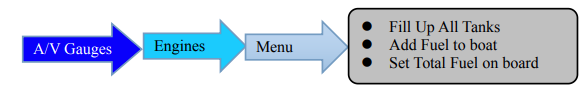Title Page
-
Conducted on
-
Prepared by
-
Location
Pre-Fueling
Pre-Fuel Log
-
Engine Hours
-
Fuel Level According to Garmin
Everything off
-
Engine off
-
All AC circuits OFF
-
Diesel heater OFF (button at power panel)
-
Only necessary (lighting, water pump) DC circuits on
-
Overkill best practice would be to turn all battery banks off, but this is probably overkill...
Fueling
-
DIESEL DIESEL DIESEL (almost always GREEN HOSE)
-
Rags for any spill handy
-
Begin to fill based on the Garmin "fuel level" reading. The tank is 180 gallons. As you approach what would be 180 gallons, watch and listen for the tank to get full (and pay attention to any "auto stop," though not all marinas have these. Remember that based on diesel heater usage, the tank may take more than the Garmin indicates it should (1-5 gallons more). The goal is to completely fill the tank
-
Always watch the fuel vent for spills. If fuel is coming out of the vent, consider the tank FULL.
-
For large fills or if you are uncertain about fuel level, the tank can be visually inspected. It is located under the hatch in the cabin, immediately inside the door, which is usually covered by the cabin carpet.
Post-fueling
-
Complete refueling entry in paper logbook
Fueling and Payment Information
-
Request SYC Discount (Bobby / David only)
-
Gallons added
-
Dollars / gallon
-
Total cost
-
Payment Type
-
LLC Payment Type
-
Fuel level at start of voyage
-
Gallons used by you
-
Transfer $ for your own voyage to LLC bank account
-
Photo of receipt
Reset Garmin Fuel Meter
-
Make sure ignition is live ("green") and engine is off
-
Set Garmin fuel to full tanks
-
To set Garmin fuel level go to "A/V Gauges" --> "Engines" --> "Menu" and select "Fill Up All Tanks" "Add Fuel to Boat" or "Set Total Fuel on Board" (see image for flowchart)
-
Confirm Garmin shows 180 gallons remaining
-
Reset Garmin trip computer (optional but recommended)
-
To reset trip computer "Info" --> "Trips and Graphs" --> "RESET"
Fuel Dock Departure
-
Batteries back on, if off
-
Electronics back on, as needed
-
Diesel heat on, only if not returning to slip
-
Engine on
-
Thrusters on