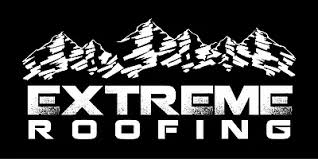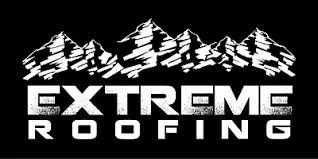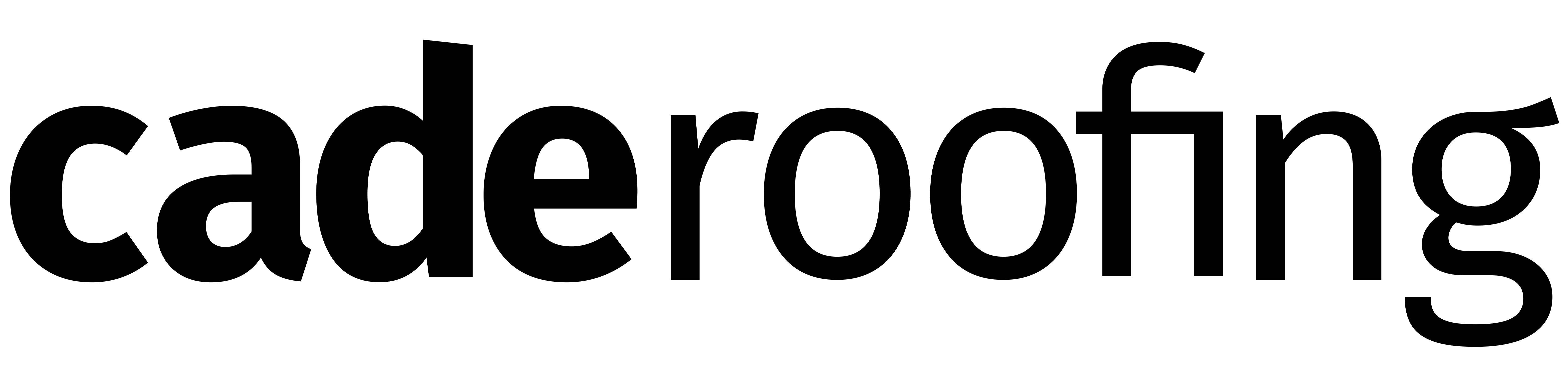Information
-
This toolbox needs to be completed once for each worker at the time in line with business expectations.
Have all the workers sign it after you have conducted your toolbox talk and all the workers understand the topics covered.
Once completed, email it to the office and to the builder and/or on site safety adviser. -
Project Name and/or Job Number
-
Site Address
-
Conducted on
-
Person Conducting Meeting
-
Document No.
Toolbox Talk
TODAY'S INFORMATION
-
Weather forecast
- Fine
- Showers
- Rain
- Windy
- Storm
- Severe Storm
-
List planned work activities for today:
- Battens
- Drilling Wire
- Wiring
- Gutter Brackets
- Gutters
- Downpipes
- Loading Roof
- Laying Roof
- Skylights
- Screwing Off
- Flashings
- Penetrations
- Oversealing
- Cleaning Up
- Removing Old Downpipes
- Wall Cladding
- Removing Old Flashings
- Removing Old Roof
- Removing Old Gutter
- Removing Old Wall Cladding
-
Specific work activities for today not listed above:
-
Any deliveries today?
-
What time?
-
What type?
- Battens
- Flashings
- Fixings
- Gutters
- Sheets
- Wool
- Wire
GENERAL ITEMS / ACTIVITY CHECKLIST
-
Was the previous day's activities issue free?
-
What happened? Discuss with team.
-
Have the previous issues been resolved? If so how?
-
Is there a SWMS in place for all specific activities commencing today?
-
Ensure a TA been filled out for the activity not covered SWMS
-
Are all site specific permits filled out for today's activities? (Hot works, roof access, working at heights, etc)
-
Are all other trades/public notified of relevant activities in their area?
-
Are all exclusion zones and visual barriers erected and maintained? (High risk activities near public/public places need an exclusion zone)
-
Assessment of work area complete?
-
Work area safe to commence works?
-
Workers adequately trained to complete tasks?
-
EWPs, Fall Protection and Electrical gear inspected, up to date, and safe for use?
-
All workers have suitable gloves and PPE for all tasks?
-
Weather conditions appropriate for commencement of works?
-
All workers instructed in relation to today's work requirements?
-
All workers signed on to Pre-Start / Toolbox form?
INDUCTION TOOLBOX TALK
-
This induction toolbox needs to all the tools and safety gear and processes used for this job. Use scenarios from your own experience and knowledge to help explain the dangers.
Demonstrate the correct use, maintenance and PPE for tools and ensure the workers demonstrate and can show an understanding for each item.
Explain the emergency procedures for this job and make sure they understand where your First Aid Kit is and what reporting processes you have regarding it.
If your workers have completed this induction toolbox before, focus your time on the site specific details - EWPs, Emergency Procedures.
Tick them off as you go through them.
TOPICS TO COVER
-
Proper use and fitment of PPE - Hard hats, Glasses, Ear Plugs, Masks, Gloves
-
Drills - Hammer, impact, cordless. PPE - Glasses, Hearing Protection, Possibly Dust Masks
-
Screw Guns - PPE - Glasses, gloves, ear plugs
-
Grinders - PPE - Glasses, Face Shield, Ear plugs, Gloves, Possible Dust Masks
-
Excaliburs, Nibblers, Slot Shears - PPE - Glasses, Gloves, Ear Plugs
-
Blowers - PPE - Ear plugs
-
Hammers, chisels, punches - PPE - Glasses, gloves, ear plugs
-
Snips - Reds, greens, offsets, straights. PPE - Gloves
-
Knife - PPE - gloves
-
Riveters, folders, silicon guns, screwdirvers
-
Extension Cords, RCDs - Visual inspections, Test and Tag
-
Any other items:
FIRST AID & EMERGENCY TOPICS
-
Manual Tasks - Lifting, Bending, repetitive actions
-
De-hydration risks
-
Location of Fire Equipment and procedure
-
First Aid Kit location and emergency and evacuation procedures
-
No-one to be working under the influence of Drugs or Alcohol
-
Policy regarding Health & Safety Discipline
EWPs ON THIS SITE
-
Are Elevated Work Platforms such as Scissor Lifts, Knuckle-Booms etc to be used for the task?
EWP
-
Type
- Electric Scissor Lift
- All Terrain Scissor Lift
- Under 11m Boom Lift
- Over 11m Boom Lift
- Spider Boom Lift
- Trailer Mounted Boom Lift
- Vertical Lift
- Other
-
Details
-
Brand
-
Details
-
Model Number
-
What are the Load Limits - SWL, how many people etc?
-
Where is the nearest Spill Kit located if a hose breaks on the EWP?
-
Required PPE for EWP type
-
Demonstrated basket controls
-
Demonstrated ground controls
-
Demonstrated emergency decent
-
Click to add the specific details for each EWP
ATTENDEES - Names and Signatures
-
To add a names and signatures click the "+" or "Add Attendee" button >>
Attendee
-
Name
-
Select the tickets you currently hold:
- Site Safe Gold
- Site Safe Passport
- Elevated Work Platforms
- Fall restraint - Use a Safety Harness for Personal Fall Prevention when Working at Height - Unit Standard 23229
- Fall Arrest - Use, install and disestablish temporary proprietary height safety systems when working at height - Unit Standard 15757
- Asbestos Removal
- First Aid Certificate
- Fire Extinguisher Training
-
Worker Signature
PERSON CONDUCTING TOOLBOX - Name and Signature
-
All attendees listed above have demonstrated to my satisfaction, an adequate understanding and knowledge in relation to all topics covered today, and taking into account their previous experience, I am comfortable with the job beginning
-
Years in the industry:
-
Select the tickets you currently hold:
- Site Safe Gold
- Site Safe Passport
- Elevated Work Platforms
- Fall restraint - Use a Safety Harness for Personal Fall Prevention when Working at Height - Unit Standard 23229
- Fall Arrest - Use, install and disestablish temporary proprietary height safety systems when working at height - Unit Standard 15757
- Asbestos Removal
- First Aid Certificate
- Fire Extinguisher Training
-
Add signature