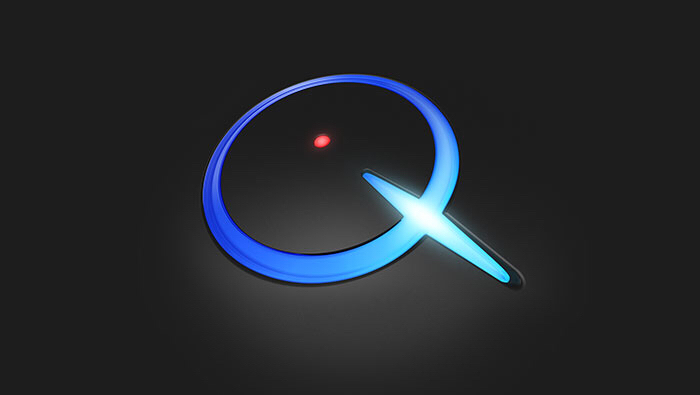Title Page
-
Sky Q Mesh diagnostic check (engineers Name)
-
Date of Mesh Diagnostic
-
Person Completing Mesh Diagnostic
- Richard Aldred
- Kevin Clelland
- John Madison
- Philip Smith
- Andrew Cantwell
- Michael Higgins
- Jody Day
- Paul Rowlands
- Adam NewBould
- Carl Harris
- Lee Coleman
- Robbie Mason
-
To complete a mesh Diagnostic check select add element, if you would like to complete more than one for the same engineer addition checks can be completed by adding additional elements.
Mesh Diagnostic check
-
Engineers Name
-
Visit Type
- Install New
- Install additional mini box
- Service
- Multiple service visit
-
Date of Visit
-
Job Number
-
Are all stb's correcting meshed?
-
Are all stb's on the correct and matching software?
-
If no please explain
-
Please attach screenshot of software versions
-
Did the engineer run chrome scan?
-
If no please explain
-
Please attach screenshot of Mesh
-
Are all metrics acceptable?
-
If no please explain
-
Attached screenshots of engineers final chrome scan and routes page
-
Did the engineer successfully upload a datalogger?
-
Was the datalogger satisfactory?
-
If no please explain
-
Please attach screenshot of datalog report
-
Feedback for engineer
-
TM / Ambassador