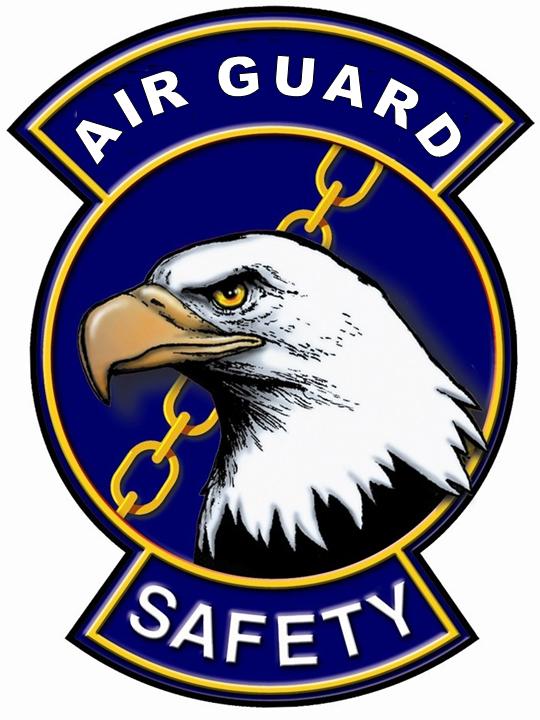Title Page
-
Site
-
Spot Inspection of:
- Occupational
- Weapons
- Aviation
-
Inspection Date and Time:
-
Brief Description of activity or work area inspected:
-
Safety Personnel Conducting Inspection (Rank, Name)
Hazard or Program Deficiency
-
DIRECTIONS: This section is optional. Section includes optional checklists to facilitate spot inspections. Utilize to document identified hazards and program gaps. Assign actions if needed.
Hazard Noted:
-
Instructions
-
When a hazard has been identified you can utilize this section to document all elements of hazard. Start by assigning your RAC for the hazard. Provide a brief description of the identified hazard to include specific location of hazard. You will want to assign a Action to the responsible person. The "Action" will allow you to provide recommendations and assign the Office Corrective Responsibility (OCR). Assign OCR by providing the email for the person responsible in the "Assign Action" portion of the Action section. Recommend you provide the RAC Code in front of the recommendation. (for example, RAC 4, Supervisor needs to replace wall outlet cover) The hazard category selection can be used to data mine hazard trends for your organization. You can add as many of these sections as you like.
-
Select RAC and provide description of hazard in "Notes":
- Safe
- RAC 1 (Critical)
- RAC 2 (Serious)
- RAC 3 (Moderate)
- RAC 4 (Minor)
- RAC 5 (Negligable)
- N/A
- Reference
Program Gap Noted:
-
Instructions
-
When a program gap has been identified you can utilize this section to document all elements of program gap. Start by assigning your severity of the gap. Provide a brief description of the identified program gap to include specifics of the program gap. You will want to assign a Action to the responsible person. The "Action" will allow you to provide recommendations and assign the Office Corrective Responsibility (OCR). Assign OCR by providing the email for the person responsible in the "Assign Action" portion of the Action section. Recommend you state "Program Gap" in front of the recommendation. (for example, Program Gap, Supervisor needs to complete annual review of LOTO Program) This will allow for easy filtering if you want to data mine for trends in your organization. You can add as many of these sections as you like.
-
Select severity of Gap and provide description of Gap in "Notes":
- Compliant
- Critical
- Significant
- Minor
- Recommended Improvement Area
- N/A
- Reference
e-SSS (Optional)
-
Occupational Safety Manager
-
Weapons Safety Manager
-
Chief of Safety
-
e-SSS (Optional)
-
Report Options (Optional):
- Out brief Date/Time
- Signatures (e-SSS)
- Comments
-
Out-Brief Date/ Time
SIGNATURES (e-SSS)
-
Section Supervisor
-
Unit Commander
-
Group Commander
-
Comments: