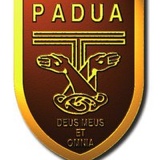Information
-
Building
-
Room Number
-
Conducted on
-
Prepared by
GENERAL
-
Capture appropriate images of facility and project.
-
Record all equipment not present and why.
-
Have no sharp or jagged surfaces accessible to user.
-
Projection screen installed such that bottom edge drops no lower than 36" above finished floor
-
All equipment powering on
-
Cable Inspection:
-
Cable inspection; labeling, cable dress, signal separation, cable stress, serviceability, tie wraps too tight (only plastic or Velcro ties). Cable labeling is positioned and oriented in a consistent manner, are legible and unambiguous.
Capture images of cable dressing here. -
Images to reflect exposed cable
-
Be Complete:
-
Demonstrate the full inventory to be all new equipment, in full compliance with the specification, or as modified by approved submission. Record test results as pass/fail, and list exceptions.
-
Switcher Input And Output labels:
-
All inputs and outputs of switchers are labeled (wherever possible), so that users can easily make manual routes quickly, without having to refer to the system drawings.
-
Be serviceable.
-
This includes accessibility to equipment to be easily pulled for repair by one person, neatly dressed cables, bundled in forms (refer to Giddings, Davis and Davis), having no excessive pressure on cables at termination points and service loops, and have each cable number in agreement with the as built drawings. This includes the equipment rack itself.
-
RJ and CaT6 terminations are solid in their connectors.
-
Patch cables are labeled appropriately and with enough slack to reach laptop location.
-
Cable snakes are appropriate length, dressed properly, and wrapped neatly.
AUDIO
-
All Audio signals shown on drawings tested for integrity.
-
Balanced signals are balanced. Stereo signals or stereo. All are wired in the same Polarity. All can pass audio at appropriate levels. (All lines marked on drawings.)
-
No audible hum, buzz, or hiss from any source.
-
No power amplifier Shall have it's rated load exceeded. <br><br>
-
Program Loudspeakers:
-
Program loudspeakers shall be connected in the same polarity, and speech reinforcement system shall be polarized such that a positive acoustic pressure on a microphone results in a positive acoustic pressure at the loudspeaker ("polarity test").
-
Source Signal Levels:
-
Speech Reinforcement System:
-
The speech reinforcement system shall be stable (no feedback).
DISPLAY
-
Confirm Optimum brightness, contrast, and color in displays.
-
Consistent Display Color:
-
When several displays are visible in the same space, demonstrate consistencies in colors across all of them.
-
Confirm Display Brightness:
-
Displays are focused, centered, and evenly illuminated. If requested, confirm using the calibrated light meter that the brightest measurement locations shall be no more than +10% above average, and the dimmest locations no less than -5% below average measured.
-
Display Stable Images:
-
Display stable images, with no scaling related visual artifacts, when switching between, at a minimum, 1024x768, 1280x1024, 1920 x 1080 and 1280 x 720 sources, and/or all those specified in the performance criteria for the system.
-
Record test results.
-
Display Switching:
-
The display is able to switch between different color spaces and resolutions. Show a Blu-ray or TV (YUV) signal, then show a laptop (RGB) signal, and then switch back to the Blu-ray/TV (YUV) signal. The source should always display properly.
-
All sources can be routed to all expect destinations.
-
Confirm HDMI Signals:
-
When HDMI signals are included in the system, confirm that an acceptable signal is being displayed on the monitor from each source position (use the alt pixel test image (pixel on, pixel off); 1920 x 1200 @ 60, 1920 x 1080 @ 60, 1280 x 720 @ 60, 1366 x 768 @ 60, 1024x768 @ 60, 800x600 @ 60, 1600 x 1200 at 60.
Inspect each, leaving the signal on for three minutes. There should be no "sparklies" or other artifacts.
Note: if the signal is going to a codec, HDCP should be turned off (codecs do not support HDCP). If the signal is going to a display, HDCP should be turned on for complete HDMI test to verify cables and display input. -
Test Each HDMI Source:
-
Test Laptop Display Signals:
-
Confirm typical client laptops have been successfully used with the system, inclusive of default resolution (works with switcher EDID), any adapters, etc. Client laptop required.
-
Laptop Audio:
-
For laptops with digital outputs: if the audio is not embedded in an HDMI connection, or if the user connects to his audio out, is the analog audio satisfactory distributed? Client laptop required.
-
All Video Signals Tested:
-
All video signal shown on drawings are tested for integrity. All video lines can pass their intended video formats. All video lines can be displayed at their intended destinations. (All lines marked on drawings.)
CONTROL
-
The control system performs all the functions:
-
The control system performs all the functions as indicated on the function list ("control system specification") provided, with stability, and in sync with the equipment being controlled without the need to reset any item of equipment.
-
Power Up Sequence:
-
When system is powered down, system up sequence presents the system in a desirable state with no objectionable anomalies.
FINAL
-
Is this system user friendly and safe?
-
Would the user object to anything about the system? Is everything easy to use and well labeled?
-
Do all components under test satisfy all the systems requirements?
-
Document all items that failed inspection and need follow up.
-
I hereby certify the system install is complete, all items on the above checklist have been completed, that rack elevations are specified, that all equipment is new, and that all engineering, fabrication, programming, installation, testing and check out is in accordance with the specification in product, practice and performance.