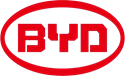Title Page
-
Which ESS Unit
-
Service Date
-
Participant Details
-
Report Prepared by
PPM Checklist
- Section A: PCS Checklist (one unit has 3 pcs, click + to do next pcs)
-
Which PCS are you doing inspection
-
A1/Annual: Check the external insulation layer of the copper bar fir an sign of black or burn out due to over-heating:<br>A-phase external wiring copper busbar<br>B-phase external wiring copper busbar<br>C-phase external wiring copper busbar<br>#1 module DC side external wiring copper busbar<br>#2 module DC side external wiring copper busbar<br>#3 module DC side external wiring copper busbar<br>#4 module DC side external wiring copper busbar
-
A2/Annual: Check the connection cable for the sign of broken skin or aging:<br>power cables at AC side <br>power cables between PCS and BMS control box<br>power cables internal PCS for broken
-
A3/Annual: Check electric connecting bolts and copper bars for rusty or heavily<br>oxidized. Register and replace faulty bolts
-
A4/Annual: check Fuse status
-
A5/Annual: Torque check:<br>Bolts on DC side<br>Bolts on AC side<br>Bolts in IPM modules<br>Bolts inside PCS
-
A6/Annual: Cabinet dedusting:<br>Blow off dust from the component surfaces in PCS with an air dryer<br>If the dust cannot be blown off, brush the surfaces with a soft brush<br>and then blower off the dust with the air dryer.
-
A7/Annual: Shield dedusting:<br>Blow off dust from the component surfaces in PCS with an air dryer<br>If the dust cannot be blown off, brush the surfaces with a soft brush<br>and then blower off the dust with the air dryer.
-
A8/Annual: Record fault information from the local HMI
-
A9/6 months: Power test: Check voltages of output DC control sources on the PE display or using PC & Power Monitoring (5 mins)
-
A10/6 months:SPDs feedback: Check (on PE display or remotely) surge protection devices are registered and not blown (5 mins)
-
A11/6 months:Signalling elements LEDs and display opeation: check LEDS on inverter are not defective (5 mins)A9/6 months:
-
A12/6 months:Main temperatures in range: Check internal main maximum temperatures after 120 min on full/high power. Register the values. Check general maximum<br>values on SV4.If values are over 115ºC for IGBTs and over 50 ºC at any module, check every cabinet with temperature<br>parameters on SV9 for every module value. Register the values. Use Power Electronics Software tool PowerMonitoring when<br>possible. (5 mins)
-
A13/6 months:Enclosure status: Check the enclosure does not have any impact or oxidation signs and other marks due to climate effects (5 mins)
-
A14/Annual: DC leakage detector. DC leakage detectors work properly. To test them, check software parameter status (5 mins)
-
A15/Annual: Doors and locks are in good state and close/seal properly. All keys and handles present (15 mins)
-
A16/Annual: Enclosure status and cleanness (15 mins)
-
A17/Annual: Internal general cleanness (5 mins)
-
A18/Annual: DC entry cable status (5 mins)
-
A19/Annual: Bolts status. Power and control connections (15 mins)
-
A20/Annual: LCL filter capacitance (5 mins)
-
A21/Annual: Intake filters status (20 mins)
-
A22/Annual: No unexpected hot spots are detected after thermography (100 mins)
-
A23/4 years: Internal busbar status: Check that internal DC and AC busbar are in good state and re-tighten the connections only if necessary. Equipment must be dead (no votalge, stopped, discharged, isolated and locked). (150 mins)
-
A24/Annual: Spare parts restocking
B1 Battery Cabinet
-
B1.1 Battery Rack Visual Check:<br>Check whether battery rack is distorted or bent;<br>Check whether the welding of battery rack is damaged or loosened;<br>Check whether the mounted bolts on the battery rack is loose or missing
-
B1.2 BMS Control Box Visual Check:<br>Check the BMS control box for visual defects suck as dirt, distortion, damages and scratches on the<br>enclosure;<br>Check whether BMS control box is mounted firmly<br>Check whether DC power cable and signal wiring is firmly connected;<br>Check whether DC isolating switch handle and BMS rocker switch is damaged;
-
B1.3 Battery Pack Visual Check<br>Check whether battery pack is mounted tightly; <br>Check whether battery pack is obviously swelling; <br>Check whether there is obvious crystallization or electrolyte on the surface of battery pack shell; <br>Check whether there is obvious aromatic flavor around the battery pack; <br>Check whether battery jumper cable and maintenance switch is loose, damaged or burnt<br>Check whether the water pipe is connected tightly and whether there is any coolant leaking <br>Check whether the communication connector is connected tightly;
-
B1.4 Battery Status Check<br>Check whether auxiliary power indicator is lit up when auxiliary power is on; <br>Check whether all battery info refreshes and shows correctly; <br>Check whether there is any alarm or fault on BMS;
-
B1.5 Battery Running Test<br>Check whether all 8 battery strings can successfully start up to charge and discharge at rated power; <br>Check whether any battery string is derating during a formal roundtrip capacity test; <br>Check whether any cell temperature is obviously higher than the other cells during a formal<br>roundtrip test;
B2 Distribution Managerment Cabinet (DMC)
-
B2.1 DMC Visual Check:<br>Check whether distribution Management cabinet and components are mounted tightly; <br>Check whether surface MCB and connectors are damaged; <br>Check whether SPD window shows green color;
-
B2.2 Wiring Connection Check:<br>Check whether auxiliary power cable is connected tightly; <br>Check whether signal cable is connected tightly; <br>Check whether Ethernet cable is connected tightly; <br>Check whether grounding cable is connected tightly;
-
B2.3 DMC Components test:<br>Check and record the auxiliary power interface voltage. Phase to phase voltage should be within<br>400V±10% and single phase voltage should be within 231V±10%;<br>Check whether DC power meter is powered on and whether sampling data value shows correctly;
B3 DC output interface
-
B3.1 DC output Interface Visual Check:<br>Check whether there is any visual defects suck as dirt, distortion, damages and scratches on the<br>enclosure of DC output Interface;<br>Check whether the status of DC power circuit fuse is good;
-
B3.2 Wiring and Torque Check:<br>Check whether there is any loose on the torque stamp of DC power circuit; <br>Check whether there is any loose or damage on the power signal cable; <br>Check whether there is any loose or damage on the grounding cable;
B4 Fire Detection and Suppression System
-
B4.1 Components Check:<br>Check whether the temp and smoke detection sensors are mounted tightly; <br>Check whether the temp and smoke detection sensors are blocked or dirty; <br>Check whether the indicator of temp and smoke detection<br>sensor is blinking periodically while powered on;<br>
-
B4.2 Level 1 Temperature Fire alarm<br>Take turns to activate all temperature detectors (the detector indicator will stop blinking and lighted<br>up) with the heat gun or hair drier. It shall trigger the first level fire alarm, the alarm bell rings, the<br>system stops and the auxiliary power supply is disconnected
-
B4.3 Level 1 Smoke Fire Alarm<br>Take turns to activate all smoke detectors (the detector indicator will stop blinking and lighted up)<br>with the smoke gun. It shall trigger the first level fire alarm, the alarm bell rings, the system stops and the<br>auxiliary power supply is disconnected
-
B4.4 Level 2 smoke&temp Fire Alarm<br>Take turns to activate any temperature and any smoke detector. The system shall trigger the second<br>level fire alarm, the alarm bell rings, the audible and visible alarms is activated, the system stops, the<br>auxiliary power supply is disconnected, and the butterfly valve is opened.
-
B4.5 Level 2 gas Fire Alarm<br>Use butane gas (lighter gas) to trigger the gas detection device<br>and the system shall trigger level 2 fire alarm. And the bell<br>shall ring and the strobe shall flash, The HVAC and fans shall<br>be turned off automatically and the Cube Pro shall be shut<br>down and the butterfly valve is opened.
B5 Auxiliary System
-
B5.1 Check whether safety labels on enclosure is damaged, fallen or aging; <br>Check whether nameplate is loose or fallen;
-
B5.2 Check whether there is any flammable object or anything that could endanger operational safety<br>inside or around the enclosure<br>Check whether enclosure is rusting or deformed and whether painting is fallen; <br>Check whether enclosure door can be opened and closed easily; <br>Check whether the sealing joint strip of enclosure door is fallen or aging;
-
B5.3 Check whether grounding cable on both sides of enclosure is loose or damaged;<br>Check whether grounding copper bar on both sides of enclosure is rusted or oxidized;
-
B5.4 Check whether the sealing of Cube pro wiring interface(under DC junction box) is intact;<br>Check whether there is any sign of coolant leaking or dripping throughout all the pipeline;
-
B5.5 Clean the dust on the surface and inside the Cube pro system with a soft brush and vacuum.
-
B5.6 Check whether data connection is good and whether all data are refreshing; <br>Check and record all the alarms and faults info. <br>Record the software version of each controller.
-
B5.7 Start Cube Pro. And then turn the control switch on the side of Cube Pro enclosure to “Stop”. Cube<br>Pro shall stop immediately. Turn the control switch to “Start” after the test
-
B5.8 Start Cube Pro. And then press the Emergency-stop button on each side of Cube Pro. Cube Pro shall<br>stop immediately. Release the emergency-stop button after the test.
B6 Liquid Cooling and heating system
-
B6.1 Check whether there is any components damaged or burnt in the electric box; <br>Check whether there is any wiring loose in the electric control box; <br>Check whether the heating tube is mounted firmly and no burnt damage is on the surface;
-
B6.2 Check whether the air intake filter is blocked. Clean the dirty with brush; <br>Check whether the top circulation fan is blocked and damaged; <br>Turn the top circulation fan blade slightly with hands. Check whether there is any noise<br>Check whether the compressor is mounted tightly; <br>Check whether the condenser coil is blocked or dirty; <br>Check whether there is oil leak on the surface of the air intake and outlet of the compressor;
-
B6.3 Check whether the air intake of water pump is blocked. Clean the dirty with brush; <br>Check whether there is any coolant leak on the pipeline; <br>Remove the valve filter and check whether the coolant filter is blocked or dirty (selectively)
-
B6.4 Check whether the electric control system can be successfully powered on; <br>Check whether the top circulation fan and water pump is spinning without scratching and other<br>abnormal noise while Cube pro is running;<br>Check and record the pump pressure whether it is in the acceptable range while Cube pro is<br>running. If not, fill the coolant to the normal range;<br>Record the current and history alarm on HVAC LCD screen;
-
B7 Capacity Test
-
B7.1 Record the value of E1,E2,E3<br>7.11 Check the remote data connection to make sure all the data connection is good; <br>7.12 Discharge Cube pro enclosure to the Cut-off Voltage at the rated power of 1245KW. Record the current<br>total charge energy as E1; <br>7.13 Rest the system until the battery temperature reaches 25±2℃. Then charge the battery to the cut-off<br>voltage until the system stops charging. Record the current total charge energy as E2 ;<br>7.14 Rest the system for 1 hour and discharge the battery to the cut-off voltage at the rated power of 1245KW.<br>Record the current total discharge energy as E3<br>7.15 Charge up Cube pro to the required SOC; Power-on /<br>7.16 Check the running data to calculate the current capacity;The charge capacity is E2-E1 and the discharge<br>capacity is E3-E2;
All battery maintenance tasks to be carried out in line with manufacturer's guidelines, including as laid below if applicable and/or required
-
"B.1 /6 months Spare battery:Check State of Charge (SOC) is above 50%. If less than 50% then charge the system as per CATL guidelines in the Spare Battery Module Maintenance Manual Note that the first battery maintenance should be within the first 3 to 6 months
-
B.2 /6 months Check for cooling system leakage
-
B.3 /6 months Check the liquid level alarm
-
B.4 /5 years / as required Replace cooling liquid if below required level
-
B.5 /Annual Check the Fire Suppression System (FSS) temperature and smoke sensors
-
B.6 /6 months Check cooling pipework and replace as required
-
B.7 /6 months To ensure the free circulation of air in the cabinet, clean dust
-
B.8 /6 months Is the fire extinguishing system complete visual check
-
B.9 /6 months Whether the fire extinguishing system is within the validity period
-
B.10 /6 months Is the cooling system complete
-
B.11 /6 months Is the cooling system air duct blocked
-
B.12 /6 months Is the cooling system air duct blocked
-
B.13 /6 months Whether the appearance of the battery cabinet is rusted or damaged
-
B.14 /6 months Is there water vapor inside the battery cabinet
-
B.15 /6 months Whether the LV harness is loose or damaged
-
B.16 /6 months Whether the HV harness is loose or damaged
-
B.17 /6 months Whether the wiring harness interferes with the structural parts ;Check if the High Voltage connection is ablated; Check if the structural fixing bolt parts are loose or missing; Check if MSD is complete and reliable"
-
B.18 /6 months Check if water cooling pipe is damaged
-
B.19 /6 months Check for any foul odours in battery compartment and electric cabinet
-
B.20 /6 months Check if HV conenction element has a burn smell
-
B.21 /6 months Is the summary data complete
-
B.22 /6 months Is the cell temperature data completeIs the cell temperature data completeIs the cell temperature data completeIs the cell temperature data completeIs the cell temperature data completeIs the cell temperature data complete
-
B.23 /6 months Is the cell temperature data complete
-
B.24 /6 months Whether there is an abnormal alarm in the alarm bar
-
B.25 /6 months Water cooler chiller maintennce
-
B.26 /Annual Spare parts restocking
Completion
-
I confirm that the performed work, issues encountered, corrective actions, and follow up action items as stated in this report are accurate.
-
Technician Full Name and Signature
-
Client / Owner Name and Signature