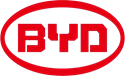Title Page
-
Which Site
-
Which ESS
-
Service Date
-
Participant Details
-
Report Prepared by
PCS Inspection
- PCS Checklist
-
Which?
-
Visual check: Visual check all PCS components especially bolts and power cable if any obvious damaged or burnt.
-
SPD : Check if the SPD willow colour is green.
-
PCS HVAC dustproof screen : Clean the dustproof screen if any dust on it.
-
PCS door lock : Check if door lock can be open smoothly.
-
PCS inner dust clean: Use dust collector to clean the PCS inner if any dust inside PCS.
-
PCS indicator: Visual check if the Power/Running/Fault indicator are working well.
-
PCS screen: Check if any current alarm on screen.
-
Battery Inspection
- Battery
-
Which?
-
Battery DC cable : Visual check if any obvious damaged or burnt.
-
Battery appearance: Visual check if there is shape change or liquid leakage on battery appearance.
-
Battery pole: Visual check if any obvious damaged or burnt.
-
BMS: Check if the indicator and maintenance switch in normal status
-
Fan control box: Check if the indicator switch in normal status
DC Junction Box
-
Which?
-
Visual check: Visual check all junction box components if any obvious damaged.
-
DC cable/Busbar: Visual check if any obvious damaged or burnt.
PDC
-
Which?
-
Visual check: Visual check all PDC components if any obvious damaged.
-
SPD : Check if the SPD willow colour is green.
-
UPS : Check if it is working normally.
-
PDC inner dust clean: Use dust collector to clean the PDC inner if any dust inside PDC.
-
PDC indicator: Visual check if the Power indicator are working well.
-
PDC screen: Check if any current alarm on screen.
-
HVAC Inspection
- HVAC
-
Which?
-
1 Air Cooled Condensor Coils and Comb Fins
-
2 Condenser Fan Blades and Air Handling Impellers
-
3 Condenser Fan Motors
-
4 Air Circulation Fan Motors
-
5 Cooling/Heating Coils
-
6 Condition of Compressor
-
7 Compressor Motors
-
8 Compressor Oil Level
-
9 Air Fan V Belts for Alignment and Wear
-
10 Air Handling Pre-Filters and Main Air Filters
-
11 Thermostatic Expansion Values
-
12 Liquid Line Solenoid Values
-
13 All Safety Pressure Switches
-
14 Temperature Cut-Outs
-
15 Pressure Regulating Value
-
16 Filter Indicator
-
17 Operation of Condensate Drains and Pump
-
18 Inspect Control Panels and Wiring
-
19 Calibration of Gauges
-
20 Leak Test System
-
21 Refrigerant Charge
-
22 Crankcase Heaters
-
23 Pipework Insulation
-
24 Filters and Driers
-
25 Fixings and Mountings
-
26 Fascias and Grills Cleaned
-
27 AHU Coils, Drip Pans and Drains Sanitised
-
28 Condensing Units Cleaned
-
Fire System Inspection
- Fire Extinguisher System (Before any test, must remove the trigger from fire cylinder to avoid erroneous gas discharge.)
-
Which?
-
Fire cylinder pressure : Check if the fire cylinder pressure pointer is in normal range.
-
1) Fire Controller Panel<br>Check if the Fire Controller Panel show "All normal"
-
2) All heat sensor<br>1. Use heat detector tester to activate heat sensor.<br>2. The bell will alarm, and the ESS and HVAC will shut down right now.<br>3. Press the reset button on fire panel to clear the alarm.
-
3) All smoke sensor<br>1. Use smoke detector tester to activate smoke sensor.<br>2. The bell will alarm, and the ESS and HVAC will shut down right now.<br>3. Press the reset button on fire panel to clear the alarm.
-
4) Level 1 fire alarm<br>1. Activate one of smoke or heater sensor.<br>2. The bell will alarm, and the ESS and HVAC will shut down right now.<br>3. Press the reset button on fire panel to clear the alarm.
-
5) Level 2 fire alarm<br>1. Activate both smoke or heater sensor.<br>2. Both bell and strobe will alarm, and the ESS and HVAC will shut down right now. The fire controller panel will go into countdown status, and the fire cylinder trigger will be active after countdown 30s.<br>3. Press the reset button on fire panel to clear the alarm and back the trigger pin to original position.
-
6) Function test-Manual/Auto switch<br>1. Turn the key to position "Auto" on the Manual/Auto Switch, and the fire controller panel show "ALL NORMAL".<br>2. Turn the key to position "Manual" on the Manual/Auto Switch, and the fire controller panel show "ABORT RELRASE SW NO PENDING RELEASE NO ACTION".
-
7) Function test-emergency start<br>1. Push the emergency start handle to activate the emergency start signal.<br>2. Both bell and strobe give alarm, and the ESS and HVAC will shut down right now. The fire cylinder trigger will be active right now.<br>3. Recover the emergency start handle,reset the fire controller panel and back the trigger pin to original position.
-
8) Function test-emergency stop<br>1. Make the fire extinguisher system going into level 2 fire alarm.<br>2. Press down the emergency stop button, and the fire controller panel countdown will stop at last 10s of the 30s countdown process.<br>3. Release the emergency stop button, the countdown will go on. The trigger will be active when 30s countdown process finish. When the 30s countdown finish, the emergency stop function will be disabled.<br>4. Reset the fire controller panel and back the trigger pin to original position.
-
9) Test fire alarm under Manual mode <br>1. Turn the key to "Manual" position on the Auto/Manual Switch.<br>2. Make the fire extinguisher system going into level 2 fire alarm.<br>3. Both bell and strobe will alarm, and the ESS and HVAC will shut down right now.<br>4. The fire controller panel countdown will stop at last 10s.5. Reset the fire controller panel and back the trigger pin to original position.
-
10) Fault function-heat/smoke sensor<br>1. Take down any one heat or smoke sensor, the fire controller panel will give buzzing and fault message.<br>2. All heat or smoke sensor are required to be checked.
-
11) PCS fire trace system linkage function<br>1. Short connect the two pin of the fire trace system signal plug on fire controller panel, to simulate the PCS fire trace system active signal.<br>2. Both bell and strobe give alarm, and the ESS and HVAC will shut down right now.3. The fire controller panel will give related fault message.
Other Inspection
- Lighting System
-
Which?
-
General lighting : Check if it is working normally.
-
Emergency lighting : Check if it is working normally.
Container
-
Which?
-
Container appearance : Check if any damage or rust.
-
Container nameplate : Check if container nameplate are fixed tightly.
-
Container door lock: Check if container door can be open smoothly.
-
Container inner cleaning: Clean the container inner if any rubbish stay on the escape routine.
-
-
UC
-
PCS HMI
-
BSMU
-
BECU
-
ACDC
-
ADAS
-
EMCU
-
Master
-
RTU
-
DMC HMI
Capacity Test
- Capacity Test
-
Which PCS?
-
Time
-
Initial SOC 0% Meter Reading Import/kWh
-
Initial SOC 0% Meter Reading Export/kWh
-
Time
-
Full Charge to SOC 100% Meter Reading Import/kWh
-
Full Charge to SOC 100% Meter Reading Export/kWh
-
Time
-
Wait 1 hour Initial SOC 100% Meter Reading Import/kWh
-
Wait 1 hour Initial SOC 100% Meter Reading Export/kWh
-
Time
-
Full Discharge to 0% Meter Reading Import/kWh
-
Full Discharge to 0% Meter Reading Export/kWh
-
Calculations-Charge Energy /kWh
-
Calculations-Discharge Energy /kWh
-
Calculations-Battery Effiency /%
Completion
-
I confirm that the performed work, issues encountered, corrective actions, and follow up action items as stated in this report are accurate.
-
Technician Full Name and Signature
-
Client / Owner Name and Signature