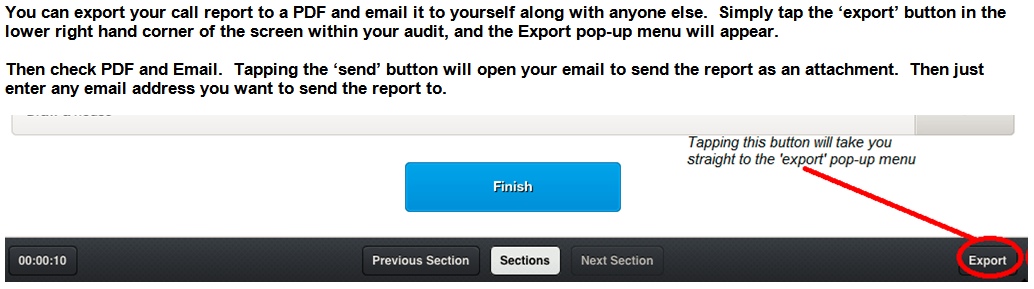Information
-
-
Document No.
-
Report Name ("Ride Along -- Rep Name and City")
-
Conducted on
-
Blackhawk Field Manager Name
- Anh Tran
- Bill Walsh
- Darren Bass
- Dennis Hackett
- Donna Nicholas
- Erin Gary
- Kelly Laflamme
- Lori Eipel
- Matthew Fratangelo
- Matthew Stengel
- Misty Salter
- Perdita Babish
- Phillip Szafranski
- Rhonda Norsby
- Scott Renn
- Steve Silverstein
- Tara Grossman
- Vincent Tesone
- Wendy Fenderson
- Other
-
Store Address (you can use GPS Locate to help find it, but may have to correct the store street address number)
-
Please explain if this visit is for a specific reason or due to a special request
Merchandiser And Store Information For Each Store Visited With Rep During Ride Along (Required)
Merchandiser Information
-
Field Merchandiser Name
-
Company merchandiser works for
-
If other, please enter company name
Stores Visited During Ride Along
-
First Store Visit with Merchandiser Distribution Partner
- A&P/PATHMARK
- AF AMARILLO
- AF MIDWEST
- AG BATON ROUGE (AGBR)
- AHOLD
- ALBERTSONS LLC
- ALCO-DUCKWALL
- ALEX LEE
- ASSOC GROCERS OF THE SOUTH
- AWG
- AWI - CORPORATE
- B & R STORES
- BARTELL
- BED BATH BEYOND
- BI LO
- BIG Y
- BOZZUTOS
- BROOKSHIRE GROCERY
- BUEHLERS
- BUTERA
- C AND S
- CERTCO
- CHS INC
- CIRCLE K/MACS
- DAGOSTINO
- DAVES
- Dierbergs
- EL SUPER
- ENCOMPASS
- ERRAND SOLUTIONS
- FELKER
- FOLLETT
- FOOD LAND GROCERY
- FOOD LION
- FOODTOWN
- FOXWOODS
- FRESH BRANDS
- FRESH N EASY
- GELSONS
- GERLANDS
- GIANT EAGLE
- GRAND UNION
- GRISTEDES
- GUITAR CENTER
- HAGGAN
- HANNAFORD
- HARMON CITY
- HARPS
- HARRIS TEETER
- HARVEYS
- HEINENS
- HESS
- HOMELAND
- HY-VEE
- INGLES MARKETS
- IPC
- JC PENNEY
- JOANN'S
- KASH AND KARRY (Sweet Bay)
- KEY FOODS
- KING KULLEN
- KINGS SUPERMARKET
- KMART
- KOHLS
- KROGER
- KROGER-C Stores
- LIEBE DRUG
- LOWES FOODS
- LOWES HOME IMPROVEMENT
- MACERICH
- MARSH
- MARTINS
- MAVERICKS
- MCKEEVERS
- MCKESSON - ABC PHARMACY
- MEIJER
- MICHAELS
- MONEY TREE
- NASH FINCH - CORPORATE
- NAVARRO DISCOUNT PHARMACIES
- NUGGET
- OFFICE MAX
- OLEAN
- PEAPOD
- PIGGLY WIGGLY
- PRICE CHOPPER
- PUBLIX
- QUICK CHECK
- QUICK TRIP
- RALEYS
- REASORS
- REAY'S RANCH
- REISBACK
- RIDLEY FAMILY MARKETS
- ROCKET OIL
- ROSAUERS
- ROUNDYS
- ROUSES
- ROYAL FARMS
- SAFEWAY
- SAVE A LOT
- SAVE A LOT Independants
- SCHNUCKS
- SEARS
- SEDANOS
- SHOPKO
- SIMON MALLS
- SMART & FINAL
- SMITH DRUG COMPANY
- SODEXO
- SOUTHERN FAMILY
- STAPLES
- STATER BROS
- STEW LEONARDS
- SUPERVALU Corp
- SUPERVALU Independants
- TERRIBLE HERBST
- TOPS
- TOYS R US/BABIES R US
- UG
- UNITED
- URM
- USA DRUG
- WAKEFERN / PRICE RITE
- WAWA
- WEGMANS
- WEIS MARKET
- WINKLER
- WOODMANS
- YOKES
- Other
-
Store Number:
-
Second Store Visit with Merchandiser Distribution Partner
- A&P/PATHMARK
- AF AMARILLO
- AF MIDWEST
- AG BATON ROUGE (AGBR)
- AHOLD
- ALBERTSONS LLC
- ALCO-DUCKWALL
- ALEX LEE
- ASSOC GROCERS OF THE SOUTH
- AWG
- AWI - CORPORATE
- B & R STORES
- BARTELL
- BED BATH BEYOND
- BI LO
- BIG Y
- BOZZUTOS
- BROOKSHIRE GROCERY
- BUEHLERS
- BUTERA
- C AND S
- CERTCO
- CHS INC
- CIRCLE K/MACS
- DAGOSTINO
- DAVES
- Dierbergs
- EL SUPER
- ENCOMPASS
- ERRAND SOLUTIONS
- FELKER
- FOLLETT
- FOOD LAND GROCERY
- FOOD LION
- FOODTOWN
- FOXWOODS
- FRESH BRANDS
- FRESH N EASY
- GELSONS
- GERLANDS
- GIANT EAGLE
- GRAND UNION
- GRISTEDES
- GUITAR CENTER
- HAGGAN
- HANNAFORD
- HARMON CITY
- HARPS
- HARRIS TEETER
- HARVEYS
- HEINENS
- HESS
- HOMELAND
- HY-VEE
- INGLES MARKETS
- IPC
- JC PENNEY
- JOANN'S
- KASH AND KARRY (Sweet Bay)
- KEY FOODS
- KING KULLEN
- KINGS SUPERMARKET
- KMART
- KOHLS
- KROGER
- KROGER-C Stores
- LIEBE DRUG
- LOWES FOODS
- LOWES HOME IMPROVEMENT
- MACERICH
- MARSH
- MARTINS
- MAVERICKS
- MCKEEVERS
- MCKESSON - ABC PHARMACY
- MEIJER
- MICHAELS
- MONEY TREE
- NASH FINCH - CORPORATE
- NAVARRO DISCOUNT PHARMACIES
- NUGGET
- OFFICE MAX
- OLEAN
- PEAPOD
- PIGGLY WIGGLY
- PRICE CHOPPER
- PUBLIX
- QUICK CHECK
- QUICK TRIP
- RALEYS
- REASORS
- REAY'S RANCH
- REISBACK
- RIDLEY FAMILY MARKETS
- ROCKET OIL
- ROSAUERS
- ROUNDYS
- ROUSES
- ROYAL FARMS
- SAFEWAY
- SAVE A LOT
- SAVE A LOT Independants
- SCHNUCKS
- SEARS
- SEDANOS
- SHOPKO
- SIMON MALLS
- SMART & FINAL
- SMITH DRUG COMPANY
- SODEXO
- SOUTHERN FAMILY
- STAPLES
- STATER BROS
- STEW LEONARDS
- SUPERVALU Corp
- SUPERVALU Independants
- TERRIBLE HERBST
- TOPS
- TOYS R US/BABIES R US
- UG
- UNITED
- URM
- USA DRUG
- WAKEFERN / PRICE RITE
- WAWA
- WEGMANS
- WEIS MARKET
- WINKLER
- WOODMANS
- YOKES
- Other
-
Store Number:
-
Third Store Visit with Merchandiser Distribution Partner
- A&P/PATHMARK
- AF AMARILLO
- AF MIDWEST
- AG BATON ROUGE (AGBR)
- AHOLD
- ALBERTSONS LLC
- ALCO-DUCKWALL
- ALEX LEE
- ASSOC GROCERS OF THE SOUTH
- AWG
- AWI - CORPORATE
- B & R STORES
- BARTELL
- BED BATH BEYOND
- BI LO
- BIG Y
- BOZZUTOS
- BROOKSHIRE GROCERY
- BUEHLERS
- BUTERA
- C AND S
- CERTCO
- CHS INC
- CIRCLE K/MACS
- DAGOSTINO
- DAVES
- Dierbergs
- EL SUPER
- ENCOMPASS
- ERRAND SOLUTIONS
- FELKER
- FOLLETT
- FOOD LAND GROCERY
- FOOD LION
- FOODTOWN
- FOXWOODS
- FRESH BRANDS
- FRESH N EASY
- GELSONS
- GERLANDS
- GIANT EAGLE
- GRAND UNION
- GRISTEDES
- GUITAR CENTER
- HAGGAN
- HANNAFORD
- HARMON CITY
- HARPS
- HARRIS TEETER
- HARVEYS
- HEINENS
- HESS
- HOMELAND
- HY-VEE
- INGLES MARKETS
- IPC
- JC PENNEY
- JOANN'S
- KASH AND KARRY (Sweet Bay)
- KEY FOODS
- KING KULLEN
- KINGS SUPERMARKET
- KMART
- KOHLS
- KROGER
- KROGER-C Stores
- LIEBE DRUG
- LOWES FOODS
- LOWES HOME IMPROVEMENT
- MACERICH
- MARSH
- MARTINS
- MAVERICKS
- MCKEEVERS
- MCKESSON - ABC PHARMACY
- MEIJER
- MICHAELS
- MONEY TREE
- NASH FINCH - CORPORATE
- NAVARRO DISCOUNT PHARMACIES
- NUGGET
- OFFICE MAX
- OLEAN
- PEAPOD
- PIGGLY WIGGLY
- PRICE CHOPPER
- PUBLIX
- QUICK CHECK
- QUICK TRIP
- RALEYS
- REASORS
- REAY'S RANCH
- REISBACK
- RIDLEY FAMILY MARKETS
- ROCKET OIL
- ROSAUERS
- ROUNDYS
- ROUSES
- ROYAL FARMS
- SAFEWAY
- SAVE A LOT
- SAVE A LOT Independants
- SCHNUCKS
- SEARS
- SEDANOS
- SHOPKO
- SIMON MALLS
- SMART & FINAL
- SMITH DRUG COMPANY
- SODEXO
- SOUTHERN FAMILY
- STAPLES
- STATER BROS
- STEW LEONARDS
- SUPERVALU Corp
- SUPERVALU Independants
- TERRIBLE HERBST
- TOPS
- TOYS R US/BABIES R US
- UG
- UNITED
- URM
- USA DRUG
- WAKEFERN / PRICE RITE
- WAWA
- WEGMANS
- WEIS MARKET
- WINKLER
- WOODMANS
- YOKES
- Other
-
Store Number:
Login Sheet For Each Store Visited With Merchandiser During Ride Along
First Store Visited with Merchandiser Login Sheet
-
Has the rep been signing in and out of the log book/sheet?
-
Enter the date of the last logged visit
-
Login Sheet Photo
Second Store Visited with Merchandiser Login Sheet
-
Has the rep been signing in and out of the log book/sheet?
-
Enter the date of the last logged visit
-
Login Sheet Photo
Third Store Visited with Merchandiser Login Sheet
-
Has the rep been signing in and out of the log book/sheet?
-
Enter the date of the last logged visit
-
Login Sheet Photo
General Overview of Store Fixtures / Backstock / OOS / POG
Instructions
-
PLEASE NOTE: The ride along call report is an overview of the DAY, with up to 3 store visits with the merchandiser. The questions below are NOT store specific.
-
Please use the questions below to document good examples of the work of the merchandiser or areas of possible concerns.
BACKSTOCK
-
Is the backstock organized? (if not please share any backstock notes of interest)
-
Backstock Photo 1
-
Backstock Photo 2
-
Backstock Photo 3
GENERAL FIXTURES CONDITION
-
What fixtures are in the store? (Select all that apply)
- End Cap
- Double End Cap
- Barge
- Inline
- Tower/Island
- 2 Sided Fixture
- Greeting Card
- Checklane
- Magazine Rack
- Self Checklanes
- Other
-
If Other, please describe:
-
Are the fixtures generally set to Planogram? (if no, please explain)
-
Any fixture damage, if so please describe:
-
Any missing hooks or trays?
-
If yes, how many are missing?
- 1
- 2
- 3
- 4
- 5
- 6
- 7
- 8
- 9
- 10
- 11
- 12
- 13
- 14
- 15
- 16
- 17
- 18
- 19
- 20
- 21
- 22
- 23
- 24
- 25
- 26
- 27
- 28
- 29
- 30
- 31
- 32
- 33
- 34
- 35
- 36
- 37
- 38
- 39
- 40
- 41
- 42
- 43
- 44
- 45
- 46
- 47
- 48
- 49
- 50
- 51
- 52
- 53
- 54
- 55
- 56
- 57
- 58
- 59
- 60
- 61
- 62
- 63
- 64
- 65
- 66
- 67
- 68
- 69
- 70
- 71
- 72
- 73
- 74
- 75
- 76
- 77
- 78
- 79
- 80
- 81
- 82
- 83
- 84
- 85
- 86
- 87
- 88
- 89
- 90
- 91
- 92
- 93
- 94
- 95
- 96
- 97
- 98
- 99
- 100
- 101
- 102
- 103
- 104
- 105
- 106
- 107
- 108
- 109
- 110
- 111
- 112
- 113
- 114
- 115
- 116
- 117
- 118
- 119
- 120
- 121
- 122
- 123
- 124
- 125
- 126
- 127
- 128
- 129
- 130
- 131
- 132
- 133
- 134
- 135
- 136
- 137
- 138
- 139
- 140
- 141
- 142
- 143
- 144
- 145
- 146
- 147
- 148
- 149
- 150
-
How many OOS?
- 1
- 2
- 3
- 4
- 5
- 6
- 7
- 8
- 9
- 10
- 11
- 12
- 13
- 14
- 15
- 16
- 17
- 18
- 19
- 20
- 21
- 22
- 23
- 24
- 25
- 26
- 27
- 28
- 29
- 30
- 31
- 32
- 33
- 34
- 35
- 36
- 37
- 38
- 39
- 40
- 41
- 42
- 43
- 44
- 45
- 46
- 47
- 48
- 49
- 50
- 51
- 52
- 53
- 54
- 55
- 56
- 57
- 58
- 59
- 60
- 61
- 62
- 63
- 64
- 65
- 66
- 67
- 68
- 69
- 70
- 71
- 72
- 73
- 74
- 75
- 76
- 77
- 78
- 79
- 80
- 81
- 82
- 83
- 84
- 85
- 86
- 87
- 88
- 89
- 90
- 91
- 92
- 93
- 94
- 95
- 96
- 97
- 98
- 99
- 100
- 101
- 102
- 103
- 104
- 105
- 106
- 107
- 108
- 109
- 110
- 111
- 112
- 113
- 114
- 115
- 116
- 117
- 118
- 119
- 120
- 121
- 122
- 123
- 124
- 125
- 126
- 127
- 128
- 129
- 130
- 131
- 132
- 133
- 134
- 135
- 136
- 137
- 138
- 139
- 140
- 141
- 142
- 143
- 144
- 145
- 146
- 147
- 148
- 149
- 150
-
Is there any POP missing?
-
If Yes, what POP is missing
-
Fixture Photo 1
-
Fixture Photo 2
-
Fixture Photo 3
-
Fixture Photo 4
-
Fixture Photo 5
-
Fixture Photo 6
TEMPORARY SHIPPERS
-
Are any temporary shippers placed within the store?
-
If so, please describe the shipper and location
-
Shipper Photo 1
-
Shipper Photo 2
-
Shipper Photo 3
Merchandising Competencies
Instructions
-
PLEASE NOTE: This page is the core of the ride along call report. ALL QUESTIONS AND COMMENTS BELOW ARE REQUIRED.
-
It is recommended that you share your review below with the merchandiser, with an eye towards continually improving them as a Blackhawk Field Merchandiser.
MERCHANDISER REVIEW
-
Please rate merchandiser's dress code on a scale of 1-4, 4 being the best
-
Please rate merchandiser's knowledge of the product and DP on a scale of 1-4, 4 being the best
-
Please rate Store Manager's recognition of the merchandiser on a scale of 1-4, 4 being the best
-
Please rate merchandiser's overall store condition on a scale of 1-4, 4 being the best
-
Please rate merchandiser's overall performance on a scale of 1-4, 4 being the best
-
What is the merchandiser doing well?
-
What is the biggest training opportunity or improvement opportunity for the merchandiser?
-
Date to follow up on improvement goal or training opportunity with merchandiser
-
Did you add this date into your iPad Calendar to ensure you follow up with the Merchandiser?
-
Additional comments or concerns about the store merchandiser
Ride Along Wrap Up and Red Alerts
RIDE ALONG WRAP UP
-
What action did the Blackhawk manager and merchandiser take in the store during the visit, if any?
-
Any additional action required?
-
Please add any other comments you want to provide regarding this ride along...
RED ALERTS
-
PLEASE NOTE: The red alerts in this call report are not automatically shared. You will need to export and email this report to all those who need to be aware of the issue in the store.
-
Were there any continuity program issues in this store you would like to call out to Merchandising?
-
Please describe:
Additional Store Photos
ADDITIONAL PHOTOS (only if needed)
-
Store Photo 1
-
Store Photo 2
-
Store Photo 3
-
Store Photo 4
-
Store Photo 5
-
Store Photo 6
-
Store Photo 7
-
Store Photo 8
Exporting Ride Along Report