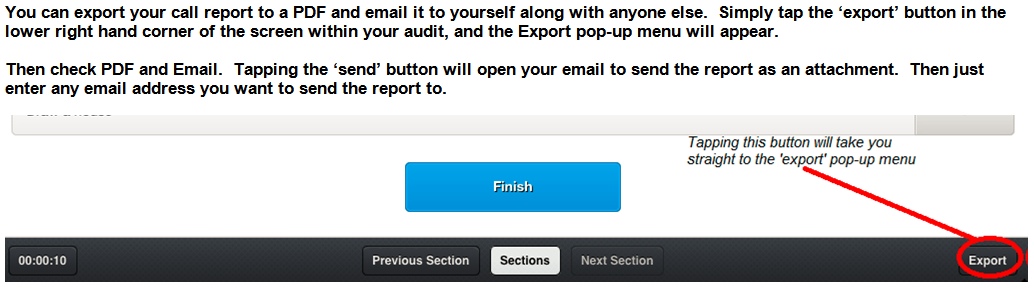Information
-
-
Document No.
-
Report Name ("Lunch Waiver -- Your Name and Date")
-
Date & Time waiver was filled out
-
Blackhawk Merchandiser Name
-
Your Full Address (you can use GPS Locate if you are at your home to help find it, but may have to correct the store street address number)
Lunch Waiver Request
I am requesting to waive the Meal Period
-
Blackhawk Field Merchandiser Legal Name
I am requesting to waive the following Meal Period for the follow date(s) because (only answer one reason listed below and N/A on the other reason):
-
I am working more than 5 hours, but less than 6 hours, on the Date(s) listed below.
-
OR... I am working more than 10 hours, but less than 12 hours, on Date(s) listed below, and waiving my 2nd lunch period. <br>(I will take my 1st lunch period within the time frame of no earlier than the 3rd working hour, and no later than the 5th working hour)
Week One Dates from this week that I am requesting a lunch waiver
-
Sunday
-
Monday
-
Tuesday
-
Wednesday
-
Thursday
-
Friday
-
Saturday
Week Two Dates from this week that I am requesting a lunch waiver
-
Sunday
-
Monday
-
Tuesday
-
Wednesday
-
Thursday
-
Friday
-
Saturday
Sign this waiver. Enter you name. Tap "Sign". Sign with your signature.
-
Legal Name and Signature
-
Date the Waiver is signed
Waiver Information and Instructions
-
You will need to fill in the dates above and then email the payroll.department@bhnetwork.com and CC your District Manager. This will need to be received by the payroll department at 9am PST on Monday after the pay period closes. This is only for those employees who fall under the time frame.
Exporting Ride Along Report
-
-
Please email your request to your District Manager. The Lunch Waiver needs to be submitted within a specific time frame. You can confirm the time frames with your District Manager.