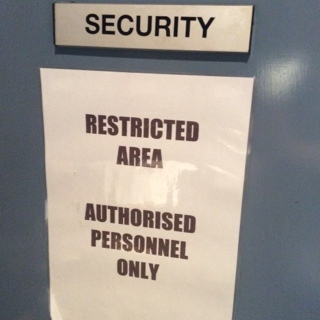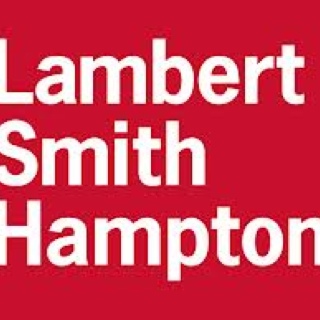Title Page
-
Document No.
-
Bodycam Book in/Out document
-
Client / Site
-
Conducted on
-
Prepared by
Camera test
-
Confirm date and time is recording accurately? Eg open the shutter confirm the light is flashing green, plug into control room laptop and view footage check date & time is correct. ***NOTE*** WHEN THE UK IS EXPERIENCING BST THE CAMERA WILL BE ONE HOUR OUT. THIS IS PERFECTLY ACCEPTABLE IN COURT AND WILL BE RECOGNISED DUE TO THE RECORDING DATE.
-
Confirm the unit is in good repair and fully working order?
-
Is there sufficient charge on the battery? ***NOTE*** indicator light<br>-Flashing Green: Camera recording<br>-Flashing Red: Low battery or memory almost full<br>-Solid Red: Charging. Fully charged when light goes out<br>-Flashing Orange: Camera connected to power & on.
Booking Out
-
Name of person booking out
-
Signature
-
Date & Time bodycam booked out.
Booking In
-
Name of person Booking In
-
Signature
-
Date & Time bodycam is booked in
Recordings
-
Where any recordings made on the bodycam since last sign out?
-
If recordings where made give a brief description of what and why.