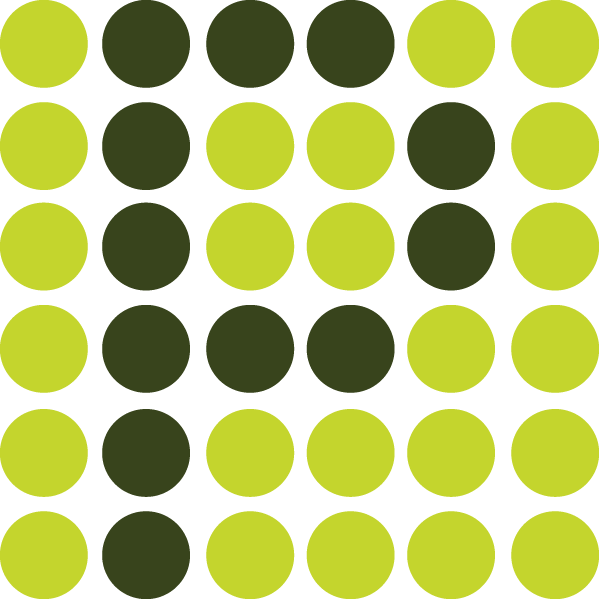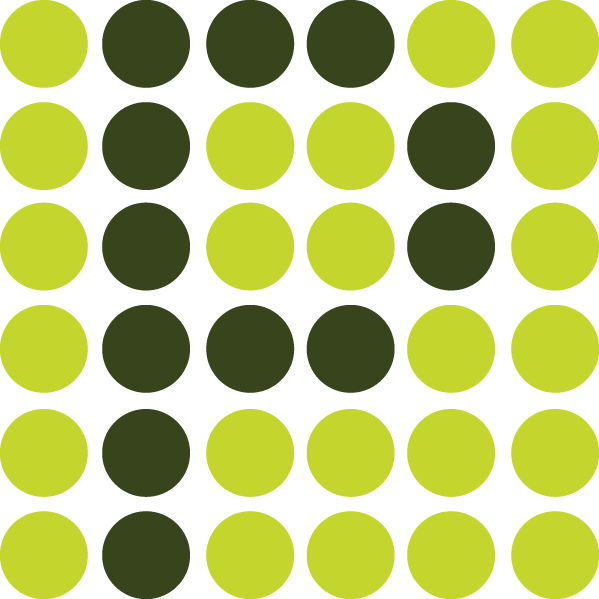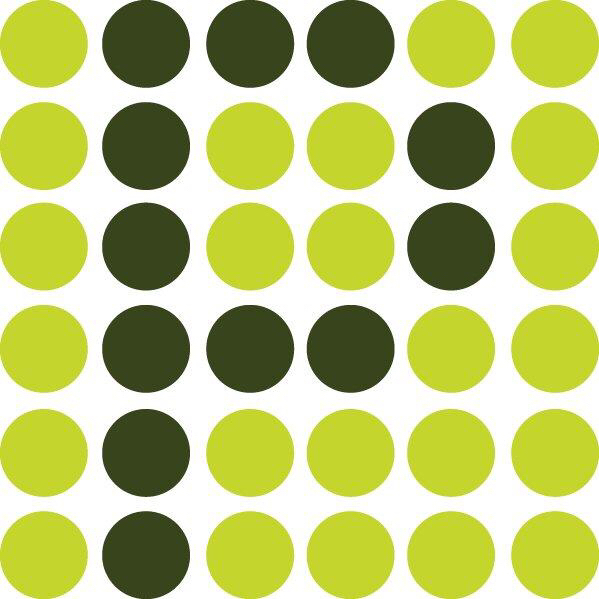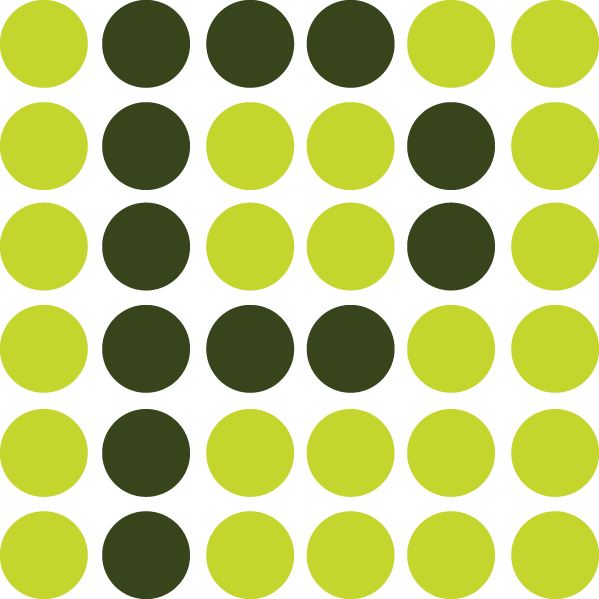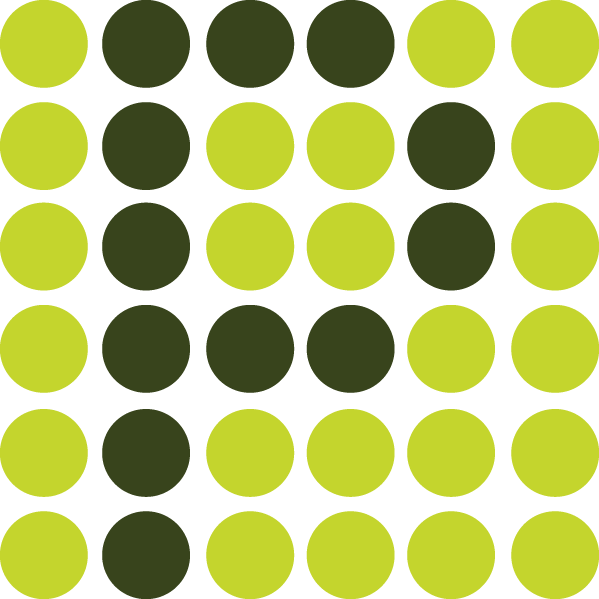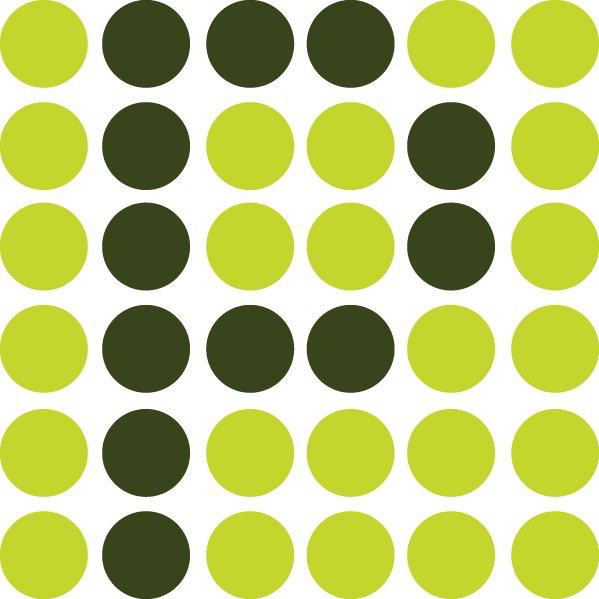Title Page
-
Conducted on
-
Prepared by
-
Location
SHUTDOWN CHECKLIST FOR CATEGORY 1 COOKER
-
It is important that these tasks are always carried out. Whoever checks and signs each task shall be responsible for ensuring that it has been completed correctly
-
Select the reason for the cooker shutdown
-
Enter the date and time cooker is being shut down
-
Select cooker that is being shut down
-
1. Empty the cooker to a desired level (signed by control room operator)
-
2. Switch oxidiser off (signed by shut down runner)
-
3. Shut zero flash valve on oxidiser (signed by shut down runner)
-
4. Shut the crown valves (Scan QR code at location & signed by shut down runner)
-
Take a photo of each crown valve after shutting them
-
Sign off for No. 4
-
5. Stop the zero flash pump (signed by control room operator)
-
6. Open drain valve on shaft (Signed by shut down runner)
-
7. Empty the cooker further to desired shut down level (signed by control room operator)
-
8. Put 1 bin of raw material to the cooker to cool it down further (signed by control room operator)
-
9. Switch the cooker shaft off (signed by control room operator)
-
10. Empty discharge screw (run it for a minimum period of 3 minutes) (signed by control room operator)
-
11. Empty the sedimenter using steam, wash the screens off through top hatches, empty the sedimenter again and return the valves to normal position (Scan QR code at location & signed by shut down runner)
-
Sign off for No. 11
-
12. Empty the prime pump line using steam and return valves to normal positions (Signed by shut down runner)
-
13. Clean the sedimenter discharge screw magnet and switch it off (signed by shut down runner)
-
14. Switch damper off on the cooker if the temperature is under 150ºC (signed by control room operator)
-
15. Make sure that the Fire Extinguishing System is set to Auto/Manual (Scan QR code at location & signed by control room operator)
-
Sign off for No. 15
-
16. Open gate to allow access to cooker platform (signed by shut down runner)
-
1. Empty the cooker to a desired level (signed by control room operator)
-
2. Switch oxidiser off (signed by shut down runner)
-
3. Shut the crown valves (Scan QR code at location & signed by shut down runner)
-
Take a photo of each crown valve after shutting them
-
Sign off for No. 3
-
4. Stop the zero flash pump (signed by control room operator)
-
5. Shut zero flash valve on oxidiser (signed by shutdown runner)
-
6. Open drain valves on shaft and steam jacket (Signed by shut down runner)
-
7. Empty the cooker further to desired shut down level (signed by control room operator)
-
8. Put 1 bin of raw material to the cooker to cool it down further (signed by control room operator)
-
9. Switch the cooker shaft off (signed by control room operator)
-
10. Empty discharge screw (run it for a minimum period of 3 minutes) (signed by control room operator)
-
11. Empty the sedimenter using steam, wash the screens off through top hatches, empty the sedimenter again and return the valves to normal position (Scan QR code at location & signed by shut down runner)
-
Sign off for No. 11
-
12. Clean the sedimenter discharge screw magnet and switch it off (signed by shut down runner)
-
13. Empty the greaves system (signed by control room operator)
-
14. Empty all presses feed screws (signed by control room operator)
-
15. Put one bucket of meal through each press (signed by shut down runner)
-
16. Set the prime pump to 100% (signed by control room operator)
-
17. Empty both meal bins (signed by control room operator)
-
18. Clean magnets on all presses and wash them off (signed by shut down runner)
-
19. Blow the lines on press pump using steam and wash it using water, clear the lines with steam again and return the valves to normal positions (signed by shut down runner)
-
20. Wash both shakers` screens using water (signed by shut down runner)
-
21. Blow the lines on shaker pump using steam (signed by shut down runner)
-
22. Wash both decanters using water until water that is coming out turns into light milky colour and return the valves into normal positions (signed by shut down runner)
-
23. Wash the decanter tank out (signed by shut down runner)
-
24. Blow the storage pump line through using steam. Visually check steam coming out from overflow pipe on tank 14. Return valves into normal position (signed by shut down runner)
-
25. Blow the line through on the prime pump (signed by shut down runner)
-
26. Check presses sides for material build up and remove any excess (signed by shut down runner)
-
27. Visually check both meal bins (Scan QR code at location & signed by shut down runner)
-
Sign off for No. 27
-
28. Switch damper off on the cooker if the temperature is under 150ºC (signed by control room operator)
-
29. Switch all machinery off (signed by control room operator)
-
30. Make sure that the Fire Extinguishing System is set to Auto/Manual (Scan QR code at location & signed by control room operator)
-
Sign off for No. 30
-
31. Open gate to allow access to cooker platform (signed by shut down runner)
-
1. Empty the cooker to a desired level (signed by control room operator)
-
2. Switch oxidiser off (signed by shut down runner)
-
3. Shut zero flash valve on oxidiser (signed by shut down runner)
-
4. Shut the crown valves (Scan QR code at location & signed by shut down runner)
-
Take a photo of each crown valve after shutting them
-
Sign off for No. 4
-
5. Stop the zero flash pump (signed by control room operator)
-
6. Open drain valve on shaft (Signed by shut down runner)
-
7. Empty the cooker further to desired shut down level (signed by control room operator)
-
8. Put 1 bin of raw material to the cooker to cool it down further (signed by control room operator)
-
9. Switch the cooker shaft off (signed by control room operator)
-
10. Empty discharge screw (run it for a minimum period of 3 minutes) (signed by control room operator)
-
11. Empty the sedimenter using steam, wash the screens off through top hatches, empty the sedimenter again and return the valves to normal position (Scan QR code at location & signed by shut down runner)
-
Sign off for No. 11
-
12. Empty the prime pump line using steam and return valves to normal positions (signed by shut down runner)
-
13. Clean the sedimenter discharge screw magnet (signed by shut down runner)
-
14. Switch damper off on the cooker if the temperature is under 150ºC (signed by control room operator)
-
15. Make sure that the Fire Extinguishing System is set to Auto/Manual (Scan QR code at location & signed by control room operator)
-
Sign off for No. 15
-
16. Open gates to allow access to cooker platform (signed by shut down runner)
-
1. Empty the cooker to a desired level (signed by control room operator)
-
2. Switch oxidiser off (signed by shut down runner)
-
3. Shut the crown valves (Scan QR code at location & signed by shut down runner)
-
Take a photo of each crown valve after shutting them
-
Sign off for No. 3
-
4. Stop the zero flash pump (signed by control room operator)
-
5. Shut zero flash valve on oxidiser (signed by shutdown runner)
-
6. Open drain valve on shaft (Signed by shut down runner)
-
7. Empty the cooker further to desired shut down level (signed by control room operator)
-
8. Put 1 bin of raw material to the cooker to cool it down further (signed by control room operator)
-
9. Switch the cooker shaft off (signed by control room operator)
-
10. Empty discharge screw (run it for a minimum period of 3 minutes) (signed by control room operator)
-
11. Empty the sedimenter using steam, wash the screens off through top hatches, empty the sedimenter again and return the valves to normal position (Scan QR code at location & signed by shut down runner)
-
Sign off for No. 11
-
12. Clean the sedimenter discharge screw magnet (signed by shut down runner)
-
13. Empty the greaves system (signed by control room operator)
-
14. Empty all presses feed screws (signed by control room operator)
-
15. Put one bucket of meal through each press (signed by shut down runner)
-
16. Set the prime pump to 100% (signed by control room operator)
-
17. Empty both meal bins (signed by control room operator)
-
18. Clean magnets on all presses and wash them off (signed by shut down runner)
-
19. Blow the lines on press pump using steam and wash it using water, clear the lines with steam again and return the valves to normal positions (signed by shut down runner)
-
20. Wash both shakers` screens using water (signed by shut down runner)
-
21. Blow the lines on shaker pump using steam (signed by shut down runner)
-
22. Wash both decanters using water until water that is coming out turns into light milky colour and return the valves into normal positions (signed by shut down runner)
-
23. Wash the decanter tank out (signed by shut down runner)
-
24. Blow the storage pump line through using steam. Visually check steam coming out from overflow pipe on tank 14. Return valves into normal position (signed by shut down runner)
-
25. Blow the line through on the prime pump (signed by shut down runner)
-
26. Check presses sides for material build up and remove any excess (signed by shut down runner)
-
27. Visually check both meal bins (Scan QR code at location & signed by shut down runner)
-
Sign off for No. 27
-
28. Switch damper off on the cooker if the temperature is under 150ºC (signed by control room operator)
-
29. Switch all machinery off (signed by control room operator)
-
30. Make sure that the Fire Extinguishing System is set to Auto/Manual (Scan QR code at location & signed by control room operator)
-
Sign off for No. 30
-
31. Open gates to allow access to cooker platform (signed by shut down runner)
Cooker Shut Down Sign Off
-
Any Additional Comments
-
Details of any maintenance requests raised (if required)
-
Managerial Sign Off
-
Cooker Shutdown Sign Off by Manager / Supervisor