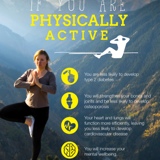Information
-
Conducted on
-
Audit Title
-
Document No.
-
Personnel
Mornings
-
CSO Name
- Aaron
- Alison
- Anita
- Ben
- Cal
- Chris
- Erin
- Hannah L
- Kat
- Katrina
- Jerome
- Lloyd
- Matt
- Steve J
- Steve T
- Kate
- Blake
- Hannah M
- Georgia
-
Consolidate float
-
Put out A frame
-
List yesterday's checklists notes to be completed today
-
Email yesterday's checklist to Team Leader
-
Check facilities for sports hall bookings. Know times available for social basketball.
-
Check group fitness timetable and plan with health club
-
Check staff email (use computer above till)
-
Check general email use computer in middle of desk forward or reply to emails (profile YDeakin/ymca2013)
-
Update social basketball availability time. Change times on sign on Sports Hall and A Frame
-
Check group fitness timetable and plan with health club
-
Check Evernote for updates to instructions
-
Print group fitness timetables (minimum 20)
-
Enter all 8 week plus suspension requests into suspension diary
-
Call missed appointments to reschedule
-
Record membership enquiries on LINKS
-
Call missed appointments to reschedule
Cleaning
-
Ensure reception is clean and tidy no files or paperwork left out
-
Dust merchandise racks
-
Tidy under till
-
Spray and wipe all benches including under till
Forms entered into Links
-
Date / Form # / Initial completed in links comment field
-
Expiry date for all cancellations entered
-
Suspension dates entered
-
Banking information completed
-
Signed as completed
-
CS Handover information
Midday
-
CSO Name
- Aaron
- Alison
- Anita
- Ben
- Cal
- Chris
- Erin
- Hannah L
- Kat
- Katrina
- Jerome
- Lloyd
- Matt
- Steve J
- Steve T
- Kate
- Blake
- Hannah M
- Georgia
-
Check staff email (use computer above till)
-
Check general email use computer in middle of desk forward or reply to emails (profile YDeakin/ymca2013)
-
Complete unfinished items from above
-
Check facilities for sports hall bookings. Know times available for social basketball.
-
Check group fitness timetable and plan with health club
-
Check Evernote for updates to instructions
-
Organise for HC and Middle Manager to complete Elgar Rd checklist (Tuesdays ONLY)
-
Organise for HCI to take lost property to Student Administration (MONDAYS)
-
Enter all 8 week plus suspension requests into suspension diary
-
Ensure reception is clean and tidy no files or paperwork left out
-
Call missed appointments to reschedule
-
Record membership enquiries on LINKS
Forms entered into Links
-
Date / Form # / Initial - completed in Links comment field
-
Expiry date for all cancellations entered
-
Suspension dates entered
-
Banking information completed
-
Signed as completed
-
CS Handover information
Evening
-
CSO name
- Aaron
- Alison
- Anita
- Ben
- Cal
- Chris
- Erin
- Hannah L
- Kat
- Katrina
- Jerome
- Lloyd
- Matt
- Steve J
- Steve T
- Kate
- Blake
- Hannah M
- Georgia
-
Complete unfinished items from above
-
Check staff email (use computer above till)
-
Check general email use computer in middle of desk forward or reply to emails (profile YDeakin/ymca2013)
-
Check facilities for sports hall bookings. Know times available for social basketball.
-
Check group fitness timetable and plan with health club
-
Check Evernote for updates to instructions
-
Ensure reception is clean and tidy no files or paperwork left out
-
Call missed appointments to reschedule
-
Record membership enquiries on LINKS
Forms entered into Links
-
Date / Form # / Initial completed in Links comment field
-
Complete EOD banking
-
Expiry date for all cancellations entered
-
File EOD forms in bottom tray in office
-
Turn off stereos, lights and fans
-
Bring in A frame
-
Issues for Team Leader to follow up:
-
Issues for CSO to be aware of for next shift
-
Signed as completed